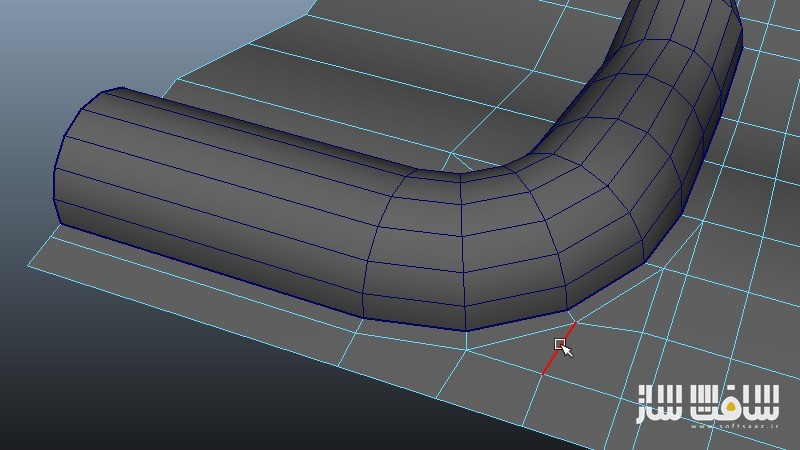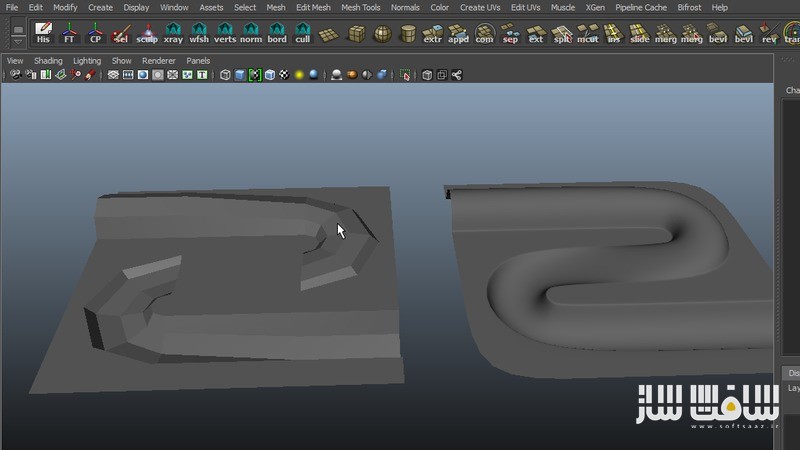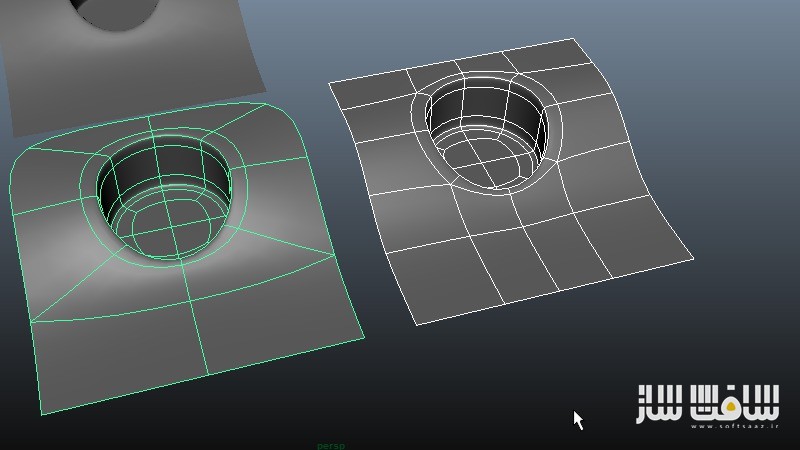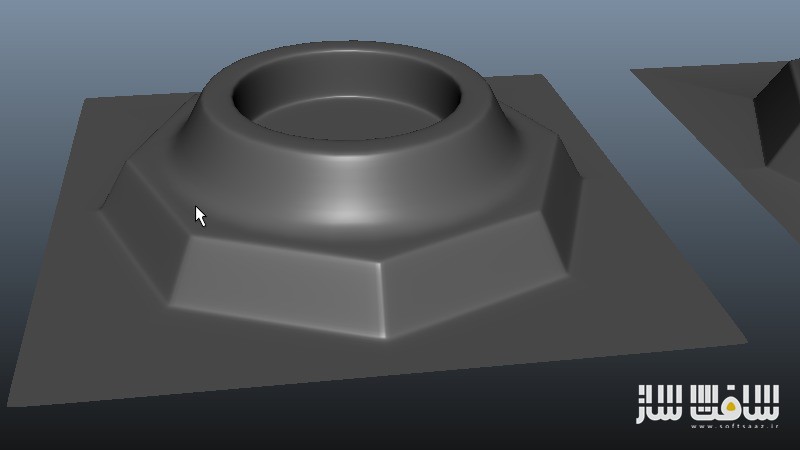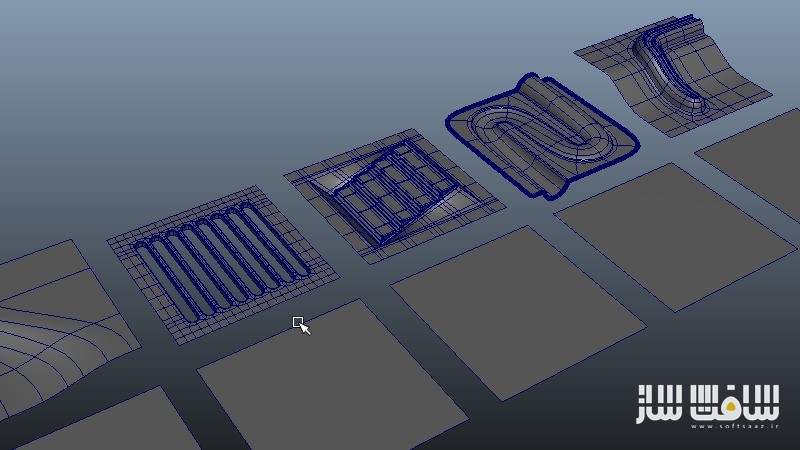آموزش مدلسازی اشکال پیچیده در مایا پارت 1 تا 4
Professional Tips for Modeling Complex Shapes

مدلسازی اشکال پیچیده در مایا
در این دوره از سایت Digital Tutors ، چند نکته اساسی در مدلسازی اشکال پیچیده در مایا خواهید آموخت. پیدا کردن مشکلات مدل ها و شکستن اشکال پیچیده به اجسام ساده تر را بررسی خواهیم کرد. همچنین نحوه قرارگیری لبه ها ،مسیر درست لبه ها،میزان حجم اجسام و بسیاری نکات مهم و کاربردی را به شما خواهیم گفت.در پایان دوره شما مهارت های لازم برای ایجاد و حل مشکلات مدل های سه بعدی را کسب نموده اید. با سافت ساز همراه باشید.
عناوین اصلی این دوره آموزشی:
- روش های حل مشکلات مدلسازی
- تکسچرینگ و کشیدگی آنها بر روی مدل
- ایجاد لبه های گردشده
- استفاده درست از بولین
- اصلاح لبه های مدل
- بررسی مدل های ساده
- و …
تصاویری از مدلسازی اشکال پیچیده در مایا :
عنوان دوره : Pluralsight – Professional Tips for Modeling Complex Shapes Vol. 1 – 4
سطح : پیشرفته
زمان کل دوره : – ساعت
تعداد فایل های تصویری : –
سال آموزش : 2015
فایل تمرینی : دارد
مربی دوره : Paul Conner
نرم افزار : Blender – Zbrush – 3ds Max – Maya
زیرنویس : ندارد
Pluralsight – Professional Tips for Modeling Complex Shapes Vol. 1 – 4
Professional Tips for Modeling Complex Shapes: Part 1
In this Maya tutorial, we’ll learn some key fundamental concepts for modeling with polygons. We’ll cover troubleshooting your models, breaking down shapes into basic forms, and using primitives to create more complex forms. We’ll also discuss correct edge flow, geometry amount, edge tension, and some really great tips and tricks. By the end of this Maya training, you’ll have a greater understanding of creating and troubleshooting correctly-formed geometry. Software required: Maya 2015.
Professional Tips for Modeling Complex Shapes: Part 2
In this Maya tutorial, we’ll learn some key fundamental concepts for modeling polygonal forms. We’ll be modeling some basic examples with each designed to challenge you in a specific area of modeling. These concepts can then be applied to any model that you are working on. We’ll cover troubleshooting your models, breaking down forms into basic shapes and using primitives to create more complex forms as well as identifying primary, secondary, and tertiary forms. We’ll also discuss correct edge flow, geometry amount, edge tension, some really great tips and tricks and understanding your place in the production pipeline. By the end of this Maya training, you’ll have a greater understanding of creating correctly formed geometry and how to troubleshoot if issues arise. This tutorial is done using Maya, but any preferred 3D modeling application can be used as the focus is more on workflows and best practices, than software or tools. Software required: Your Preferred 3D Application.
Professional Tips for Modeling Complex Shapes: Part 3
In this tutorial, we’ll learn some key fundamental concepts for modeling with polygons. We’ll cover troubleshooting your models, breaking down shapes into basic forms, and using primitives to create more complex forms. We’ll also discuss correct edge flow, geometry amount, edge tension, and some really great tips and tricks. By the end of this training, you’ll have a greater understanding of creating and troubleshooting correctly formed geometry. This tutorial is done using Maya, but any preferred 3D modeling application can be used as the focus is more on workflows and best practices, than software or tools. Software Required: Maya 2016.
Professional Tips for Modeling Complex Shapes: Part 4
In this tutorial, we’ll learn some key fundamental concepts for modeling with polygons. We’ll cover troubleshooting your models, breaking down shapes into basic forms, and using primitives to create more complex forms. We’ll also discuss correct edge flow, geometry amount, edge tension, and some really great tips and tricks. By the end of this training, you’ll have a greater understanding of creating and troubleshooting correctly formed geometry. This tutorial is done using Maya, but any preferred 3D modeling application can be used as the focus is more on workflows and best practices, than software or tools. Software required: Maya or Your Preferred 3D Application.
حجم کل : 9.56 گیگابایت

برای دسترسی به کل محتویات سایت عضو ویژه سایت شوید
برای نمایش این مطلب و دسترسی به هزاران مطالب آموزشی نسبت به تهیه اکانت ویژه از لینک زیر اقدام کنید .
دریافت اشتراک ویژه
مزیت های عضویت ویژه :
- دسترسی به همه مطالب سافت ساز بدون هیچ گونه محدودیتی
- آپدیت روزانه مطالب سایت از بهترین سایت های سی جی
- بدون تبلیغ ! بله با تهیه اکانت ویژه دیگه خبری از تبلیغ نیست
- دسترسی به آموزش نصب کامل پلاگین ها و نرم افزار ها
اگر در تهیه اشتراک ویژه مشکل دارید میتونید از این لینک راهنمایی تهیه اشتراک ویژه رو مطالعه کنید . لینک راهنما
For International user, You can also stay connected with online support. email : info@softsaaz.ir telegram : @SoftSaaz
امتیاز به این مطلب :
امتیاز سافت ساز
لطفا به این مطلب امتیاز دهید :)