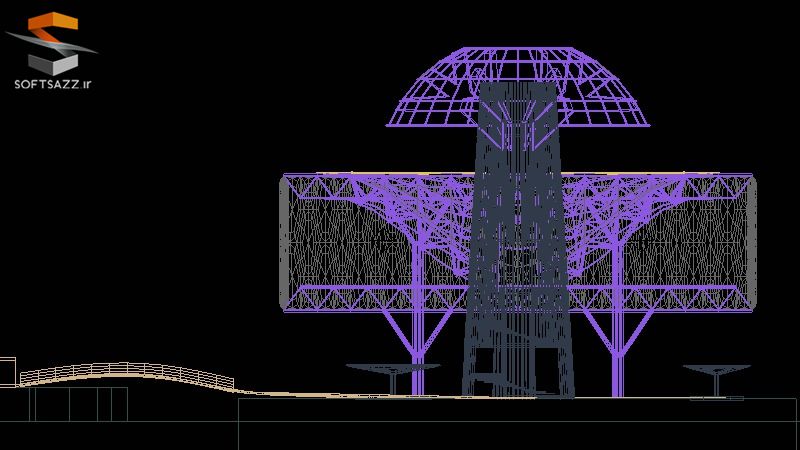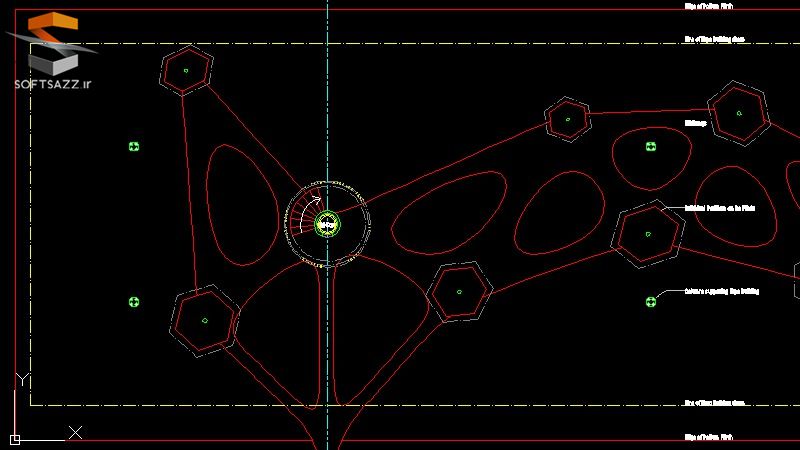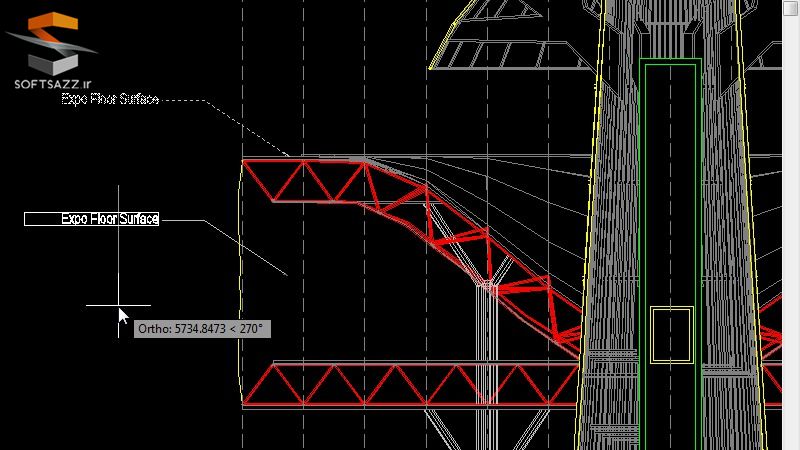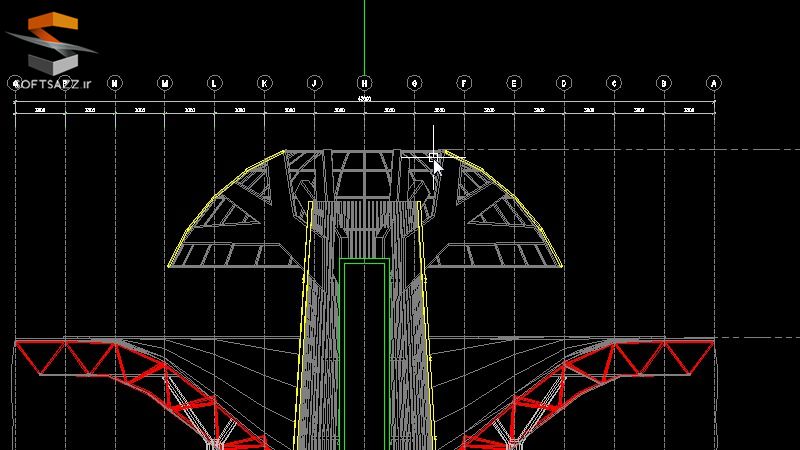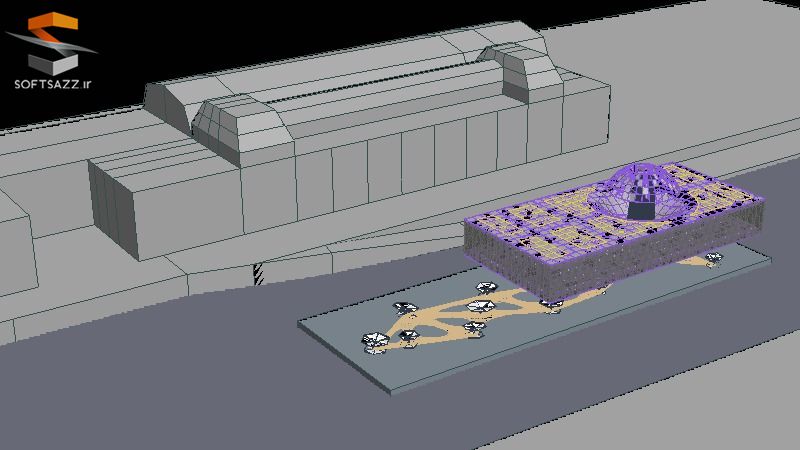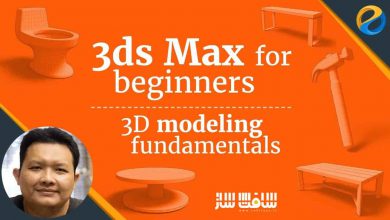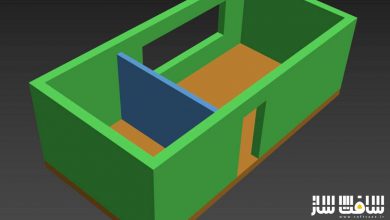دانلود آموزش تبدیل مدل 3ds Max به پلان قابل ارائه در AutoCAD
Converting 3ds Max Models to Presentation Plans in AutoCAD
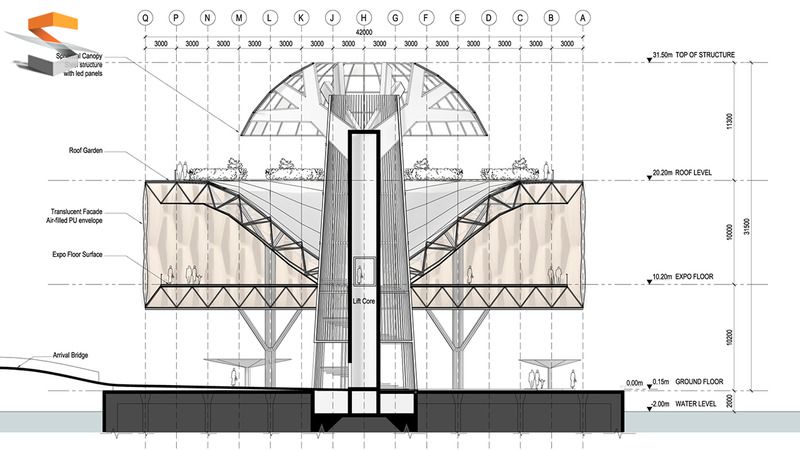
تبدیل مدل 3ds Max به پلان قابل ارائه در AutoCAD
در این دوره آموزشی از سایت pluralsight مربی دوره Micha Koren از یک مدل سه بعدی تری دی مکس ، مجموعه ایی از پلن های طراحی اتوکد را ایجاد می کند ، در پایان آموزش شما قادر خواهید بود که هر ساختار پیچیده یا فرم معماری را تبدیل به پلن وکتور 2D نمایید ، با سافت ساز همراه باشید.
عناوین اصلی این دوره آموزشی:
- استخراج عناصر برای طبقه همکف
- استخراج اشکال از اشیا
- ایمپورت اشکال به اتوکد
- استفاده از فایلهای LSP در اتوکد
- تبدیل عناصر 3D به خطوط 2D
- ترسیم خطوط شبکه و سطح ارتفاع
- تبدیل خطوط به بلاک ها
- تبدیل ابعاد ، متن و مقیاس linetype
- افزودن برچسب متن و عنوان
- تبدیل و ویرایش arcs و splines
- افزون درخت ، مردم و ماشین
- اکسپورت پلن های CAD به فتوشاپ
- رندر عناصر 3D برای ترسیم CAD
- ادغام عناصر 3D برای ترسیم CAD
- و…..
تصاویری از این دوره آموزشی :
لطفا قبل از دانلود پیش نمایش دوره را مشاهده فرمایید:
عنوان دوره : Digital Tutors – Converting 3ds Max Models to Presentation Plans in AutoCAD
سطح : پیشرفته
زمان کل دوره : 4 ساعت و 5 دقیقه
تعداد فایل های تصویری : 29
سال آموزش : 2015
فایل تمرینی : دارد
مربی دوره : Micha Koren
نرم افزار : AutoCAD 2014, 3ds Max 2012, Photoshop CS3
زیرنویس : ندارد
Digital Tutors – Converting 3ds Max Models to Presentation Plans in AutoCAD
Throughout these lessons, we will go through the complete process of generating a set of design plans directly from an existing 3D model. You will learn easy-to-apply techniques so that your drawings can be generated almost effortlessly compared to traditional drafting methods. Find out how you can take any complex structure or architectural form and convert it into 2D vector plans, and section sand elevations in minutes. Knowing these techniques is going to boost your ability and speed in AutoCAD and let you hit those short deadlines with ease.
Introduction and project overview
Overviewing our project
Extracting elements for the ground floor plan
Extracting shapes from objects
Importing shapes into AutoCAD
Using plot styles and layers
Using LSP files in AutoCAD
Extracting a section in 3ds Max
Converting 3D elements to 2D lines
Compiling flattened objects in sections
Editing our section to look presentable
Drawing grid lines and height levels
Extracting elements for the elevation
Quick steps to complete your elevation
Converting lines into blocks
Viewing our drawings as prints
Adjusting dimensions, text and linetype scale
Adding text labels and titles
Adding hatches into our plan
Refining our plan
Creating and editing arcs and splines
Design development
Adding trees, people and cars
Exporting CAD plans to Photoshop
Editing our drawings
Rendering 3D elements for CAD drawings
Merging 3D renders into CAD drawings
Concluding our project
حجم کل :

برای دسترسی به کل محتویات سایت عضو ویژه سایت شوید
برای نمایش این مطلب و دسترسی به هزاران مطالب آموزشی نسبت به تهیه اکانت ویژه از لینک زیر اقدام کنید .
دریافت اشتراک ویژه
مزیت های عضویت ویژه :
- دسترسی به همه مطالب سافت ساز بدون هیچ گونه محدودیتی
- آپدیت روزانه مطالب سایت از بهترین سایت های سی جی
- بدون تبلیغ ! بله با تهیه اکانت ویژه دیگه خبری از تبلیغ نیست
- دسترسی به آموزش نصب کامل پلاگین ها و نرم افزار ها
اگر در تهیه اشتراک ویژه مشکل دارید میتونید از این لینک راهنمایی تهیه اشتراک ویژه رو مطالعه کنید . لینک راهنما
For International user, You can also stay connected with online support. email : info@softsaaz.ir telegram : @SoftSaaz
امتیاز
جمع امتیاز
لطفا به این مدل سه بعدی امتیاز بدهید