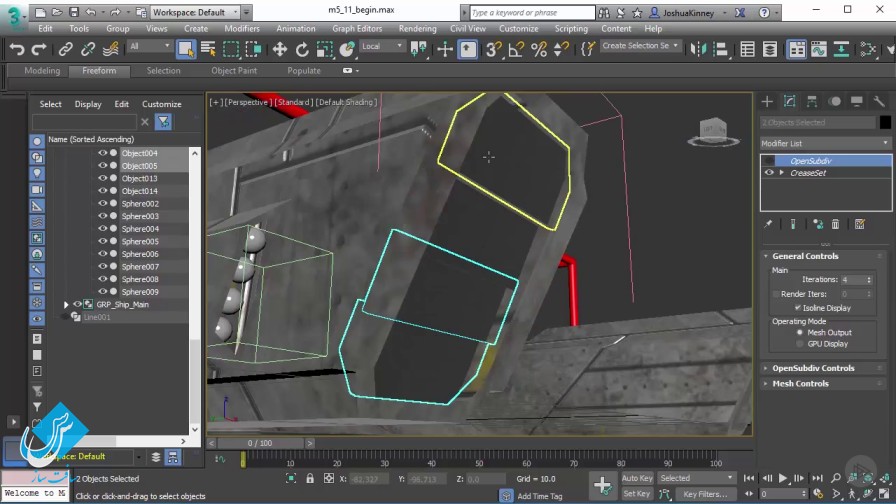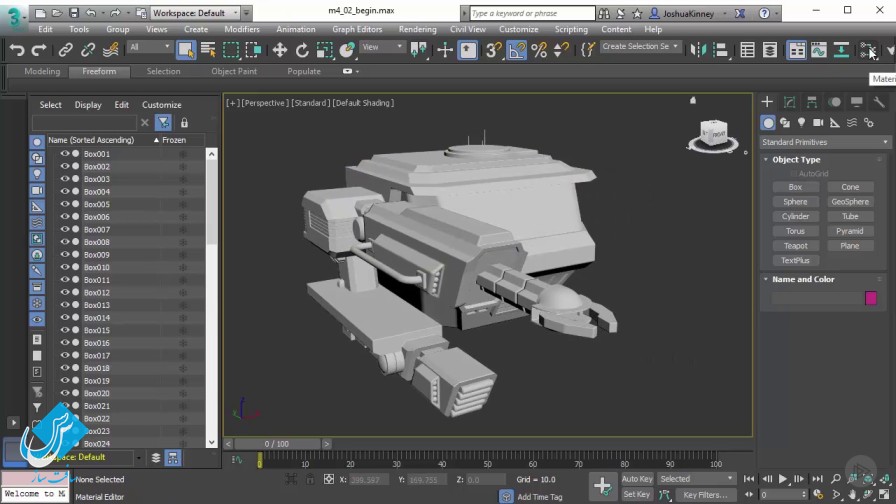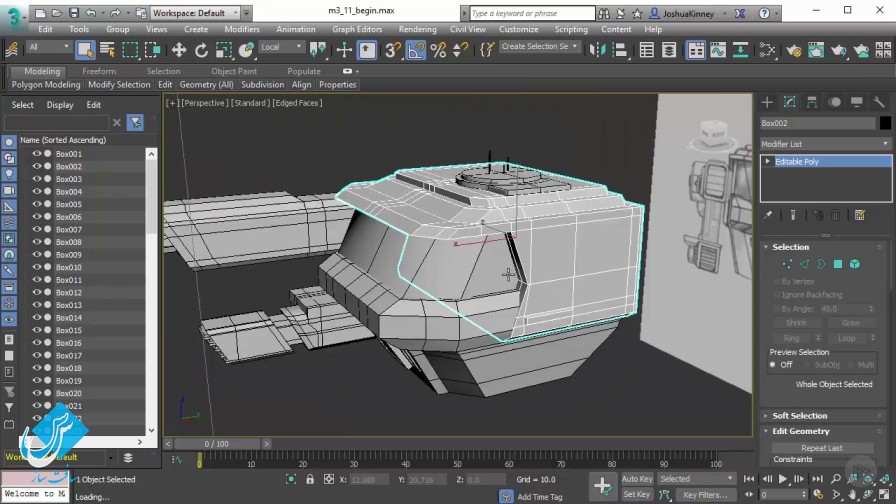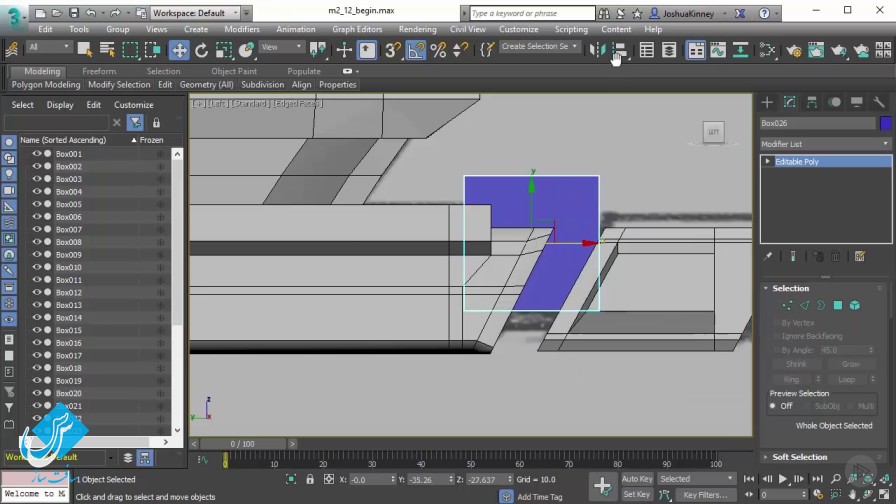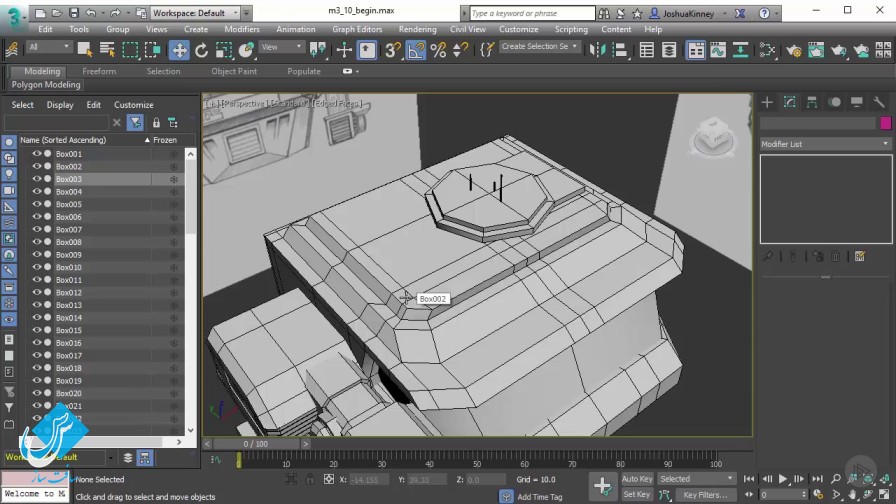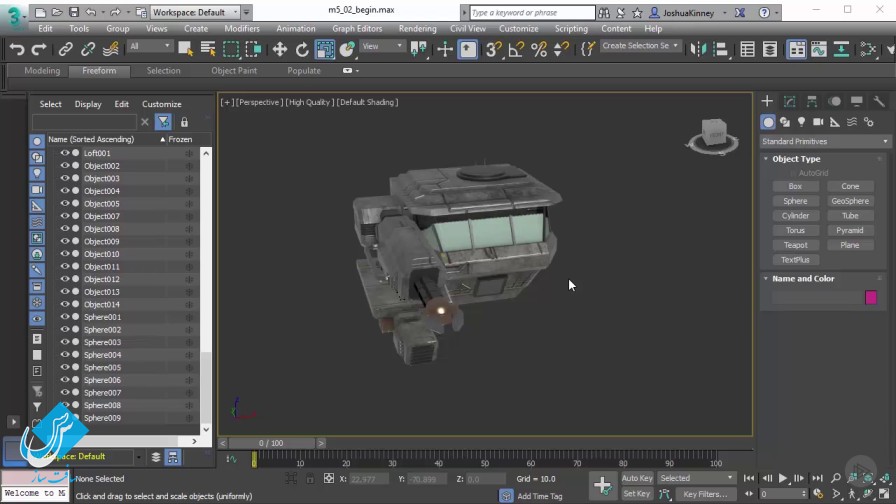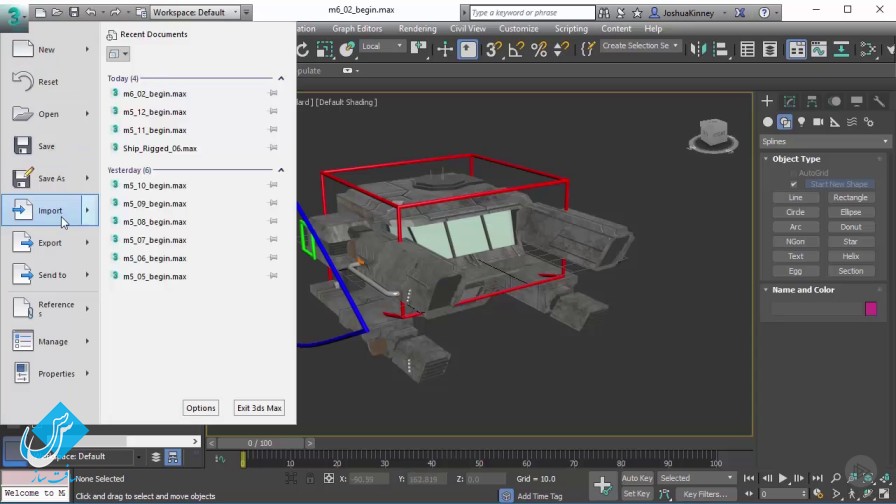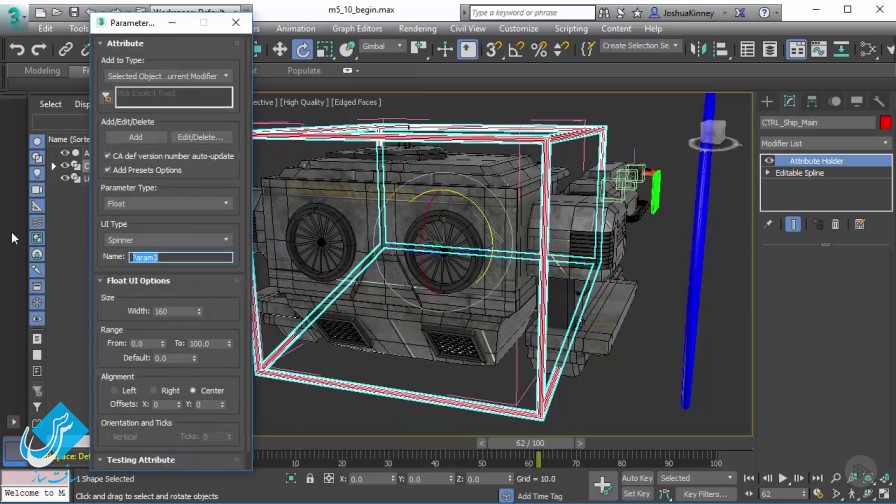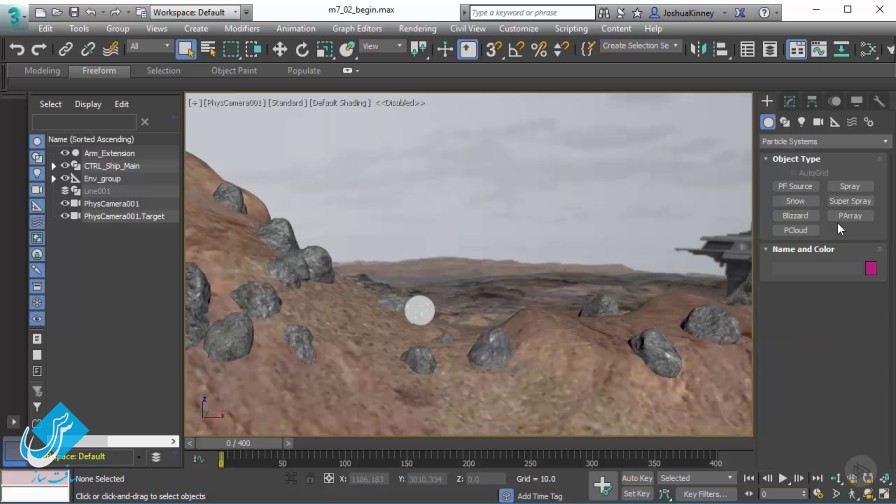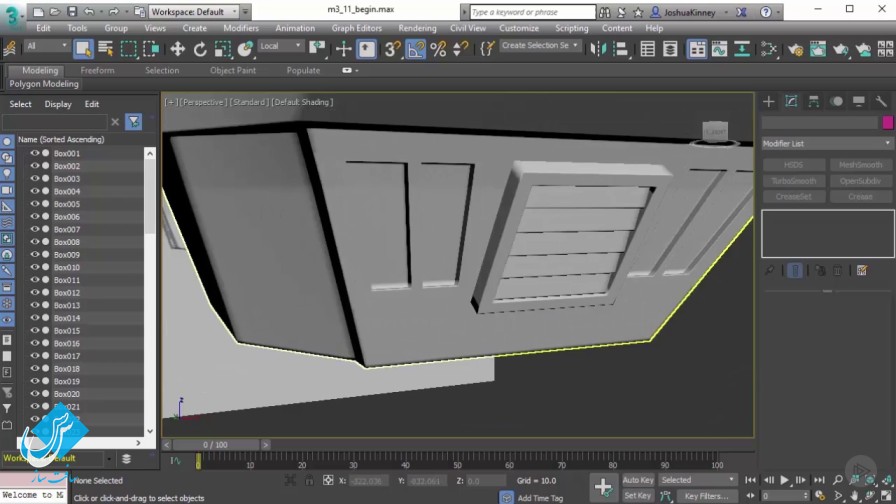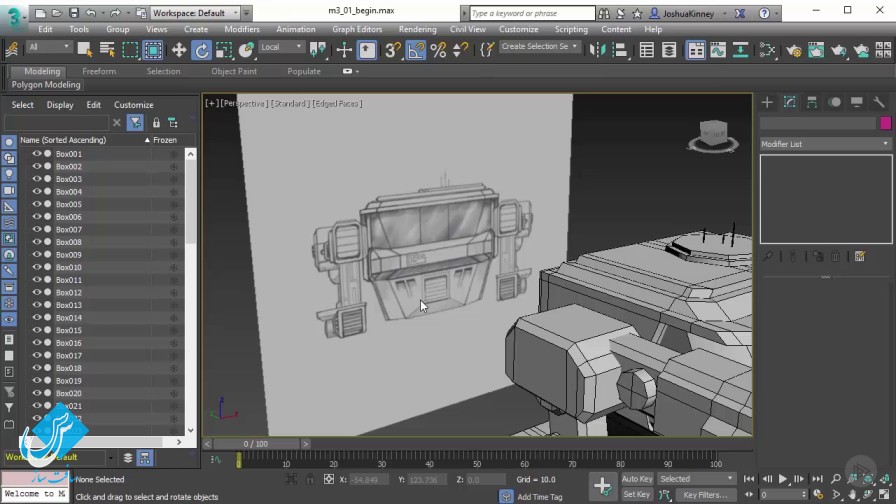دانلود دوره آموزشی کامل 3ds Max 2017
Introduction to 3ds Max 2017

دوره آموزشی کامل 3ds Max 2017
در این دوره آموزشی از شرکت Pluralsight ، مربی Joshua Kinney به تدریس و آموزش کامل آخرین نسخه 3ds max 2017 می پردازد. 3ds Max ابزاری بسیار قدرتمند که برای ایجاد مدل ، تکسچر ، ریگ ، انیمیشن سازی و رندر میتوانید به شما کمک کند. این دوره مروری سطح بالا بر کل پایپ لاین 3D فراهم می کند و دانش اساسی برای شروع به کار با تری دی مکس را به شما مراجعین سافت ساز می دهد .
آشنایی با واژگان و مهارت های بنیادی براش شروع به کار برنامه ، بررسی برخی از ویژگی های مدلسازی ، شروع به ساخت سفینه فضایی ، اضافه کردن تکسچر و متریال ، اضافه کردن حرکت انیمیشنی ، کنترل انیمیشن ، دینامیک ، چگونگی اضافه کردن نور و سایه از جمله مواردی است که در این دوره آموزشی که در سافت ساز ارائه شده است ، خواهید آموخت با سافت ساز همراه باشید.
عناوین اصلی این دوره آموزشی:
- شروع کار با 3ds Max
- مدلسازی پایه ای در 3ds Max
- ریزه کاری و Smoothing گردش کار (ورک فلو)
- متریال و تکسچر
- ریگ کردن برای انیمیشن
- انیمیشن با 3ds Max
- شبیه سازی دینامیک با 3ds Max
- نورپردازی و رندرینگ
- و..
تصاویری از این آموزش رو مشاهده کنید :
لطفا قبل از دانلود پیش نمایش دوره را مشاهده فرمایید:
عنوان دوره : Pluralsight – Introduction to 3ds Max 2017
سطح : مناسب برای همه
زمان کل دوره : 10 ساعت و 2 دقیقه
تعداد فایل های تصویری : 69
سال آموزش : 2016
فایل تمرینی : دارد
مربی دوره : Joshua Kinney
نرم افزار : 3ds Max 2017
زیرنویس : ندارد
Pluralsight – Introduction to 3ds Max 2017
3ds Max is a very powerful tool that can help you model, texture, rig, animate, and render your creations. This course, Introduction to 3ds Max 2017, provides a high-level overview of the entire 3D pipeline and gives you the fundamental knowledge you need to start using 3ds Max for your own projects. First, you’ll be getting familiar with some of the vocabulary and foundational skills that you’ll need in order to begin moving around and working in 3ds Max. From there, you’ll move into exploring some of the modeling features found in 3ds Max, and begin building the spaceship that will be your central project for the remainder of this course. Finally, you’ll go through the entire process of adding textures and materials to the ship, adding animated movement, animation controls, dynamics, and finally we’ll learn how to add lights, shadows, and output our final animated sequence. By the end of this course, you’ll be at a point where you feel very comfortable working with 3ds Max.
Getting Started with 3ds Max 41m 50s
Introduction 1m 30s
Interface Overview 5m 20s
Viewport Navigation 4m 52s
Creating a 3ds Max Project Folder 2m 54s
Selecting and Viewing Objects 8m 25s
Creating and Transforming Objects 5m 55s
Accessing Sub-object Modes 5m 36s
Grouping and Parenting 7m 14s
Basic Modeling in 3ds Max 2h 3m
Introduction 0m 52s
Setting up Reference Images 5m 50s
Modeling the Base of the Ship 10m 59s
Modeling the Top of the Ship 9m 9s
Finishing the Top of the Ship 6m 56s
Blocking in the Windscreen 6m 41s
Modeling the Bumper 10m 13s
Detailing the Back 15m 1s
Blocking in the Upper Arm 15m 46s
Blocking in the Lower Arm 13m 30s
Finishing the Lower Arm 10m 57s
Finishing the Arm 17m 24s
Detailing and Smoothing Workflows 1h 49m
Introduction 1m 7s
Detailing the Ship Body 7m 42s
Detailing the Arm 15m 53s
Detailing the Minor Elements 12m 20s
Modeling the Pipes 11m 0s
Optimizing Geometry 9m 3s
Modeling the Extendable Arm 6m 32s
Modeling the Claw Base 8m 47s
Modeling the Claws 12m 38s
Smoothing Using OpenSubDiv 7m 50s
Smoothing the Ship 16m 30s
Materials and Textures 1h 11m
Introduction 1m 10s
Material Editor Overview 10m 31s
Using the Physical Material 9m 55s
UV Mapping Overview 10m 21s
Using Planar Map Projections 13m 12s
Mixing Projection Methods 10m 22s
Assigning the Remaining Materials 11m 18s
Troubleshooting Texture Stretching 4m 28s
Rigging for Animation 1h 58m
Introduction 1m 53s
Cleaning up Assets 4m 34s
Creating Groups 13m 50s
Creating Control Objects 9m 50s
Linking Controls to the Ship 7m 7s
Creating Bones 18m 40s
Troubleshooting Rigs 10m 20s
Creating Custom Parameters 9m 20s
Wiring Parameters 8m 2s
Using Expressions 10m 57s
Using the Reaction Manager 12m 47s
Cleaning up the Rig 10m 43s
Animating with 3ds Max 1h 0m
Introduction 1m 38s
Importing the Environment 7m 17s
Blocking in the Animation 9m 16s
Using the Curve Editor 13m 15s
Finalizing the Flight Animation 12m 25s
Animating the Claw 12m 6s
Using Link Constraints 4m 47s
Dynamic Simulations with 3ds Max 36m 44s
Introduction 1m 25s
Particle Flow Overview 11m 26s
Creating the Dust Material 8m 37s
Using Forces 5m 43s
Using Keyframes with Particles 9m 30s
Lighting and Rendering 39m 14s
Introduction 1m 6s
Light Basics 7m 12s
Using Environment Lighting 11m 45s
Tweaking Materials 5m 24s
Finalizing the Render 13m 45s
حجم کل :

برای دسترسی به کل محتویات سایت عضو ویژه سایت شوید
برای نمایش این مطلب و دسترسی به هزاران مطالب آموزشی نسبت به تهیه اکانت ویژه از لینک زیر اقدام کنید .
دریافت اشتراک ویژه
مزیت های عضویت ویژه :
- دسترسی به همه مطالب سافت ساز بدون هیچ گونه محدودیتی
- آپدیت روزانه مطالب سایت از بهترین سایت های سی جی
- بدون تبلیغ ! بله با تهیه اکانت ویژه دیگه خبری از تبلیغ نیست
- دسترسی به آموزش نصب کامل پلاگین ها و نرم افزار ها
اگر در تهیه اشتراک ویژه مشکل دارید میتونید از این لینک راهنمایی تهیه اشتراک ویژه رو مطالعه کنید . لینک راهنما
For International user, You can also stay connected with online support. email : info@softsaaz.ir telegram : @SoftSaaz
امتیاز
جمع امتیاز
لطفا به این آموزش امتیاز بدهید