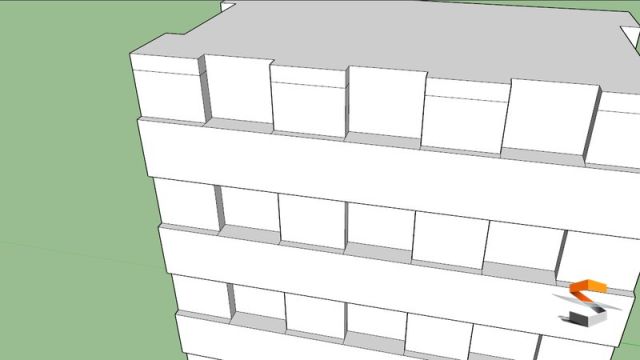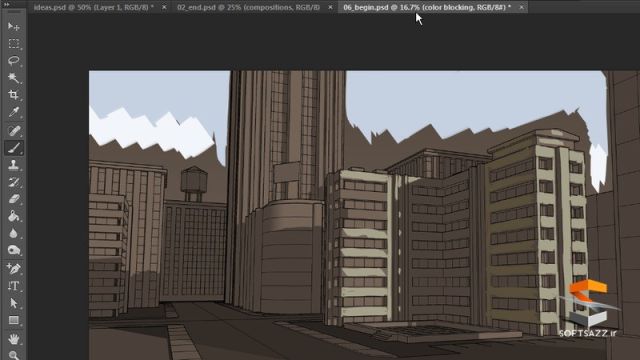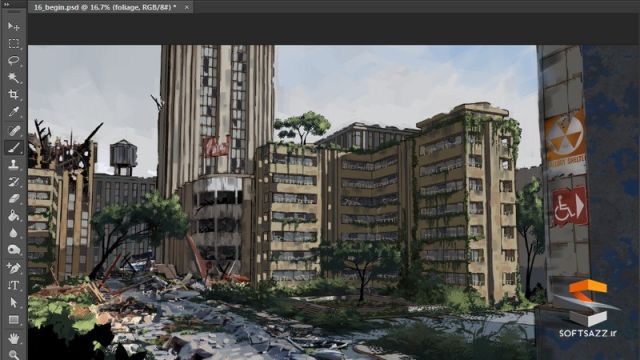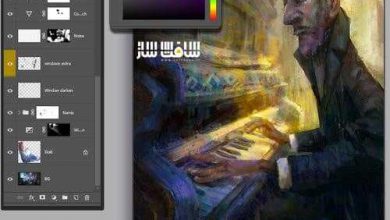ایجاد کانسپت محیط در SketchUp و طراحی 2D آن در Photoshop
Enhancing Environment Concepts with 3D Paint-Overs in SketchUp and Photoshop

ساخت مدل ساده ساختمان ها در اسکچاپ
آموزش ساخت مدل ساده ساختمان ها در اسکچاپ و پست پرداکشن حرفه ای آن در فتوشاپ از شرکت Digital Tutors مربی دوره Kurt Jones، به می باشد. ایشان کانسپت یک محیط بازی post destruction را در اسکچاپ و فتوشاپ طراحی میکند.
عناوین اصلی این دوره آموزشی:
- کامپوزیت thumbnails برای کانسپت
- مدلینگ ساختمان در اسکچاپ
- تنظیم نور و اکسپورت 2D graphic در اسکچاپ
- مسدود کردن رنگ برای کانسپت
- نقاشی ساختمان آسیب دیده
- نقاشی محیط شاخ و برگ دار
- تنظیم mood و atmosphere
- و …
تصاویری از این دوره آموزشی :
لطفا قبل از دانلود پیش نمایش دوره را مشاهده فرمایید:
عنوان دوره : Digital Tutors – Enhancing Environment Concepts with 3D Paint-Overs in SketchUp and Photoshopes
سطح : متوسط
زمان کل دوره : 2.22 ساعت
تعداد فایل های تصویری : 17
سال آموزش : 2014
فایل تمرینی : دارد
مربی دوره : Kurt Jones
نرم افزار : Sketchup , Photoshop CC 2014
زیرنویس : ندارد
Digital Tutors – Enhancing Environment Concepts with 3D Paint-Overs in SketchUp and Photoshopes
Welcome to this tutorial on creating a post destruction game environment concept using Google SketchUp and Photoshop. We’ll be sharing a creative process on how you can quickly develop an environment concept that contains several architectural structures without having to spend a lot of time manually drawing out and solving all the perspective issues that come along with those types of visual elements.We’ll begin by discussing the importance of a concept’s composition which will save you time when it comes to modeling and laying out structures in Sketchup. From here we’ll demonstrate how you can use a few of Sketchup’s basic tools to quickly model structures that resemble buildings. Following this we’ll export a 2D graphic in Sketchup and open it in Photoshop to begin a layered process of painting over our models and bringing to life our post destruction concept. Along the way we’ll explore how we can rough in various types of imagery and use some custom foliage brushes to craft our scene.After watching this training, you’ll have the creative inspiration to develop your own environment concepts using both Google SketchUp and Photoshop.
01. Introduction and project overview
02. Composition thumbnails for our concept
03. Modeling a building in SketchUp
04. Continuing to model a building in SketchUp
05. Adjusting lighting and exporting a 2D graphic in SketchUp
06. Blocking in color for our concept
07. Continuing to block in base colors
08. Roughing in pieces of imagery
09. Continuing to rough in image elements
10. Beginning rubble paint-over
11. Rubble paint-over continued
12. Painting building damage
13. Continuing to paint building damage
14. Foliage paint-over
15. Continuing to paint foliage in our environment
16. Continuing to paint in foliage
17. Adjusting the atmosphere and mood
حجم کل :

برای دسترسی به کل محتویات سایت عضو ویژه سایت شوید
برای نمایش این مطلب و دسترسی به هزاران مطالب آموزشی نسبت به تهیه اکانت ویژه از لینک زیر اقدام کنید .
دریافت اشتراک ویژه
مزیت های عضویت ویژه :
- دسترسی به همه مطالب سافت ساز بدون هیچ گونه محدودیتی
- آپدیت روزانه مطالب سایت از بهترین سایت های سی جی
- بدون تبلیغ ! بله با تهیه اکانت ویژه دیگه خبری از تبلیغ نیست
- دسترسی به آموزش نصب کامل پلاگین ها و نرم افزار ها
اگر در تهیه اشتراک ویژه مشکل دارید میتونید از این لینک راهنمایی تهیه اشتراک ویژه رو مطالعه کنید . لینک راهنما
For International user, You can also stay connected with online support. email : info@softsaaz.ir telegram : @SoftSaaz
امتیاز دهی به این مطلب :
امتیاز سافت ساز
جمع امتیازات
لطفا به این مطلب امتیاز دهید.