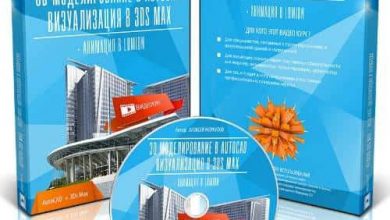آموزش فیلمبرداری برای تجسم معماری در 3ds Max
Lynda - 3ds Max: Cinematography for Visualization
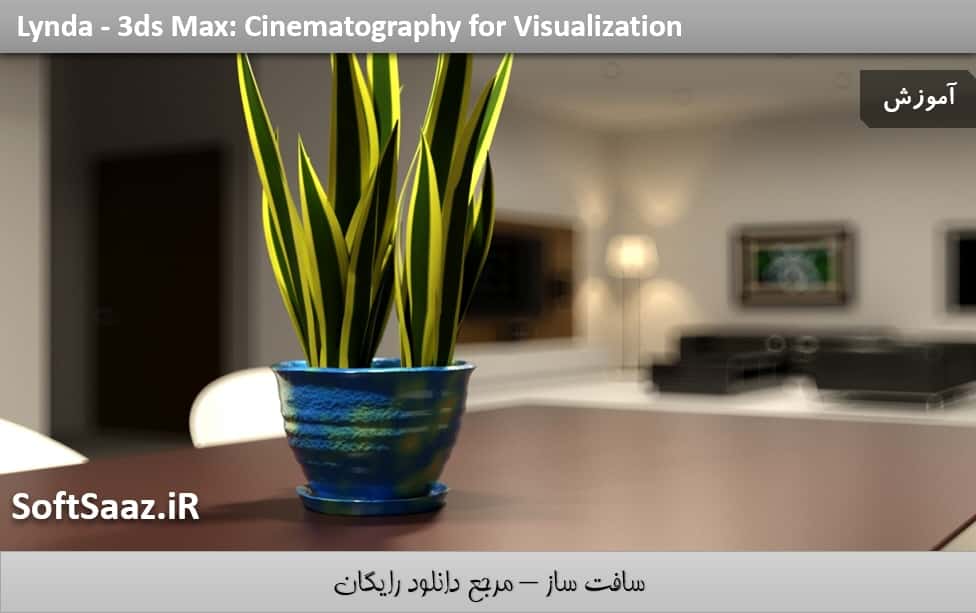
فیلمبرداری برای تجسم معماری
نرم افزار 3ds Max مجموعه ایی کاملی از ویژگی های قدرتمند دوربین 3D برای طراحان داخلی و خارجی ، انیمیشن ، و افکت های ویدیویی ارائه می دهد ، در این دوره آموزشی از شرکت Lynda ، مربی دوره Aaron F. Ross ، مباحث اصلی در ریگینگ دوربین ، افکت های ویژه از جمله موشن بلور و عمق میدان را تحت پوشش قرار می دهد.
اصول فیلم سازی لایو اکشن را با استفاده از ابزار انمیشن کاپیوتر 3D اعمال می کنید . در طول راه ، شما با بهترین شیوه ، فن و زیبایی شناسی در فیلمسازی و سینما مجازی را یاد میگیرید. این تکنیک ها با ساده سازی روند انیمیشن دوربین ، در تلاشی که انجام می دهید و وقتی که براش میزارید ، صرفه جویی میکند. هدف از این دوره برای کمک به سرعت بخشیدن و دستیابی راحت به نتیجه نهایی از ابزار دوربین تری دی مکس می باشد. با سافت ساز همراه باشید.
عناوین اصلی این دوره آموزشی:
- افزایش بهره وری در ویو پورت ها
- سفارشی سازی نمایش و آپشن های دوربین
- ریگ یک دوربین برای انیمیشن
- کنترل و چرخش کی فریم
- قرار دادن اولویت به پان ، تیلت و roll axis order
- کی فریمینگ حرکت دوربین مانند پان و دالی
- کی فریمینگ حرکت ترکیبی دوربین
- انیمیت دادن جرثقیل دوربین یا jib arm
- انیمیت دادن walk-through با Path Constraint
- طراحی نمای ایزومتریک
- تعریف پارامتر های موشن بلور
- بلورینگ بر اساس فاصل با عمق میدان
- و…
لطفا قبل از دانلود پیش نمایش دوره را مشاهده فرمایید:
عنوان دوره : Lynda – 3ds Max: Cinematography for Visualization
سطح : پیشرفته
زمان کل دوره : 2 ساعت و 24 دقیقه
تعداد فایل های تصویری : 34
سال آموزش : 2017
فایل تمرینی : دارد
مربی دوره : Aaron F. Ross
نرم افزار : 3ds Max
زیرنویس : ندارد
Lynda – 3ds Max: Cinematography for Visualization
3ds Max offers a full suite of powerful 3D camera features for design visualization, animation, and visual effects. This course covers core topics in camera rigging, animation, and special effects such as motion blur and depth of field. You’ll apply the principles of live-action cinematography using the tools of 3D computer animation. Along the way, you’ll learn best practices, both technical and aesthetic, in virtual cinematography. These techniques save time and effort by streamlining the camera animation process. The goal of this course is to help you more quickly and easily achieve professional results from the 3ds Max camera tools.
Topics include:
Improving productivity in the viewports
Customizing display and camera options
Rigging a camera for animation
Controlling and keyframing rotations
Prioritizing pan, tilt, and roll axis order
Keyframing camera movement such as pan and dolly
Keyframing compound camera movement
Animating a camera crane or jib arm
Animating a walk-through with Path Constraint
Projecting an isometric view
Defining motion blur parameters
Blurring by distance with depth of field
1. Viewport Tips and Tricks
Hiding the ViewCube 1m 43s
Saving a solid background template scene 3m 31s
Restoring camera framing with Undo 2m 20s
Setting Field of View 2m 14s
Navigating in Walkthrough mode 5m
Isolating surfaces with Viewport Clipping 3m 50s
Analyzing a Camera frame with 2D Pan and Zoom 3m 9s
2. Working with Cameras
Displaying Cameras larger in the view 3m 20s
Manipulating Physical Target Distance 3m 23s
Choosing Safe Frames options 5m 9s
Offsetting the frame with Lens Shift 3m 51s
Locking transforms in the Hierarchy panel 1m 57s
3. Rigging and Animation
Recognizing camera animation issues 5m 43s
Rotation in the Gimbal coordinate system 4m 1s
Choosing rotation order 3m 2s
Rigging a camera for animation 7m 4s
Keyframing a truck or tracking shot 3m 41s
Keyframing pan rotation 5m 46s
Keyframing a camera dolly 4m 29s
Keyframing a zoom with Field of View 4m 4s
4. Compound Camera Animation
Keyframing a track-pan 3m 49s
Keyframing a pedestal-tilt 3m 39s
Rigging and animating a crane shot 8m 4s
Rigging for a Path walkthrough 5m 14s
Animating a walkthrough on a path 5m 53s
Keying rotations on a path 4m 48s
Animating on an arc 5m 51s
5. Special Effects
Rendering isometric views 7m 37s
Defining physical sensor size 3m 55s
Rendering motion blur 5m 16s
Rendering bokeh with Depth of Field 6m 21s
حجم کل :

برای دسترسی به کل محتویات سایت عضو ویژه سایت شوید
برای نمایش این مطلب و دسترسی به هزاران مطالب آموزشی نسبت به تهیه اکانت ویژه از لینک زیر اقدام کنید .
دریافت اشتراک ویژه
مزیت های عضویت ویژه :
- دسترسی به همه مطالب سافت ساز بدون هیچ گونه محدودیتی
- آپدیت روزانه مطالب سایت از بهترین سایت های سی جی
- بدون تبلیغ ! بله با تهیه اکانت ویژه دیگه خبری از تبلیغ نیست
- دسترسی به آموزش نصب کامل پلاگین ها و نرم افزار ها
اگر در تهیه اشتراک ویژه مشکل دارید میتونید از این لینک راهنمایی تهیه اشتراک ویژه رو مطالعه کنید . لینک راهنما
For International user, You can also stay connected with online support. email : info@softsaaz.ir telegram : @SoftSaaz
امتیاز
جمع امتیاز
لطفا به این آموزش امتیاز بدهید