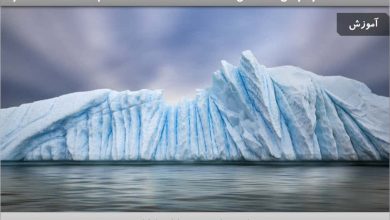آموزش تکنیک های طراحی لوگو در Illustrator و Photoshop
Logo Design Techniques (updated Dec 16, 2016)

آموزش تکنیک های طراحی لوگو
در این دوره به آموزش تکنیک های طراحی لوگو در Illustrator و Photoshop می پردازیم. لوگو های بخش مهمی از چشم انداز بصری مدرن می باشند. برای یادگیری چگونگی ایجاد آن ، خیلی مهم است که باید قادر به شناسایی اجزا و تکنیک های طراحی در پشت موفق ترین نمونه هاااز لوگوی Nike تا روبان کوکا-کولا باشید.
در این دوره آموزشی از شرکت Lynda ، مربی دوره Nigel French ، در رابطه با لوگوهای محبوب و چرا و چگونه کار می کنند و به ارائه یک رویکرد روشمند برای ایجاد یک لوگو در Illustrator صحبت می کند. این آموزش های ترکیب تئوری با تکنیک های nuts-and-bolts که بروی سادگی و خونایی تاکید دارد ، اصولی که در این زمینه بهترین روش طراحی لوگو می باشد. با سافت ساز همراه باشید.
عناوین اصلی این دوره آموزشی:
- تولید ایده های لوگو
- انتخاب فونت مناسب
- طراحی با اشکال ساده
- افزودن درخشش تکسچر ، لبه های اریب و شفافیت
- طراحی لوگو با فضای منفی
- انتخاب رنگ مناسب لوگو
- آماده سازی فایلهای نهایی
- و …
لطفا قبل از دانلود پیش نمایش دوره را مشاهده فرمایید:
عنوان دوره : Lynda – Logo Design Techniques (updated Dec 16, 2016)
سطح : مقدماتی
زمان کل دوره : 5.7 ساعت
تعداد فایل های تصویری : 68
سال آموزش : 2016
فایل تمرینی : دارد
مربی دوره : Nigel French
نرم افزار : Illustrator – Photoshop
زیرنویس : ندارد
Lynda – Logo Design Techniques (updated Dec 16, 2016)
Logos are a critical part of the modern visual landscape. To learn how to create your own, it’s important to be able to identify the components and design techniques behind the most successful examples, from the Nike swoosh to the Coca-Cola ribbon. In this course, Nigel French deconstructs popular logos in order to explain why and how they work, and offers a methodical approach to creating a logo in Illustrator. These tutorials combine theory with nuts-and-bolts techniques that emphasize simplicity and readability: the principles that ground the best logo designs.
- Generating logo ideas
- Choosing the right typeface
- Designing with simple shapes
- Adding shine, texture, beveled edges, and transparency
- Designing with negative space
- Choosing logo colors
- Preparing final files
1. What Makes a Good Logo?
The purpose of a logo 1m 58s
What makes a good logo? 1m 55s
Doing your homework 2m 22s
Generating ideas 1m 38s2. Exploring Type Variables
Choosing the right typeface 1m 28s
Exploring type variables 1m 45s
Add or remove one thing 4m 3s
Looking beyond twenty-six letters 4m 24s
Replacing letters with words 4m 23s3. Type Treatments
Outlined type 6m 13s
Creating a circular logo with type on a path 6m 32s
Working with warped type 11m 5s
Creating a monogram 5m 44s
Creating a handwritten logo 6m 15s
Creating a stacked type logo New 2m 40s
Perspective typeRendering letters as a halftone dot pattern New 3m 49s
Rendering letters as a halftone dot pattern New 5m 50s
Creating a vintage label New 12m 50s4. Designing with Simple Shapes
Using simple shapes to create a logo symbol 1m 36s
Lines 5m 26s
Arrows 6m 46s
More arrows 4m 40s
Squares and rectangles 7m 21s
Circles and ellipses 4m 29s
Triangles and diamonds 6m 19s
Stars 5m 28s
Polygons 5m 54s
Abstract shapes 5m 12s
Geometric patterns New 5m 42s
Creating a modular logo from simple shapes New 5m 35s5. Logo Motifs
Designing a seal logo 5m 58s
Designing a shield logo 8m 3s
Designing a ribbon logo 2m 34s
Designing with swirls and swooshes 4m 6s
Designing with hearts 5m 9s
Designing with nature-inspired imagery 5m 36s
Designing with architecture-inspired imagery 4m 53s
Designing with animal-inspired imagery 1m 49s
Taking inspiration from patterns New 10m 13s6. Logo Effects
Creating shine 1m 40s
Creating gloss 3m 55s
Creating a bevel effect 9m 58s
Working with transparency 3m 43s
Designing with negative space 6m 9s
Adding texture to a logo 1m 57s7. Choosing Logo Colors
Color associations 1m 48s
Combining colors 2m 10s
Spot, process, and web colors 1m 34s
Recoloring artwork: Experiment with different color schemes 4m 6s
Converting process to spot color 1m 44s
Converting process to tints 1m 46s
Converting transparency to tints 4m 38s8. Lines and Stripes
Offsetting mutliple paths New 3m 48s
Working with stripes New 6m 24s
Creating a circular maze New 3m 23s
Creating a patterned spiral New 8m 8s
Creating a camera shutter swirl New 4m 41s9. Simple 3D and Shadow Effects
Type on a cube New 7m 55s
Perspective extrusion New 7m 27s
Adding a shaded shadow New 3m 35s
Creating an offset shadow New 4m 8s10. Finalizing the Logo
Preparing usage guidelines Updated 3m 6s
Preparing print files Updated 4m 28s
Preparing screen files Updated 4m 39s
حجم کل :

برای دسترسی به کل محتویات سایت عضو ویژه سایت شوید
برای نمایش این مطلب و دسترسی به هزاران مطالب آموزشی نسبت به تهیه اکانت ویژه از لینک زیر اقدام کنید .
دریافت اشتراک ویژه
مزیت های عضویت ویژه :
- دسترسی به همه مطالب سافت ساز بدون هیچ گونه محدودیتی
- آپدیت روزانه مطالب سایت از بهترین سایت های سی جی
- بدون تبلیغ ! بله با تهیه اکانت ویژه دیگه خبری از تبلیغ نیست
- دسترسی به آموزش نصب کامل پلاگین ها و نرم افزار ها
اگر در تهیه اشتراک ویژه مشکل دارید میتونید از این لینک راهنمایی تهیه اشتراک ویژه رو مطالعه کنید . لینک راهنما
For International user, You can also stay connected with online support. email : info@softsaaz.ir telegram : @SoftSaaz
امتیاز به این مطلب :
امتیاز سافت ساز
لطفا به این مطلب امتیاز دهید :)