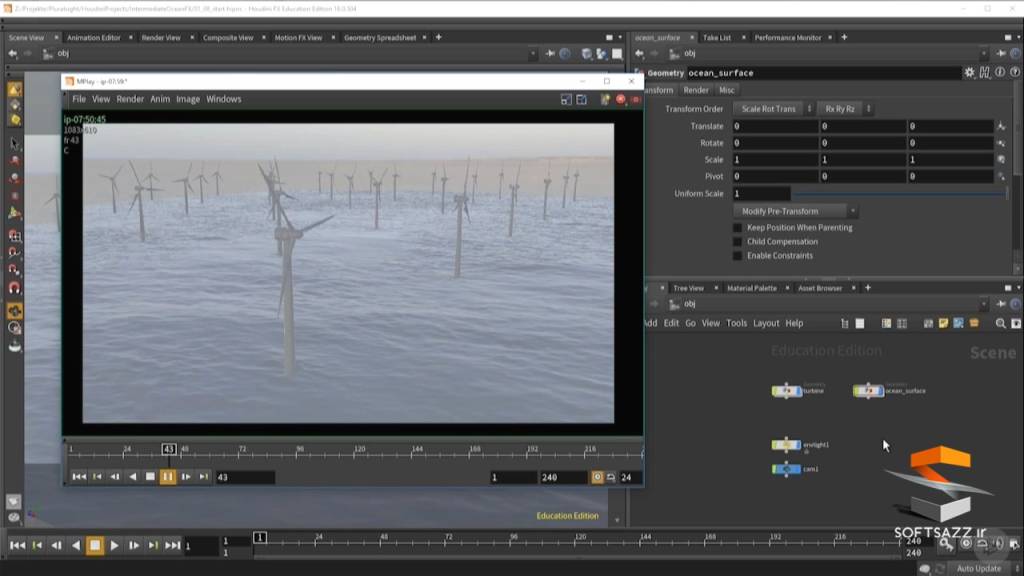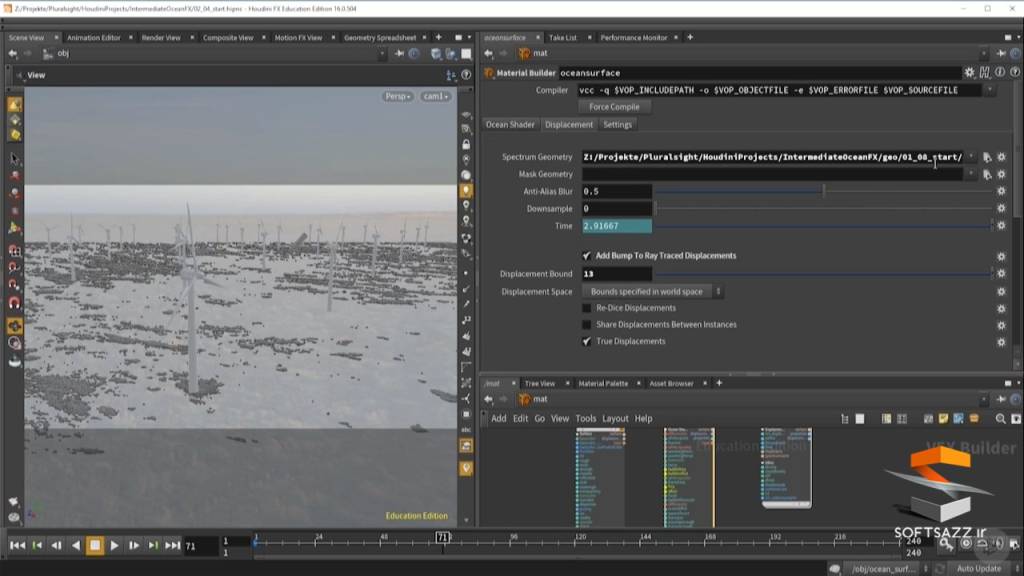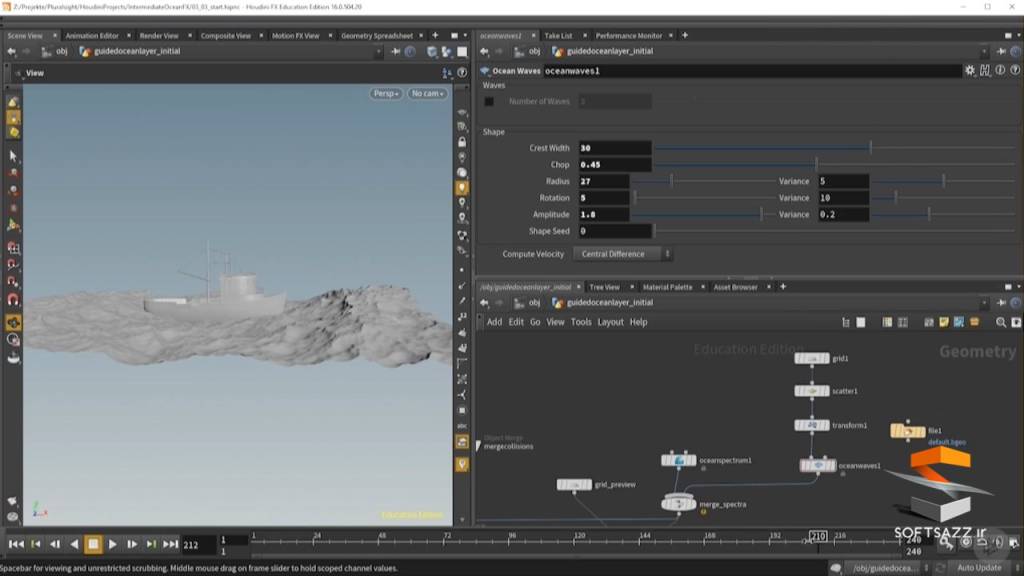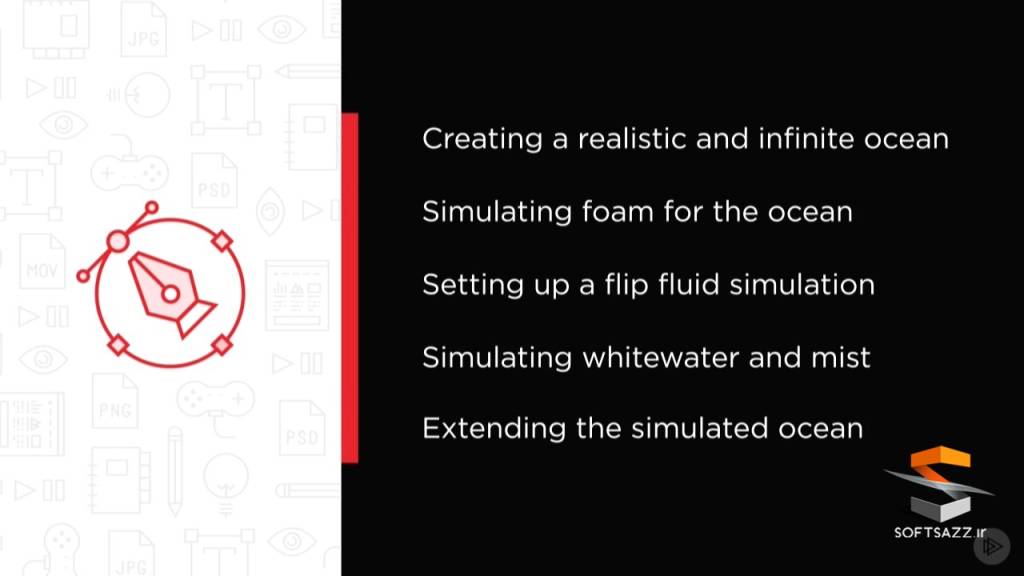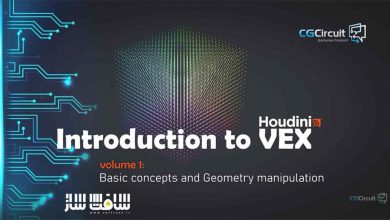آموزش شبیه سازی اقیانوس در Houdini
Pluralsight - Houdini: Intermediate Ocean FX

شبیه سازی اقیانوس در Houdini
آیا تا به حال ایده ایجاد یک تصویر اقیانوس واقعی و بی نهایت با شبیه سازی راندن یک قایق را در ذهن خود داشته اید ؟ اگر چنین است ، این دوره مناسب شماست. در این دوره آموزشی از سایت Pluralsight در نرم افزار Houdini ، چگونگی تنظیم رویه و ایجاد واقعی اقیانوس و انجام شبیه سازی مایعات برای قایق را یاد میگیرید.
ابتدا ،به چگونگی استفاده از طیف اقیانوس برای ایجاد یک اقیانوس بی انتها را پی میبریم. سپس افزودن قایق ، انجام یک شبیه سازی flip برای یک منطقه خاص با جزییات بالا و افزودن وایت واتر و افزودن مه را تحت پوشش قرار می دهیم. در نهایت ، منطقه شبیه سازی شده و راه اندازی شیدر ها برای رندر همه لایه ها را گسترش می دهیم. با سافت ساز همراه باشید.
عناوین اصلی این دوره آموزشی:
- ایجاد مقیاس بزرگ یک اقیانوس
- تنظیمات صحنه
- رفرنس و پراکندگی دوربین
- لایه بندی کردن طیفهای اقیانوس
- امواج برای توربین
- استفاده از ویژگی های ماسک
- افزودن فوم به اقیانوس
- شبیه سازی و رندر فوم و اقیانوس
- شبیه سازی قایق در دریا
- افزودن امواج سفارشی
- برخورد قایق در شبیه سازی Flip
- ایجاد Whitewater برای شبیه سازی فلیپ
- افزودن باد و ایجاد مه
- ایجاد شیدر مه
- تنظیمات Render-layer
- کامپوزیت لایه ها در NUKE
- و …
تصاویری از این آموزش رو مشاهده کنید :
لطفا قبل از دانلود پیش نمایش دوره را مشاهده فرمایید:
عنوان دوره : Pluralsight – Houdini: Intermediate Ocean FX
سطح : متوسط
زمان کل دوره : 5 ساعت
تعداد فایل های تصویری : 41
سال آموزش : 2017
فایل تمرینی : دارد
مربی دوره : Andreas Giesen
نرم افزار : Houdini 16
زیرنویس : ندارد
Pluralsight – Houdini: Intermediate Ocean FX
Have you ever had the idea of creating an infinite and photo realistic ocean in 3D with a simulated boat driving through it? If so, this is the perfect course for you. In this course, Houdini: Intermediate Ocean FX, you’ll learn how to setup a procedural ocean and do a flip fluid simulation for the boat. First, you’ll discover how to use the ocean spectrum to create an infinite ocean. Next, you’ll add the boat, do a flip simulation for a specific area with high detail, and add whitewater and mist. Finally, you’ll extend the simulated area and setup the shaders to render all the layers. When you’re finished with this Houdini 16 course, you’ll not only have an ocean rendered with a high detail fluid simulation, but you’ll also have a workflow on how to master your own ocean and fluid challenges in the future.
1-Creating a Large Scale Ocean 48m 50s
Introduction and Scene Setup 8m 11s
Reference and Scattering the Turbines 7m 32s
Ocean Spectrum in Detail 8m 6s
Layering Ocean Spectrums 3m 45s
Wave Instancing 4m 25s
Waves for the Turbines 3m 23s
Using the Mask Feature 4m 26s
Rendering the Ocean 8m 58s
2-Adding Foam to the Ocean 29m 10s
Basic Foam Setup and Performance Optimization 11m 11s
Reference and Tweaking It Stormy 3m 40s
Simulating the Foam 7m 46s
Rendering the Foam 6m 31s
3-Simulating a Boat on the Sea 1h 9m
Introduction and Explanation of the Guided Ocean 9m 0s
Reference and Tweaking the Spectrum 5m 2s
Adding Custom Waves 5m 34s
Preparing the Boat for the Simulation 6m 31s
Tweaking the Boat Simulation 6m 59s
Adding the Movement and Caching It Out 6m 43s
Boat Collision for the Flip Simulation 13m 52s
Tweaking the High-res Flip Simulation 15m 46s
4-Creating Whitewater for the Flip Simulation 1h 32m
Introduction and Initial Whitewater Setup 7m 45s
Reference and Workflow 4m 20s
Tweaking the Whitewater Source 9m 20s
Tweaking the Whitewater Emitter 6m 42s
Tweaking the Whitewater Solver 9m 5s
Adding Custom Forces 6m 53s
Adding Wind 7m 5s
Using the SOP-solver 11m 25s
Caching the Whitewater 6m 57s
Creating the Mist 11m 4s
Tweaking the Mist Simulation 5m 49s
Adding Wind and Caching the Mist 5m 46s
5-Extending and Rendering the Simulated Ocean 1h 1m
Overview and Lighting 3m 53s
Meshing and Extending the Simulated Area 12m 28s
Ocean Spectrums for Rendering 9m 20s
Tweaking the Ocean Shader 10m 17s
Rasterizing the Whitewater 10m 27s
Creating the Mist Shader 3m 45s
Setting up the Render-layer 7m 0s
Combining the Layers in NUKE 4m 35s
حجم کل :

برای دسترسی به کل محتویات سایت عضو ویژه سایت شوید
برای نمایش این مطلب و دسترسی به هزاران مطالب آموزشی نسبت به تهیه اکانت ویژه از لینک زیر اقدام کنید .
دریافت اشتراک ویژه
مزیت های عضویت ویژه :
- دسترسی به همه مطالب سافت ساز بدون هیچ گونه محدودیتی
- آپدیت روزانه مطالب سایت از بهترین سایت های سی جی
- بدون تبلیغ ! بله با تهیه اکانت ویژه دیگه خبری از تبلیغ نیست
- دسترسی به آموزش نصب کامل پلاگین ها و نرم افزار ها
اگر در تهیه اشتراک ویژه مشکل دارید میتونید از این لینک راهنمایی تهیه اشتراک ویژه رو مطالعه کنید . لینک راهنما
For International user, You can also stay connected with online support. email : info@softsaaz.ir telegram : @SoftSaaz
امتیاز
جمع امتیاز
لطفا به این آموزش امتیاز بدهید