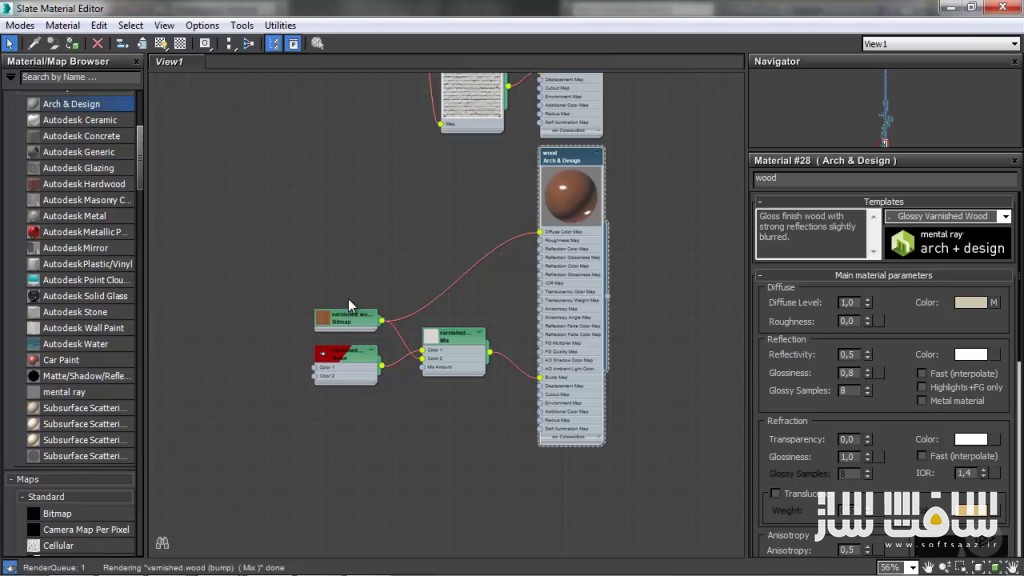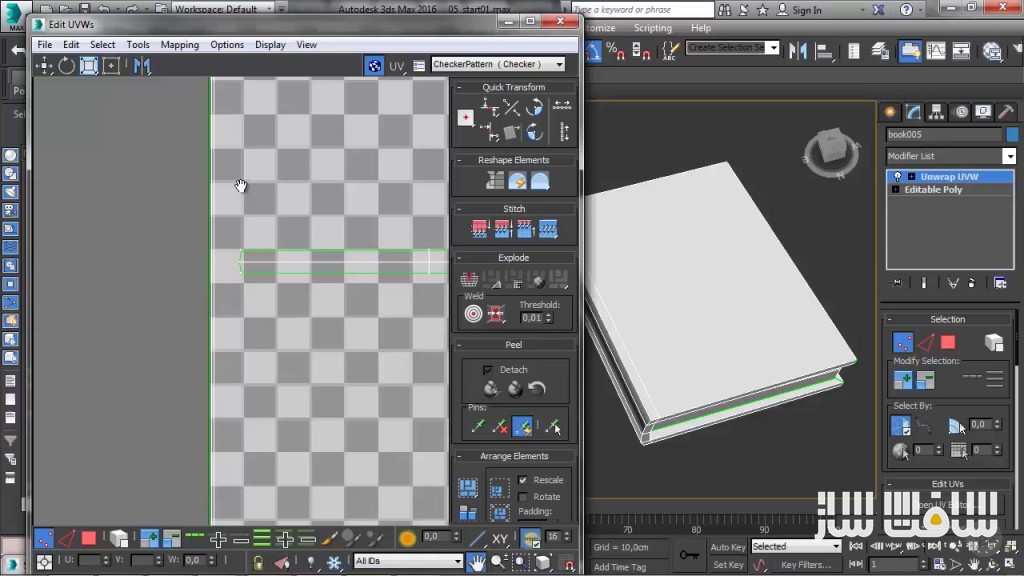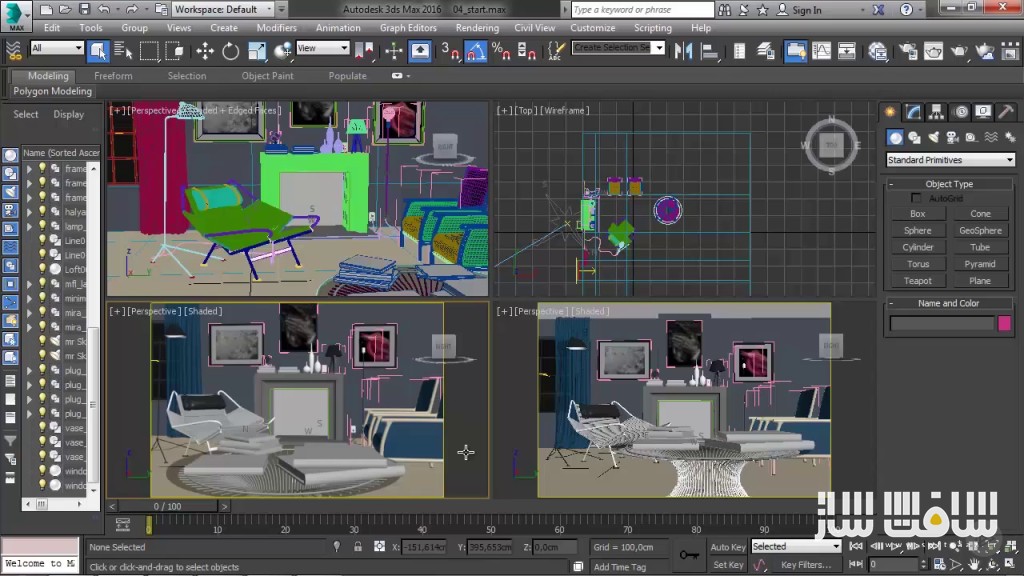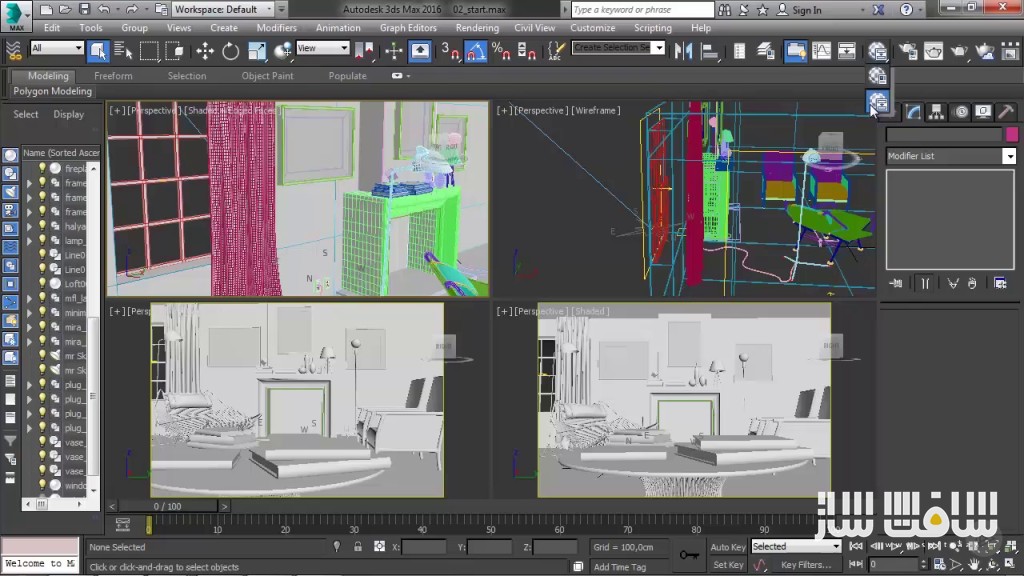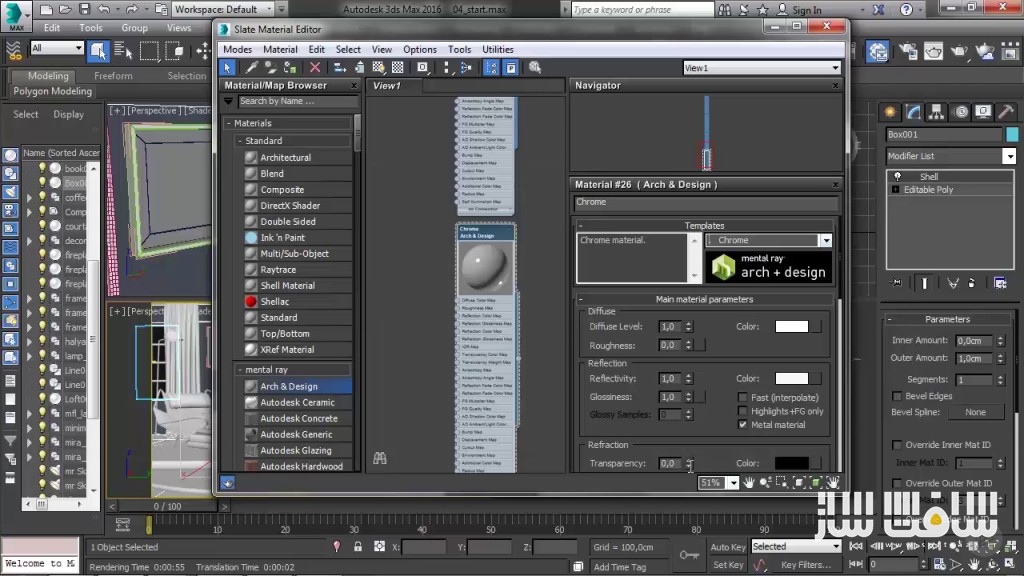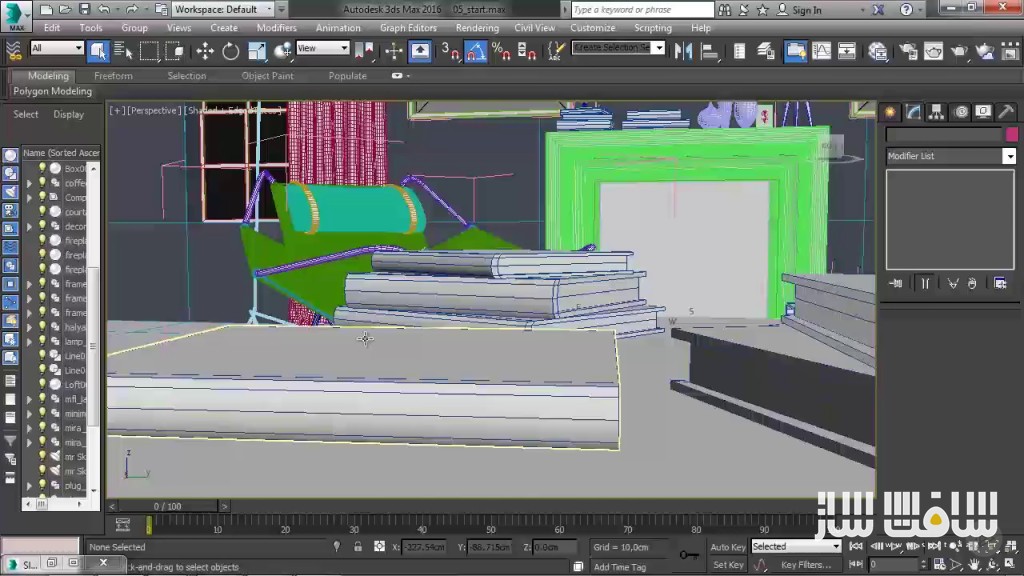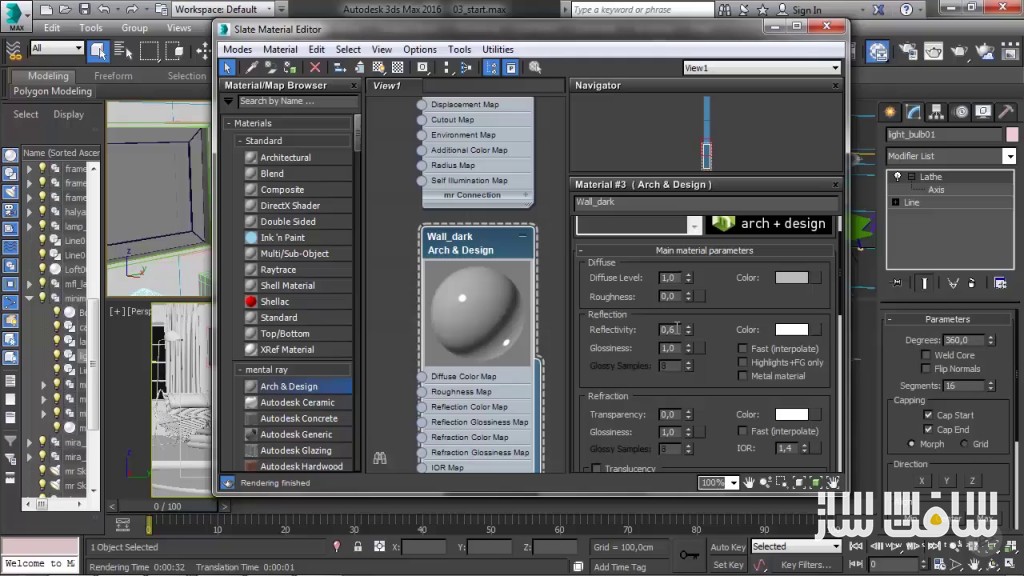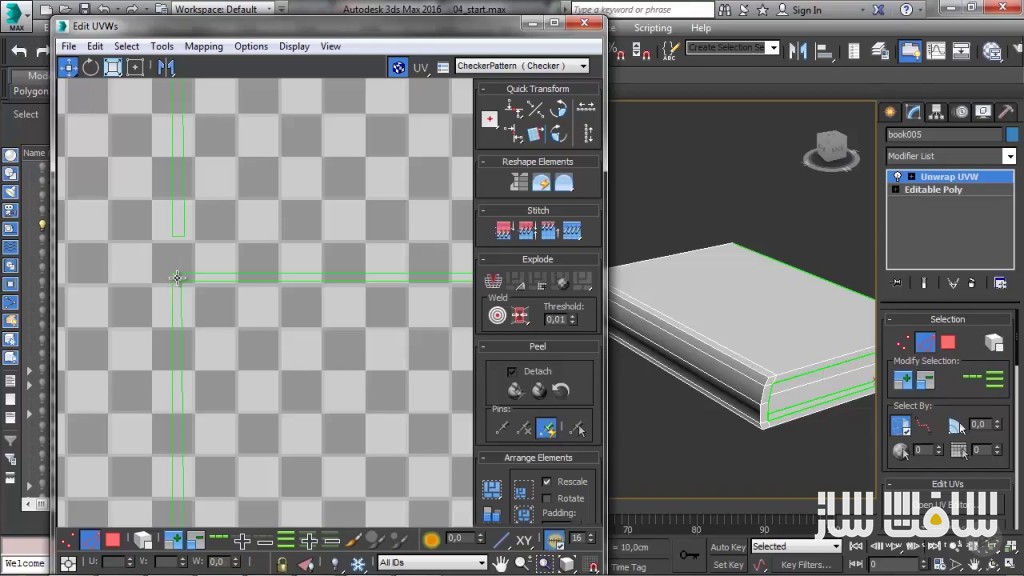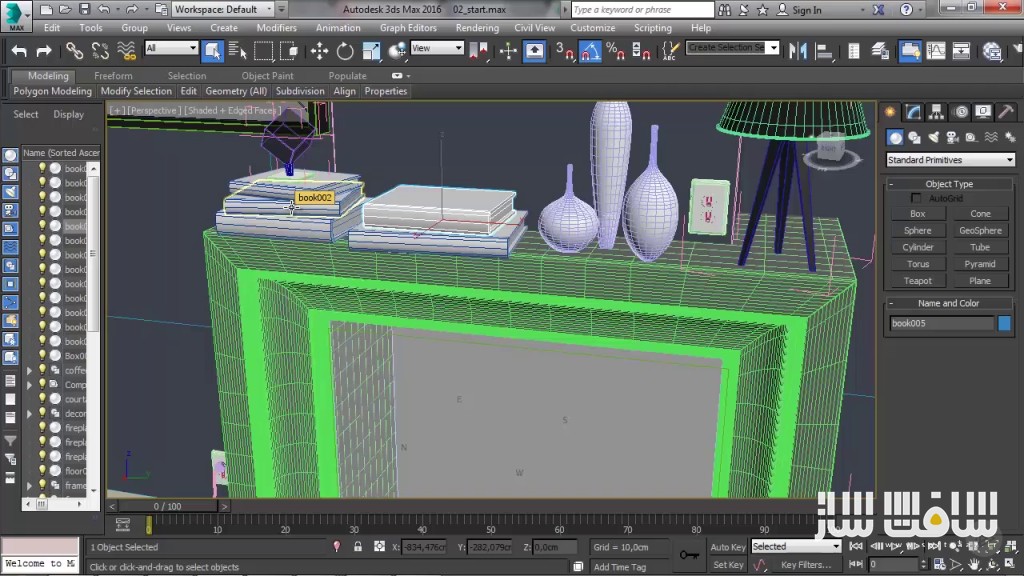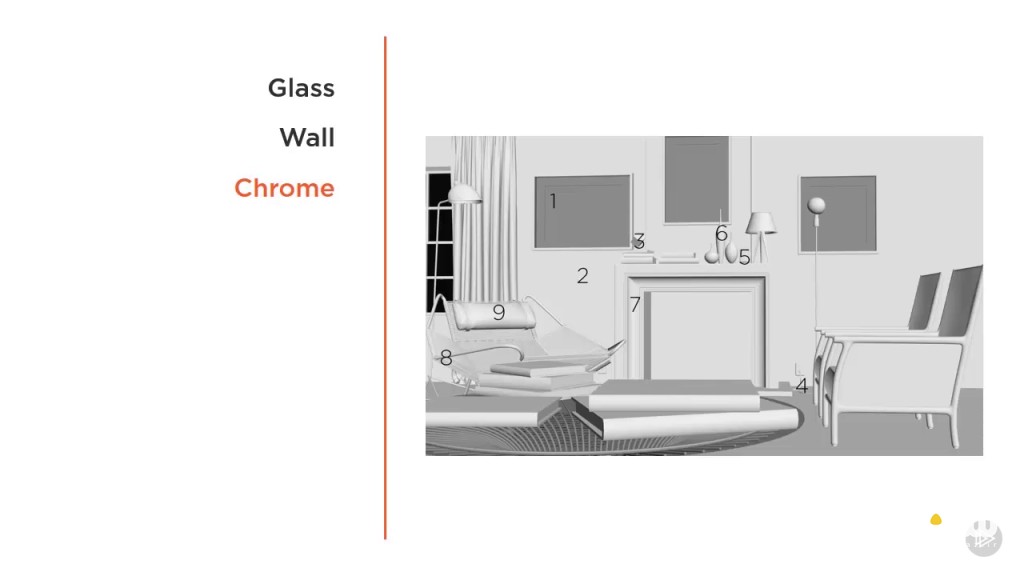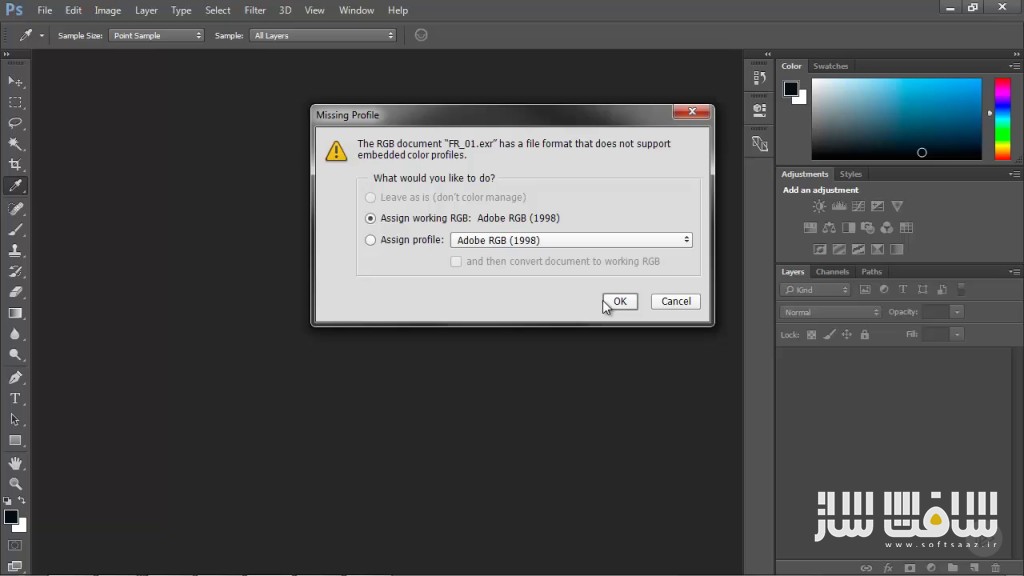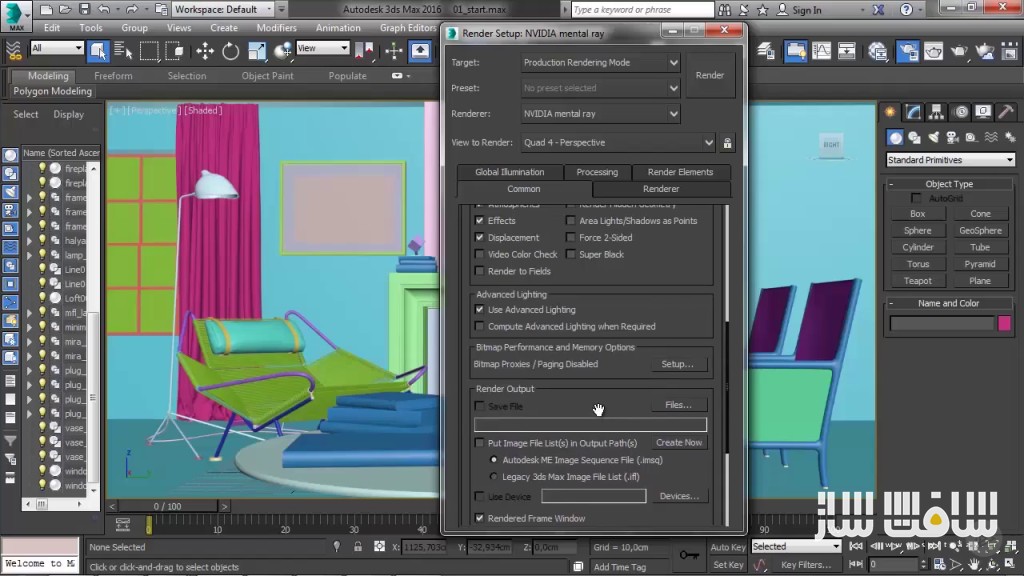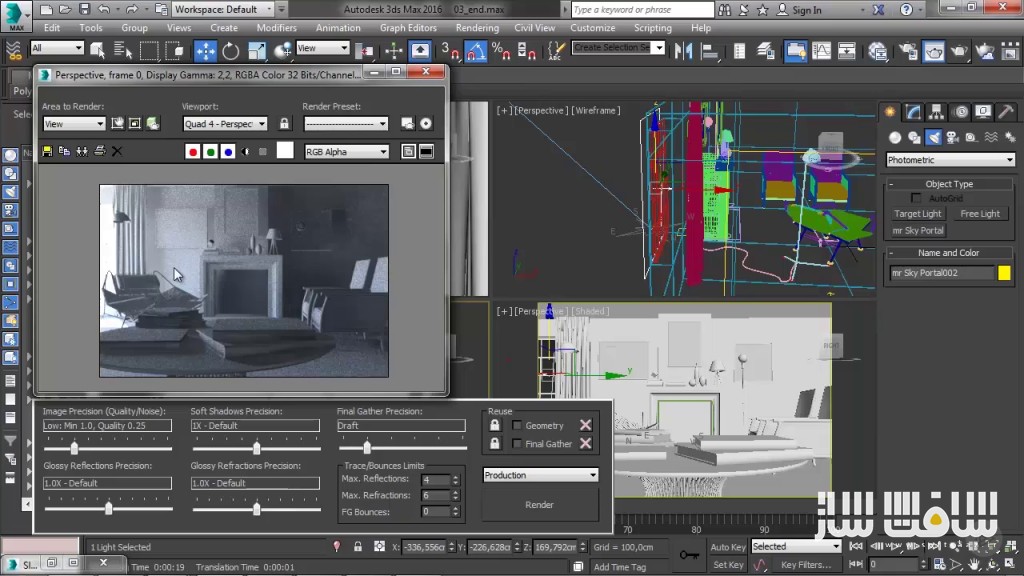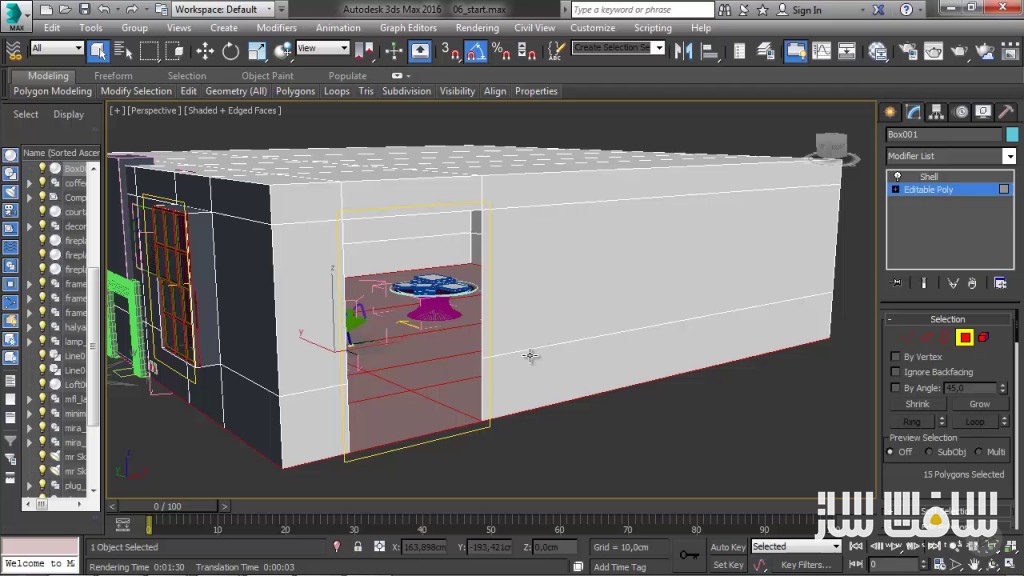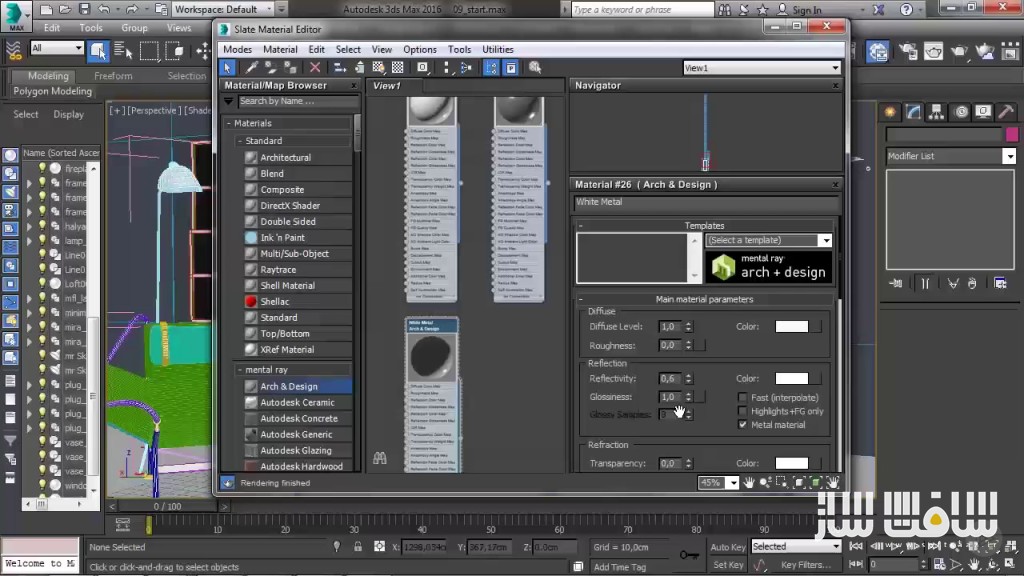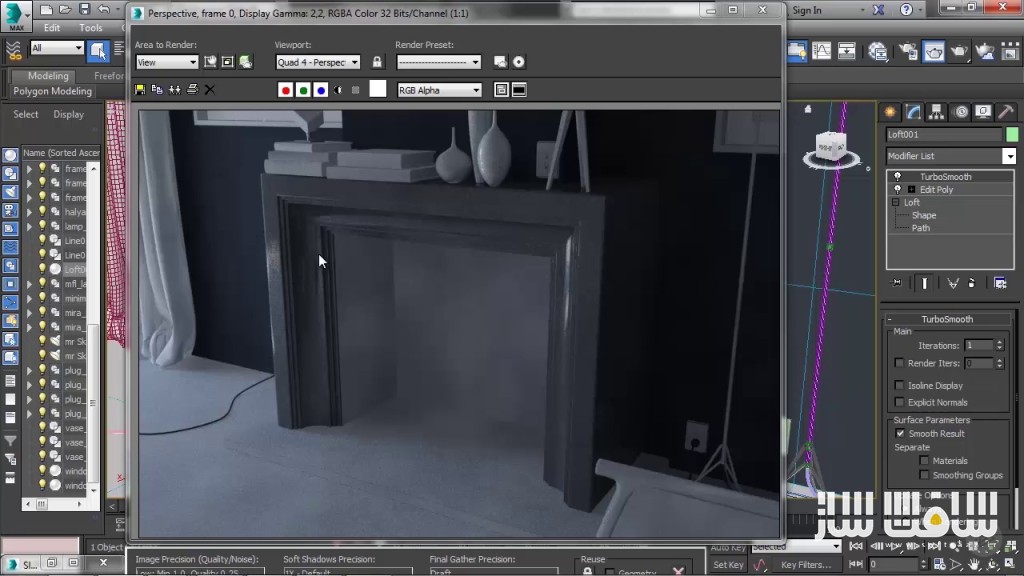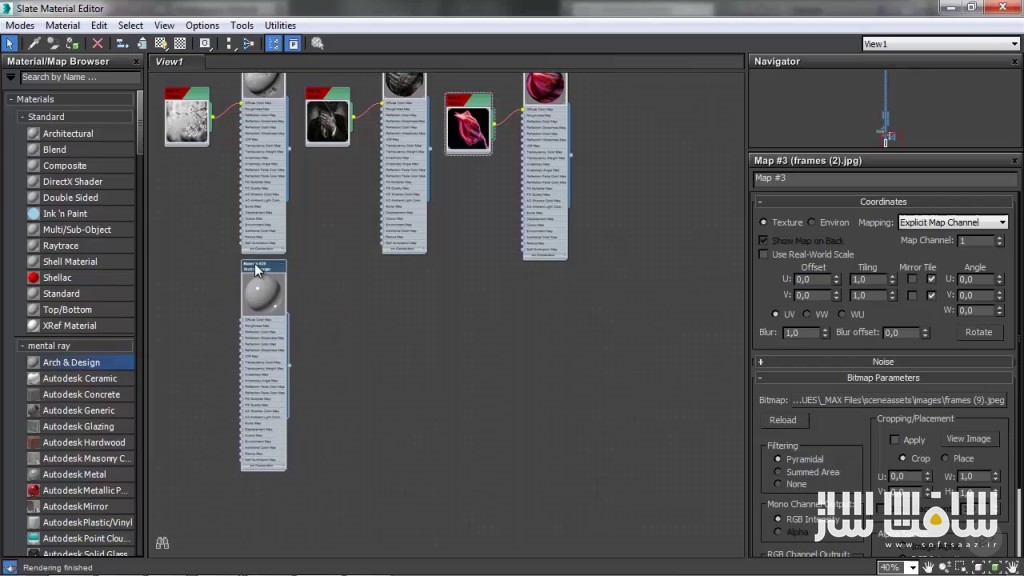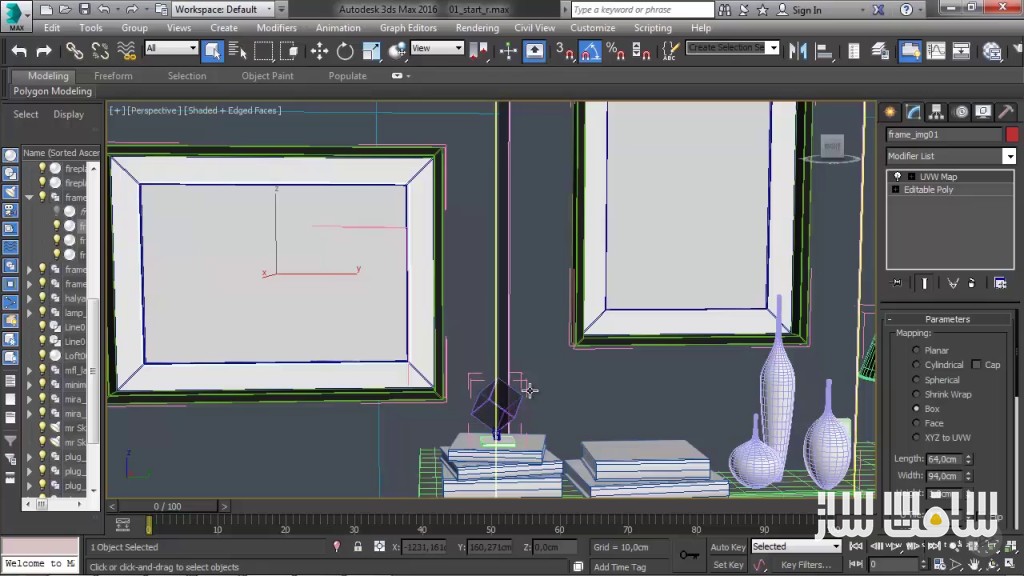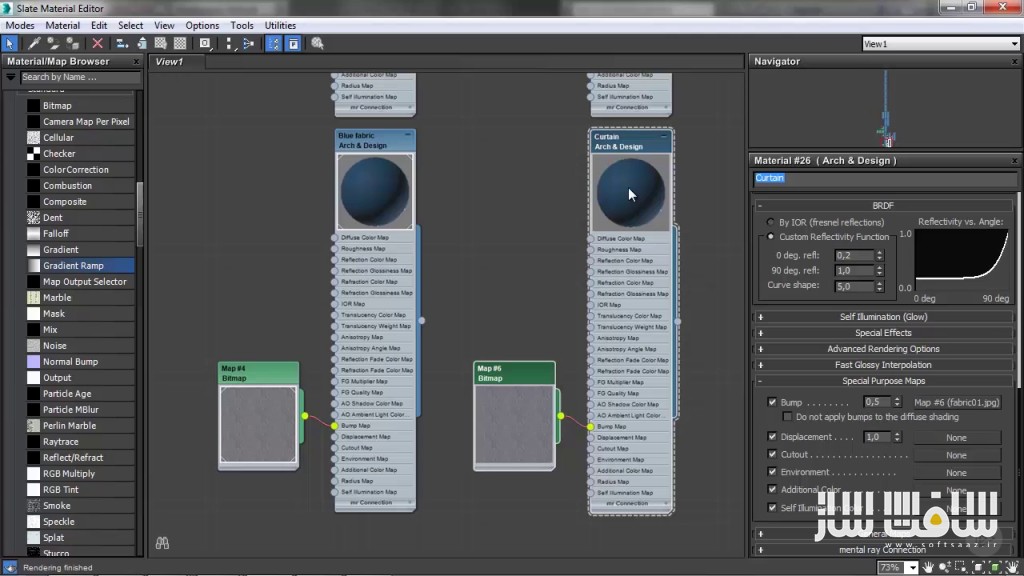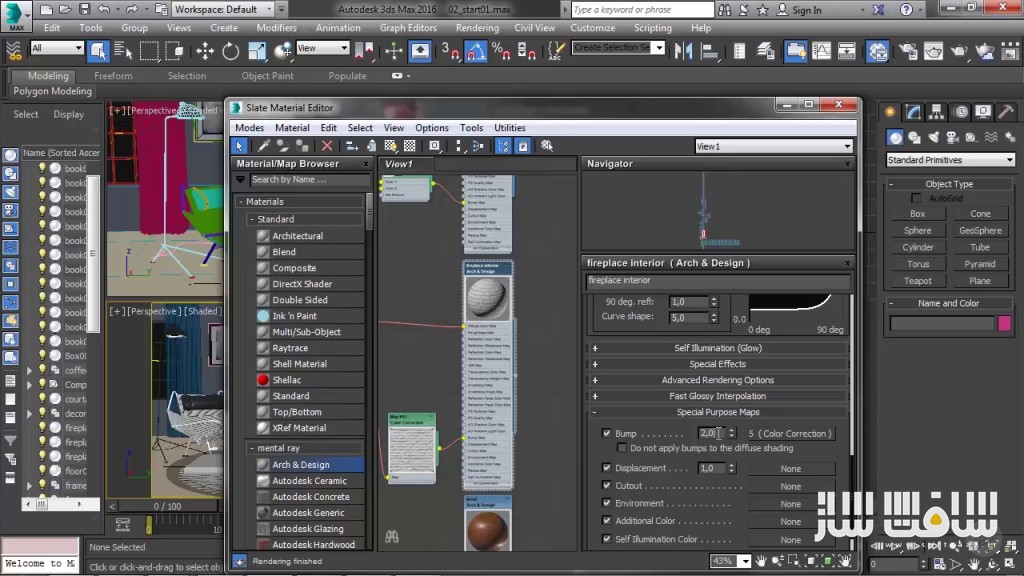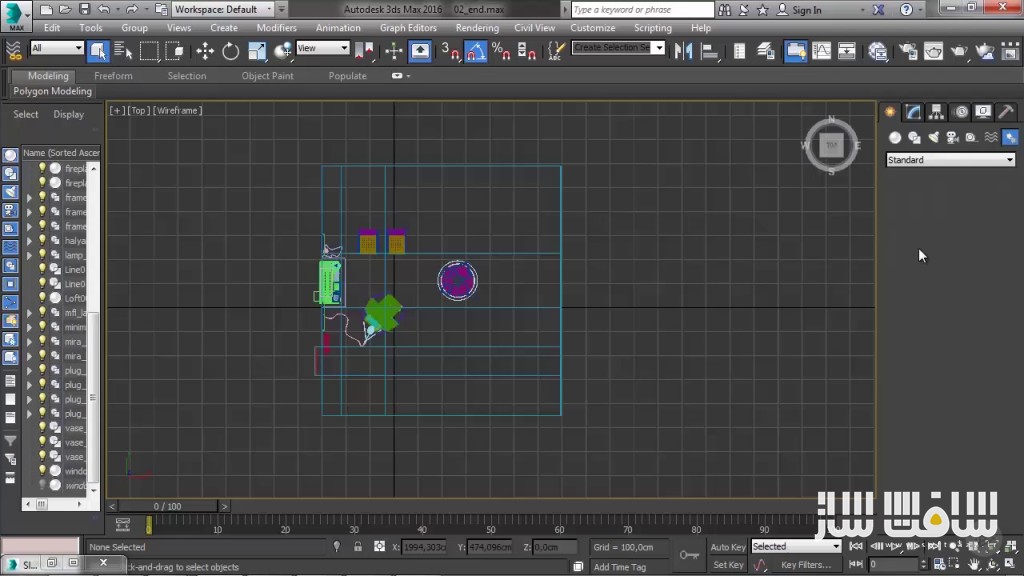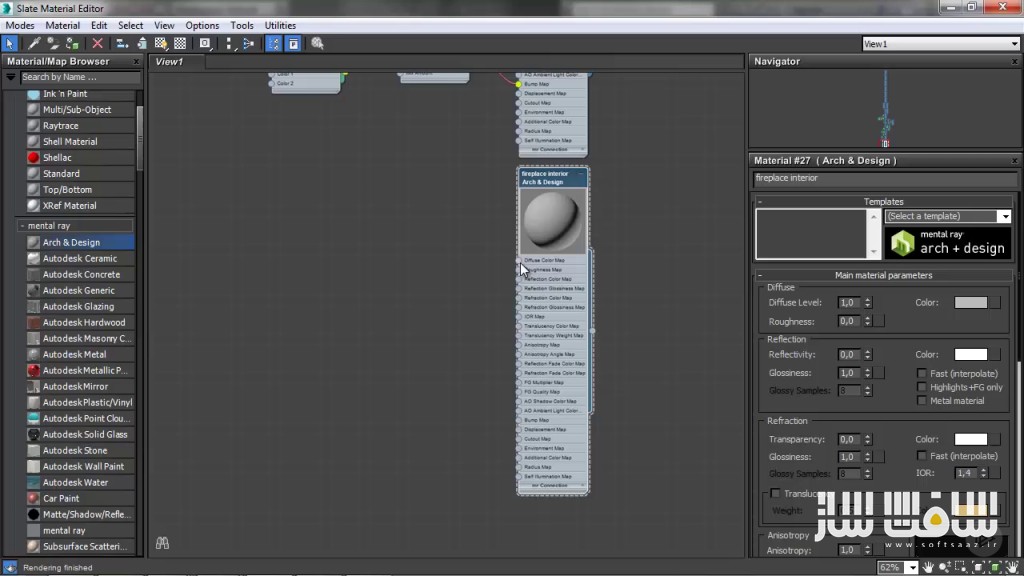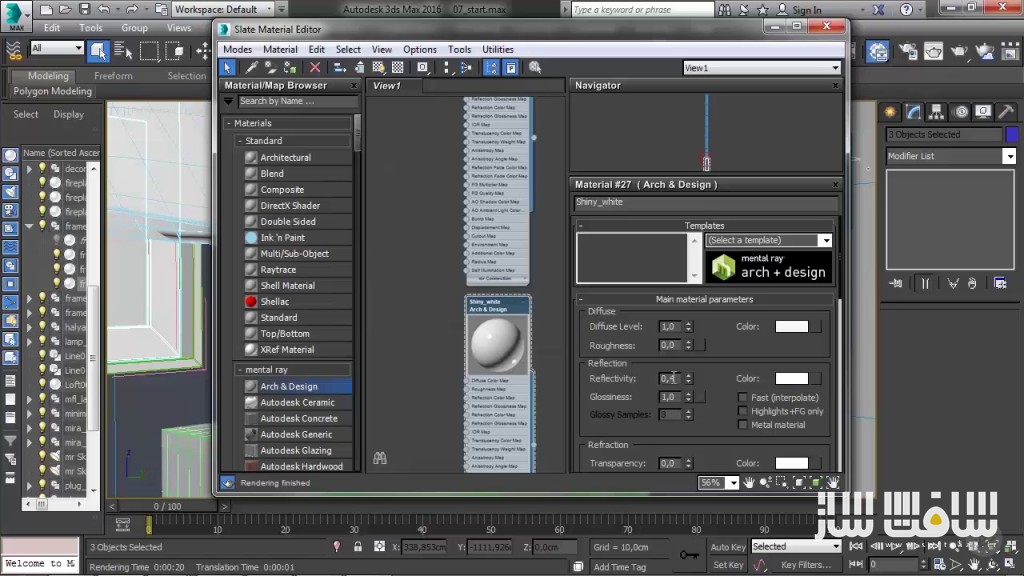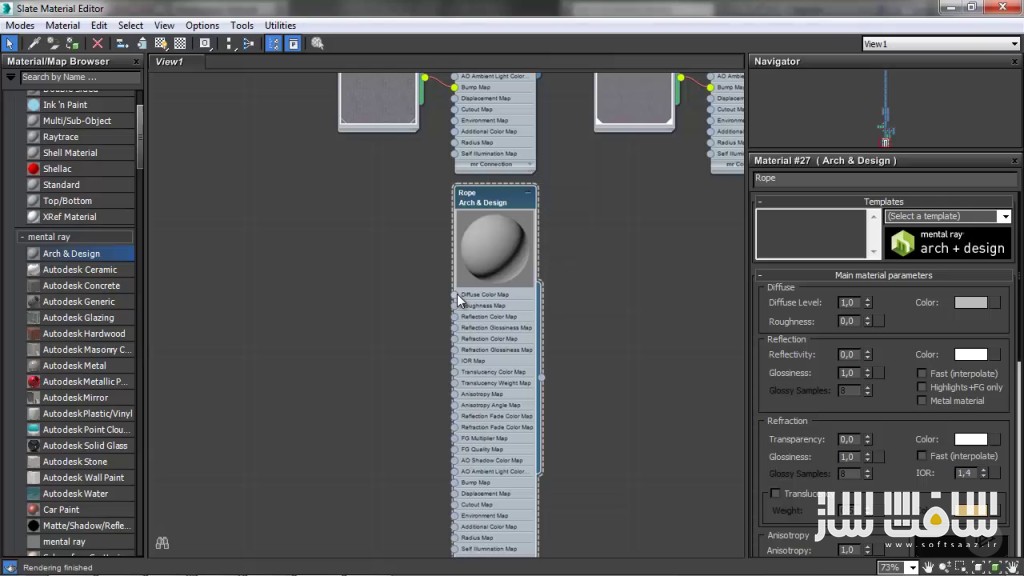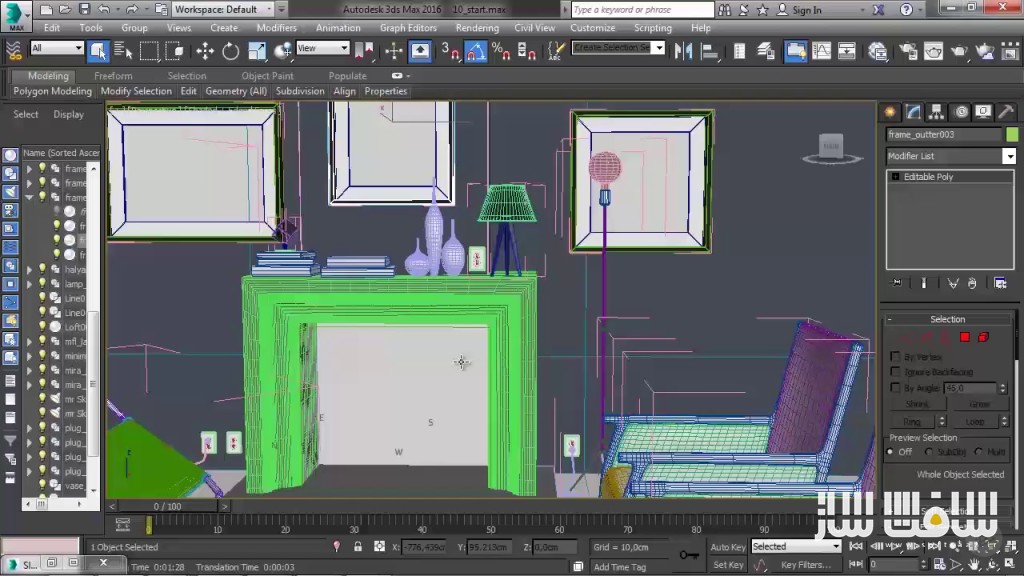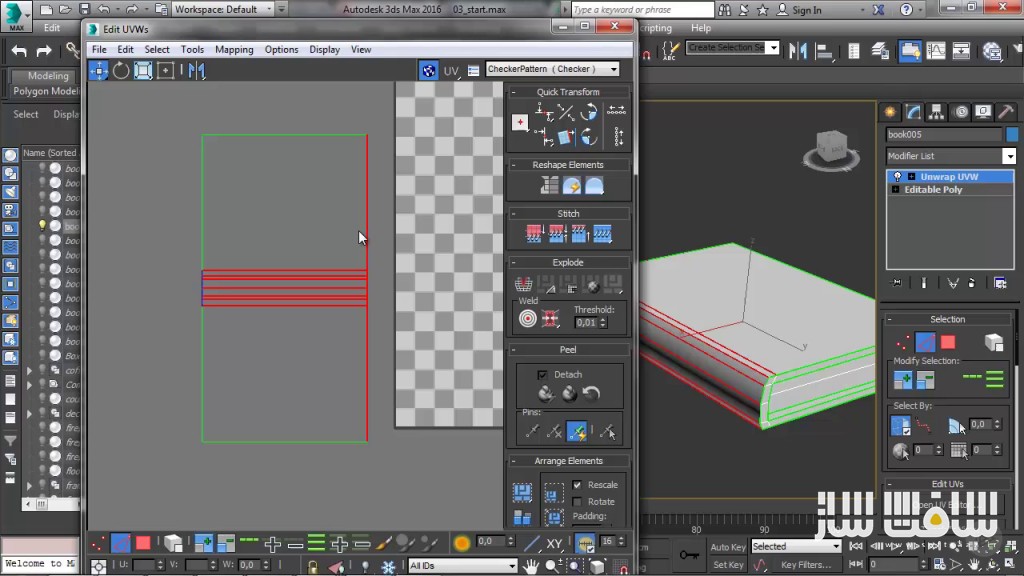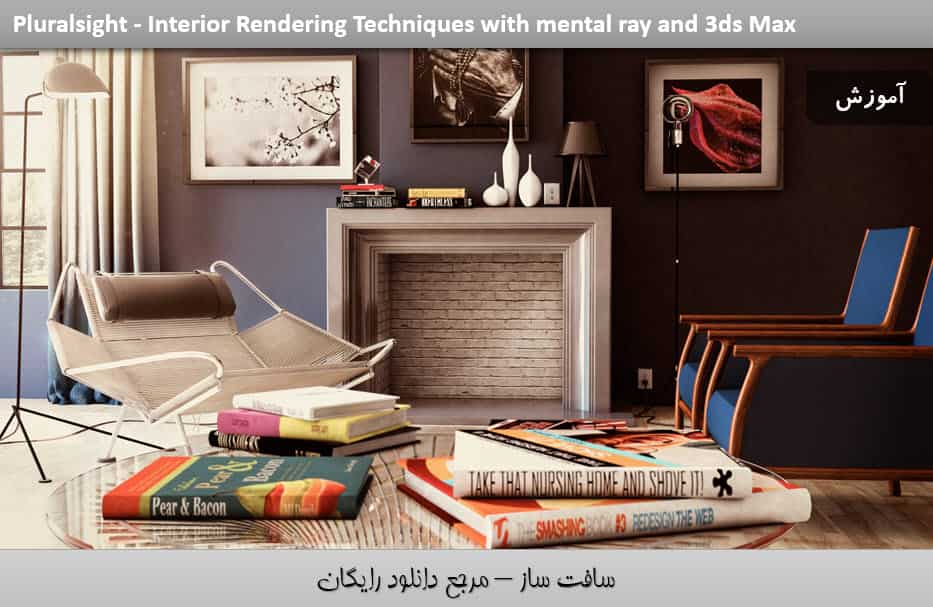آموزش رندرینگ فضای داخلی با منتال ری در 3ds Max
Interior Rendering Techniques with mental ray and 3ds Max
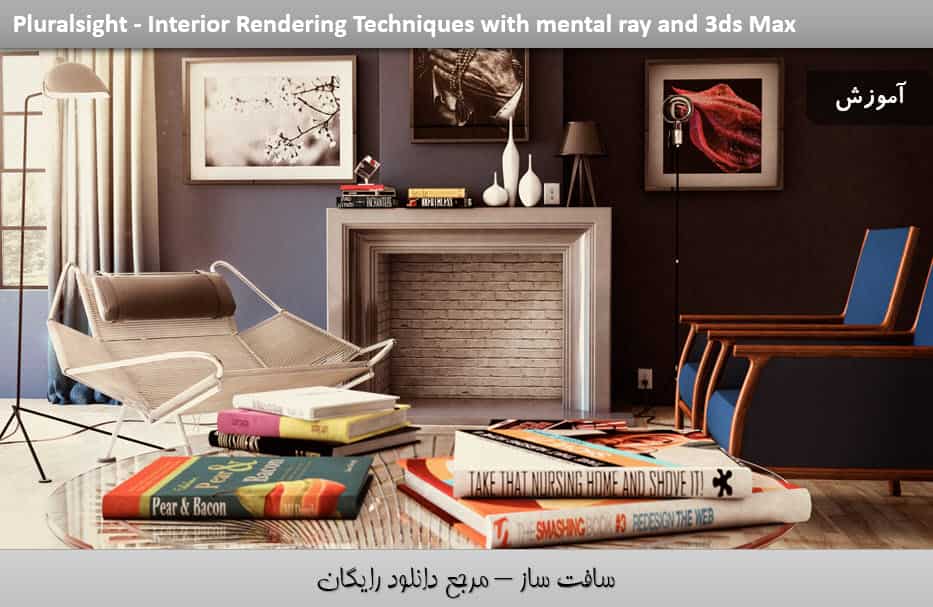
رندرینگ فضای داخلی با منتال ری
در این دوره به رندرینگ فضای داخلی با منتال ری می پردازیم. روند کاری برای رندرگیری یک صحنه داخلی می تواند از ابتدا یک چالش و یک مشکل به نظر برسد. در این دوره از شرکت Pluralsight ، مربی دوره Verena Tatiana ، شما فقط رندرگیری ساده با منتال ری را نخواهید آموخت، بلکه با مشکلات و راه حل های مختلفی برای رندرگیری آشنا خواهید شد.
ابتدا باید با نحوه انتشار نورها آشنا شوید.سپس راه های رفع نویز را می آموزید. در نهایت پست پروداکشن تصویر را در حد مقدماتی بررسی خواهیم کرد. در پایان این دوره شما درک بهتری از نحوه رندرگرفتن صحنه های داخلی و همچنین رفع مشکلات مختلف یک صحنه داخلی را، خواهید داشت. با سافت ساز همراه باشید.
عناوین اصلی این دوره آموزشی:
- تنظیمات نورها و قرار دادن آنها در صحنه
- ساخت متریال های پایه
- ساخت متریال های با جزئیات
- یو وی اجسام
- تنظیمات رندر نهایی
- پست پروداکشن صحنه نهایی
- و…
تصاویری از رندرینگ فضای داخلی با منتال ری :
لطفا قبل از دانلود پیش نمایش دوره را مشاهده فرمایید:
عنوان دوره : Pluralsight – Interior Rendering Techniques with mental ray and 3ds Max
سطح : متوسط
زمان کل دوره : 2.26 ساعت
تعداد فایل های تصویری : 36
سال آموزش : 2016
فایل تمرینی : دارد
مربی دوره : Verena Tatiana
نرم افزار : Photoshop CC – 3ds Max
زیرنویس : ندارد
Pluralsight – Interior Rendering Techniques with mental ray and 3ds Max
The workflow for rendering an interior scene can be quite challenging and overwhelming, especially when the most common problems start to appear. In this course, Interior Rendering Techniques with mental ray and 3ds Max, you’ll not only learn the basics to understanding rendering interiors in mental ray, but you’ll also figure out the best approaches and solving common render problems. First, you’ll learn how to solve light distribution issues. Next, you’ll learn how to fix different noise types. Finally, you’ll learn all about post-production basics. By the end of this course, you’ll have a better understanding of how to render your own interior scenes and solve many of the problems your encounter on your own. Software required: Photoshop CC and 3ds Max.
1- Setting up the Light in the Scene 20m 38s
Introduction 4m 23s
Setting up the File 4m 38s
Creating the Light Source 8m 2s
Final Adjustments to the Lighting 3m 33s
2- Creating Basic Materials 28m 12s
Introduction 54s
Creating a Glass Material 5m 57s
Creating the Wall Material 3m 10s
Making a Chrome Material 2m 51s
Creating a Rubber Material 2m 53s
Making an Opaque White Material 2m 17s
Making a Shiny White Material 1m 27s
Creating a Shiny Gray Material 2m 19s
Making a Basic Metal Material 2m 37s
Creating a Leather Material 3m 42s
3- Creating More Detailed Materials 27m 18s
Introduction 2m 1s
Creating the Material for the Frames 4m 12s
Making a Fabric Material 3m 49s
Creating the Material or the Curtain 4m 38s
Making a Rope Material 4m 11s
Making a Material for the Floor 3m 33s
Creating a Material for the Interior of the Fireplace 2m 19s
Making a Wood Material 2m 32s
4- UV Mapping the Books 24m 19s
Introduction 2m 4s
Opening the UVs 5m 47s
Breaking and Stitching Pieces 4m 34s
Finishing the UV Mapping 5m 1s
Creating the Materials for the Books 6m 51s
5- Setting up and Executing the Final Render 24m 53s
Introduction 2m 42s
Common Tab and Final Gather 9m 23s
Sampling, Multipliers, and Final Render 5m 32s
Setting up an Ambient Occlusion Render 7m 15s
6- Finishing Touches and Post-production 20m 22s
Introduction 2m 8s
Color and Light Adjustments 5m 28s
Removing Noise from the Scene 5m 30s
Applying a Background Image 7m 16s
حجم کل :

برای دسترسی به کل محتویات سایت عضو ویژه سایت شوید
برای نمایش این مطلب و دسترسی به هزاران مطالب آموزشی نسبت به تهیه اکانت ویژه از لینک زیر اقدام کنید .
دریافت اشتراک ویژه
مزیت های عضویت ویژه :
- دسترسی به همه مطالب سافت ساز بدون هیچ گونه محدودیتی
- آپدیت روزانه مطالب سایت از بهترین سایت های سی جی
- بدون تبلیغ ! بله با تهیه اکانت ویژه دیگه خبری از تبلیغ نیست
- دسترسی به آموزش نصب کامل پلاگین ها و نرم افزار ها
اگر در تهیه اشتراک ویژه مشکل دارید میتونید از این لینک راهنمایی تهیه اشتراک ویژه رو مطالعه کنید . لینک راهنما
For International user, You can also stay connected with online support. email : info@softsaaz.ir telegram : @SoftSaaz
امتیاز به این مطلب :
امتیاز سافت ساز
لطفا به این مطلب امتیاز دهید :)