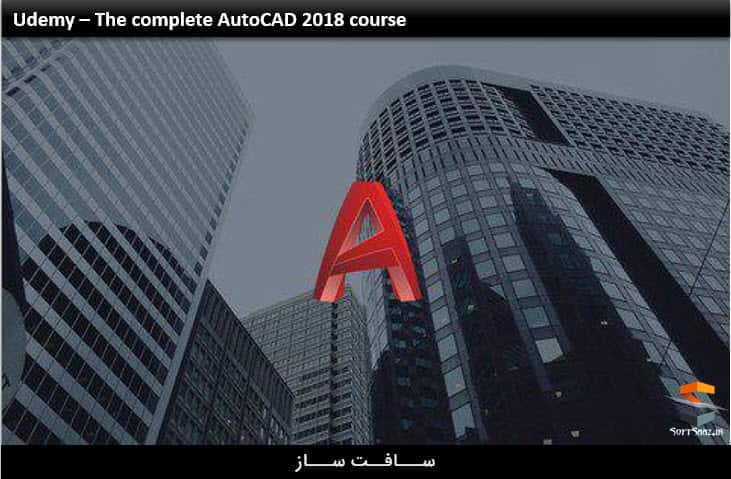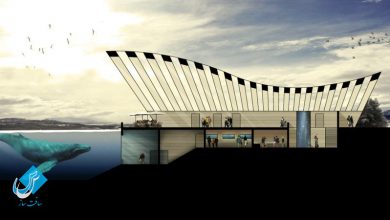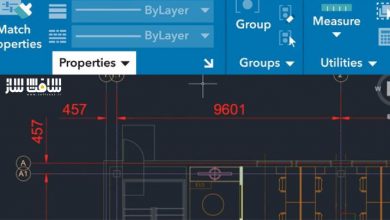آموزش اتوکد 2018 AutoCAD
Udemy – The complete AutoCAD 2018
آموزش اتوکد 2018
دوره آموزش اتوکد 2018 برای یادگیری اتوکد از ابتدا تا سطح حرفه ایی . این دوره یک پکیج کامل یادگیری Autocad 2018 که شامل تقریبا تمام مباحثی که به جرات میگم که دیگه نیازی به کار با این نرم افزار ندارید.
این دوره برای یک مبتدی طراحی شه که حتی بدون اطلاع قبلی از اتوکد میتواند درس ها رو درک و دستورات را در پروژه های واقعی اعمال نماید.این درس ها با مثال های عملی و ترسیم های واقعی در پروژه های طراحی آموزش داده می شود.. با سافت ساز همراه باشید.
عناوین دوره آموزش اتوکد 2018 :
- یک دوره جامع 14 ساعته
- آشنایی با اتوکد
- ایجاد ترسیم ها
- مادیفای ترسیم
- تغییر نوار وضعیت
- ابزارهای ترسیم
- Hatchو گرادیانت
- مدیریت رسم ها با لایه ها
- ابعاد و حاشیه نویسی
پیش نمایش دوره آموزش اتوکد 2018 :
عنوان دوره : Udemy – The complete AutoCAD 2018
سطح : مناسب برای همه
زمان کل دوره : 13 ساعت
تعداد فایل های تصویری : 150
سال آموزش : 2017
فایل تمرینی : ندارد
مربی دوه : Jaiprakash Pandey
نرم افزار : AutoCAD
زیرنویس : ندارد
Udemy – The complete AutoCAD 2018
This course is a full length AutoCAD 2018 learning package which contains almost all of the topics that you will ever need to work with this software. The course is designed for a beginner so that even with no prior knowledge of AutoCAD the user can understand the lessons and apply the commands in their real life projects.How is this course different?Almost all of the courses which you find online even on some popular platforms lack some of the basic features, this course is made to fill those learning gaps & features and to make your learning as much efficient as possible.The lessons are taught with practical examples and real drawings used in design projects. Every module is accompanied with review question/exercise and whenever in doubt your instructor will always be available to assist you.
1.Getting familiar with AutoCAD 6 Lectures 25:46
2.Creating Drawings 11 Lectures 54:45
3.Modifying Drawing 12 Lectures 01:03:48
4.Status bar toggles8 Lectures 43:09
5.Drawing Tools 12 Lectures 54:27
6.Drawing properties 7 Lectures 34:24
7.Hatch and gradient 6 Lectures 32:03
8.Managing drawing with layers 8 Lectures 45:48
9.Dimensioning and annotations 12 Lectures 01:06:27
حجم کل :

برای دسترسی به کل محتویات سایت عضو ویژه سایت شوید
برای نمایش این مطلب و دسترسی به هزاران مطالب آموزشی نسبت به تهیه اکانت ویژه از لینک زیر اقدام کنید .
دریافت اشتراک ویژه
مزیت های عضویت ویژه :
- دسترسی به همه مطالب سافت ساز بدون هیچ گونه محدودیتی
- آپدیت روزانه مطالب سایت از بهترین سایت های سی جی
- بدون تبلیغ ! بله با تهیه اکانت ویژه دیگه خبری از تبلیغ نیست
- دسترسی به آموزش نصب کامل پلاگین ها و نرم افزار ها
اگر در تهیه اشتراک ویژه مشکل دارید میتونید از این لینک راهنمایی تهیه اشتراک ویژه رو مطالعه کنید . لینک راهنما
For International user, You can also stay connected with online support. email : info@softsaaz.ir telegram : @SoftSaaz
امتیاز به این مطلب :
امتیاز سافت ساز - 75%
75%
لطفا به این مطلب امتیاز دهید :)