آموزش ساخت جنگل هوایی واقعی در تری دی مکس 3ds Max
Building a Realistic Aerial Forest Scene in 3ds Max FULL

ساخت جنگل هوایی واقعی
این دوره در مورد ساخت جنگل هوایی واقعی می باشد. در این آموزش نرم افزار ,Vray , 3ds Max ، شما گام به گام با نحوه اسمبل و ایجاد یک صحنه واقعی جنگل را یاد می گیرید. درک برخی از تنطیمات شیدر پیچیده قبل از بررسی چگونگی توزیع منظقی گیاهان را نیز می آموزید. با سافت ساز همراه باشید.
عناوین اصلی این دوره آموزشی:
- بررسی گزینه های هنر مفهومی
- شناخت شیدر Xfrog plants
- نصب سفارشی maxscript تری دی مکس
- مروری بر اسکریپت Xfrog Plants در Vray
- آشنایی با ارتباط فایلهای 3ds Max
- بررسی پلاگین iToo Forest Pack
- بررسی ویژگی های Forest pack
- ساخت صحنه هوایی از جنگل
- نحوه توزیع گیاهان
- نورپردازی به صحنه جنگل
- سایه زدن به گیاهان
- کامپوزیت کردن صحنه
- کار با ابزار Zslice
- شبیه سازی حرکت با به گیاهان
- ایجاد انعکاس و رفلکشن گیاهان
- تولید مه و غبار در صحنه
- اضافه کردن اتموسفر به صحنه
- پیاده سازی انیمیشن نورپردازی
- بررسی حرکت دوربین ها
تصاویری از ساخت جنگل هوایی واقعی :
لطفا قبل از دانلود پیش نمایش دوره را مشاهده فرمایید:
عنوان دوره : Digital Tutors – Building a Realistic Aerial Forest Scene in 3ds Max FULL
سطح : متوسط
زمان کل دوره : 2.24 ساعت
تعداد فایل های تصویری : 27
سال آموزش : 2015
فایل تمرینی : دارد
مربی دوره : Ashish Dani
نرم افزار : 3ds Max 2015 – Vray – Nuke 8 – Forest pack pro – adani tools maxscript
زیرنویس : ندارد
Digital Tutors – Building a Realistic Aerial Forest Scene in 3ds Max FULL
In this 3ds Max tutorial, we’ll learn how to assemble and generate a realistic aerial forest scene from scratch. We’ll look at understanding some complex shader setups beforeexploring how to logically vary plant distribution. By the end of this 3ds Max training, you’ll have a good understanding of how to keep a good balance of the artistic with the technical side while working with image-based lighting and post processing passes in NUKE.
Introduction and project overview Watch it now01:12
Organizing files for the project Free with Demo »01:46
Exploring concept art options Free with Demo »01:08
Setting up 3ds Max03:58
Understanding Xfrog plants and shaders07:32
Installing custom 3ds Max maxscripts04:56
Overview of scripts for Xfrog Plants with V-Ray06:30
Understanding relative linking 3ds Max files 06:25
Exploring the iToo Forest Pack 08:15
Continue exploring Forest pack features 06:38
Building the aerial forest scene09:55
Advancing with the aerial forest scene05:59
Applying second forest instance 07:24
Adding a third forest instance 09:00
Understanding how to logically distribute the forest 03:41
Overview of the final forest setup 03:24
Lighting the 3D Forest scene 09:38
Finalizing the plant shader 02:23
Compositing the aerial forest scene 07:19
Exercising the Zslice Tool 03:25
Simulating wind movement to plants 08:09
Creating reflection and specularity of CG Plants05:13
Producing fog and mist 03:32
Adding atmosphere to the scene 07:34
Implementing lighting animation in comp 04:11
Exploring alternate lighting animation and camera movements 03:21
Reviewing final renders and alternate concept stills 02:07
حجم کل :

برای دسترسی به کل محتویات سایت عضو ویژه سایت شوید
برای نمایش این مطلب و دسترسی به هزاران مطالب آموزشی نسبت به تهیه اکانت ویژه از لینک زیر اقدام کنید .
دریافت اشتراک ویژه
مزیت های عضویت ویژه :
- دسترسی به همه مطالب سافت ساز بدون هیچ گونه محدودیتی
- آپدیت روزانه مطالب سایت از بهترین سایت های سی جی
- بدون تبلیغ ! بله با تهیه اکانت ویژه دیگه خبری از تبلیغ نیست
- دسترسی به آموزش نصب کامل پلاگین ها و نرم افزار ها
اگر در تهیه اشتراک ویژه مشکل دارید میتونید از این لینک راهنمایی تهیه اشتراک ویژه رو مطالعه کنید . لینک راهنما
For International user, You can also stay connected with online support. email : info@softsaaz.ir telegram : @SoftSaaz
امتیاز به این مطلب :
امتیاز سافت ساز
لطفا به این مطلب امتیاز دهید :)

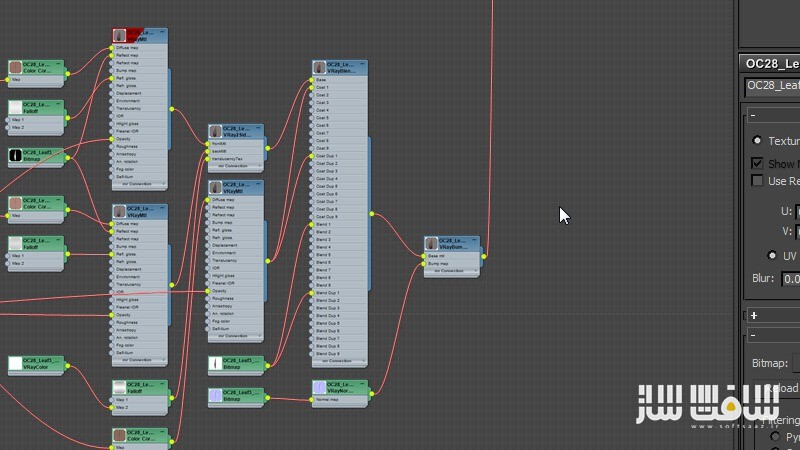
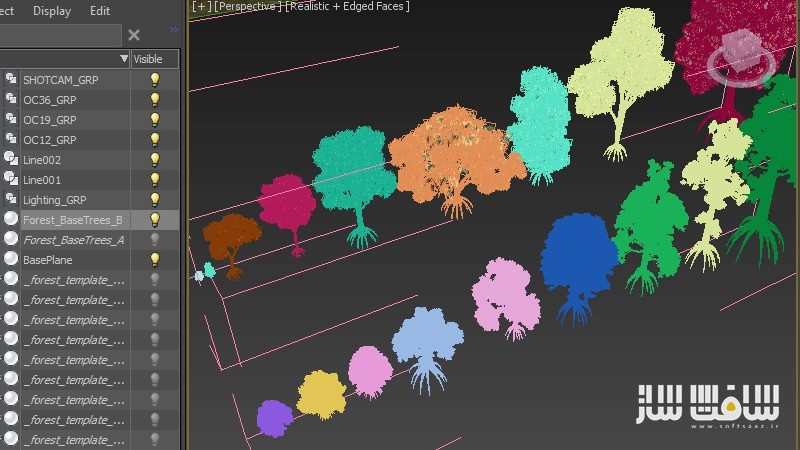
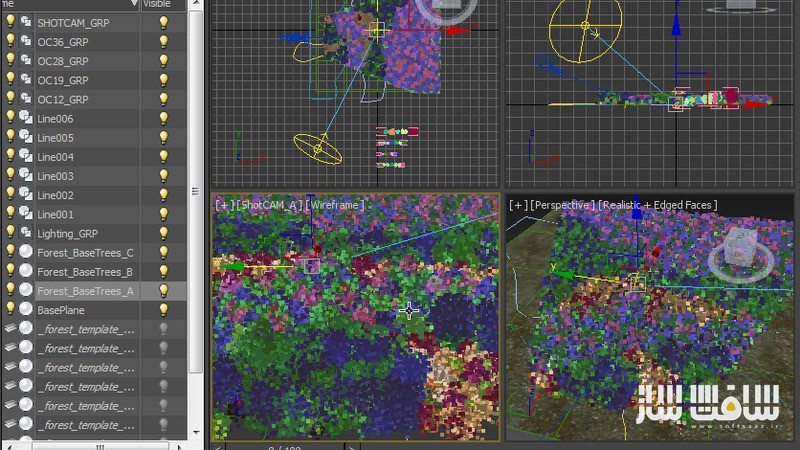
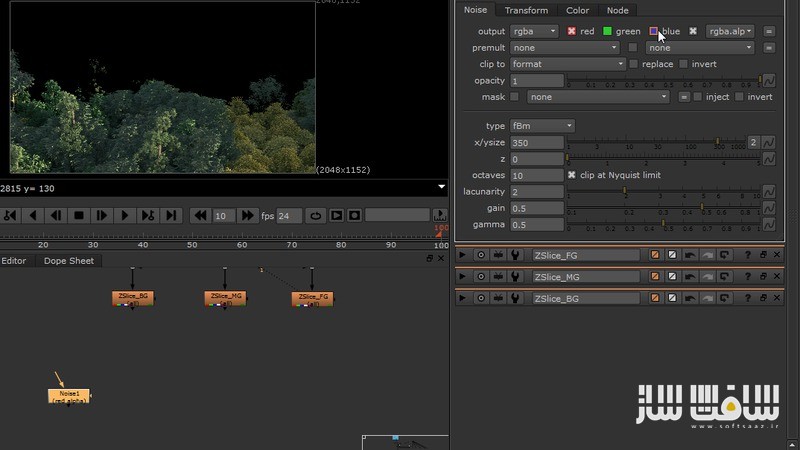
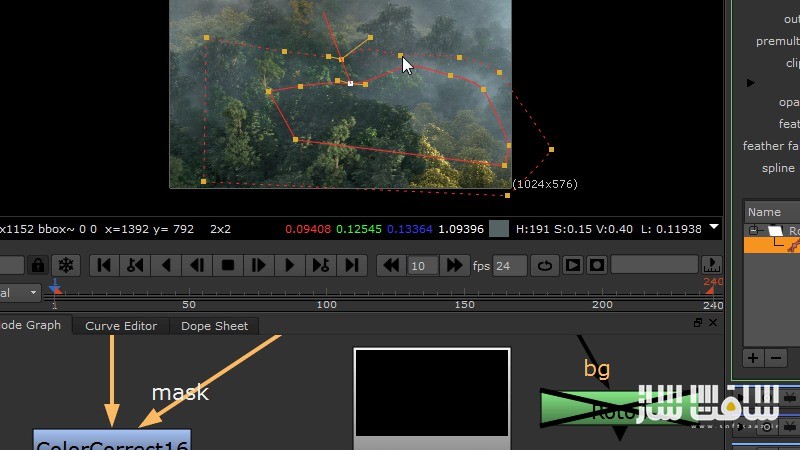



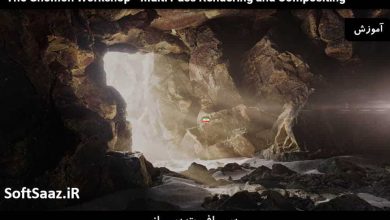
سلام زبان آموزش انگلیسی هست یا فارسی؟
سلام کلیه آموزشها زبان انگلیسی هستند