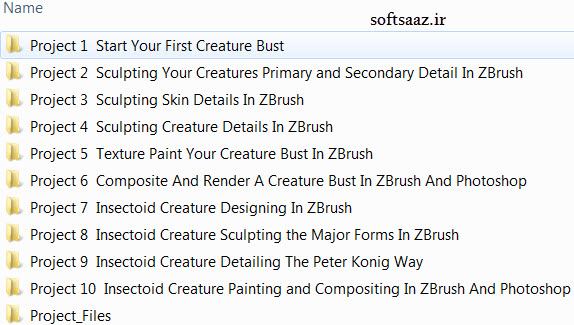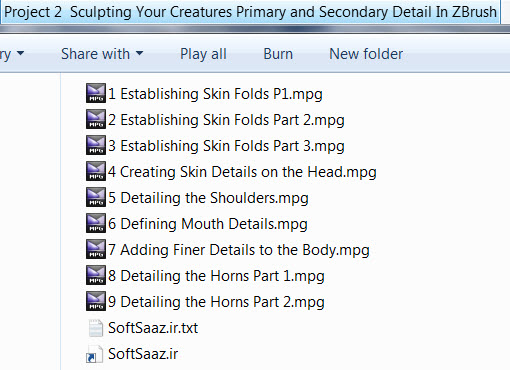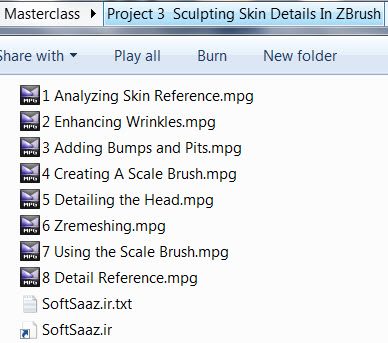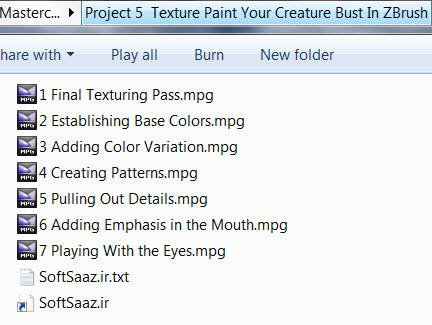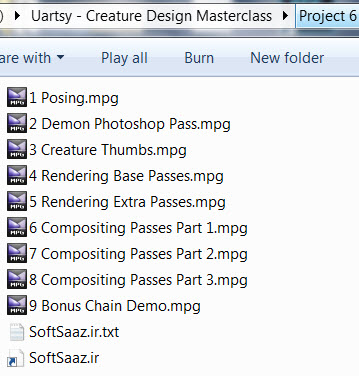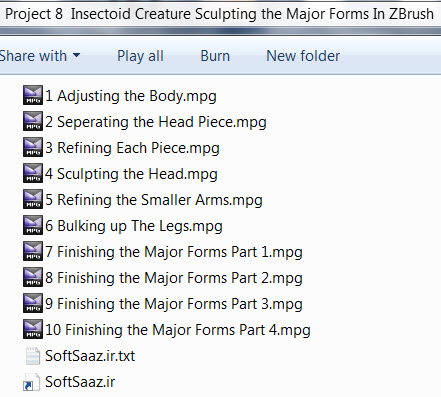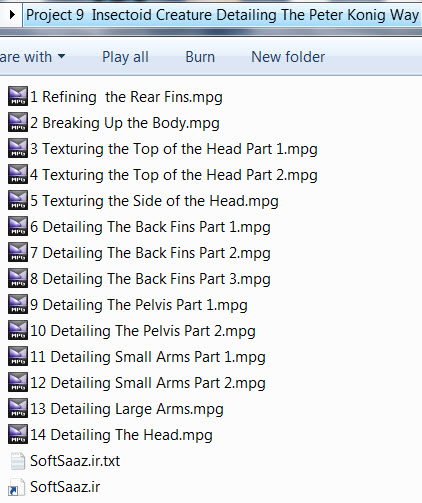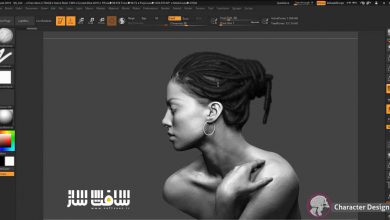آموزش طراحی موجود تخیلی – کلاس استادی
Uartsy – Creature Design Masterclass
آموزش طراحی موجود تخیلی
در این دوره آموزشی ” آموزش طراحی موجود تخیلی ” از سایت Uartsy در نرم افزار Zbrush ، مربی دوره Peter Konig ، فرآیند طراحی یک موجود تخیلی را از ابتدا تا رندر نهایی به شما مرجعین عزیز سافت ساز نشان می دهد. با سافت ساز همراه باشید. هر 10 پروژه در واقع یه دوره کامل می باشد.
5 درس مهم دوره آموزش طراحی موجود تخیلی :
- ایجاد پایپ لاین برای موجود به عنوان دو موجود وحشتناک
- نحوه ایجاد مفهومی سریع و موثر و blockout
- آموزش تکنیک های پوست و جزییات چین و چروک
- شناخت سیستم های Polypainting چندگانه
- نحوه ایجاد رندر و کامپوزیت برای تصویر نهایی خیره کننده
این دوره آموزشی شامل 10 پروژه می باشد:
- شروع به بلوک کردن مجسمه نیم تنه
- اسکالپ کردن موجود با جزییات در ZBrush
- اسکالپ کردن جزییات پوست در ZBrush
- اسکالپ جزییات (شاخ ، زبان و زخم) در زیبراش
- تکسچر دهی موجود در زیبراش
- کامپوزیت و رندر موجود در فتوشاپ و زیبراش
- ایجاد مفهومی و بلوک کردن موجود
- اسکالپ اشکال کلی در زیبراش
- اضافه کردن جزییات شگفت انگیز به موجود
- نقاشی و کامپوزیت در فتوشاپ و زیبراش
محتویات مجوعه آموزش طراحی موجود تخیلی :
دیدن یکی از ویدیو های آموزش طراحی موجود تخیلی :
عنوان دوره : Uartsy – Creature Design Masterclass
سطح : تمام سطوح
زمان کل دوره : 30 ساعت
تعداد فایل های تصویری : 93
سال آموزش : 2016
فایل تمرینی : دارد
مربی دوره : Peter Konig
نرم افزار : Zbrush , Photoshop
زیرنویس : ندارد
Uartsy – Creature Design Masterclass
Peter demonstrates his creature designing process from sketch to final 3D render in ZBrush.
The 5 most important lessons:
Master Peter’s creature creation pipeline as he creates two horrific creatures.
Learn how to create a quick, yet effective creature concept and blockout.
Understand skin and wrinkle detailing techniques.
Grasp multiple Polypainting systems to bring your creature to life!
Learn how to render and composite for a stunning final image.
Project 1 : Start Your First Creature Bust
Lecture 1 Week 1 Resources
Lecture 2 13:59 Choosing a Concept
Lecture 3 13:45 Blocking Out the Bust
Lecture 4 16:08 Refining the Major Forms
Lecture 5 11:09 Defining Facial Forms
Lecture 6 15:40 Adding Secondary Forms
Lecture 7 14:36 Seperating the Horns
Lecture 8 17:33 Changing Materials
Lecture 9 17:09 Refining the Design
Project 2 : Sculpting Your Creatures Primary and Secondary Detail In ZBrush
Lecture 1 14:30 Establishing Skin Folds P1
Lecture 2 15:08 Establishing Skin Folds Part 2
Lecture 3 14:37 Establishing Skin Folds Part 3
Lecture 4 12:26 Creating Skin Details on the Head
Lecture 5 07:48 Detailing the Shoulders
Lecture 6 13:39 Defining Mouth Details
Lecture 7 10:19 Adding Finer Details to the Body
Lecture 8 19:08 Detailing the Horns Part 1
Lecture 9 10:47 Detailing the Horns Part 2
Project 3 : Sculpting Skin Details In ZBrush
Lecture 1 14:32 Analyzing Skin Reference
Lecture 2 15:06 Enhancing Wrinkles
Lecture 3 11:24 Adding Bumps and Pits
Lecture 4 17:34 Creating A Scale Brush
Lecture 5 13:28 Detailing the Head
Lecture 6 20:53 Zremeshing
Lecture 7 13:11 Using the Scale Brush
Lecture 8 10:48 Detail Reference
Project 4 : Sculpting Creature Details In ZBrush
Lecture 1 17:41 Adding Skin Texture
Lecture 2 11:20 Sculpting the Tongue
Lecture 3 06:35 More Skin Texturing
Lecture 4 21:32 Creating Finer Eye Wrinkles
Lecture 5 17:17 Horn Detailing Part 1
Lecture 6 15:27 Horn Detailing Part 2
Lecture 7 10:58 Horn Detailing Part 3
Lecture 8 17:34 Adding Cuts and Scratches
Project 5 : Texture Paint Your Creature Bust In ZBrush
Lecture 1 14:41 Final Texturing Pass
Lecture 2 14:56 Establishing Base Colors
Lecture 3 16:40 Adding Color Variation
Lecture 4 20:26 Creating Patterns
Lecture 5 18:28 Pulling Out Details
Lecture 6 13:45 Adding Emphasis in the Mouth
Lecture 7 17:35 Playing With the Eyes
Project 6 : Composite And Render A Creature Bust In ZBrush And Photoshop
Lecture 1 29:33 Posing
Lecture 2 60:15 Demon Photoshop Pass
Lecture 3 58:57 Creature Thumbs
Lecture 4 17:24 Rendering Base Passes
Lecture 5 10:03 Rendering Extra Passes
Lecture 6 17:09 Compositing Passes Part 1
Lecture 7 16:14 Compositing Passes Part 2
Lecture 8 13:42 Compositing Passes Part 3
Lecture 9 48:19 Bonus: Chain Demo
Project 7 : Insectoid Creature: Designing In ZBrush
Lecture 1 08:22 Concepting with ZSpheres
Lecture 2 16:25 Refining the Blockout
Lecture 3 19:31 Adjusting Proportions
Lecture 4 10:54 Refining the Head
Lecture 5 14:48 Adding the Smaller Arms
Lecture 6 14:05 Sculpting the Front Legs
Lecture 7 15:30 Detailing the Front Legs Part 1
Lecture 8 14:25 Detailing the Front Legs Part 2
Project 8 : Insectoid Creature: Sculpting the Major Forms In ZBrush
Lecture 1 11:08 Adjusting the Body
Lecture 2 15:42 Seperating the Head Piece
Lecture 3 18:46 Refining Each Piece
Lecture 4 16:30 Sculpting the Head
Lecture 5 30:09 Refining the Smaller Arms
Lecture 6 23:20 Bulking up The Legs
Lecture 7 36:38 Finishing the Major Forms Part 1
Lecture 8 33:27 Finishing the Major Forms Part 2
Lecture 9 33:23 Finishing the Major Forms Part 3
Lecture 10 07:33 Finishing the Major Forms Part 4
Project 9 : Insectoid Creature: Detailing The Peter Konig Way
Lecture 1 18:57 Refining the Rear Fins
Lecture 2 15:13 Breaking Up the Body
Lecture 3 17:58 Texturing the Top of the Head Part 1
Lecture 4 19:50 Texturing the Top of the Head Part 2
Lecture 5 18:04 Texturing the Side of the Head
Lecture 6 13:32 Detailing: The Back Fins Part 1
Lecture 7 19:44 Detailing: The Back Fins Part 2
Lecture 8 22:09 Detailing: The Back Fins Part 3
Lecture 9 17:17 Detailing: The Pelvis Part 1
Lecture 10 15:49 Detailing: The Pelvis Part 2
Lecture 11 24:07 Detailing: Small Arms Part 1
Lecture 12 06:15 Detailing: Small Arms Part 2
Lecture 13 12:51 Detailing: Large Arms
Lecture 14 23:01 Detailing: The Head
Project 10 : Insectoid Creature: Painting and Compositing In ZBrush And Photoshop
Lecture 1 22:49 Polypainting the Head
Lecture 2 29:47 Painting the Upper Abdomen
Lecture 3 25:37 Painting the Lower Abdomen and Legs
Lecture 4 30:55 Adding Contrast
Lecture 5 30:57 Utilizing Patterns
Lecture 6 27:31 Detailing the Upper Abdomen
Lecture 7 21:48 Detailing the Front Legs
Lecture 8 28:42 Wear and Dirt Pass
Lecture 9 22:16 Posing
Lecture 10 31:33 Compositing Part 1
Lecture 11 31:51 Compositing Part 2
Lecture 12 16:38 Compositing Part 3
حجم کل :

برای دسترسی به کل محتویات سایت عضو ویژه سایت شوید
برای نمایش این مطلب و دسترسی به هزاران مطالب آموزشی نسبت به تهیه اکانت ویژه از لینک زیر اقدام کنید .
دریافت اشتراک ویژه
مزیت های عضویت ویژه :
- دسترسی به همه مطالب سافت ساز بدون هیچ گونه محدودیتی
- آپدیت روزانه مطالب سایت از بهترین سایت های سی جی
- بدون تبلیغ ! بله با تهیه اکانت ویژه دیگه خبری از تبلیغ نیست
- دسترسی به آموزش نصب کامل پلاگین ها و نرم افزار ها
اگر در تهیه اشتراک ویژه مشکل دارید میتونید از این لینک راهنمایی تهیه اشتراک ویژه رو مطالعه کنید . لینک راهنما
For International user, You can also stay connected with online support. email : info@softsaaz.ir telegram : @SoftSaaz
امتیاز دهی به این مطلب :
امتیاز سافت ساز
لطفا به این مطلب امتیاز دهید ?