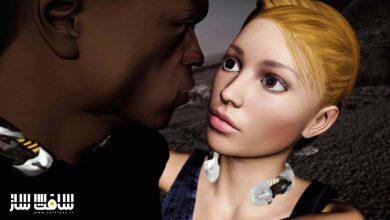آموزش استفاده از FBIK در برنامه MotionBuilder
Using MotionBuilder's FBIK Control Rigs

آموزش استفاده از FBIK در برنامه MotionBuilder
در این دوره آموزشی ازسایت Digital Tutors با نرم افزار MotionBuilder چگونگی کار با ریگ کردن IK تمام قسمت های بدن که امکانات موجود در خود نرم افزار می باشد را آموزیم.همچنین با مبحث ایجاد و یادگیری اصولی ریگ FBIK آشنا خواهیم شد.بعد با استفاده از ابزار توکار به ریگ و انیمیت کردن سریع مثلا پین و قفل کردن دست و پاو .. می پردازیم. با استفاده از این تکنیک های آموزشی می توانیم به ایجاد انیمیشن های پیچیده بپردازیم.
عناوین اصلی این دوره آموزشی:
- ایجاد و کار با ریگ FBIK در موشن بیلدر
- استفاده از Pinning برای محدود کردن حرکات بدن
- استفاده از Keying Mode
- استفاده از Reach برای کنترل FK/IK
- استفاده از Auxiliary Pivots
- استفاده از Auxiliary Effectors
- استفاده از حالت Additive Rotate برای چرخش سریع انگشتان
- استفاده از سیستم Floor Contact برای کنترل کردن پا ها
لطفا قبل از دانلود پیش نمایش دوره را مشاهده فرمایید:
عنوان دوره : Digital Tutors -Using MotionBuilder’s FBIK Control Rigss
سطح : متوسط
زمان کل دوره : 37 دقیقه
تعداد فایل های تصویری : 22
سال آموزش : 2009
فایل تمرینی : دارد
مربی دوره : Chris Glick
نرم افزار : MotionBuilder 2009
زیرنویس : ندارد
Digital Tutors -Using MotionBuilder’s FBIK Control Rigs
In this course we will learn about working with the Full Body IK rig that comes built into MotionBuilder. This rig has advanced FK/IK blending, Auxiliary Pivots and effectors, and several other features that make it easier to animate. We’ll begin this project by creating and learning the basics of the FBIK rig. We’ll then move into how we can use the tools built into the rig to animate quicker such as using pinning to lock a hand or foot to a location, using FK/IK blending to create nice arcing motion, using Auxiliary Pivots and effectors to create multiple control points and have the rig affect itself and using the floor contact system to prevent the feet and hands from going through the floor. This series of lessons will illustrate how to use the rig to create appealing animation and some of the time-saving features of the rig. By learning the basics of the rig and how to use these advanced features, we can save time while creating complex character animation.
Introduction and project overview
Creating and working with the FBIK Rig in MotionBuilder
Using Pinning to limit the movement of body parts
Isolating FBIK movement using the Keying Mode
Using Reach to control the FK/IK Blending
Using Auxiliary Pivots to create a Heel rotate pivot
Using Auxiliary Effectors to parent body parts together
Using Additive Rotate mode to quickly rotate fingers
Using the Floor Contact system to control the feet
حجم کل :

برای دسترسی به کل محتویات سایت عضو ویژه سایت شوید
برای نمایش این مطلب و دسترسی به هزاران مطالب آموزشی نسبت به تهیه اکانت ویژه از لینک زیر اقدام کنید .
دریافت اشتراک ویژه
مزیت های عضویت ویژه :
- دسترسی به همه مطالب سافت ساز بدون هیچ گونه محدودیتی
- آپدیت روزانه مطالب سایت از بهترین سایت های سی جی
- بدون تبلیغ ! بله با تهیه اکانت ویژه دیگه خبری از تبلیغ نیست
- دسترسی به آموزش نصب کامل پلاگین ها و نرم افزار ها
اگر در تهیه اشتراک ویژه مشکل دارید میتونید از این لینک راهنمایی تهیه اشتراک ویژه رو مطالعه کنید . لینک راهنما
For International user, You can also stay connected with online support. email : info@softsaaz.ir telegram : @SoftSaaz
امتیاز
جمع امتیازات
لطفا به این آموزش امتیاز بدهید