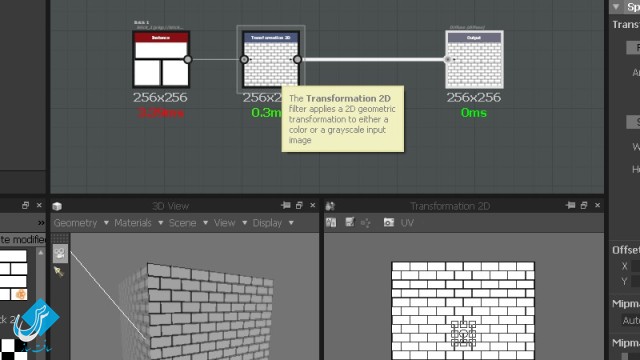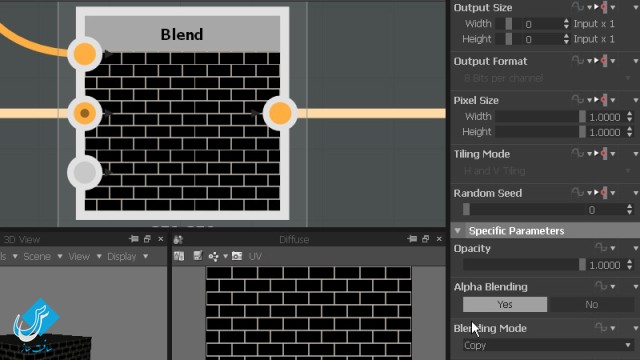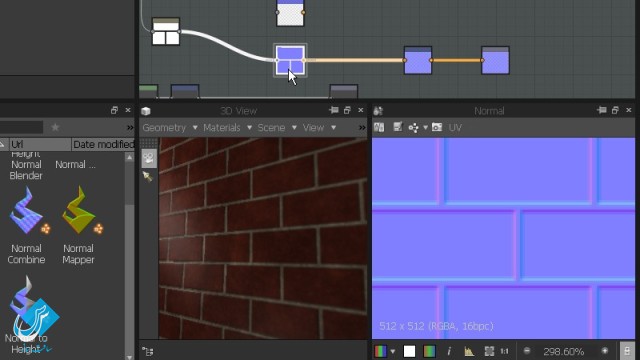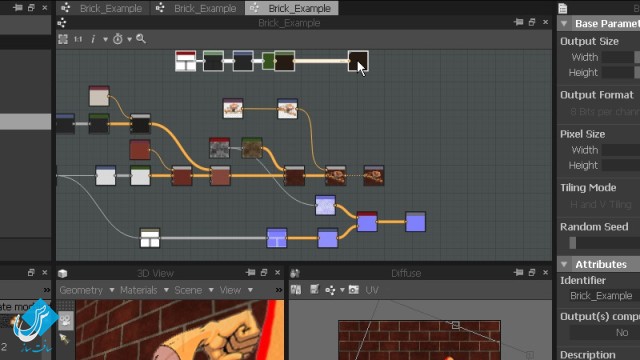آموزش مقدماتی Substance Designer 3.5
Introduction to Substance Designer 3.5
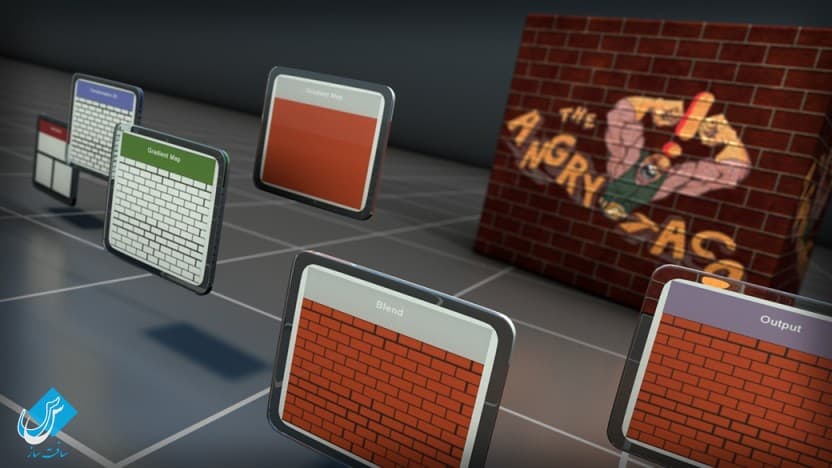
آموزش مقدماتی Substance Designer 3.5
در این آموزش مقدماتی Substance Designer 3.5 از سایت Digital Tutors ، مربی دوره Joshua Kinne ، اصول کار و مقدمات کار با نرم افزار Substance Designer را یاد می دهد. رابط کاربری ، تغییر فضای کاری ، آشنایی با نود های اصلی برای ایجاد تکسچر ، ایجاد و مدیریت گراف را آموزش می دهد. با سافت ساز همراه باشید.
عناوین اصلی این دوره آموزشی:
- شکستن اینترفیس
- اصول اساسی Node
- Blending nodes
- پالایش تکسچر
- تکسچرینگ آجر
- ایجاد بیت مپ جدید
- ایمپورت و لینک بیت مپ
- ایمپورت متریال substance در UDK
- و …
تصاویری از آموزش مقدماتی Substance Designer 3.5 :
لطفا قبل از دانلود پیش نمایش دوره را مشاهده فرمایید:
عنوان دوره : Digital Tutors – Introduction to Substance Designer 3.5
سطح : مقدماتی
زمان کل دوره : 1.36 ساعت
تعداد فایل های تصویری : 10
سال آموزش : 2013
فایل تمرینی : دارد
مربی دوره : Joshua Kinne
نرم افزار : Substance Designer 3.5
زیرنویس : ندارد
Digital Tutors – Introduction to Substance Designer 3.5
In this series of introductory Substance Designer tutorials, we are going to learn the fundamentals of working with Substance Designer.We will start out with the basic fundamentals by exploring the interface, modifying your work space and how to navigate in certain panels. After that we’ll jump right into learning about some of the major nodes used to create textures from scratch right in Substance Designer.Here we’ll learn how to properly create and manage our graph, which will be extremely important at output time. Then we’ll learn the process of connecting the proper nodes together and learn what to do when nodes don’t work together.Finally we’ll learn how to tap into the true power of Substance Designer by learning how to expose functions which gives the end user ultimate control over your textures in any software package that supports Substance Designer.
1 Introduction and Project Overview 01:08
2 Breaking down the interface 10:21
3 Node fundamentals 10:41
4 Blending nodes 10:26
5 Refining the textures 11:42
6 Finalizing the brick 13:01
7 Creating new bitmaps 13:29
8 Importing and linking bitmaps 11:02
9 Exposing function 07:18
10 Importing our substance material into UDK 07:02
حجم کل :

برای دسترسی به کل محتویات سایت عضو ویژه سایت شوید
برای نمایش این مطلب و دسترسی به هزاران مطالب آموزشی نسبت به تهیه اکانت ویژه از لینک زیر اقدام کنید .
دریافت اشتراک ویژه
مزیت های عضویت ویژه :
- دسترسی به همه مطالب سافت ساز بدون هیچ گونه محدودیتی
- آپدیت روزانه مطالب سایت از بهترین سایت های سی جی
- بدون تبلیغ ! بله با تهیه اکانت ویژه دیگه خبری از تبلیغ نیست
- دسترسی به آموزش نصب کامل پلاگین ها و نرم افزار ها
اگر در تهیه اشتراک ویژه مشکل دارید میتونید از این لینک راهنمایی تهیه اشتراک ویژه رو مطالعه کنید . لینک راهنما
For International user, You can also stay connected with online support. email : info@softsaaz.ir telegram : @SoftSaaz
امتیاز به این مطلب :
امتیاز سافت ساز
لطفا به این مطلب امتیاز دهید :)