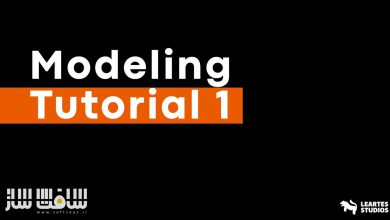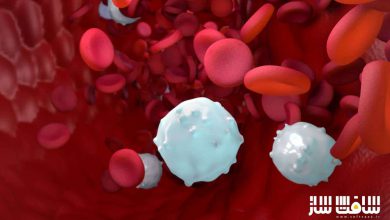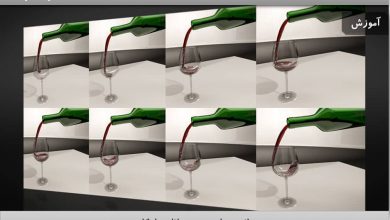افزودن کی فریم انیمیشن به موشن کپچر در Maya
Adding Keyframe Animation to Motion Capture in Maya

افزودن کی فریم انیمیشن به موشن کپچر در مایا
در این آموزش Ron Friedman به آموزش ریگ بندی و انمیشن سازی یک کاراکتر انسان به کمک Motion Capture را آموزش می دهد. برای درک بهتر آموزش پیش نمایش کم حجم رو نگاه کنید.
لطفا قبل از دانلود پیش نمایش دوره را مشاهده فرمایید:
عنوان دوره : Adding Keyframe Animation to Motion Capture in Maya
سطح : مناسب برای همه
زمان کل دوره : –
تعداد فایل های تصویری : 17
سال آموزش : 2014
فایل تمرینی : دارد
مربی دوره : Stephen Wells
نرم افزار : Maya
زیرنویس : ندارد
Adding Keyframe Animation to Motion Capture in Maya
Throughout these tutorials we’ll go through the process of creating custom 3D character animation in Maya to work within established motion capture clips
We’ll discuss the concerns of keyframe 3D animation to be used in tandem with motion capture data, planning the custom animation and the importance of reference. Next, we’ll modify a character rig to be used in conjunction with a motion capture skeleton. Then, we’ll create key poses, animating the root and feet, animating the spine and head, animating the arms and hands and doing final polish of the animation. By the end of this tutorial, you’ll have a more thorough understanding of how to create custom 3D character animation that fits seamlessly with motion capture animation.
حجم کل :

برای دسترسی به کل محتویات سایت عضو ویژه سایت شوید
برای نمایش این مطلب و دسترسی به هزاران مطالب آموزشی نسبت به تهیه اکانت ویژه از لینک زیر اقدام کنید .
دریافت اشتراک ویژه
مزیت های عضویت ویژه :
- دسترسی به همه مطالب سافت ساز بدون هیچ گونه محدودیتی
- آپدیت روزانه مطالب سایت از بهترین سایت های سی جی
- بدون تبلیغ ! بله با تهیه اکانت ویژه دیگه خبری از تبلیغ نیست
- دسترسی به آموزش نصب کامل پلاگین ها و نرم افزار ها
اگر در تهیه اشتراک ویژه مشکل دارید میتونید از این لینک راهنمایی تهیه اشتراک ویژه رو مطالعه کنید . لینک راهنما
For International user, You can also stay connected with online support. email : info@softsaaz.ir telegram : @SoftSaaz
امتیاز به این مطلب :
امتیاز سافت ساز
جمع امتیازات
لطفا به این مطلب امتیاز دهید