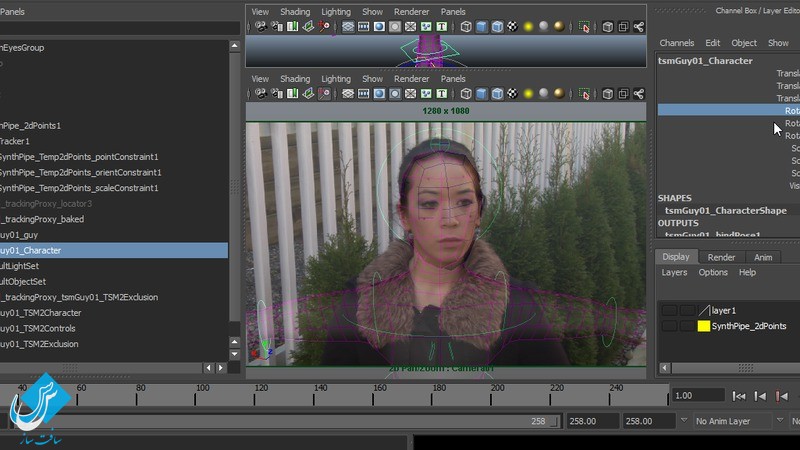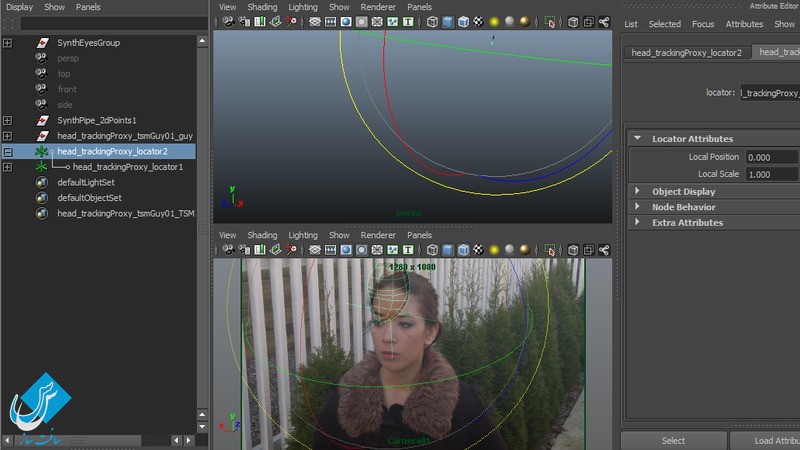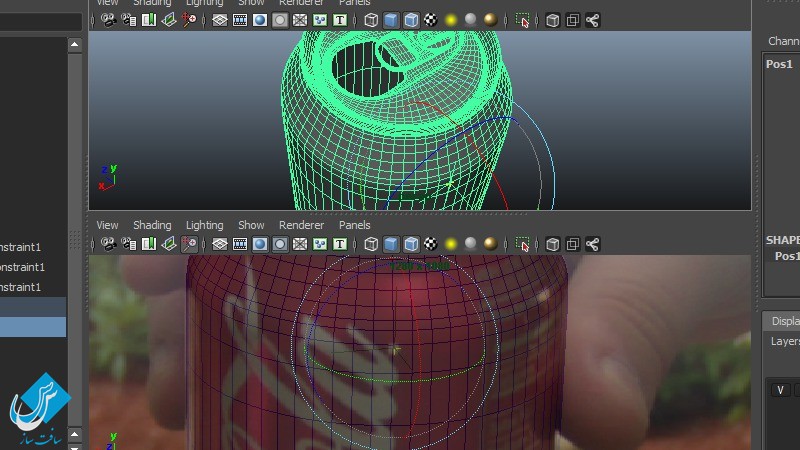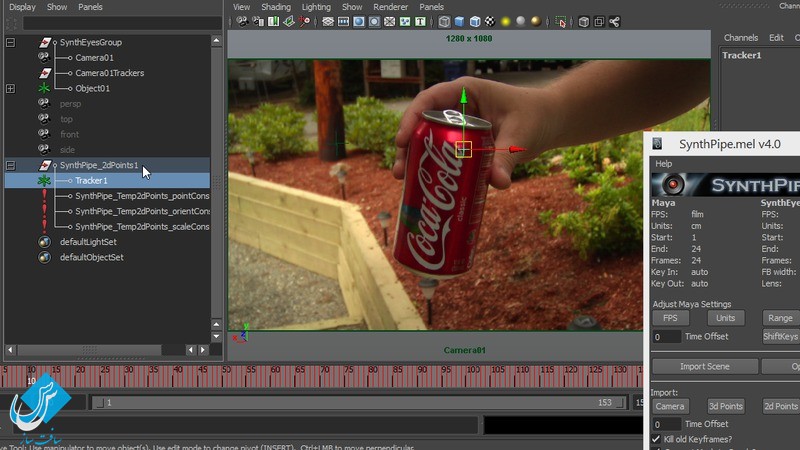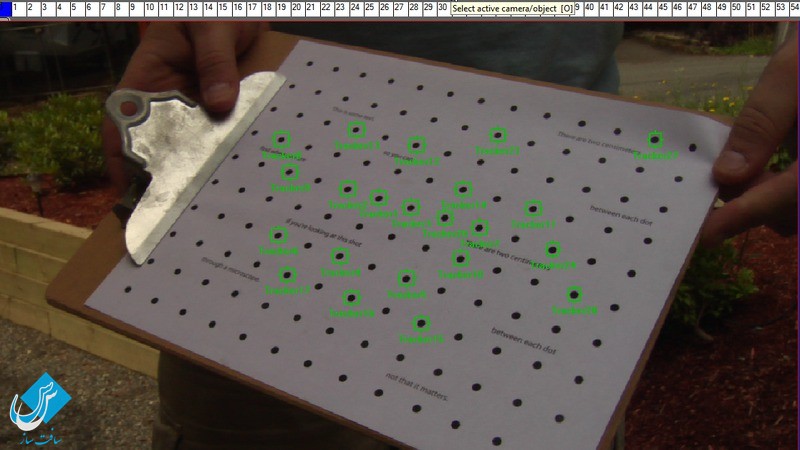آموزش ترکینگ با استفاده از SynthEyes و Maya
Tracking Using SynthEyes and Maya
ترکینگ با استفاده از SynthEyes
در این آموزش ” ترکینگ با استفاده از SynthEyes و Maya ” از شرکت Digital Tutors مربی دوره Edith Clara ، تراکینگ (مسیر یابی) را با استفاده از برنامه های SynthEyes, Maya یه شما مراجعین عزیز سافت ساز نشان می دهد .در این دوره یاد می گیرید که چگونه با استفاده از یک نقطه به تراکینگ بپزدازید.اول یک نقطه را در برنامه SynthEyes مسیر یابی می کندو بعد آن را اکسپورت می کند تا در نرم افزار مایا با روش سلسله مراتبی به ارائه راه حل هایی برای ایجاد جلوه های ویژه پیچیده matchmoving بپردازید. با سافت ساز همراه باشید .
عناوین اصلی این دوره آموزشی :
- تنظیمات پروژه در SynthEyes
- حل مسئله فاصله کانونی مناسب
- اضافه کردن trackers به دوربین
- اضافه کردن ترکر 2D
- اکسپورت دوربین و ترکر آبجکت
- آشنایی با اسکریپت SynthPipe
- Matchmoving یک ترکر آبجکت پیچیده
- اعمال تکنیک point tracking
- اعمال Matchmover به ریگ
گالری این دوره آموزشی :
لطفا قبل از دانلود پیشنمایش دوره را مشاهده فرمایید:
عنوان دوره : Digital Tutors – Tracking Using SynthEyes and Maya
سطح : پیشرفته
زمان کل دوره : 1.56 ساعت
تعداد فایل های تصویری : 12
سال آموزش : 2014
فایل تمرینی : دارد
مربی دوره : Edith Clara
نرم افزار : SynthEyes 2011, Maya 2013
زیرنویس : ندارد
Digital Tutors – Tracking Using SynthEyes and Maya
Throughout this SynthEyes and Maya tutorial, we’ll learn how to make use of one point tracking. When there is not enough detail in objects, tracking software has limitations. We’ll begin with properly setting up our project in SynthEyes and after tracking a single point on our object we’ll learn how to export our data into Maya. In Maya, we’ll set up a hierarchy for our single tracked point. Using this hierarchy we can find a solution to some of the more complicated matchmoves in visual effects. By the end of this SynthEyes and Maya training, you will have learned an advanced object tracking technique which can be used for matchmoving. Software required: SynthEyes 2011, Maya 2013.
1 Introduction and project overview 01:16
2 Setting up our project in SynthEyes 11:57
3 Solving for proper focal length 08:24
4 Adding trackers to solve the camera 12:58
5 Adding 2D trackers 07:18
6 Exporting cameras and object trackers 05:55
7 Introducing the SynthPipe script 06:56
8 Setting up scenes 10:54
9 Matchmoving a complex object track 10:48
10 Applying one point tracking technique 12:09
11 Continuing one point tracking technique 11:03
12 Applying our Matchmove back onto the rig 12:56
13 Reviewing final project output 05:32
حجم کل :

برای دسترسی به کل محتویات سایت عضو ویژه سایت شوید
برای نمایش این مطلب و دسترسی به هزاران مطالب آموزشی نسبت به تهیه اکانت ویژه از لینک زیر اقدام کنید .
دریافت اشتراک ویژه
مزیت های عضویت ویژه :
- دسترسی به همه مطالب سافت ساز بدون هیچ گونه محدودیتی
- آپدیت روزانه مطالب سایت از بهترین سایت های سی جی
- بدون تبلیغ ! بله با تهیه اکانت ویژه دیگه خبری از تبلیغ نیست
- دسترسی به آموزش نصب کامل پلاگین ها و نرم افزار ها
اگر در تهیه اشتراک ویژه مشکل دارید میتونید از این لینک راهنمایی تهیه اشتراک ویژه رو مطالعه کنید . لینک راهنما
For International user, You can also stay connected with online support. email : info@softsaaz.ir telegram : @SoftSaaz
امتیاز دهی به این مطلب :
امتیاز سافت ساز
جمع امتیازات
لطفا به این مطلب امتیاز دهید