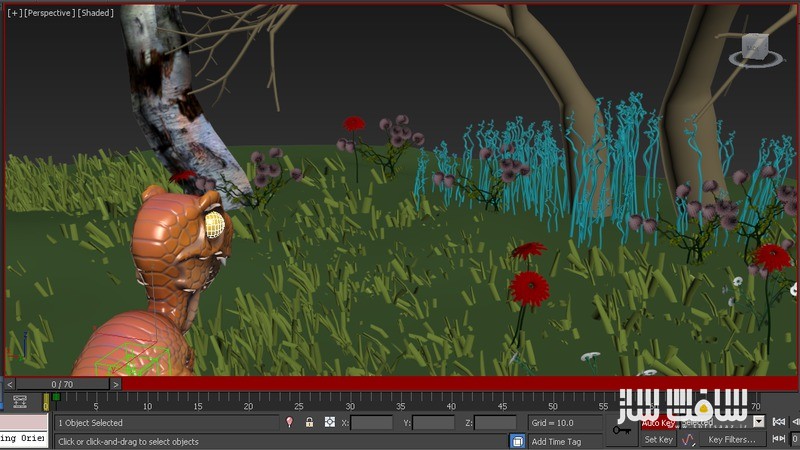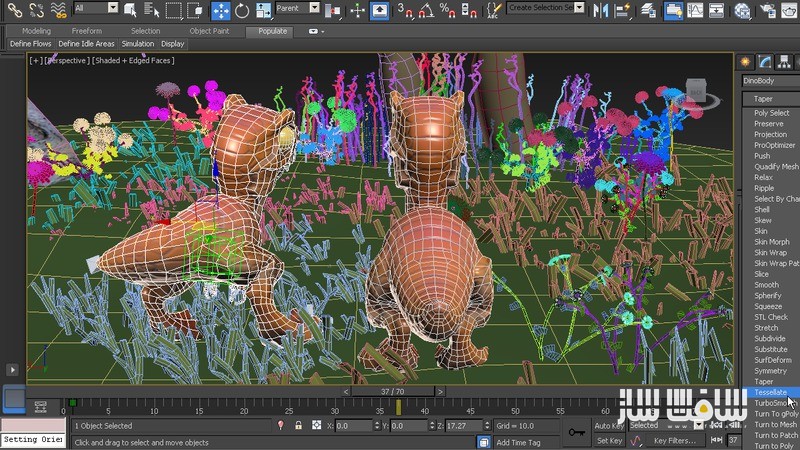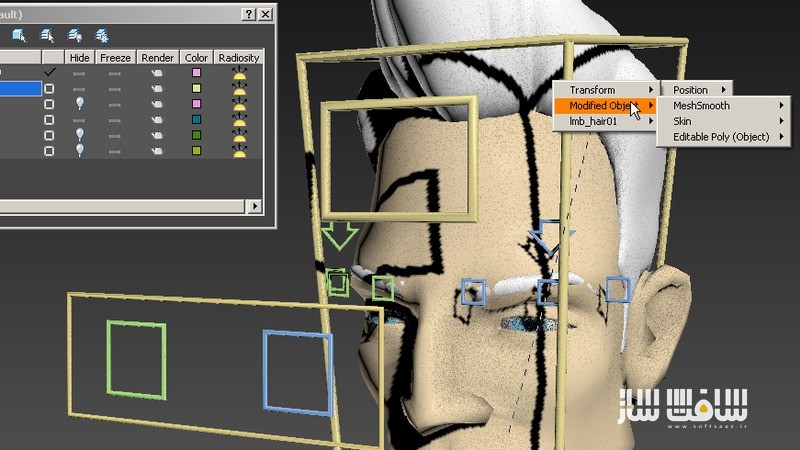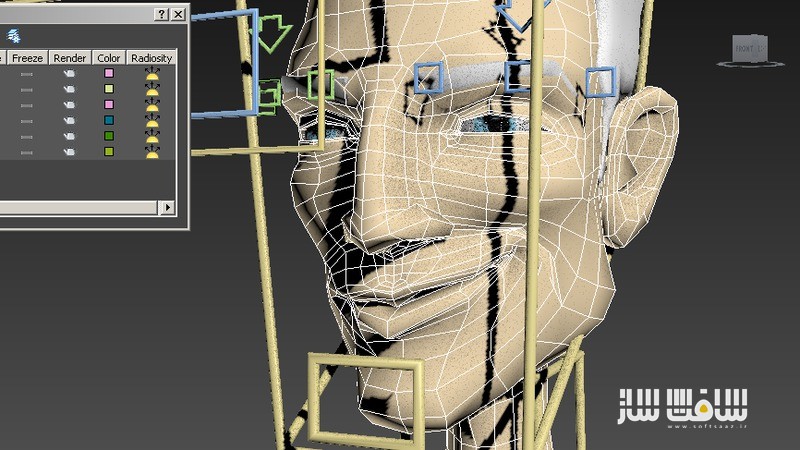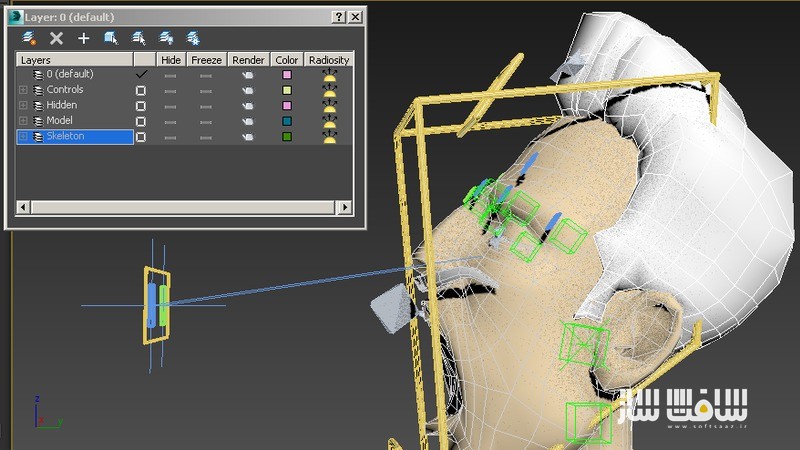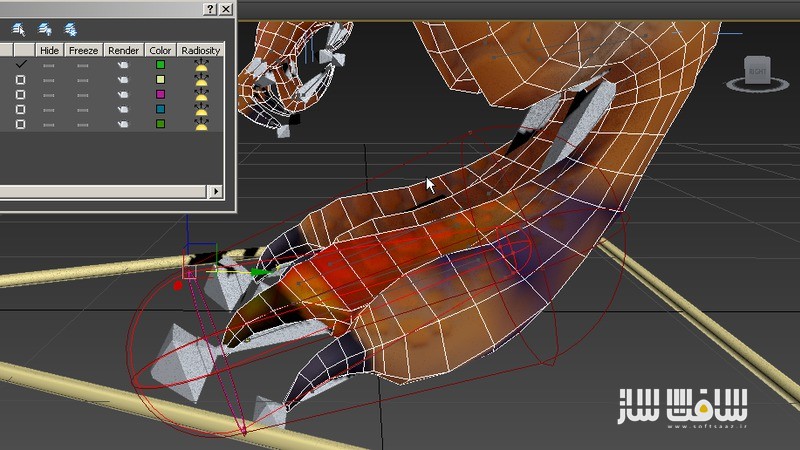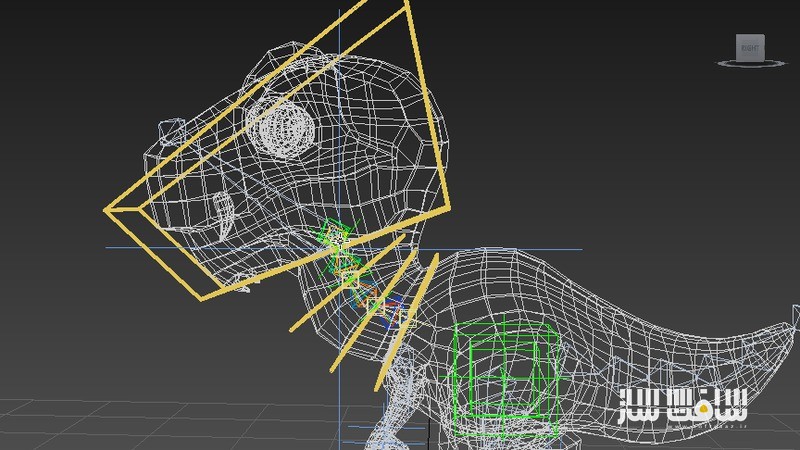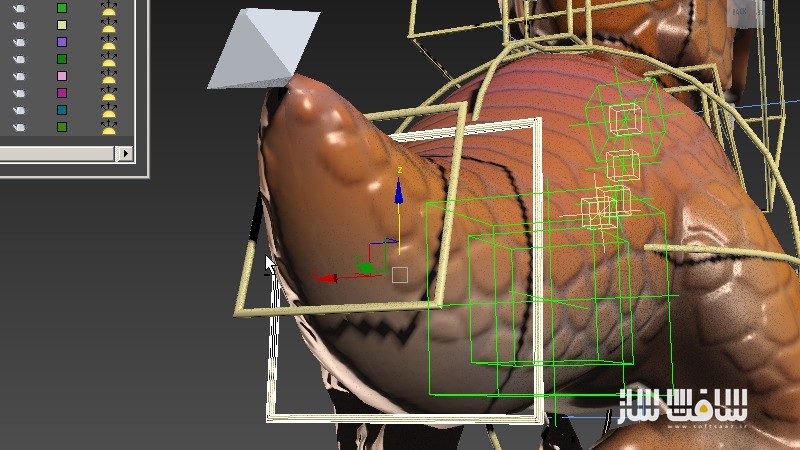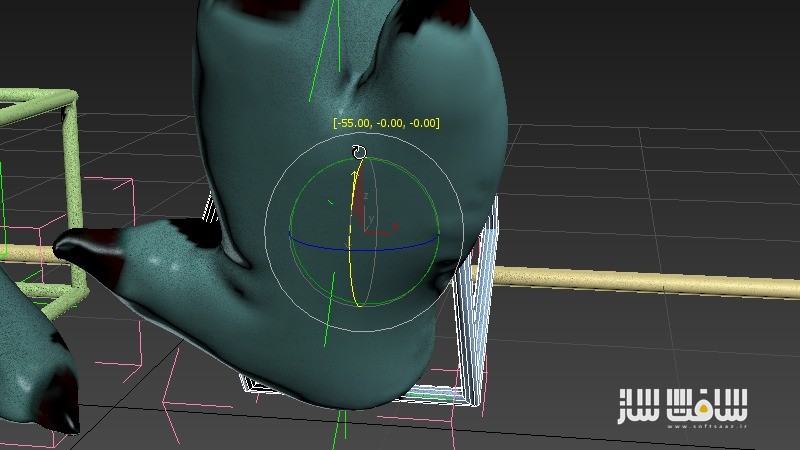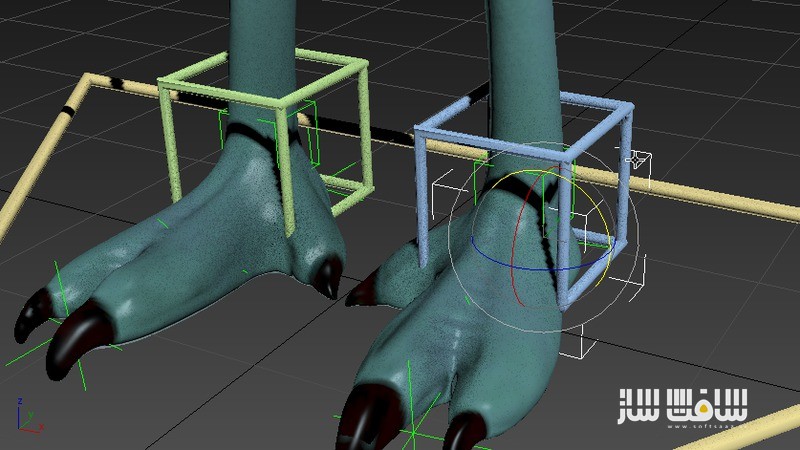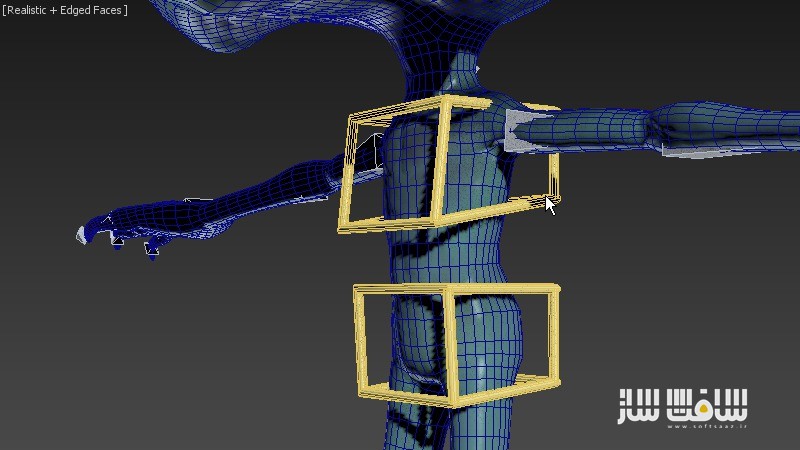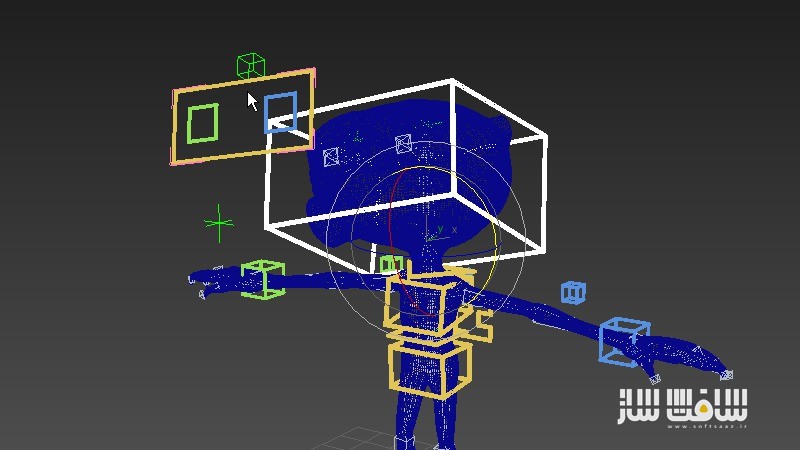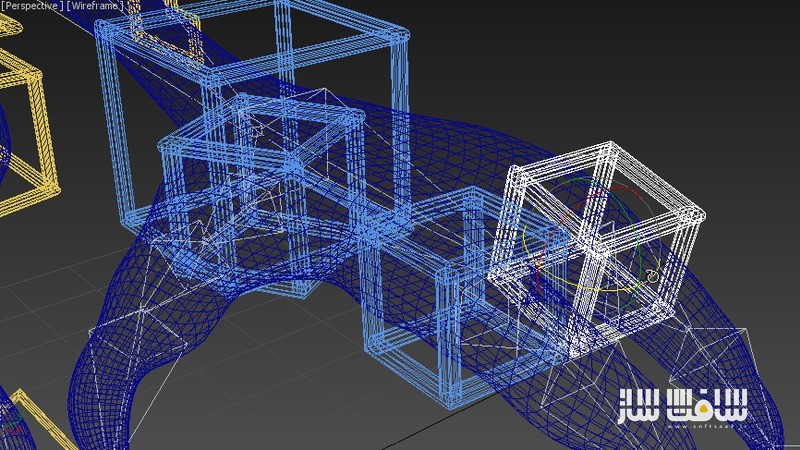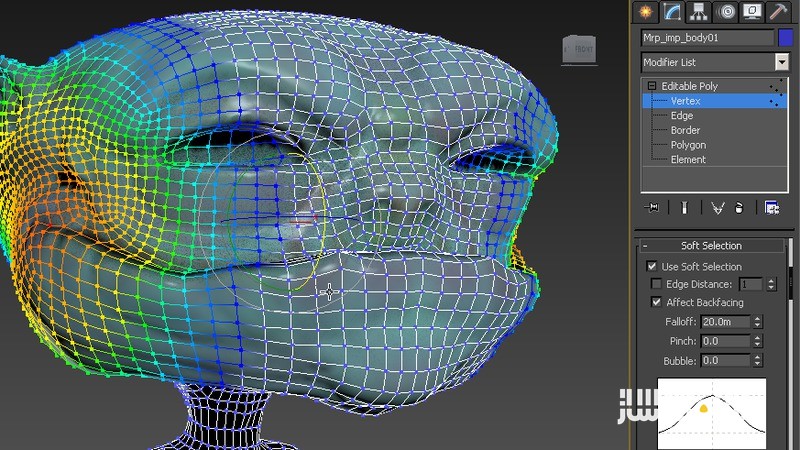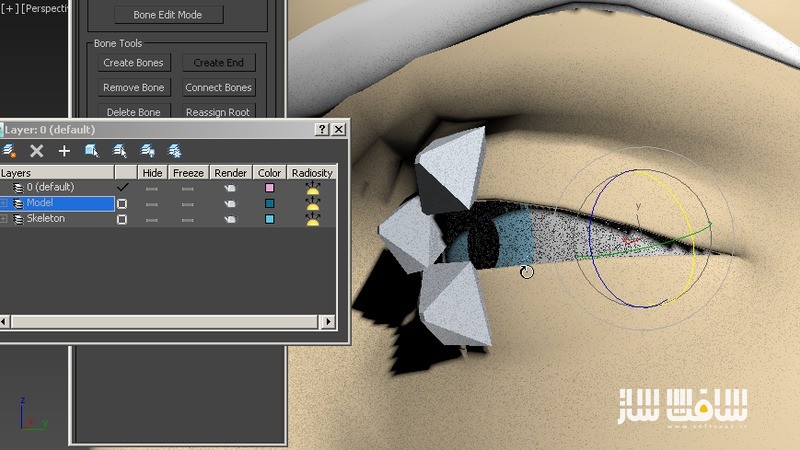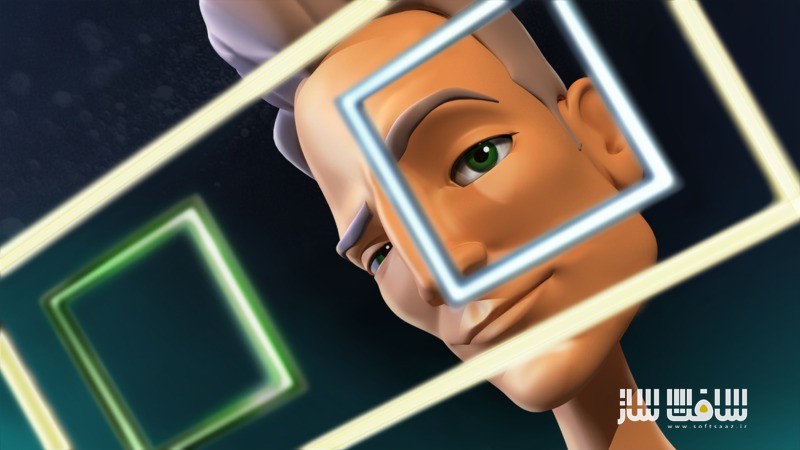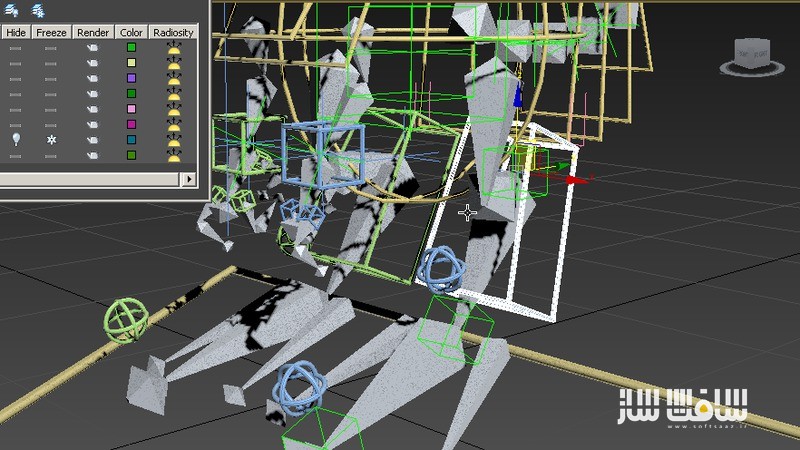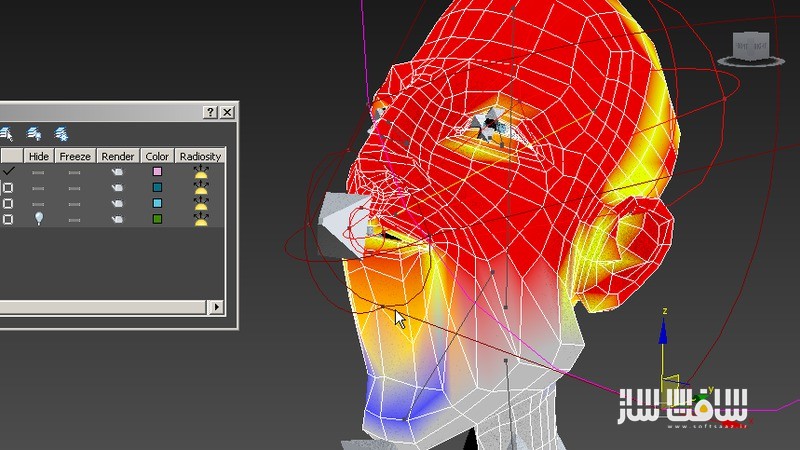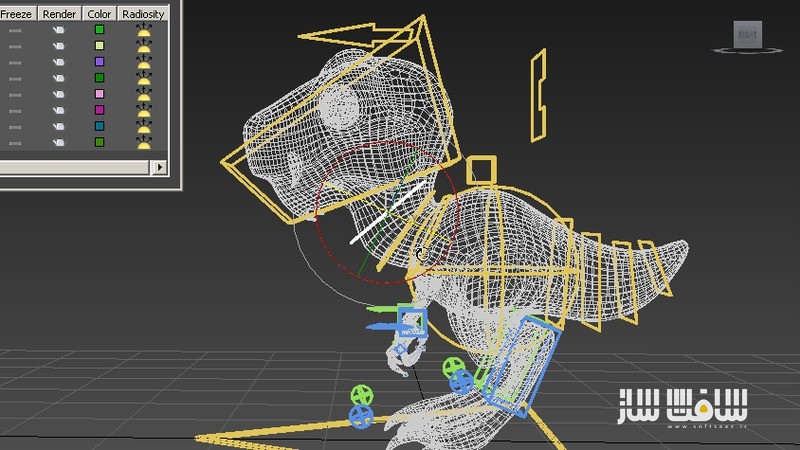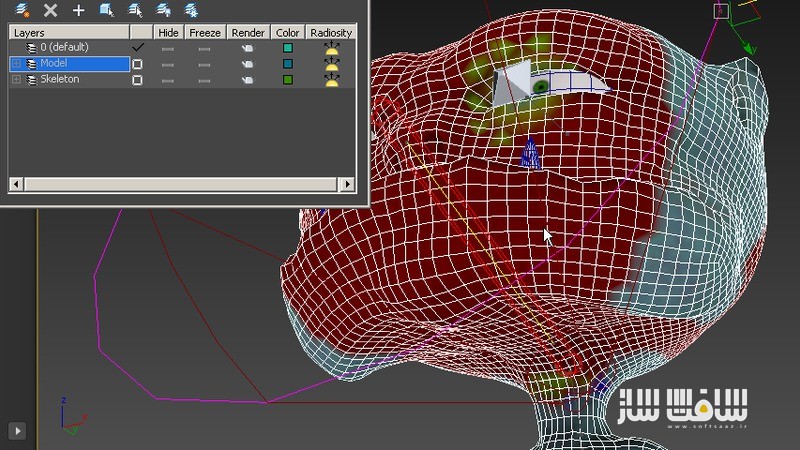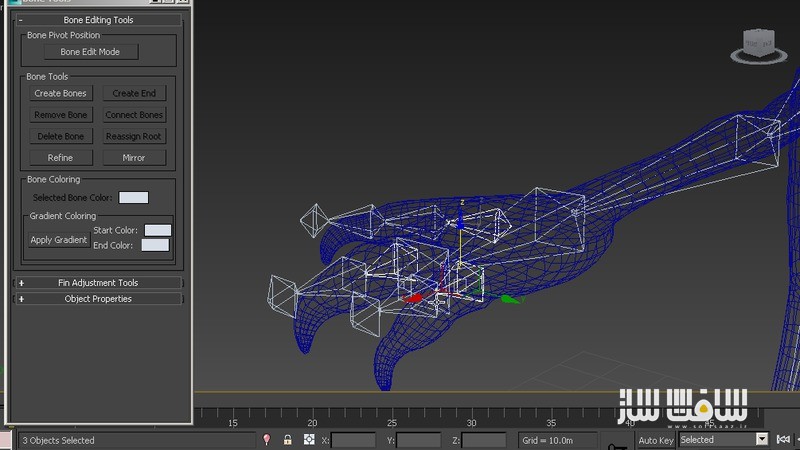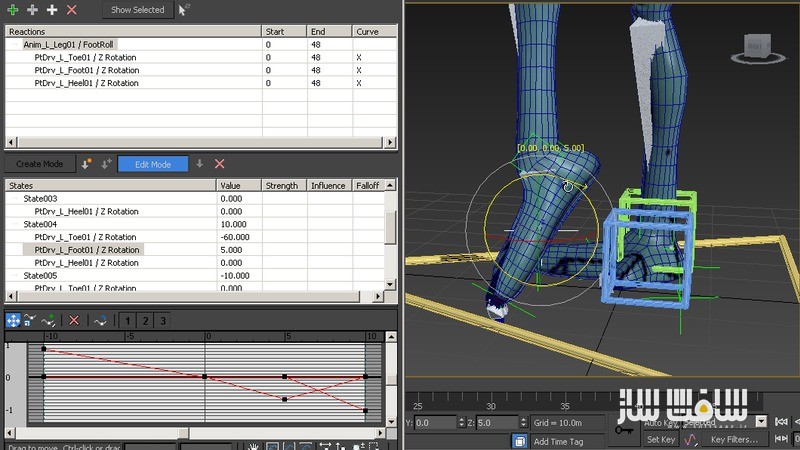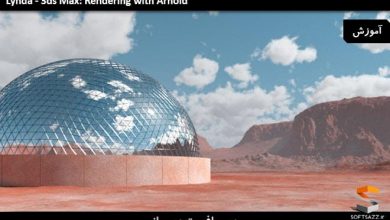مجموعه 5 آموزش ریگ سریع در مکس 3ds Max
Quick Start to Rigging in 3ds Max: Volume 1 - 5

آموزش ریگ سریع در مکس
در این آموزش ها از سایت Digital Tutors ، نحوه آموزش ریگ سریع در مکس را در 5 دوره آموزشی می آموزید. چگونگی بیک کاراکتر انیمیشنی ، نحوه ایجاد تارگت اصلاحی ، تغییر شکل پوست ، آشنایی با ابزارها و تکنیک های مربوط به ریگینگ در مکس ، نحوه ایجاد اسکلت صورت ، کار با مادیفایر Morpher برای ایجاد اکسپرژن های صورت ،طراحی ریگ چشم گوشتی ، نحوه کار با Spline IK solver ، چگونگی ساخت سویچ IK/FK ، چگونگی ایجاد اکسپرژن ها و … را در این دوره آموزشی ارائه شده از سافت ساز خواهید آموخت. هر شماره تکمیل کننده آموزش قبلی می باشد و از سطح مبتدی شروع تا به یک پروژه پیچیده اتمام می یابد. با سافت ساز همراه باشید.
تصاویری از آموزش ریگ سریع در مکس :
لطفا قبل از دانلود پیش نمایش دوره را مشاهده فرمایید:
عنوان دوره : Digital Tutors – Quick Start to Rigging in 3ds Max: Volume 1 – 5
سطح : متوسط
زمان کل دوره : 10 ساعت
تعداد فایل های تصویری : 84
سال آموزش : 2013
فایل تمرینی : دارد
مربی دوره : Delano Athias
نرم افزار : Autodesk 3ds Max 2014
زیرنویس : ندارد
Digital Tutors – Quick Start to Rigging in 3ds Max: Volume 1 – 5
Quick Start to Rigging in 3ds Max: Volume 1 :
The lesson format for these Quick Starts will be similar to other Digital-Tutors introductory training. We’ll go through 3ds Max’s rigging tools in a very methodical way, making sure to cover the tools and techniques that are most important in enabling you to get up and running quickly. Each volume of a Quick Start will build upon the previous volume, enabling us to progressively build up a complex project into a finished state.
Quick Start to Rigging in 3ds Max: Volume 2:
In this volume, we’ll build on the concepts covered in Volume 1. We’ll start by learning how to create expressions. We’ll discuss how to approach choosing Axis Orders for control objects to helper prevent Gimbal Lock. We’ll learn a cool technique for cleaning up transformation values on constrained objects, and how to set up dynamic parenting systems to make our rigs more flexible. We’ll even get into the topic of Morph Targets, and learn how they can be used for facial animation.
Quick Start to Rigging in 3ds Max: Volume 3 :
These courses are designed to be taken in sequence so we really encourage you to start with Volume 2 before continuing with this section. We also encourage you to take advantage of the assignments that follow each volume. These assignments will allow you to take what you’ve learned and apply those tools and techniques to your own projects.
Quick Start to Rigging in 3ds Max: Volume 4 :
We’ll start by learning how to create a facial skeleton with a dual jaw for more flexibility. We’ll learn how to work with 3ds Max’s Morpher modifier to create facial expressions. We’ll even learn how to design our own fleshy eye rig to simulate skin-sliding effects around the eyelids. Overall, we’ll focus on building an animator-friendly facial rig.
Quick Start to Rigging in 3ds Max: Volume 5 :
We’ll start by learning how to bake character animations, in order to lighten our files. We’ll, then, learn how create corrective targets, to refine skin deformations. We’ll even learn about point caching, and how it can be used to optimize our scenes even further. These courses are designed to be taken in sequence so we really encourage you to start with Volume 4 before continuing with this section.
حجم کل :

برای دسترسی به کل محتویات سایت عضو ویژه سایت شوید
برای نمایش این مطلب و دسترسی به هزاران مطالب آموزشی نسبت به تهیه اکانت ویژه از لینک زیر اقدام کنید .
دریافت اشتراک ویژه
مزیت های عضویت ویژه :
- دسترسی به همه مطالب سافت ساز بدون هیچ گونه محدودیتی
- آپدیت روزانه مطالب سایت از بهترین سایت های سی جی
- بدون تبلیغ ! بله با تهیه اکانت ویژه دیگه خبری از تبلیغ نیست
- دسترسی به آموزش نصب کامل پلاگین ها و نرم افزار ها
اگر در تهیه اشتراک ویژه مشکل دارید میتونید از این لینک راهنمایی تهیه اشتراک ویژه رو مطالعه کنید . لینک راهنما
For International user, You can also stay connected with online support. email : info@softsaaz.ir telegram : @SoftSaaz
امتیاز به این مطلب :
امتیاز سافت ساز
لطفا به این مطلب امتیاز دهید :)