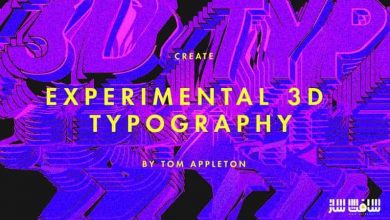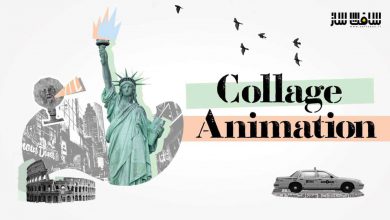آموزش مقدماتی تا پیشرفته فتوشاپ Photoshop

آموزش مقدماتی تا پیشرفته فتوشاپ
این دوره ، آموزش مقدماتی تا پیشرفته فتوشاپ می باشد. در این آموزش فتوشاپ با اصول اولیه کار با لایه ها ،رنگ ها و فیلترها برای پروژه های پیشرفته تری آشنا خواهید شد. با سافت ساز همراه باشید.
عناوین اصلی این دوره آموزشی:
- تسلط بر تمام ابزار قتوشاپ
- ترکیب یکپارچه تصاویر
- نحوه تزیین تصاویر
- افکت رفلکشن
- ایجاد افکت متن Awesome
- نحوه ایجاد افکت باران و ابر
- طراحی هدر وب سایت
- ایجاد پس زمینه بلوری و چندضلعی
- ایجاد افکت Whirlpool
- ایجا افکت Bokeh
لطفا قبل از دانلود پیش نمایش دوره را مشاهده فرمایید:
عنوان دوره : Udemy – Learn Photoshop : Basics to Advanced
سطح : متوسط
زمان کل دوره : 5 ساعت
تعداد فایل های تصویری : 54
سال آموزش : –
فایل تمرینی : دارد
مربی دوره : –
نرم افزار : photoshop
زیرنویس : ندارد
Udemy – Learn Photoshop : Basics to Advanced
Learn photoshop ,starting from basics to mastering tools to working with layers, ,colors ,filters to advanced projects
If I were to re-title this course for you I would call it “Photoshop Made Easy”. The instructor has designed and taught the course in an easy step by step method that made understanding very easy. For someone sitting through an application for the first time, I think the course was delivered perfectly. Learnt a lot!
Section 1: Introduction
1 Promo 00:44
2 Importance of Photoshop 00:55
3 Photoshop Interface 02:39
4 Creating New Document in Photoshop 03:17
5 Saving Document in Photoshop 01:54
6 Opening an existing file or document in Photoshop 01:46
Section 2: Creating Shapes inside Photoshop
7 Creating Rectangle and noticing important stuff 06:51
8 Creating Square and Rounded Rectangle 04:54
9 Creating Ellipse and Circle 01:50
10 Exploring Line Tool 02:45
11 Exploring Polygon Tool 02:39
12 Exploring Custom Shape Tool 01:10
Section 3: Tools in Depth
13 Exploring Selection tools 11:17
14 Move tool and Transformations 06:09
15 Zoom tool and Hand tool 03:43
16 Crop and Eye Dropper tool 02:58
17 Brush Tool 08:51
18 Gradient and Paint Bucket Tool 07:38
19 Clone Stamp, Pattern Stamp and Eraser Tool 06:12
20 Blur , Sharpen and Smudge Tool 11:49
21 Healing Brush , Spot Healing Brush and Patch Tool 08:53
22 Dodge , Burn and Sponge Tool 04:21
23 Direct Selection and Path Selection tool 02:35
24 Type Tool 03:27
25 Pen Tool 08:17
Section 4: Working with Layers and Colors
26 Layers Basics 03:45
27 Effects using Layer Style 11:51
28 Colors and Swatches 03:16
29 Project : Blending two images 04:12
30 Project : Decorating an Image 07:14
Section 5: Working with Text
31 Creating new Text Layer 02:20
32 Exploring Character and Paragraph Palette 03:50
33 Project : Creating Reflection Effect 05:29
34 Project : Creating Awesome Text Effect 06:57
Section 6: Working with Filters
35 Filters basics and exploring Filter Gallery 04:17
36 Destructive vs Non-Destructive Effects 03:10
37 Blur and Distort Filters 10:54
38 Noise and Pixellate Filters 06:19
39 Render ,Stylize and Sharpen Filters 09:32
40 Project : Creating Stem of a tree 04:27
41 Project : Creating Cloud Effect 01:46
42 Project : Creating Rain Effect 02:27
Section 7: Working with Rulers , Guides and Grid
43 Working with Rulers 01:12
44 Working with Guides 01:18
45 Working with Grid 02:53
46 Project : Creating Pixel Perfect Design 09:57
Section 8: Additional Projects
47 Project : Creating Whirlpool Effect 02:41
48 Project : Increasing Height of Building 03:57
49 Project : Creating Blur Backgrounds 01:39
50 Project : Creating Polygon Background 02:34
51 Project : Creating Bokeh Effect 08:11
Section 9: Conclusion and Resources
52 Conclusion 00:37
53 Resources links Text
54 Lets play Memory Game
حجم کل :

برای دسترسی به کل محتویات سایت عضو ویژه سایت شوید
برای نمایش این مطلب و دسترسی به هزاران مطالب آموزشی نسبت به تهیه اکانت ویژه از لینک زیر اقدام کنید .
دریافت اشتراک ویژه
مزیت های عضویت ویژه :
- دسترسی به همه مطالب سافت ساز بدون هیچ گونه محدودیتی
- آپدیت روزانه مطالب سایت از بهترین سایت های سی جی
- بدون تبلیغ ! بله با تهیه اکانت ویژه دیگه خبری از تبلیغ نیست
- دسترسی به آموزش نصب کامل پلاگین ها و نرم افزار ها
اگر در تهیه اشتراک ویژه مشکل دارید میتونید از این لینک راهنمایی تهیه اشتراک ویژه رو مطالعه کنید . لینک راهنما
For International user, You can also stay connected with online support. email : info@softsaaz.ir telegram : @SoftSaaz
امتیاز به این مطلب :
امتیاز سافت ساز
لطفا به این مطلب امتیاز دهید :)