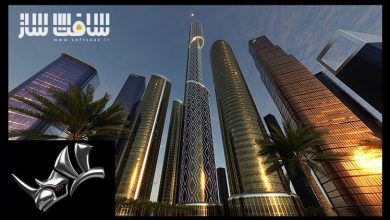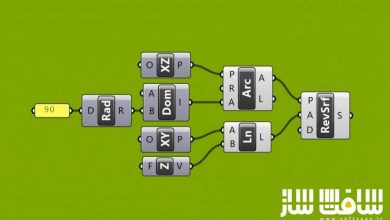آموزش پلاگین گرس هاپر Grasshopper
Up and Running with Grasshopper

آموزش پلاگین گرس هاپر
در این دوره آموزشی آموزش پلاگین گرس هاپر بنابه درخواست یکی از دوستان برای مراجعین عزیز سافت ساز آماده کردم. گرس هاپر یک پلاگین عالی برای نرم افزار Rhino می باشد که امکان ساخت مدل های سه بعدی بر پایه توابع، فرمول ها و الگوریتم های پیچیده را بدون نیاز به اسکریپت نویسی فراهم می کند. با سافت ساز همراه باشید.
عناوین اصلی این دوره آموزشی:
- Grasshopper چیست؟
- آشنایی با الگوریتم ها و داده ها
- تنظیمات داده های ورودی
- استفاده از تطبیق داده (data matching)
- نگاهی به توابع ریاضی و منطقی
- منحنی تجزیه و تحلیل و داده های سطحی
- آشنایی با Transformations
- کار با Data Tree
لطفا قبل از دانلود پیش نمایش دوره را مشاهده فرمایید:
عنوان دوره : Lynda – Up and Running with Grasshopper
سطح : متوسط
زمان کل دوره : 3.54 ساعت
تعداد فایل های تصویری : 40
سال آموزش : 2014
فایل تمرینی : دارد
مربی دوره : Chris Reilly
نرم افزار : Rhino – Grasshopper
زیرنویس : ندارد
Lynda – Up and Running with Grasshopper
Grasshopper—a plugin for the Rhinoceros 3D modeling package—is a graphical algorithm editor that takes advantage of Rhino’s existing tools. Grasshopper offers new ways to expand and control the 3D design and modeling processes, including automating repetitive processes; generating geometry through mathematical functions; quickly making changes to complex models; and creating complex forms through repetitions of simple geometry. Grasshopper requires no programming or scripting knowledge, but still allows designers a high degree of flexibility in creating both simple and complex forms. So join author Chris Reilly for this quick course, and get up and running with Grasshopper, fast.
Topics include:
What is Grasshopper?
What’s an algorithm?
Setting input data
Using data matching
Looking at mathematical and logical functions
Analyzing curves and surface data
Working with transformations
Manipulating the Data Tree
Introduction7m 14s
Welcome 46s
What you should know before watching this course 57s
Using the exercise files 59s
What is Grasshopper? 1m 14s
Downloading and installing Grasshopper 3m 18s
1. Algorithms 3m 49s
What’s an algorithm? 1m 30s
What is data? 2m 19s
2. Working in Grasshopper 46m 53s
Checking out Grasshopper’s interface 10m 31s
Working with parameters and components 6m 48s
Setting input data 6m 53s
Dealing with warnings and errors 2m 29s
Looking at display modes 11m 37s
Using the Remote Control panel 4m 58s
Saving and baking Grasshopper files 3m 37s
3. Math and Logic Functions 1h 3m
Using data matching 6m 17s
Looking at basic scalar components 6m 22s
Understanding sequences 8m 45s
Looking at mathematical functions 14m 1s
Working with logical functions 9m 16s
Introduction to vectors 1m 39s
Checking out vector attributes 9m 18s
Working with attractor points 7m 44s
4. Curves and Surfaces 49m 43s
Checking out curve basics 6m 5s
Analyzing curve data 5m 23s
Checking out surface basics 6m 8s
Analyzing surface data 6m 26s
Exploring diagonal grid surfaces 6m 6s
Working with surface spheres 6m 43s
Representing 3D geometry with polygon meshes 5m 42s
Generating polygonal mesh data from point clouds 7m 10s
5. Transformations 36m 0s
Checking out transformation basics 10m 54s
Algorithmic transformations 5m 2s
Image sampling 6m 5s
Using morphing in Grasshopper 3m 34s
Looking at paneling 10m 25s
6. Data Tree 27m 4s
Checking out list basics 3m 22s
Manipulating list data with filters 8m 15s
Checking out Data Tree basics 7m 42s
Data Tree components 7m 45s
Conclusion 35s
حجم کل :

برای دسترسی به کل محتویات سایت عضو ویژه سایت شوید
برای نمایش این مطلب و دسترسی به هزاران مطالب آموزشی نسبت به تهیه اکانت ویژه از لینک زیر اقدام کنید .
دریافت اشتراک ویژه
مزیت های عضویت ویژه :
- دسترسی به همه مطالب سافت ساز بدون هیچ گونه محدودیتی
- آپدیت روزانه مطالب سایت از بهترین سایت های سی جی
- بدون تبلیغ ! بله با تهیه اکانت ویژه دیگه خبری از تبلیغ نیست
- دسترسی به آموزش نصب کامل پلاگین ها و نرم افزار ها
اگر در تهیه اشتراک ویژه مشکل دارید میتونید از این لینک راهنمایی تهیه اشتراک ویژه رو مطالعه کنید . لینک راهنما
For International user, You can also stay connected with online support. email : info@softsaaz.ir telegram : @SoftSaaz
امتیاز به این مطلب :
امتیاز سافت ساز
لطفا به این مطلب امتیاز دهید :)