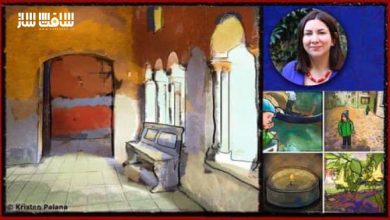آموزش نقاشی دیجیتال جنگل در Photoshop
Digitally Painting Forest Concepts in Photoshop

آموزش نقاشی دیجیتال جنگل در فتوشاپ
در این آموزش ” نقاشی دیجیتال جنگل در فتوشاپ ” از شرکت Digital Tutors مربی دوره Kurt Jones ، به آموزش ساخت یک نقاشی دیجیتال جنگل در فتوشاپ میپردازد. بیشتر تمرکز آموزش روی برگ ها ، درختان و ظواهر دیگر که به صورت طبیعی تر جلوه دهد . با سافت ساز همراه باشید .
عناوین اصلی این دوره آموزشی:
- بلوک کردن بک گراند و اشکال اوسط زمین
- کامپوزیت عناصر
- ایجاد فرم در عناصر پیش زمینه
- اضافه کردن نور و رنگ به زمین
- نقاشی خزه و رنگ
- جزییات نورپردازی
- و …
لطفا قبل از دانلود پیش نمایش دوره را مشاهده فرمایید:
عنوان دوره : Digital Tutors – Digitally Painting Forest Concepts in Photoshop
سطح : متوسط
زمان کل دوره : 2 ساعت
تعداد فایل های تصویری : 14
سال آموزش : 2014
فایل تمرینی : دارد
مربی دوره : Kurt Jones
نرم افزار : Photoshop CC 2014
زیرنویس : ندارد
Digital Tutors – Digitally Painting Forest Concepts in Photoshop
In this Photoshop tutorial, we’ll begin by discussing the usefulness of sketching thumbnails for potential forest concepts followed by blocking in rough shapes for the foreground, mid-ground, and background elements of our forest.From here we’ll focus on refining the contours of these flat shapes so elements like trees, leaves and other visuals appear more natural in our scene. In addition we’ll also discuss the mood of the scene we’re wanting to establish and the color choices that will help reinforce this.After blocking in our composition we’ll begin the process of painting and defining the form of various elements in our scene. Along the way we’ll explore how we can use both custom and default Photoshop brushes to help with painting various types of foliage to appear more natural. Finally, we’ll spend some time adding final details to unify our forest concept.After watching this Photoshop training, you’ll have the inspiration to digitally paint your own forest concepts in a way that will save you time and help push and strengthen your creativity.
1 Introduction and project overview 01:18
2 Sketching thumbnails 09:47
3 Sketching additional thumbnails 10:24
4 Blocking in the foreground base 10:11
5 Blocking in the background and mid-ground shapes 11:14
6 Refining the shapes of visual elements in our forest composition 11:32
7 Establishing form on foreground elements 10:35
8 Continuing to build up the foreground elements 07:17
9 Adding color and light to the mid-ground and background 07:35
10 Painting moss and leaves in the foreground 08:17
11 Painting in some atmosphere 08:36
12 Painting overall details 10:05
13 Continuing to refine our forest 10:01
14 Final lighting details 06:05
حجم کل : 334 مگابایت

برای دسترسی به کل محتویات سایت عضو ویژه سایت شوید
برای نمایش این مطلب و دسترسی به هزاران مطالب آموزشی نسبت به تهیه اکانت ویژه از لینک زیر اقدام کنید .
دریافت اشتراک ویژه
مزیت های عضویت ویژه :
- دسترسی به همه مطالب سافت ساز بدون هیچ گونه محدودیتی
- آپدیت روزانه مطالب سایت از بهترین سایت های سی جی
- بدون تبلیغ ! بله با تهیه اکانت ویژه دیگه خبری از تبلیغ نیست
- دسترسی به آموزش نصب کامل پلاگین ها و نرم افزار ها
اگر در تهیه اشتراک ویژه مشکل دارید میتونید از این لینک راهنمایی تهیه اشتراک ویژه رو مطالعه کنید . لینک راهنما
For International user, You can also stay connected with online support. email : info@softsaaz.ir telegram : @SoftSaaz
امتیاز دهی به این مطلب :
امتیاز سافت ساز
جمع امتیازات
لطفا به این مطلب امتیاز دهید.