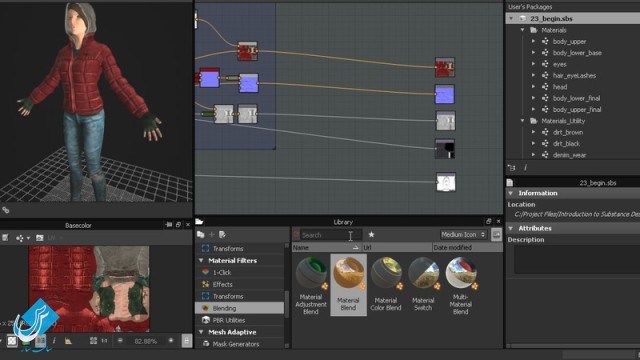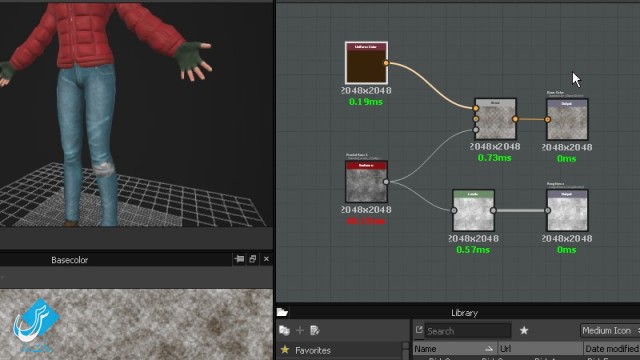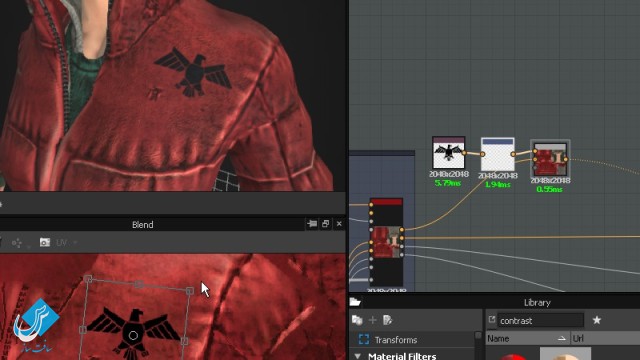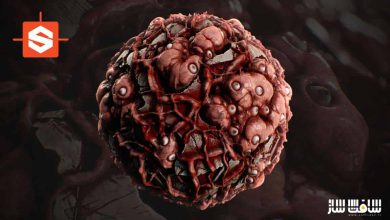آموزش سابستنس دیزاینر Substance Designer 4.6
Introduction to Substance Designer 4.6

آموزش سابستنس دیزاینر Substance Designer 4.6
این دوره در مورد آموزش سابستنس دیزاینر Substance Designer 4.6 است. در این آموزش از سایت Digital-Tutors مربی Eddie Russell به آموزش ساخت تکسچر برای یک کاراکتر مخصوص بازی به صورت حرفه ای با نرم افزار Substance Designer میپردازد. با نحوه ایجاد Substance Package و مجموعه ابزار baking در Substance Designer و اضافه کردن نقشه های متعددی به پکیج و … آشنا خواهید شد.
عناوین اصلی این دوره آموزشی:
- ایجاد و ذخیره Substance Package
- افزودن منابع مش و بیت مپ به Substance Package
- ایجاد نقشه ambient occlusion
- ایجاد گراف تو در تو و گروه
- ایجاد گراف کثیف
- ایجاد متریال برای شلوار
- اضافه کردن گرد و خاک به متریال شلوار
- تنظیمات متریال ژاکت
- ایجاد و ترکیب متریال مرطوب
- تنظیم رزولوشن گراف
- و .
تصاویری از آموزش سابستنس دیزاینر Substance Designer 4.6 :
لطفا قبل از دانلود پیش نمایش دوره را مشاهده فرمایید:
عنوان دوره : Digital-Tutors – Introduction to Substance Designer 4.6
سطح : متوسط
زمان کل دوره : 4 ساعت
تعداد فایل های تصویری : 23
سال آموزش : 2015
فایل تمرینی : دارد
مربی دوره : Eddie Russe
نرم افزار : Substance Designer
زیرنویس : ندارد
Digital-Tutors – Introduction to Substance Designer 4.6
In this Substance Designer tutorial, we’ll take an introductory look at Substance Designer and learn how it brings a very unique set of features to the table for texturing assets
To begin, we’ll learn how to create and save our first Substance Package. From here we’ll spend some time bringing in resources by importing and linking to both meshes and bitmaps. Next, we’ll learn about one of my favorite features, the baking toolset inside of Substance Designer. Using this, we’ll add numerous different maps to our package to help us texture our asset
After gathering all of our resources, we’ll start learning how to add and connect nodes inside of some simple graphs. From here we’ll focus on building more complex materials by instancing graphs inside other graphs
After building materials and creating graphs that add texture to the majority of our asset, we’ll learn how we can begin add dynamic components to our textures that can be enabled or disabled in a host application. To wrap this course up, we’ll learn how to publish our Substance Archive so that it can be used in a Substance enabled host application.
After going through this Substance Designer training, you’ll have a great grasp over the basics of how the Substance Designer material workflow can be used to quickly texture your own assets.
1 Introduction and project overview 01:44
2 Creating and saving your first Substance Package 11:19
3 Adding mesh resources to a Substance Package 11:59
4 Adding bitmap resources to a Substance Package 11:06
5 Baking additional bitmap resources 12:48
6 Baking ambient occlusion maps 07:37
7 Creating graphs and connecting existing maps 12:11
8 Creating the remaining base graphs 10:48
9 Creating groups and nesting graphs 09:06
10 Creating dirt graphs 11:16
11 Beginning to create a wear material for the pants 10:59
12 Adding additional wear to the wear material 10:09
13 Adding dirt to the pants wear material 08:53
14 Blending utility graphs into the lower body material 11:55
15 Continuing to blend utility graphs into the lower body material 14:41
16 Setting up materials for jacket wear 12:35
17 Adding additional wear to the jacket 12:34
18 Mixing dirt with the jacket wear 13:07
19 Adding a decal to the jacket 09:36
20 Creating and blending a wetness material 14:18
21 Exposing parameters for host applications 08:33
22 Adjusting graph resolution 09:51
23 Publishing a substance 03:49
حجم کل :

برای دسترسی به کل محتویات سایت عضو ویژه سایت شوید
برای نمایش این مطلب و دسترسی به هزاران مطالب آموزشی نسبت به تهیه اکانت ویژه از لینک زیر اقدام کنید .
دریافت اشتراک ویژه
مزیت های عضویت ویژه :
- دسترسی به همه مطالب سافت ساز بدون هیچ گونه محدودیتی
- آپدیت روزانه مطالب سایت از بهترین سایت های سی جی
- بدون تبلیغ ! بله با تهیه اکانت ویژه دیگه خبری از تبلیغ نیست
- دسترسی به آموزش نصب کامل پلاگین ها و نرم افزار ها
اگر در تهیه اشتراک ویژه مشکل دارید میتونید از این لینک راهنمایی تهیه اشتراک ویژه رو مطالعه کنید . لینک راهنما
For International user, You can also stay connected with online support. email : info@softsaaz.ir telegram : @SoftSaaz
امتیاز به این مطلب :
امتیاز سافت ساز
امتیاز