آموزش سیستم سیمبل در Illustrator
Developing Symbol Systems in Illustrator
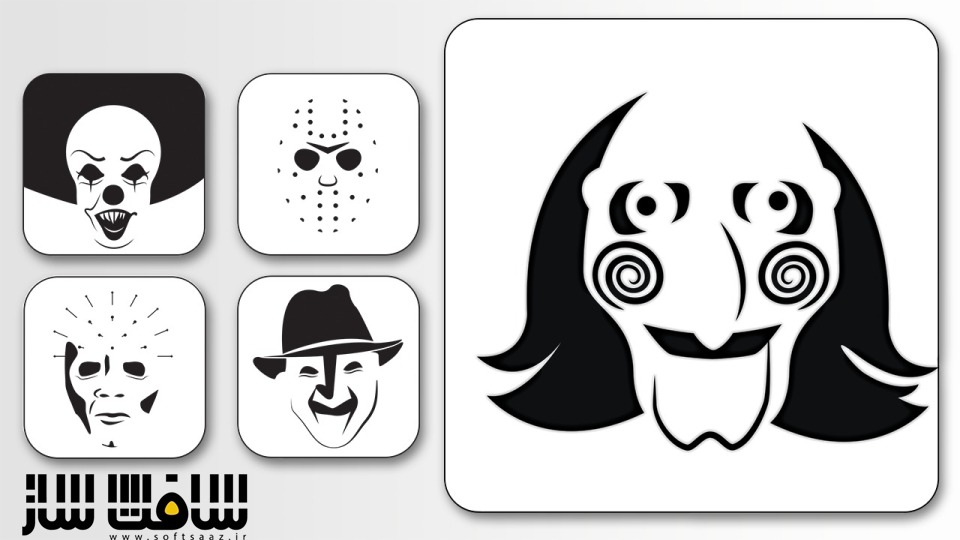
آموزش سیستم سیمبل در Illustrator
در آموزش سیستم سیمبل در Illustrator ، روند ایجاد یک سیستم سمبلیک (نماد گرافیکی) در نرم افزار Illustrator به صورت گام به گام به شما آموزش داده می شود. در دنیای واقعی مشاهده می کنیم که از این نماد ها در وب سایت ها ، بازی ها ، فیلم ها و و حتی در کسب و کار های تجاری هم استفاده می شود.
در واقع این نمادها و سمبل ها میتونه معرف کالا یا خدمات یه شرکت باشد. در این ویدیو خیلی راحت و ساده میتونید Symbol های محبوب خودتان را طراحی نمایید. با سافت ساز همراه باشید.
عناوین اصلی این دوره آموزشی:
- استفاده معمول از سیمبل ها
- مفاهیم ذهنی هنگام طراحی سیمبل
- ایجاد اسکچ
- ترجمه اسکچ به وکتور
- تکنیک های پالایش
- و …
لطفا قبل از دانلود پیش نمایش دوره را مشاهده فرمایید:
عنوان دوره : Digital-Tutors – Developing Symbol Systems in Illustrator
سطح : متوسط
زمان کل دوره : 2 ساعت
تعداد فایل های تصویری : 13
سال آموزش : 2014
فایل تمرینی : دارد
مربی دوره : Laura Hawk
نرم افزار : Illustrator – Photoshop
زیرنویس : ندارد
Digital-Tutors – Developing Symbol Systems in Illustrator
In this series of Illustrator tutorials, we learn about the usage and design process of symbol systems. There are so many things in our world today that rely on symbol systems as a means for communication Anything from a website, to a game, to a movie, can contain some sort of graphical symbol system. When you need to design a symbol system, there are a lot of things you need to keep in mind to ensure that the system meshes with the identity that the system is a part of. We learn all about these rules and uses throughout the first half of the courseIn the latter half, we dive into a mini design project for symbol creation with some really fun subject matter. You’ll learn the tools for quickly developing symbols in Illustrator and making them cohesive through an initial sketching process By the end of the Illustrator training, you’ll not only be able to identify when a symbol system is right for your project, but you’ll also know how to design one to best fit your needs.
1 Introduction and project overview 01:07
2 Common uses of symbols 08:32
3 Concepts to keep in mind when designing a symbol 10:42
4 Understanding the importance of unity 08:43
5 Understanding the usage: Primary vs. Secondary 07:58
6 Creating sketches 13:38
7 Translating sketches to vector for symbol one 08:34
8 Finishing symbol one 11:12
9 Translating sketches to vector for symbol two 11:46
10 Finishing symbol two 09:55
11 Translating sketches to vector for symbol three 08:37
12 Finishing symbol three 13:58
13 Other refining techniques 06:12
حجم کل :

برای دسترسی به کل محتویات سایت عضو ویژه سایت شوید
برای نمایش این مطلب و دسترسی به هزاران مطالب آموزشی نسبت به تهیه اکانت ویژه از لینک زیر اقدام کنید .
دریافت اشتراک ویژه
مزیت های عضویت ویژه :
- دسترسی به همه مطالب سافت ساز بدون هیچ گونه محدودیتی
- آپدیت روزانه مطالب سایت از بهترین سایت های سی جی
- بدون تبلیغ ! بله با تهیه اکانت ویژه دیگه خبری از تبلیغ نیست
- دسترسی به آموزش نصب کامل پلاگین ها و نرم افزار ها
اگر در تهیه اشتراک ویژه مشکل دارید میتونید از این لینک راهنمایی تهیه اشتراک ویژه رو مطالعه کنید . لینک راهنما
For International user, You can also stay connected with online support. email : info@softsaaz.ir telegram : @SoftSaaz
امتیاز به این مطلب :
امتیاز سافت ساز
جمع امتیازات
امتیاز :)
