راهنمای کامل و نامحدود Adobe Illustrator
Udemy – Adobe Illustrator Ultimate Guide
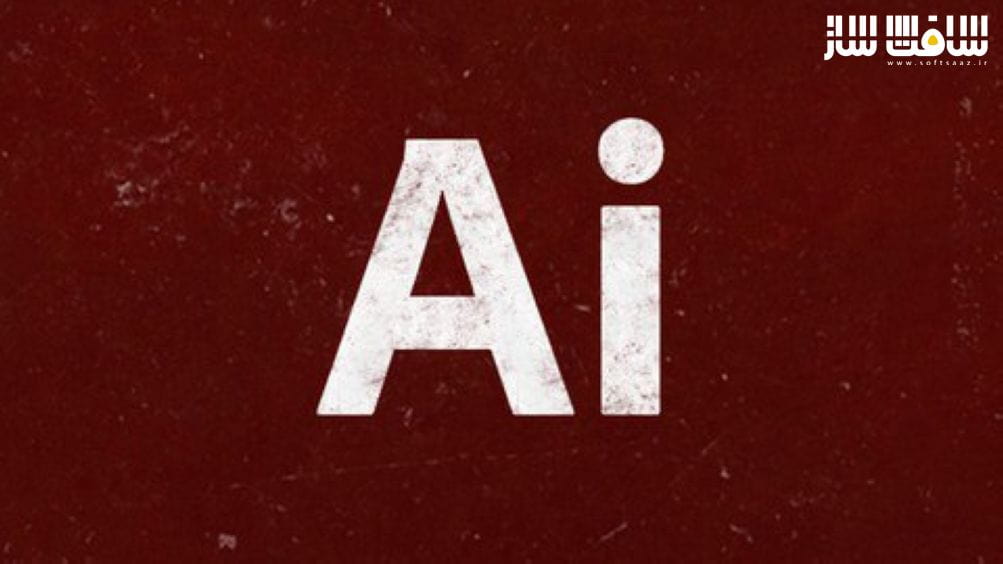
راهنمای کامل و نامحدود Adobe Illustrator
راهنمای کامل و نامحدود Adobe Illustrator : در این دوره از هنرمند Josh Werner ، با صفر تا صد Adobe Illustrator 2022 با انجام 100 پروژه + 100 تکلیف از سطح مقدماتی تا پیشرفته آشنا خواهید شد. این دوره همه ابزارها،منوها،پانل ها،تنظیمات ایلوستریتور و .. را در حین انجام پروژه ها بصورت عملی نشان میدهد.این دوره آموزشی توسط تیم ســافــت ســاز برای شما عزیزان تهیه شده است.
عناوین آموزش :
- تنظیم اکانت Creative Cloud
- پلن های Creative Cloud
- نصب Adobe Illustrator 2022
- بررسی منوی اصلی
- پانل ها
- فضای کاری
- تنظیمات Preferences
- کار با ابزارها
- ساخت پروژه های لوگو،کارت ویزیت،پاکت نامه،بروشور،بنر تبلیغاتی،هدر توییتر،پست توییتر،عکس پروفایل
- ساخت پروژه های عکس پروفایل و تصویر مربع اینستاگرام،استوری اینستاگرام،تامبنیل ها، بسته چاپی
- ساخت پروژه های طراحی وب ،طراحی وب موبایل
عنوان دوره : Udemy – Adobe Illustrator Ultimate Guide
سطح : متوسط
زمان کل دوره : 18 ساعت
تعداد فایل های تصویری : 414
سال آموزش : 2022
فایل تمرینی : ندارد
مربی دوره : Josh Werner
نرم افزار : Illustrator
زیرنویس انگلیسی : دارد
Udemy – Adobe Illustrator Ultimate Guide
Hello everyone and welcome to Adobe Illustrator 2022 Ultimate Guide.
In this video, we’re going to go over an in-depth overview of what we’re going to be learning throughout this course.
So let’s jump into it.
So in Section two, we’re going to talk about Adobe Creative Cloud 2022 plans and pricing.
So we’ll cover individuals, business students and teachers and schools, universities.
Then we’ll talk about how to set up a free creative cloud account.
And then we’ll talk about creative cloud web and how to install Adobe Illustrator.
Step by step from there, we’ll talk about the welcome page, which you can see right here.
And we’ll cover new file, open home.
Learn your file shared with you and deleted.
And then cloud search.
And what’s new in Adobe Illustrator, which you can see right here.
And then the account from there we’re going to talk about.
The interface with a basic project, which you can see this is the actual basic project we’re going to build and we’re going to talk about the main menu.
So file edit, object, type, select, affect, view, window and help.
And then inside a window we’ll talk about workspaces and then we’ll cover all of these panels and what they do step by step.
Then we’ll jump into preferences.
So you can see all of the preferences here, and then we’ll do an in-depth dive into the tools.
And while we’re learning about these tools, we’re going to build out all this and get a clear understanding of how the tools work inside of after inside of Illustrator not after effects.
I’m thinking about After Effects, what we’re talking about Illustrator.
So we’re going to learn about that.
Okay, then the fun part is going to come.
We’re going to build a hundred projects from scratch.
Yes, it’s a lot of projects, but it’s going to be a lot of fun.
So let’s take a deep dive into that and look at what we’re going to be doing.
So we’re going to make a folder on the cloud.
So Adobe Creative Cloud, Adobe Illustrator 2022, we’re going to make two subfolders so learn tech plus and does cloud gaming.
حجم کل : 7.5 گیگابایت

برای دسترسی به کل محتویات سایت عضو ویژه سایت شوید
برای نمایش این مطلب و دسترسی به هزاران مطالب آموزشی نسبت به تهیه اکانت ویژه از لینک زیر اقدام کنید .
دریافت اشتراک ویژه
مزیت های عضویت ویژه :
- دسترسی به همه مطالب سافت ساز بدون هیچ گونه محدودیتی
- آپدیت روزانه مطالب سایت از بهترین سایت های سی جی
- بدون تبلیغ ! بله با تهیه اکانت ویژه دیگه خبری از تبلیغ نیست
- دسترسی به آموزش نصب کامل پلاگین ها و نرم افزار ها
اگر در تهیه اشتراک ویژه مشکل دارید میتونید از این لینک راهنمایی تهیه اشتراک ویژه رو مطالعه کنید . لینک راهنما
For International user, You can also stay connected with online support. email : info@softsaaz.ir telegram : @SoftSaaz
امتیاز به این مطلب :
امتیاز سافت ساز
لطفا به این مطلب امتیاز بدید




