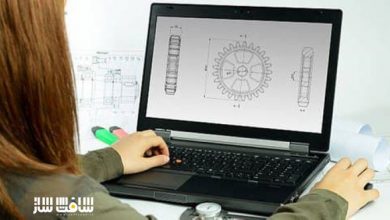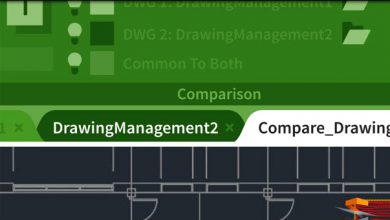آموزش AutoCAD پیشرفته : All In One | آپدیت کامل
Udemy - Advanced AutoCAD Training Course: All In One

آموزش AutoCAD پیشرفته
آموزش AutoCAD پیشرفته : All In One : در این دوره از هنرمند Bruce Benson، با نحوه طراحی و ترسیم دو بعدی و سه بعدی واقعی و پروژه ها از رشته های مختلف مهندسی در AutoCAD آشنا خواهید شد. این دوره نحوه کار با ابزارهای اتوکد،اصول طراحی CAD،مدیریت موثر طراحی با لایه ها،بلوک های داینامیک و گروه ها ،افزودن حاشیه نویسی،ترسیم مپ های حرفه ایی را پوشش می دهد. این دوره آموزشی توسط تیم ســافــت ســاز برای شما عزیزان تهیه شده است.
عناوین آموزش AutoCAD پیشرفته :
- عملیات اتوکد پیشرفته
- کلید های میانبر اتوکد
- خطوط و پرتو های ساختمانی اتوکد
- گروه های اتوکد
- نحوه استفاده از ابزارهای پیشرفته اتوکد
- قابلیت مشاهده آبجکت
- آموزش عملیات و ابزارهای پیشرفته
- نحوه استفاده از داده اتوکد
- محدودیت های پارامتریک اتوکد
- مدیریت فایل اتوکد
- اعمال اشکال پایه سه بعدی و اصلاح مدل سه بعدی
عنوان دوره : Udemy – Advanced AutoCAD Training Course: All In One
سطح : متوسط
زمان کل دوره : 10 ساعت
تعداد فایل های تصویری : 100
سال آموزش : 2022
فایل تمرینی : دارد
مربی دوره : Bruce Benson
نرم افزار : AutoCAD
زیرنویس انگلیسی : دارد
Udemy – Advanced AutoCAD Training Course: All In One
AutoCAD is a computer-aided design (CAD) and it is one of the most versatile software applications for architectural and engineering designs and the most popular computer-aided design (CAD) platform for 2D drafting and 3D modeling. AutoCAD is used in a range of industries and is utilized by architects, project managers, and engineers, among others. This hands-on course will take you through everything you need to know to make the most out of this powerful tool, starting from a simple tour of the user interface through to using advanced tools.
This course helps you de-mystify the handy software and put the tools in AutoCAD to use. Starting with basic drawing shapes and functions, you’ll get to grips with the fundamentals of CAD designs. You’ll then learn about effective drawing management using layers, dynamic blocks, and groups and discover how to add annotations and plot like professionals. Topics and tasks are carefully grouped to lead students logically through the AutoCAD command set, with the level of difficulty increasing steadily as skills are acquired through experience and practice. The course delves into 3D modeling and helps you convert your 2D drawings into 3D models and shapes. As you progress, you’ll cover advanced tools and features such as isometric drawings, drawing utilities for managing and recovering complex files, quantity surveying, and multidisciplinary drawing files using xRefs. Straightforward explanations focus on what is relevant to actual drawing procedures, and illustrations show exactly what to expect on the computer screen. Finally, you’ll get to grips with rendering and visualizing your designs in AutoCAD.
حجم کل : 6.5 گیگابایت

برای دسترسی به کل محتویات سایت عضو ویژه سایت شوید
برای نمایش این مطلب و دسترسی به هزاران مطالب آموزشی نسبت به تهیه اکانت ویژه از لینک زیر اقدام کنید .
دریافت اشتراک ویژه
مزیت های عضویت ویژه :
- دسترسی به همه مطالب سافت ساز بدون هیچ گونه محدودیتی
- آپدیت روزانه مطالب سایت از بهترین سایت های سی جی
- بدون تبلیغ ! بله با تهیه اکانت ویژه دیگه خبری از تبلیغ نیست
- دسترسی به آموزش نصب کامل پلاگین ها و نرم افزار ها
اگر در تهیه اشتراک ویژه مشکل دارید میتونید از این لینک راهنمایی تهیه اشتراک ویژه رو مطالعه کنید . لینک راهنما
For International user, You can also stay connected with online support. email : info@softsaaz.ir telegram : @SoftSaaz
امتیاز به این مطلب :
امتیاز سافت ساز
لطفا به این مطلب امتیاز بدید