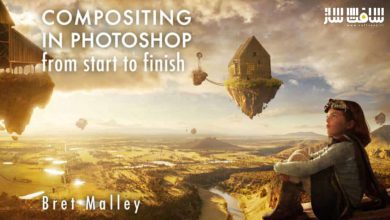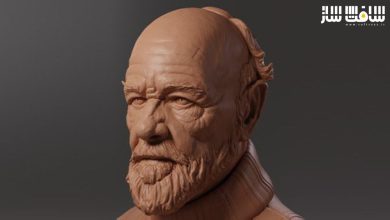آموزش ورک فلوی سه بعدی به دو بعدی برای طراحی محیط در ZBrush
Artstation – 3D to 2D Workflow for Environment Design

آموزش ورک فلوی سه بعدی به دو بعدی
آموزش ورک فلوی سه بعدی به دو بعدی : ZBrush میتواند ابزار ارزشمندی برای ساخت سریع و دقیق یک محیط بیس برای کانسپت آرت محیط دو بعدی باشد. در این سری ، هنرمند Stephane Wootha Richard، فرآیند حجاری دارایی های محیط را در نرم افزار ZBrush ، نحوه رندر صحنه و نقاشی روی صحنه سه بعدی در فتوشاپ را نشان خواهد داد. این دوره آموزشی توسط تیم ســافــت ســاز برای شما عزیزان تهیه شده است.
1. مقدمه ایی بر زیبراش در 1.7 ساعت : نگاهی مقدماتی بر زیبراش، تکنیک های ساده برای ایجاد طرح کانسپت محیط،فرآیند ایجاد هندسه بعنوان بیس جهت کامپوزیشن و نقاشی در فتوشاپ
2.حجاری محیط در 1.8 ساعت : فرآیند حجاری محیط در زیبراش، حجاری با تکنیک های نقاشی دو بعدی، تکنیک های مربوط به سنگ ،پوشش گیاهی و ساختمان ها
3.طراحی محیط در 1.18 ساعت : فرآیند دقیق حجاری جزییات محیطی،مسدود سازی،دوربین و کامپوزیشن نور و سایه ، ایجاد براش های InsertMest برای شاخ و برگ و جزییات نهایی
4.رندرینگ دو بعدی در 1 ساعت : فرآیند رندرینگ محیط در Keyshot جهت آماده سازی نقاشی در فتوشاپ
5. نقاشی در 1.27 ساعت : فرآیند نقاشی روی رندر نهایی در فتوشاپ جهت ایجاد تصویر نهایی، ایمپورت رندر به فتوشاپ، نحوه سازماندهی لایه ها برای ویرایش غیر مخرب، کامپوزیشن،رندر و تکسچر پس ها، افزودن عمق ، نقاشی و پولیش تصویر نهایی
عنوان دوره : Artstation – 3D to 2D Workflow for Environment Design by Stephane Wootha Richard
سطح : متوسط
زمان کل دوره : 6 ساعت
تعداد فایل های تصویری : 34
سال آموزش : 2021
فایل تمرینی : دارد
مربی دوره : Stephane Wootha Richard
نرم افزار : ZBrush , Keyshot , Photoshop
زیرنویس انگلیسی : ندارد
Artstation – 3D to 2D Workflow for Environment Design by Stephane Wootha Richard
ZBrush can be a valuable tool for quickly and accurately building out an environment base for 2D environment concept art. In this series, Stéphane Wootha Richard covers his process for sculpting environment assets in ZBrush, showing how to render the scene out for a 2D paintover, and then showing his process for painting over the 3D scene in Adobe Photoshop to create the final beauty shot.
Part 1 of 5. Stéphane Wootha Richard gives an introductory look at ZBrush as a creative tool for concept artists. He will focus on simple techniques to create an environment concept design. Stéphane will progress through the process of creating geometry that you can later use as a foundation for compositing and paintover in Photoshop.
PART 2
Sculpting Environments
Part 2 of 5. Stéphane Wootha Richard shares his process for sculpting environments in ZBrush. This course focuses on time-efficient sculpting with a 2D paint over in mind and will cover techniques for rocks, vegetation, and buildings.
PART 3
Designing Environments
Part 3 of 5. In this third course in a series of five, Stéphane Wootha Richard demonstrates the process for sculpting a detailed environment that will serve as the basis for the rest of this series. He covers block-in, camera and composition considerations, light and shadow, creating your own InsertMest brushes for foliage, and final details of the scene.
PART 4
Rendering for 2D
Part 4 of 5. In this fourth course in a series of five, Stéphane Wootha Richard shares his process for rendering out the environment to be ready for painting over in Photoshop. This course gives an overview of Keyshot, cover some basic materials, and talk about lighting, reflections and textures. At the conclusion of this course, the scene will be ready to export to Photoshop for painting.
PART 5
Paintover
Part 5 of 5. In this final course of five, Stéphane Wootha Richard shares his process for painting over the final render in Photoshop to create the final illustration. This course will cover importing the renders into Photoshop, how to organize layers for non-destructive editing, composting the Render and Texture passes, adding depth, and the final Paint Over and Polish of the image.
حجم کل : 6.8 گیگابایت

برای دسترسی به کل محتویات سایت عضو ویژه سایت شوید
برای نمایش این مطلب و دسترسی به هزاران مطالب آموزشی نسبت به تهیه اکانت ویژه از لینک زیر اقدام کنید .
دریافت اشتراک ویژه
مزیت های عضویت ویژه :
- دسترسی به همه مطالب سافت ساز بدون هیچ گونه محدودیتی
- آپدیت روزانه مطالب سایت از بهترین سایت های سی جی
- بدون تبلیغ ! بله با تهیه اکانت ویژه دیگه خبری از تبلیغ نیست
- دسترسی به آموزش نصب کامل پلاگین ها و نرم افزار ها
اگر در تهیه اشتراک ویژه مشکل دارید میتونید از این لینک راهنمایی تهیه اشتراک ویژه رو مطالعه کنید . لینک راهنما
For International user, You can also stay connected with online support. email : info@softsaaz.ir telegram : @SoftSaaz
امتیاز به این مطلب :
امتیاز سافت ساز
لطفا به این مطلب امتیاز بدید 🦋