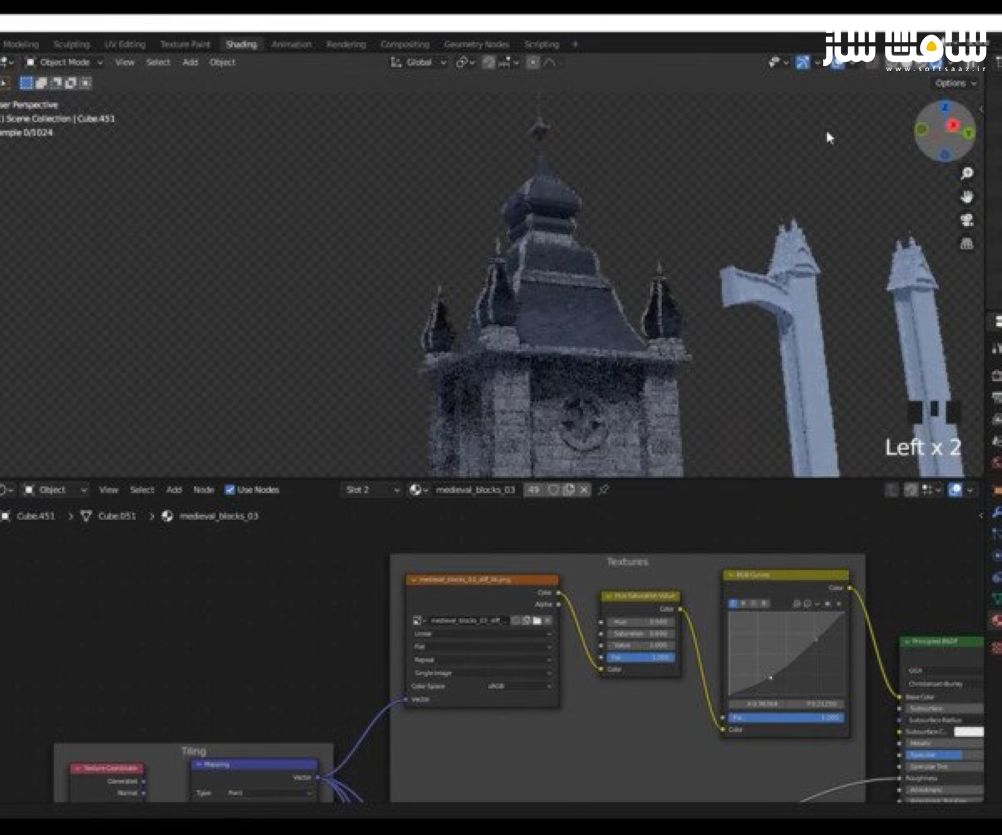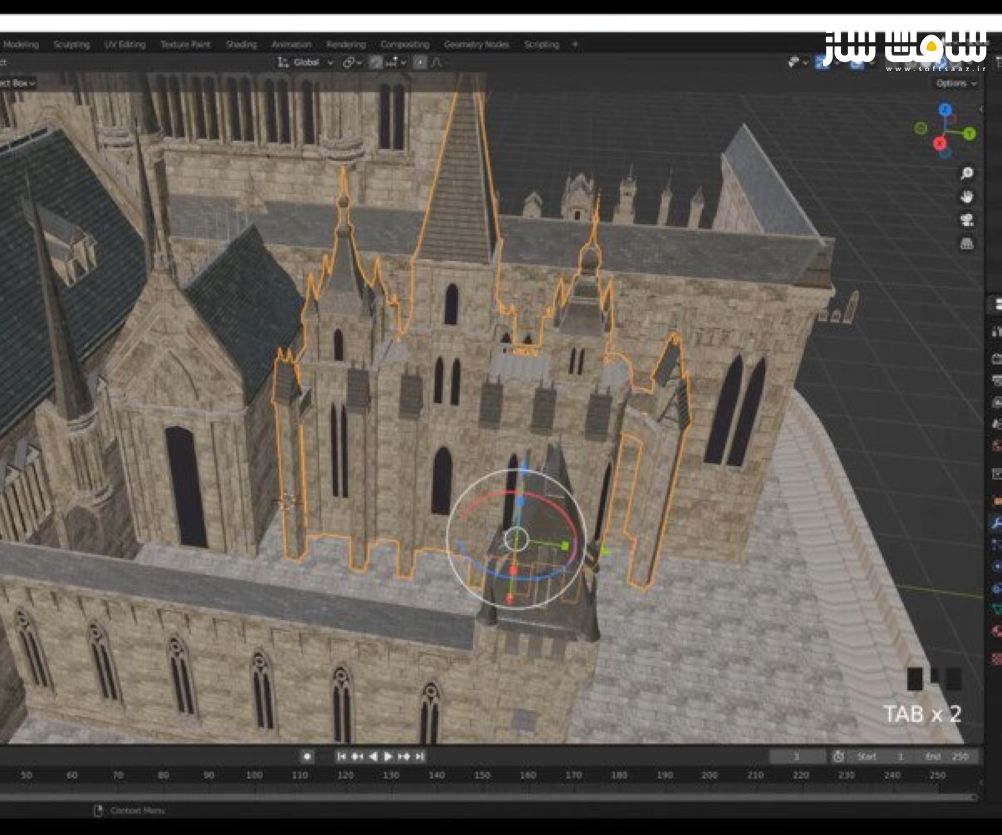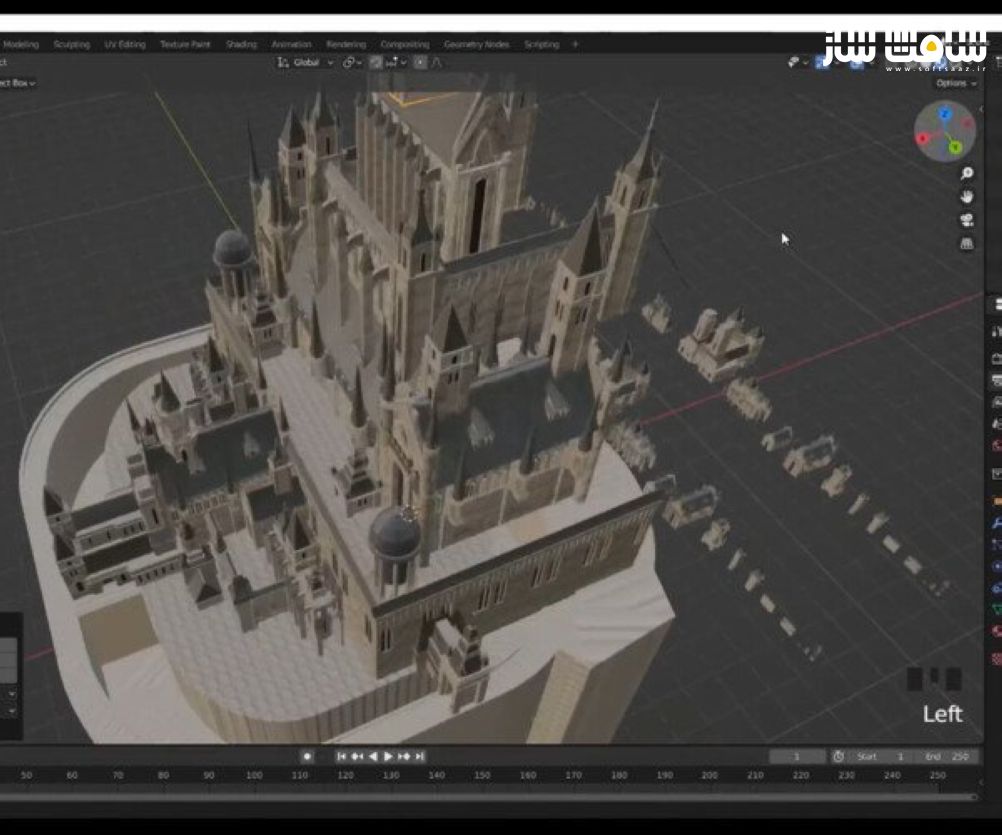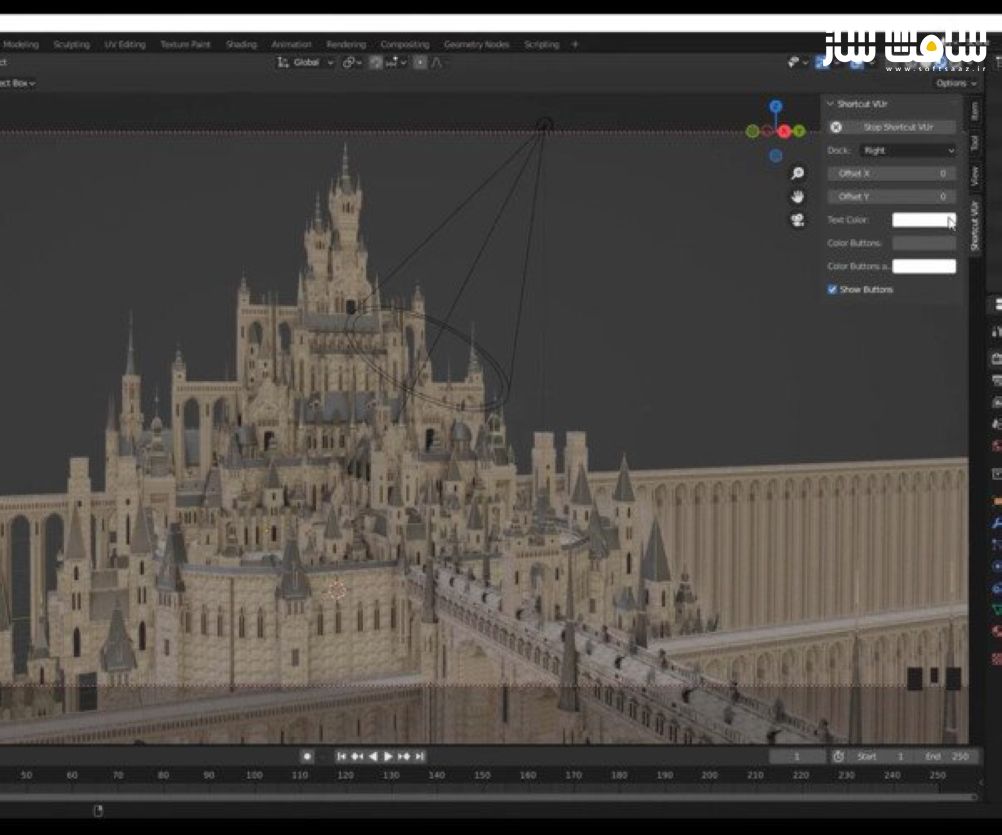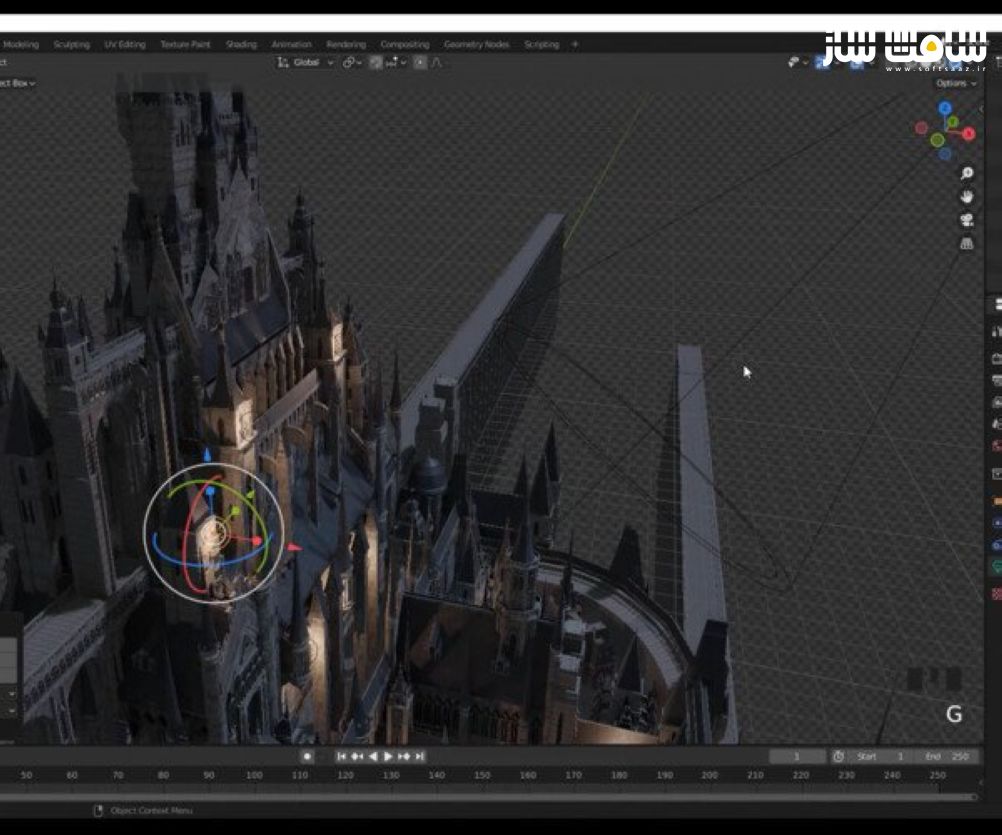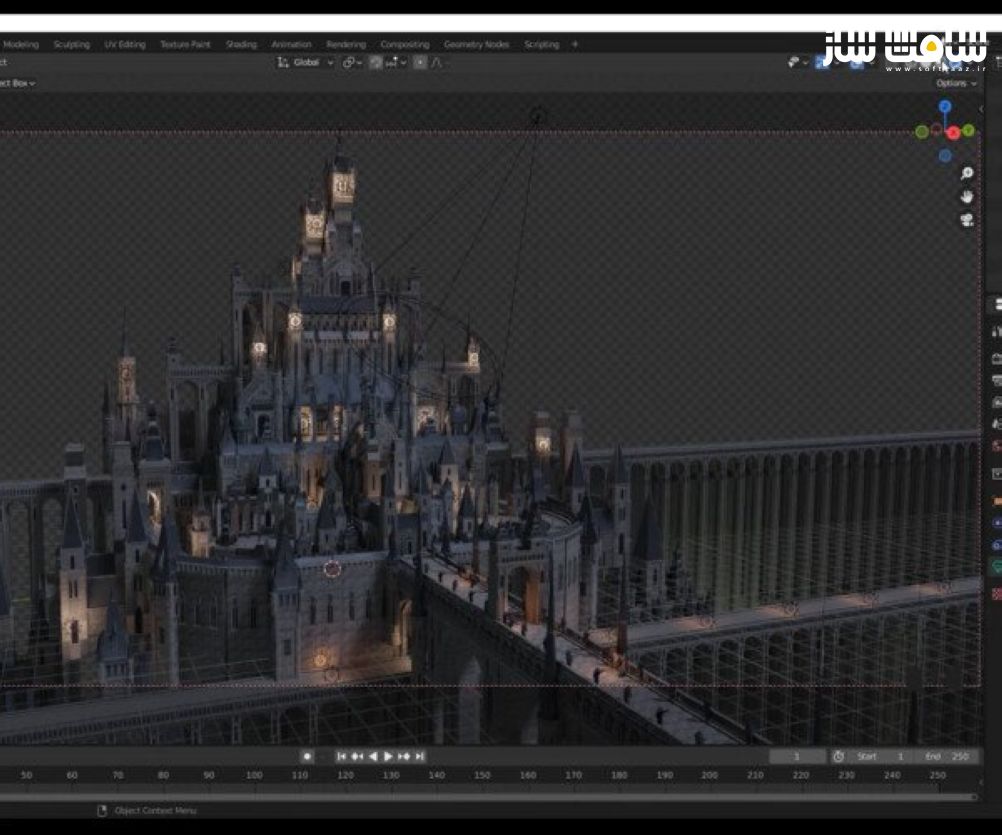آموزش کانسپت آرت محیط در Blender و Photoshop برای مبتدیان
artstation – Environment Concept Art Course In Blender And Photoshop For Beginners

کانسپت آرت محیط در Blender و Photoshop برای مبتدیان
آموزش کانسپت آرت محیط در Blender و Photoshop برای مبتدیان : در این دوره از هنرمند Alma، با مراحل مورد نیاز برای مدلینگ و رنگ آمیزی یک کانسپت آرت محیط بصورت گام به گام در برنامه Photoshop و Blender آشنا خواهید شد. این دوره همچنین مدلسازی برخی از قسمت ها ،نحوه کنار هم قرار دادن آنها و ایجاد ساختار جذابی را یاد میدهد. در این دوره سه ساعته همه چیزهای مورد نیاز برای حرفه ایی شدن در کانسپت آرت را می آموزید.این دوره آموزشی توسط تیم ســافــت ســاز برای شما عزیزان تهیه شده است.
عناوین آموزش :
- مدلینگ
- آنرپینگ و شیدینگ
- لایوت صحنه
- فرآیند نقاشی و کامپوزیشن
گالری دوره :
عنوان دوره : artstation – Environment Concept Art Course In Blender And Photoshop For Beginners
سطح : متوسط
زمان کل دوره : 3 ساعت
تعداد فایل های تصویری : –
سال آموزش : 2022
فایل تمرینی : ندارد
مربی دوره : Alma
نرم افزار : Photoshop – Blender
زیرنویس انگلیسی : دارد
artstation – Environment Concept Art Course In Blender And Photoshop For Beginners
Hello guys, Welcome to this concept art mastering course .we’re going to learn how to create this image from beginning to end. I will show you all the steps in this course, I will show you how to model and paint step by step together. In the course files that you downloaded, you can access to blender files which include the models, these models are like kitbash and help us to build our castle and city, and you can create different models of castles and cities with your own design, and there is no limitation. And in this tutorial, in addition, to teaching modeling some parts of the work models, we also learn how to put them together and create an attractive structure. But as I said, you can use the models inside the package and your own creativity to do a completely different design and create different things. These models are also optimized to make training for those who do not have a very strong system. Now, if you think this is very difficult for you, I should say that at the beginning of the work no one can work as a master and you have to practice constantly. Here you can see some of my old works, you see how the level of my work is low and how childish they are. Therefore, if your early works did not have the desired quality, do not be upset at all and consider it as an incentive to try harder. One of the things that I always say to my students is that no one has been born a great and powerful artist, and they’ve only been able to reach their position with practice and spending time on it. You should not be afraid of failing at all. In my opinion, success and progress through failure are much faster than progress through success because you are constantly trying and failing and you can easily learn many things in a short time. And these are some of the works that I did recently. the only reason for this progress is practice and not to be disappointed in my career. Another thing that differentiates between successful and unsuccessful people is that successful people will never be disappointed. while a large number of people quit their jobs due to failure in their work and become too frustrated, there are people who continue their efforts and become great artists that today we know them as our role models. So try to have a clear goal in the early stages of your work and try to get that goal and never give up. I hope that I could help you to get ready for more practice and work, So do not give up, if you didn’t understand a part of the course, watch it again to fully understand what happened in the work and be among those people who will never give up. so let’s go to watch and learn.
You no longer have to spend hundreds of dollars on college. You can easily learn new things in 3 hours and become a professional in concept art. The good thing about online lessons is that you can see them several times and learn the whole thing. :)
Course Chapters :
Modeling
Unwrapping & Shading
Scene layout
Composite and painting process
This Course Includes :
Project Files
Kitbash Models
3 Hours Full HD Videos
5 Years Experience :)
STR File For Substile
حجم کل : 1.2 گیگابایت

برای دسترسی به کل محتویات سایت عضو ویژه سایت شوید
برای نمایش این مطلب و دسترسی به هزاران مطالب آموزشی نسبت به تهیه اکانت ویژه از لینک زیر اقدام کنید .
دریافت اشتراک ویژه
مزیت های عضویت ویژه :
- دسترسی به همه مطالب سافت ساز بدون هیچ گونه محدودیتی
- آپدیت روزانه مطالب سایت از بهترین سایت های سی جی
- بدون تبلیغ ! بله با تهیه اکانت ویژه دیگه خبری از تبلیغ نیست
- دسترسی به آموزش نصب کامل پلاگین ها و نرم افزار ها
اگر در تهیه اشتراک ویژه مشکل دارید میتونید از این لینک راهنمایی تهیه اشتراک ویژه رو مطالعه کنید . لینک راهنما
For International user, You can also stay connected with online support. email : info@softsaaz.ir telegram : @SoftSaaz
امتیاز به این مطلب :
امتیاز سافت ساز
لطفا به این مطلب امتیاز بدید