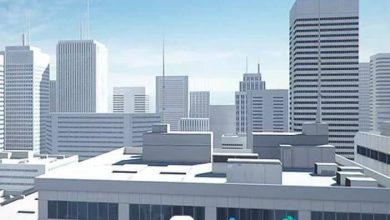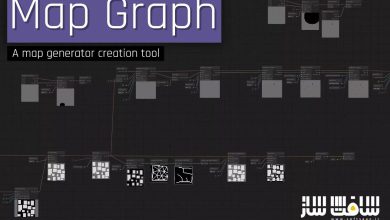دانلود پروژه Crux v2.1.0 برای یونیتی
Asset Store - Crux - Procedural AI Spawner
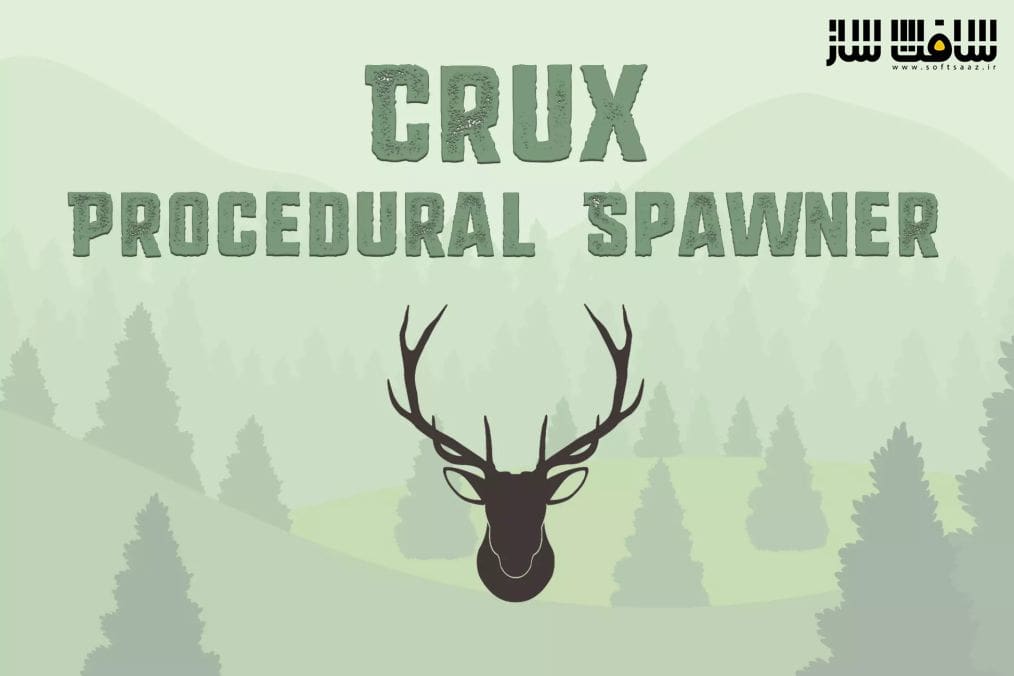
Crux برای یونیتی
پروژه Crux برای یونیتی : این پروژه یک بازنویسی کامل با ویرایشگر کاملاً طراحی شده جدید ، پشتیبانی از Mesh Terrain ، آبجکت script قابل برنامه ریزی ، قابل تنظیم (Crux Objects) ، عملکرد و API بهبود یافته و تعداد بیشتری مورد است ، آخرین نسخه این پروژه رو از سایت Unity Asset برای کابران سافت ساز حاضر کرده ایم ، Crux یک spawner رویه ای AI است که می تواند به صورت پویا AI را در اراضی مطابق با بیوم ها و شرایط سفارشی spawner کند ، با سافت ساز همراه باشید .
ویژگی های این پروژه :
- سیستم جمع آوری آبجکت داخلی
- پشتیبانی از مقدار نامحدود Biomes
- پشتیبانی از مقدار نامحدودی از آبجکت برای هر گروه
- کلاهک جمعیت را برای هر آبجکت سفارشی کنید تا به تعادل و واقع بینانه نگه داشتن محیط کمک کند
- سیستم Spawn ID برای هر یک از آبجکت بازی
- قابل تنظیم بودن برخورد برای هر هوش مصنوعی
- تشخیص و محدودیت زاویه
- و..
عنوان : Asset Store – Crux
فرمت : unitypackage
کاتالوگ : ندارد
موضوع : پروژه یونیتی
شرکت سازنده : Unity Asset
Asset Store – Crux
Crux 2.0 is a complete rewrite with a completely redesigned editor, Mesh Terrain support, customizable scriptable objects (Crux Objects), improved functionality and API, and tons more.
Now Includes Integrated UniStorm Support
UniStorm support allows optional special conditions such as time of day, weather, and seasonal spawning.
Crux is a runtime procedural AI spawner capable of spawning AI dynamically across terrains according to customized biomes and conditions. Individual Scriptable Objects are used for storing all the information that Crux needs to properly spawn objects. When using a Unity terrain, the texture at the spawning position is used to determine what biome to pick objects from. When this happens, Crux will randomly spawn objects according to that specific biome, as well as other global and individual object conditions. When the spawned objects hit Crux’s despawn radius, they will be despawned and put back into Crux’s object pool. The total number of each object is customizable and always tracked to ensure a well-balanced population. This is also done to allow great performance which allow games to feel populated with more complex objects, such as AI, without having to have 100’s of AI running in the background.
How it Works
Users create biomes that are defined by as many textures as needed. As the player moves through the terrain, the spawn position gets the texture and spawns AI according to the biome and the conditions. Each biome has 3 categories of AI; Wildlife, Creatures, and NPCs each with their own rarity and conditions for spawning. For example, your Wildlife category for the Forest Biome has a 60% of spawning. When a successful spawn happens, Crux randomly picks an AI from the Wilderness Category where deer and rabbits are common whereas fox and bear are rare. Crux uses customizable population caps for each object to help keep environments balanced and realistic. A simple wandering AI script and example scenes are included.
Supports
• Supports procedurally generated and endless Unity terrains
• Supports 3rd party terrain systems and shaders such as Gaia, Map Magic, and Distingo. CTS is supported, but Strip Textures needs to be disabled.
• Supports any character controller system
• Supports any AI system that supports spawning
• Supports Mesh Terrains (Texture lookup can not be used with mesh terrains therefore biomes cannot be used for mesh terrains.)
• Supports Unity NavMesh
• Developed by the same developer as Emerald AI and UniStorm
• Supports Emerald AI
• Supports UniStorm – Integrated UniStorm support allows optional special conditions such as time of day, weather, and seasonal spawning.
Key Features
• Built-in object pooling system
• Efficient and powerful – Crux performs well by despawning AI that are out of range and only making efficient calculations once every spawn interval.
• Unlimited Biomes – Supports an unlimited amount of Biomes.
• Unlimited Objects – Support an unlimited amount of objects for each category
• Population Caps – Customize the population Caps for every object to help keep environments balanced and realistic.
• Global Caps – Gives control over the max number of total objects that can be spawned at a time.
• Spawn ID System – The Spawn ID System generates a Spawn ID for each game object. These spawn IDs can be used to spawn AI to the player’s location making it easier for development and testing (Similar to other AAA games). All generated spawn IDs are also created in a txt version with the name of the AI and their Spawn ID, if desired.
• Spawning and Despawning – Crux gives users the control over the spawning radius as well as the despawning radius.
• Rarity of Encounter – Customizable the rarity of encounter for each AI (Common, Uncommon, Rare, and Ultra Rare).
• Odds Based on Category – Adjustable odds for each category of AI (Wildlife, Creatures, and NPCs) However, Crux also supports purely random spawning of every category.
• Angle Detection and Restriction – Angle detection that only spawns AI within the angle limits of the terrain.
• Obstruction Avoidance – Crux automatically avoids positions that are obstructed to avoid being placed on non-terrain areas and objects.
• Spawn by Groups – Customizable group numbers allow you to spawn AI in randomized groups based off of your input.
• Spawn Radius – Customizable spawn radius gives you control over group’s spawn radius.
• Easy to use Editor with low learning curve. All you have to do is customize your biomes and create Crux Objects.
حجم کل : 53 مگابایت

برای دسترسی به کل محتویات سایت عضو ویژه سایت شوید
برای نمایش این مطلب و دسترسی به هزاران مطالب آموزشی نسبت به تهیه اکانت ویژه از لینک زیر اقدام کنید .
دریافت اشتراک ویژه
مزیت های عضویت ویژه :
- دسترسی به همه مطالب سافت ساز بدون هیچ گونه محدودیتی
- آپدیت روزانه مطالب سایت از بهترین سایت های سی جی
- بدون تبلیغ ! بله با تهیه اکانت ویژه دیگه خبری از تبلیغ نیست
- دسترسی به آموزش نصب کامل پلاگین ها و نرم افزار ها
اگر در تهیه اشتراک ویژه مشکل دارید میتونید از این لینک راهنمایی تهیه اشتراک ویژه رو مطالعه کنید . لینک راهنما
For International user, You can also stay connected with online support. email : info@softsaaz.ir telegram : @SoftSaaz
امتیاز دهی به این مطلب :
امتیاز
لطفا به این مطلب امتیاز دهید