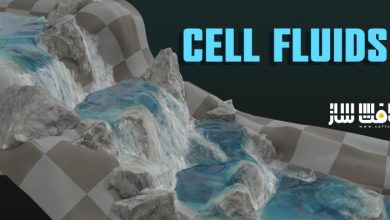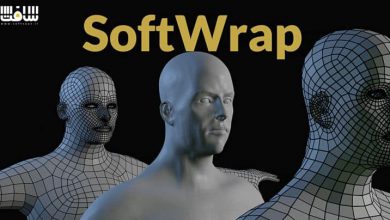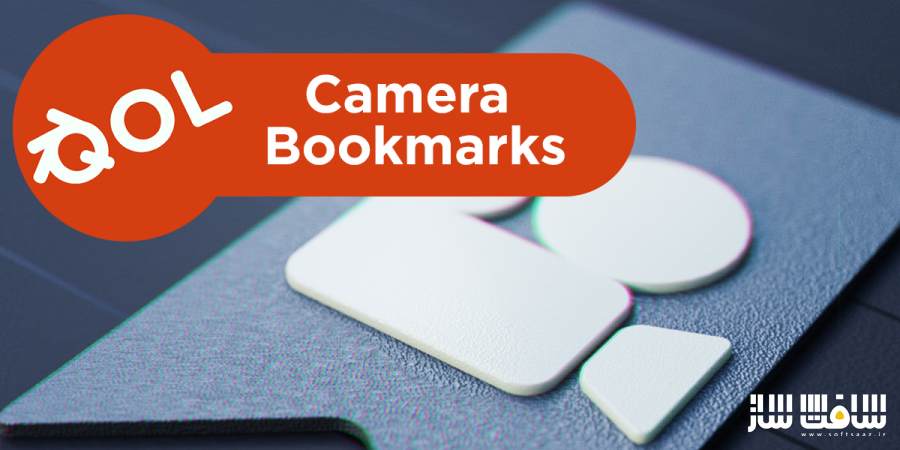
پلاگین Qol Tools
پلاگین Qol Tools یک پلاگین بلندر است که نمای سه بعدی را تشخیص می دهد و یک نشانک پرسپکتیو یا نشانک دوربین اضافه میکند ، شما می توانید به تعداد دلخواه بوکمارک از هر نوعی ایجاد کنید مدیریت آنها آسان است، آخرین نسخه این پلاگین رو از سافت ساز برای شما آماده دانلود کرده است ، با سافت ساز همراه باشید .
Blender Market – Qol Tools: Camera Bookmarks
You know how often, when you’re setting up a great angle… You find one, and then you just want to explore a few others?
You know when you’re frustrated by navigating in and out to look from far away, then close again, time and time again?
Don’t you just wish sometimes you could just snapshot those angles and flip between them without needing to key and animate?
Well yes, now you can.. and with ease!
Flexibility: The Panel can either be displayed as an NPanel, or Properties Panel via the addon preferences. Your choice!
User friendly interface: Incredibly cleanly designed for ease-of use:
Simple one-click solution for adding bookmarks.
It detects the 3D view and adds either a perspective bookmark or camera bookmark. No need to think about it. It stores pretty much everything about the camera or view.
Animations are completely unaffected, and the bookmarks are of course saved with your file.
Easy restore, regardless of camera or perspective type.
The simplicity of the interface belies the task. You need to do nothing more than click restore – it automatically switches camera types and restores all the settings from the bookmark.
Update Bookmarks on the fly
You have a new preferred angle for this bookmark ? Simply press the up arrow to update it!
Effortless management
TYou can create as many bookmarks as you like, of any kind. Managing them is easy; just name directly, update them or delete with ease.
Mini Button! To avoid in-your-face screen clutter (hey we all know how annoying the NPanel can be!). Camera bookmarks includes a special shortcut button that can be used even when the panel is closed.
Click to cycle through bookmarks
Ctrl-Click to creat new Bookmark.
این راهنمای نصب به صورت نوشته می باشد .

برای دسترسی به کل محتویات سایت عضو ویژه سایت شوید
برای نمایش این مطلب و دسترسی به هزاران مطالب آموزشی نسبت به تهیه اکانت ویژه از لینک زیر اقدام کنید .
دریافت اشتراک ویژه
مزیت های عضویت ویژه :
- دسترسی به همه مطالب سافت ساز بدون هیچ گونه محدودیتی
- آپدیت روزانه مطالب سایت از بهترین سایت های سی جی
- بدون تبلیغ ! بله با تهیه اکانت ویژه دیگه خبری از تبلیغ نیست
- دسترسی به آموزش نصب کامل پلاگین ها و نرم افزار ها
اگر در تهیه اشتراک ویژه مشکل دارید میتونید از این لینک راهنمایی تهیه اشتراک ویژه رو مطالعه کنید . لینک راهنما
For International user, You can also stay connected with online support. email : info@softsaaz.ir telegram : @SoftSaaz
حجم کل :
حجم فایلهای دانلودی : 1 مگابایت
دانلود Blender Market – Qol Tools: Camera Bookmarks
پسورد : softsaaz.ir
امتیاز دهی به این مطلب :
امتیاز
لطفا به این مطلب امتیاز دهید