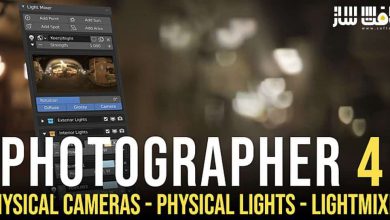پلاگین Qshot
پلاگین Qshot یک پلاگین بلندر است که به کاربران امکان می دهد به سرعت انیمیشن های دوربین را برای تبلیغات، تجسم یا صرفاً برای سرگرمی ایجاد کنند ، هدف آن ساده سازی ایجاد انیمیشن های دوربین متعدد و ارائه یک مدل non-destructive برای ویرایش جدول زمانی است ، آخرین نسخه این پلاگین توسط ســافــت ســاز برای شما کاربران عزیز تهیه و آماده دانلود شده است ، با سافت ساز همراه باشید .
Blender Market – Qshot
Now with DRIVERS and CAMERA SHAKE! Check out this video to learn more about the new version!
Setup multi-camera animations FAST
QUICK SHOT is a new Blender addon that will change how you think about presenting your finished projects. Check out this video to learn more about it.
As many of you know, Blender can now do photorealistic rendering RIGHT in the viewpoint, pretty much in realtime. It’s actually, stunning technology!
And in the same 5 minutes it used to take you to create a single render, you can now create full HD quality animations.
WHAT
QUICK SHOT is an addon for Blender 2.8+ which allows users to quickly create camera animations for advertising, visualization or just for fun. It’s goal is to streamline the creation of multiple camera animations and provide a non-destructive model for editing the timeline.
It is a very simple addon which is easily understood and used by novice and experienced users alike.
So, the premise is that you can create several “from Point A to Point B” camera animations. These are called “SHOTS.” Each shot has a duration in frames, and a defined motion interpolation (linear or ease in/out).
You can stack them on top of each other to create a timeline animation so that when you “Render Animation” they will all render as a single animation. At any time you can change the duration, motion interpolation or even the order of the shots.
Once you are satisfied with your animation, you can render it all at once, and because QUICK SHOT animates cameras, you can use it with EEVEE motion blur.
WHO
Who is QUICK SHOT for? It’s for anyone who wants to streamline their animation workflow and do it quickly. It’s especially for EEVEE users who want very quick visualizations of their models. Of course Cycles users can use it too.
این راهنمای نصب به صورت نوشته می باشد .

برای دسترسی به کل محتویات سایت عضو ویژه سایت شوید
برای نمایش این مطلب و دسترسی به هزاران مطالب آموزشی نسبت به تهیه اکانت ویژه از لینک زیر اقدام کنید .
دریافت اشتراک ویژه
مزیت های عضویت ویژه :
- دسترسی به همه مطالب سافت ساز بدون هیچ گونه محدودیتی
- آپدیت روزانه مطالب سایت از بهترین سایت های سی جی
- بدون تبلیغ ! بله با تهیه اکانت ویژه دیگه خبری از تبلیغ نیست
- دسترسی به آموزش نصب کامل پلاگین ها و نرم افزار ها
اگر در تهیه اشتراک ویژه مشکل دارید میتونید از این لینک راهنمایی تهیه اشتراک ویژه رو مطالعه کنید . لینک راهنما
For International user, You can also stay connected with online support. email : info@softsaaz.ir telegram : @SoftSaaz
حجم کل :
امتیاز دهی به این مطلب :
امتیاز
لطفا به این مطلب امتیاز دهید