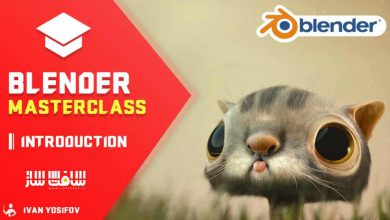آموزش اصول شبیه سازی داینامیک در Blender
CGCookie – Fundamentals of Dynamics

آموزش اصول شبیه سازی داینامیک
آموزش اصول شبیه سازی داینامیک : این دوره کاربردی ، شما را با دنیای شبیه سازی داینامیک چون دود،آتش،آبجکت های سخت و نرم ،پارچه،ریختن مایعات و موارد دیگر در بلندر آشنا خواهد کرد. این دوره آموزشی توسط تیم ســافــت ســاز برای شما عزیزان تهیه شده است.
عناوین اصلی دوره آموزشی :
- Particle : شبیه سازی گرد و غبار شناور در هوا،بارش برف از آسمان،جرقه جوشکاری و …
- Hair: شبیه سازی انواع موها
- Force Fields : آبجکت های بلندر که از نیروهای دنیای واقعی مانند جاذبه، مغناطیس، گردباد و غیره تقلید میکنند.
- Rigid Bodies : شبیهسازی rigid و آبجکت های non-deforming
- Cloth : شبیه سازی پارچه
- Soft Bodies : بر خلاف rigid bodies،این شبیه سازی برای آبجکت های دفرمینگ می باشد.
- Smoke : شبیه سازی دود و آتش
- Fluid : شبیه سازی مایعات مانند آبی که از لوله بیرون می آید
- Dynamic Paint : مثل زمانیکه انگشت خود را روی شیشه مه آلود می کشید و چیزی می نویسید.
عنوان دوره : CGCookie – Fundamentals of Dynamics
سطح : متوسط
زمان کل دوره : – ساعت
تعداد فایل های تصویری : 22
سال آموزش : 2020
فایل تمرینی : ندارد
مربی دوره : –
نرم افزار : Blender
زیرنویس انگلیسی : ندارد
CGCookie – Fundamentals of Dynamics
This course introduces you to world of dynamic simulation! Things like smoke, fire, soft and hard falling objects, fabric, pouring liquids, and more – All of this is accomplished with dynamic simulation in Blender. The key is that the computer does most of the work for you, as opposed to manually having to animate super complex motion like cloth blowing in the wind. Dynamic simulation is a powerful asset in the digital artists’ toolbox.
Dynamic Simulation is one of the most “magical” things we can do with Blender. In short, it’s a way to create complex procedural animations that mimic physics. If you’ve taken a high school math class, you’ll understand that physics calculations require a lot of math. Fortunately, we don’t have to do any math in order to make our models bounce, shatter, splash, and squish – Blender does that math for us! We just give it input materials and Blender does the rest. In this course we will be taking an introductory look at the nine types of dynamic effects that are available in Blender:
Particles: Dust floating in the air, snow falling from the sky, sparks from a welder, and so much more. This type of effect involves the simulation of large quantities of small bits; i.e. particles.
Hair: Exactly what it sounds like.
Force Fields: Blender objects that mimic real-world forces like gravity, magnetism, vortex, etc.
Rigid Bodies: You know when a Jenga tower falls? It’s like that: The simulation of rigid, non-deforming objects.
Cloth: Also, what it sounds like – The simulation of fabric.
Soft Bodies: In contrast to rigid bodies, this kind of simulation accounts for deformation of objects.
Smoke: The simulation of smoke and fire! Muahaha
Fluid: Liquid simulation like a pipe gushing water for example.
Dynamic Paint: Think of this like writing with your finger on a foggy mirror. This is an interesting simulation genre that interprets object-to-object interaction into surface information like vertex weights.
We’ll also take a look at examples and comparisons of all the common settings, so you’ll be ready to rock out on your own dynamics project right away.
Harnessing the power of simulations is the first step to creating stunning VFX, so today is a great day to start learning dynamics!
حجم کل : 1.3 گیگابایت

برای دسترسی به کل محتویات سایت عضو ویژه سایت شوید
برای نمایش این مطلب و دسترسی به هزاران مطالب آموزشی نسبت به تهیه اکانت ویژه از لینک زیر اقدام کنید .
دریافت اشتراک ویژه
مزیت های عضویت ویژه :
- دسترسی به همه مطالب سافت ساز بدون هیچ گونه محدودیتی
- آپدیت روزانه مطالب سایت از بهترین سایت های سی جی
- بدون تبلیغ ! بله با تهیه اکانت ویژه دیگه خبری از تبلیغ نیست
- دسترسی به آموزش نصب کامل پلاگین ها و نرم افزار ها
اگر در تهیه اشتراک ویژه مشکل دارید میتونید از این لینک راهنمایی تهیه اشتراک ویژه رو مطالعه کنید . لینک راهنما
For International user, You can also stay connected with online support. email : info@softsaaz.ir telegram : @SoftSaaz
امتیاز به این مطلب :
امتیاز سافت ساز
لطفا به این مطلب امتیاز بدید 🦋