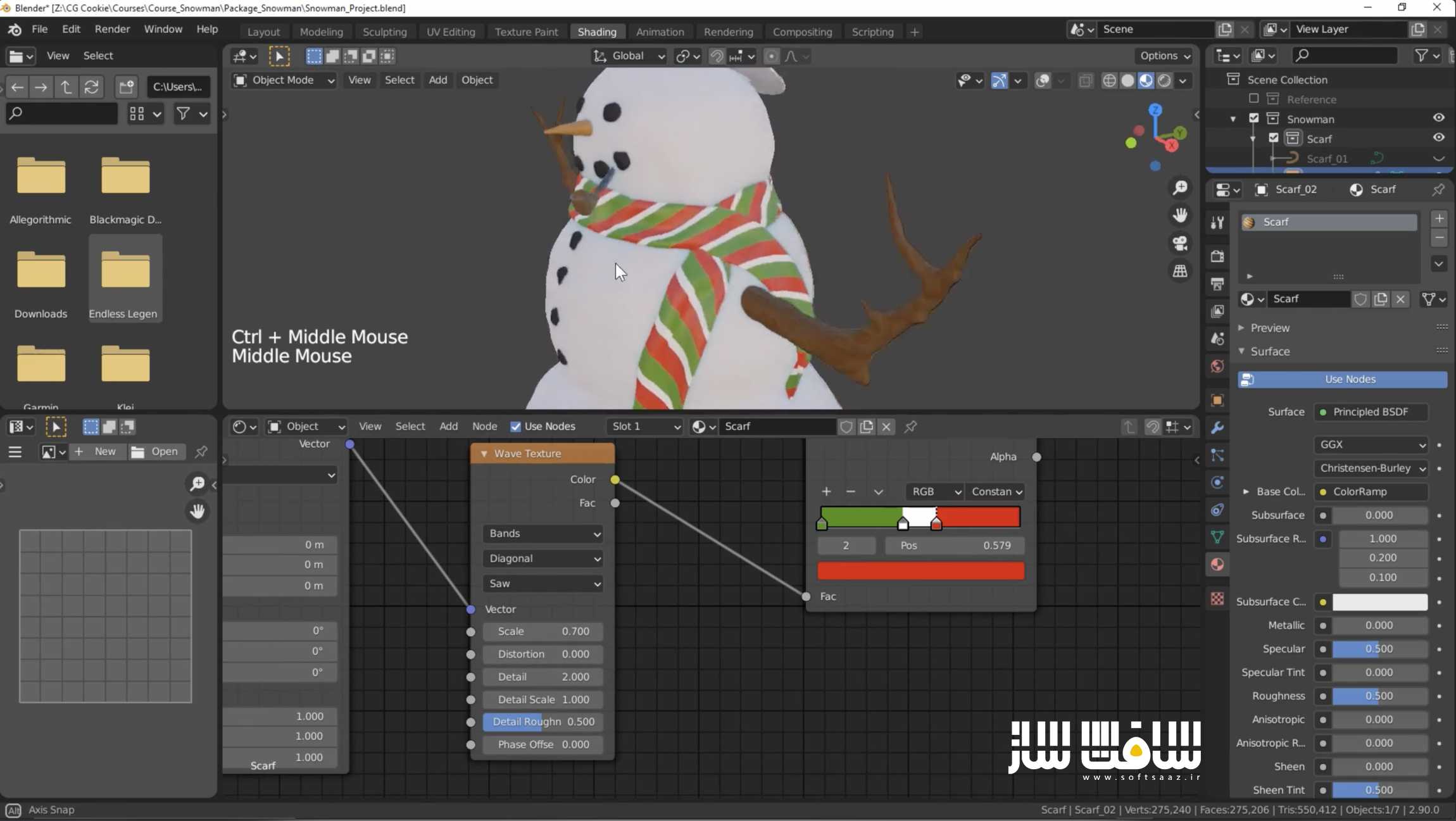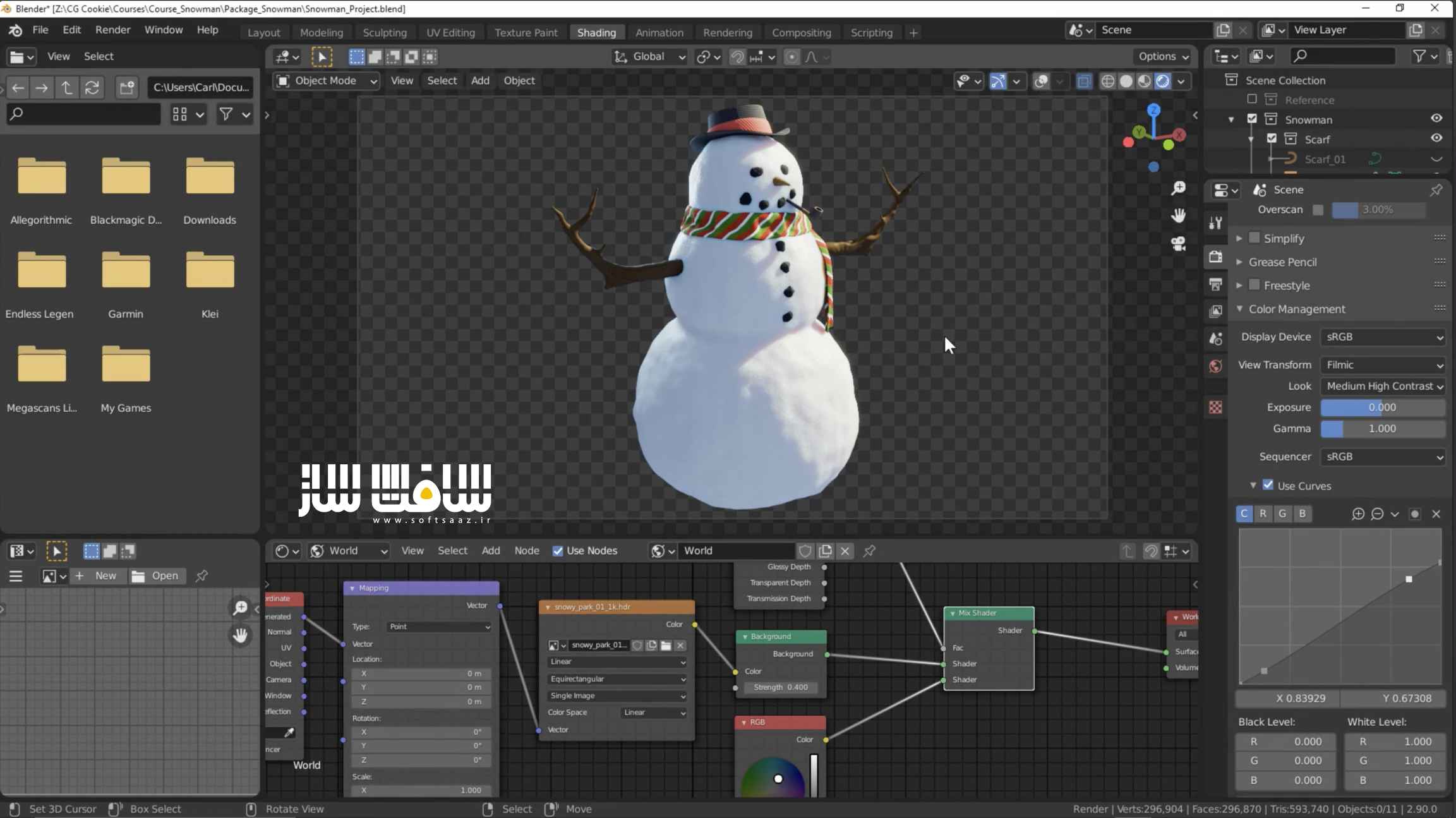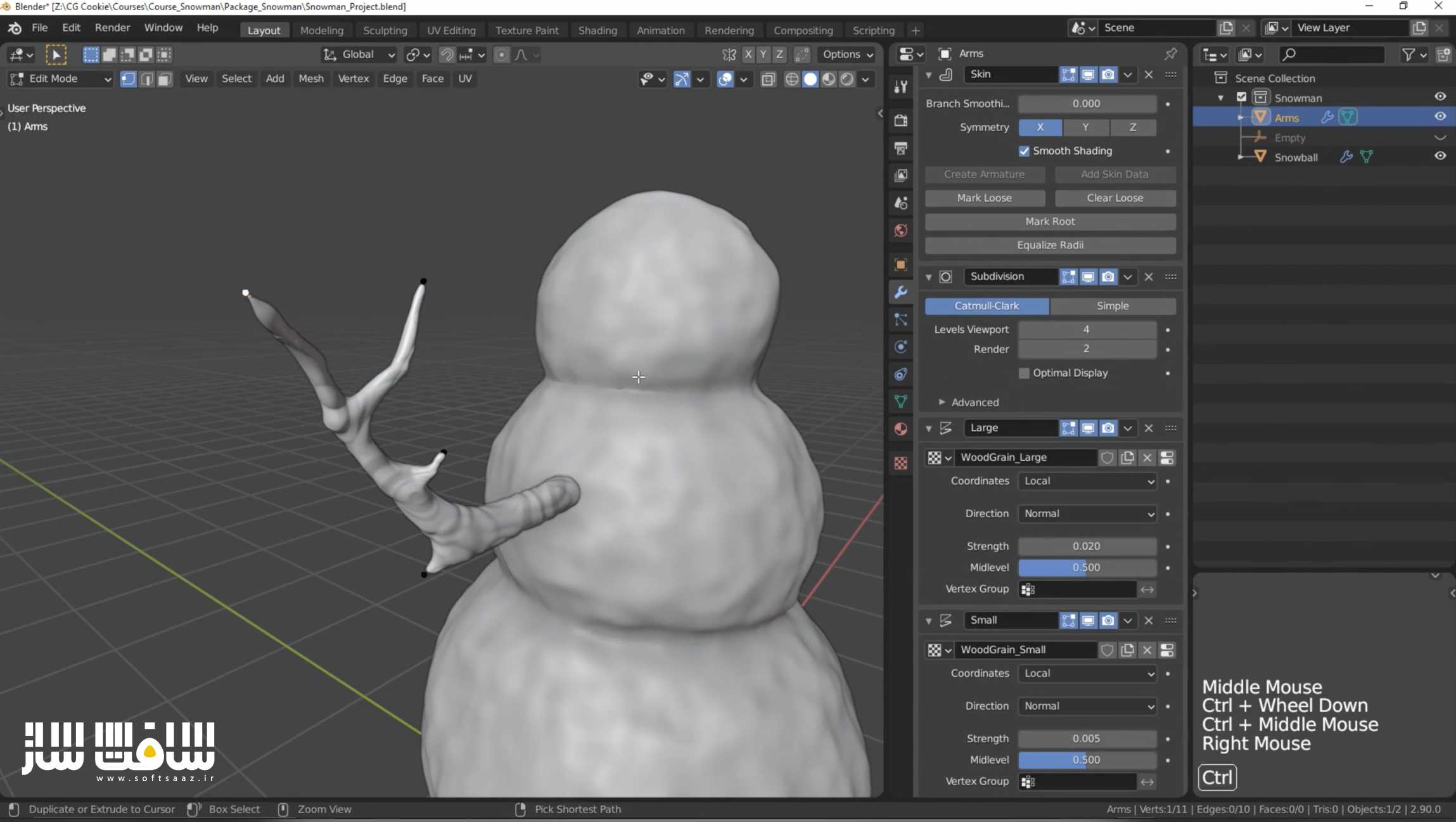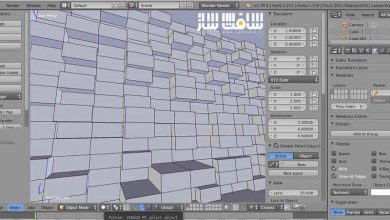آموزش ساخت آدم برفی در Blender
CGCookie – Let's build a snowman in Blender

آموزش ساخت آدم برفی در Blender
آموزش ساخت آدم برفی در Blender : اگر قصد دارید که با بلندر یک آدم برفی بسازید، جای مناسبی هستید. تمرکز این دوره روی نحوه توسعه مدل ها و متریال ها بصورت کارآمد،رویه ایی و انعطاف پذیر با قابلیت های داخلی بلندر است. از مدل ابتدایی تا رندر نهایی با استفاده از چندین تکنیک غیر مخرب امکان ایجاد چندین تکرار از آدم برفی را مهیا خواهیم کرد.
در این دوره علاوه بر شناخت مادیفایر هایی مانند Remesh, Skin, Displace ، نحوه استفاده از مادیفایر های رایج ورک فلو را به روش خلاقانه و جدید یاد خواهیم داد. یک ابزاری که در بلندر 2.9 اضافه شده است، براش Cloth Filter در ورک فلوی اسکالپتینگ استفاده خواهیم کرد.
همچنین نحوه تنظیم و راه اندازی مش روسری برای آدم برفی را توضیح و از Cloth Filter جهت افزودن چین و چروک و آخرین تغییرات برای ساخت پارچه عالی بهره خواهیم برد. این دوره آموزشی توسط تیم ســافــت ســاز برای شما عزیزان تهیه شده است.
گالری مجموعه :
عنوان دوره : CGCookie – Let’s build a snowman in Blender
سطح : متوسط
زمان کل دوره : – ساعت
تعداد فایل های تصویری : 12
سال آموزش : 2020
فایل تمرینی : دارد
مربی دوره : Chunck Trafagander
نرم افزار : Blender
زیرنویس انگلیسی : ندارد
CGCookie – Let’s build a snowman in Blender
If you are looking to build a snowman this holiday season, you’ve come to the right place! The main focus of this course is to learn how to develop models and materials efficiently, procedurally and as flexibly as possible, all using built-in Blender functionality!
From our first model to our final render, we will be applying several non-destructive techniques to provide you the ability to create several iterations of your snowman with ease.
A predominantly non-destructive workflow allows us to work faster, encouraging us to focus more on the fun stuff, rather than getting bogged down on the production of it. We are free to make changes when needed without locking ourselves into a final decision before we are ready, enabling artists to have their cake and eat it too!
Modifier Mania
Harnessing the power of modifiers will be an endless source of productivity when working in Blender. It’s not always about knowing which modifiers to use, but also knowing how to order and stack your modifiers together to develop the intended result.
Besides getting to know some lesser-used modifiers (Remesh, Skin, Displace), we will also get to learn how we can use the more common modifiers of your workflow in new and creative ways.
Sculpting Cloth (…Kinda)
A great new tool that has been added into Blender 2.9 is the Cloth Filter brush in our sculpting workspace.
Regardless of your sculpting ability, however, the Cloth Filter brush makes creating believable cloth super simple. Gone are the days of complex cloth simulations and awkward sculpting/modeling hacks.
We will cover how we can quickly and easily set up a scarf mesh for our snowman, and use the Cloth Filter to add the final touches and folds that will make a great workflow for any cloth you’ll need to develop going forward!
حجم کل : 3.1 گیگابایت

برای دسترسی به کل محتویات سایت عضو ویژه سایت شوید
برای نمایش این مطلب و دسترسی به هزاران مطالب آموزشی نسبت به تهیه اکانت ویژه از لینک زیر اقدام کنید .
دریافت اشتراک ویژه
مزیت های عضویت ویژه :
- دسترسی به همه مطالب سافت ساز بدون هیچ گونه محدودیتی
- آپدیت روزانه مطالب سایت از بهترین سایت های سی جی
- بدون تبلیغ ! بله با تهیه اکانت ویژه دیگه خبری از تبلیغ نیست
- دسترسی به آموزش نصب کامل پلاگین ها و نرم افزار ها
اگر در تهیه اشتراک ویژه مشکل دارید میتونید از این لینک راهنمایی تهیه اشتراک ویژه رو مطالعه کنید . لینک راهنما
For International user, You can also stay connected with online support. email : info@softsaaz.ir telegram : @SoftSaaz
امتیاز به این مطلب :
امتیاز سافت ساز
لطفا به این مطلب امتیاز بدید 🦋