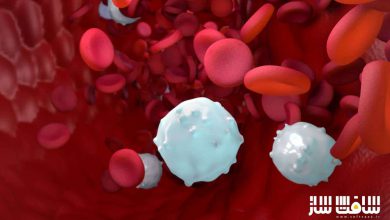آموزش مدل سازی و انیمیت یک مرکز Sci-Fi در Blender
CGCookie – Modeling and Animating a Sci-Fi Hatch
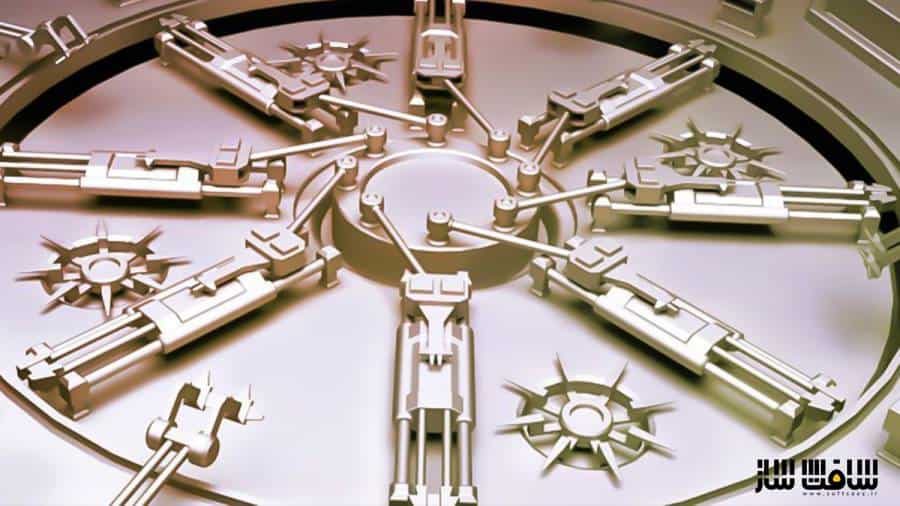
آموزش مدل سازی و انیمیت یک مرکز
در این آموزش مدل سازی و انیمیت یک مرکز از CGCookie، فرآیند کامل مدل سازی، ریگ بندی و انیمیت یک مرکز علمی تخیلی را در بلندر یاد خواهید گرفت. این وسیله را میتوانید در ایستگاه فضایی یا پناهگاه های زیر زمینی پیدا کنید. این دستگاه نسبتا پیچیده، مکانیکی، با سه سیستم قفل شونده مجزا و مجموعهای از دندهها است.
در بخش اول روی مدل سازی تمرکز میکنیم، با شروع از یک دایره آبجکت در اصلی و کف پشتی دریچه را مدل می کنیم. در ادامه شروع به ساخت مکانیزمهای قفل ساز مختلف و قطعات مکانیکی خواهیم نمود. در بخش دوم روی ریگ بندی و تکنیک های مختلف تمرکز میکنیم و در نهایت انیمیشن پروژه را انجام می دهیم. این دوره آموزشی توسط تیم ســافــت ســاز برای شما عزیزان تهیه شده است.
عنوان دوره : CGCookie – Modeling and Animating a Sci-Fi Hatch
سطح : متوسط
زمان کل دوره : – ساعت
تعداد فایل های تصویری : 3
سال آموزش : 2020
فایل تمرینی : –
مربی دوره : Chris Kuhn
نرم افزار : Blender
زیرنویس انگلیسی : ندارد
CGCookie – Modeling and Animating a Sci-Fi Hatch
Create Detailed Mechanical Animations in Blender
In this course, we’ll cover the complete process of modeling, rigging, and animating a sci-fi hatch. This is the sort of thing you might find on a Space Station or underground bunker. It’s fairly intricate, mechanically, with three separate locking systems and a series of gears.
Model Hard-surface Sci-fi Elements
In the first section of the tutorial, we’ll focus on the modeling. Starting with a circle, we’ll expand from that to model both the main door object and the back wall/floor that the hatch connects to. The floor will be made in two parts, leaving room for the door to slide between them. We’ll also start construction of the various locking mechanisms and mechanical parts.
Rig Fast Without Armatures
In the second part of the tutorial, we’ll focus on rigging. In the previous course (“Mechanical Rigging of a Fighter Jet in Blender”) we focused heavily on the Transformation constraint and Local Space. In this section, we’ll use some different constraints and techniques to achieve the result we’re looking for. We’ll also use “World Space” as an input and see how that can be useful. In the end, all of the mechanical systems will be rigged for simpler animation.
Animate Mechanisms
Finally we will animate the complete door and all the mechanisms to unlatch and open. We will animate each part by key framing the start and end position of each object. After the initial position we’ll then adjust the animation by tweaking the animation curve from the graph editor.
حجم کل : 1.6 گیگابایت

برای دسترسی به کل محتویات سایت عضو ویژه سایت شوید
برای نمایش این مطلب و دسترسی به هزاران مطالب آموزشی نسبت به تهیه اکانت ویژه از لینک زیر اقدام کنید .
دریافت اشتراک ویژه
مزیت های عضویت ویژه :
- دسترسی به همه مطالب سافت ساز بدون هیچ گونه محدودیتی
- آپدیت روزانه مطالب سایت از بهترین سایت های سی جی
- بدون تبلیغ ! بله با تهیه اکانت ویژه دیگه خبری از تبلیغ نیست
- دسترسی به آموزش نصب کامل پلاگین ها و نرم افزار ها
اگر در تهیه اشتراک ویژه مشکل دارید میتونید از این لینک راهنمایی تهیه اشتراک ویژه رو مطالعه کنید . لینک راهنما
For International user, You can also stay connected with online support. email : info@softsaaz.ir telegram : @SoftSaaz
امتیاز به این مطلب :
امتیاز سافت ساز
لطفا به این مطلب امتیاز بدید 🦋