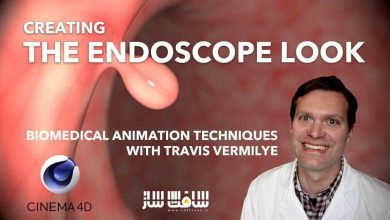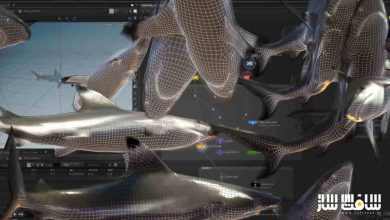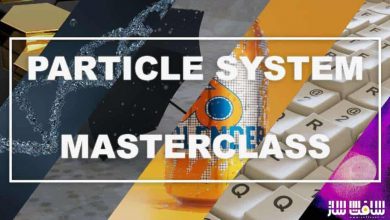آموزش پلاگین X-Particles برای سینمافوردی
cmivfx - Cinema 4D X-Particles

آموزش پلاگین X-Particles
در این آموزش پلاگین X-Particles از شرکت cmivfx ، مدرس طی 10 فصل که در 4 ساعت درس گنجانده شده است شما را با تمام وجوه کاربردی این پلاگین آشنا میکند و به مرور پس از تسلط به مباحث مقدماتی سراغ مطالب پیشرفته تر در قالب پروژه های کاربردی تر میرود.
همانطور که میدانید X-Particle یک افزونه شبیه سازی بسیار قدرتمند برای نرم افزار Cinema 4D است این پلاگین به سرعت تبدیل به یک ابزار ضروری برای هنرمندان و کاربران سینما فوردی شده است.
از جمله کاربردهایی که این پلاگین دارد میتوان به شبیه سازی برف، باران، گرد و غبار ، مایعات و مفاهیم انتزاعی اشاره کرد. این دوره آموزشی توسط تیم ســافــت ســاز برای شما کاربران عزیز، تهیه و آماده دانلود شده است.
عناوین اصلی آموزش پلاگین X-Particles :
- مقدمه ایی بر X-Particles
- آبجکت Emitter
- آبجکت های X-Particles
- رندرینگ ذرات
- همه چیز در مورد مادیفایر ها
- استفاده از اکشن ها و Question ها
- آشنایی با داینامیک
- شبیه سازی مایع
عنوان دوره : cmivfx – Cinema 4D X-Particles
سطح : متوسط
زمان کل دوره : 4 ساعت
تعداد فایل های تصویری : 10 فصل
سال آموزش : 2019
فایل تمرینی : دارد
مربی دوره : –
نرم افزار : Cinema 4D
زیرنویس : ندارد
cmivfx – Cinema 4D X-Particles
cmiVFX presents an all-new training series on X-Particles, a powerful particle simulation plugin for Cinema 4D. This plugin is quickly becoming an indispensable tool for avid Cinema 4D users. Say goodbye to Cinema 4D’s “bare-bones” particle options and tricky Thinking Particles setup. Embrace X-Particles, the new standard for particle simulations from Insydium LTD. X-Particles unlocks a brand new world of potential in Cinema 4D for creating particle setups like snow, rain, dust, fluids, and abstract design concepts like bursts, streaks, tracers, and more. The possibilities are endless. In this training series, designer Michael Szabo will guide you through 10 chapters and 4 hours of X-Particle lessons, highlighting all the essential aspects of X-Particles that you’ll need to know. You’ll start at the beginning with basic concepts about cornerstone tools in X-Particles like emitters, skinners, sprites, and generators. Next, you’ll work your way up to more advanced techniques, using things like modifiers along with question and action setups. Near the end of the video, you’ll be able to breeze through more complex lessons that will show you how to combine each of the different tools in X-Particles for use in more sophisticated “combination projects,” and you’ll also incorporate advanced features like dynamics and fluids.
Chapter Descriptions
X-Particles Introduction
We’ll start off with an overview that explains why the X-Particles plugin is such a excellent tool for Cinema 4D and then we’ll see what’s in store for the remaining lessons.
The Emitter Object
This chapter explains the basis for all particle simulations in X-Particles: the Emitter object. We’ll learn most of the frequently used settings for our particle emitters and we’ll see how adjusting them affects the way that our particles enter our scene. These settings control everything from how many particles there are, how fast the particles move, how they look in the viewer, and much more.
X-Particles Objects
There are a variety of tools to examine in this chapter. Their usefulness depends mostly on the type of project or particle simulation that you’re looking to create. Many of these tools are used to create geometry and meshes for particles, which is an essential skill for designing particle systems. This chapter examines things like the generator, fragmenter, skinner, cache, and more. By the end of this chapter you’ll have a good understanding of what you can use in conjunction with your emitters to create certain particle effects.
Rendering Particles
In this lesson you’ll get the rundown on rendering your X-Particles projects. We’ll look over the render settings that are available to us in Cinema 4D and we’ll learn how to use the X-Particle Shader to style and create different materials so they fit with your particle emitters.
All About Modifiers
Working with modifiers will allow you to take your X-Particles project from just a simple particle emitter to a more complex and creative animation. This chapter shows you how to use modifiers like turbulence, gravity, cover/target, attractor, direction, and more so that you can have more sophisticated particle movements in your X-Particle projects.
Using Questions and Actions
In this chapter we’ll learn about questions and actions. This is an advanced way that X-Particles can trigger changes to your modifiers and objects. By using questions and actions, you can manipulate your particle behavior based on certain parameters like time, movement, speed, and much more. This gives you the ability to customize and enhance your particle work even further.
Combination Projects #1 – Digital Network
This is the first of the two combination projects that we’ll be doing. This project combines multiple components from X-Particles into one sample, where the goal is to create an expanding, tech-style digital network animation that would be incredibly difficult to achieve in Cinema 4D without X-Particles. This project uses trails, sprites, and multiple modifiers, and we’ll also set up some questions and actions to pull off the final effect.
Combination Project #2 – Magic Lamp
In the second combination project, the objective is to create a flowing particle effect to simulate a very organic, free-flowing, magical essence that will be coming out of a magic lamp. This project utilizes a lot of different modifiers, multiple particle emitters, and spawning emitters. Another key aspect of this lesson is learning how to make the particles change between different groups, which will allow us to have better control over the particles.
Understanding Dynamics
X-Particles allows you to make your particles dynamic so they can interact with other particles and with other dynamic objects in your scene. This chapter walks through all the different kinds of dynamic particle interactions that are possible in X-Particles.
Fluid Simulations
The final chapter examines fluids. It combines using the skinner object, which was featured in chapter 3, as well as some dynamics from the preceding chapter. We’ll be using an energy drink animation sample to create a flowing fluid that bounces around within a container as a component of a larger piece of animation.A demo of X-Particles is available at http://x-particle.com/html/demovers.htm, so if you’d like to evaluate the software with these lessons before buying it, you can find it there.
About the Instructor
Michael Szabo is a motion designer from Miami, Florida and he is an avid Cinema 4D user. He graduated from the University of Florida in 2007. In 2012 he published the Cinema 4D R13 Cookbook, a comprehensive software guide to learning and using Cinema 4D. He has also presented on Cinema 4D for Maxon at NAB in 2013 and on their behalf to college students learning how to use Cinema 4D. When he is away from his design work, he enjoys spending time with his family and friends, drinking craft beer, watching sports, and enjoying good food. You can follow him online on Twitter @bigmikedesign and on his website www.bigmikedesign.com
Project Contents
All cmiVFX videos come with all the training materials you need right from our website. No matter what time of day, your location, or how you’re feeling, cmiVFX will be there waiting for you!
Availability:
Video-on-demand streaming is available through the website to subscribers. In addition, video files are available for download for those who directly purchase individual titles from their cart.
حجم کل : 5.7 گیگابایت

برای دسترسی به کل محتویات سایت عضو ویژه سایت شوید
برای نمایش این مطلب و دسترسی به هزاران مطالب آموزشی نسبت به تهیه اکانت ویژه از لینک زیر اقدام کنید .
دریافت اشتراک ویژه
مزیت های عضویت ویژه :
- دسترسی به همه مطالب سافت ساز بدون هیچ گونه محدودیتی
- آپدیت روزانه مطالب سایت از بهترین سایت های سی جی
- بدون تبلیغ ! بله با تهیه اکانت ویژه دیگه خبری از تبلیغ نیست
- دسترسی به آموزش نصب کامل پلاگین ها و نرم افزار ها
اگر در تهیه اشتراک ویژه مشکل دارید میتونید از این لینک راهنمایی تهیه اشتراک ویژه رو مطالعه کنید . لینک راهنما
For International user, You can also stay connected with online support. email : info@softsaaz.ir telegram : @SoftSaaz
امتیاز به این مطلب :
امتیاز سافت ساز
لطفا به این مطلب امتیاز دهید :)