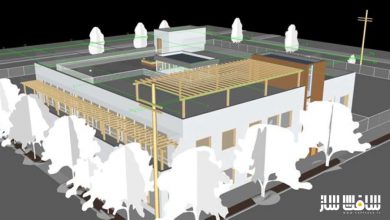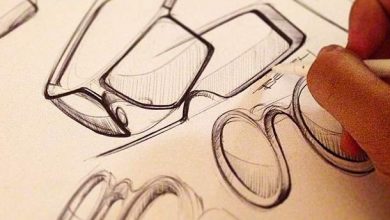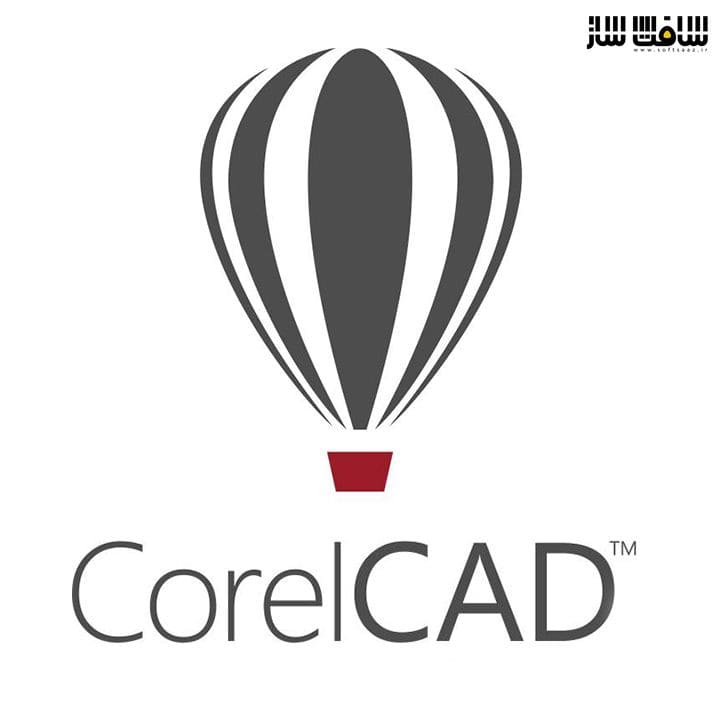
نرم افزار CorelCAD
CorelCAD یک نرم افزار طراحی دو بعدی و سه بعدی CAD از کمپانی بزرگ Corel است ، این نرم افزار راه حل هوشمند و مقرون به صرفه برای ترسیم عناصر دقیق در طراحی فنی است ، با پشتیبانی از فایل بومی DWG و بهینه سازی برای Windows و macOS ، این نرم افزار طراحی می تواند بهره وری و عملکرد را افزایش دهد ، CorelCAD امکانات کاملی را برای طراحان حرفه ای فراهم کرده و به طراحان این امکان را می دهد تا قبل از پیاده سازی طرح نهایی ، مدل های سه بعدی آن را با جزئیات کامل طراحی کرده و محصول مورد نظر را کاملا ارزیابی کنید ، با سافت ساز همراه باشید.
ویژگی های این نرم افزار :
- دارای ابزارهای طراحی دو بعدی و سه بعدی حرفه ای
- پشتیبانی از فایل های DWG , STL , PDF و CDR
- همکاری و به اشتراک گذاری کارآمد پروژه
- اتوماسیون اختیاری و سفارشی سازی
- مجموعه ای از ویژگی های آبجکت یا ویژگی های بلوک را مشخص کنید و آن اطلاعات را استخراج کنید
- دارای لبه های افست
- گرفتن خروجی پیشرفته PDF
- دارای بلوک های سفارشی پیشرفته
- و…
CorelCAD
Enhance your visual communication expertise with the precision of superior 2D drafting and 3D design tools available in CorelCAD™ 2020. It’s the smart, affordable solution for drawing detailed elements in technical design. With native .DWG file support, and optimization for Windows and macOS, this computer aided design software can increase productivity and performance.
CAD software
– Professional 2D drafting and 3D design tools
– Industry-standard file compatibility with .DWG, .STL, .PDF, and .CDR*
– Efficient project collaboration and sharing
– Optional automation and customization
Conceptualize quickly
Empower yourself with CorelCAD, an incredibly robust set of design tools developed expressly for design professionals. Conceptualize, plan, draft, layout, and edit with the assistance of the leading computer aided design software on the market. With an expansive feature set, your 2D drawings will come together expertly.
Transform with ease
Arm yourself with advanced CAD tools and features to design 3D computer graphics, effortlessly. Easily transform 2D designs into three-dimensional graphics in just a few clicks. Feel confident that you’ll achieve results fast with CorelCAD; delivering to specifications and to project parameters for an amazing outcome every time.
Output with accuracy
Elevate your work with a strong tool for text, graphics, and tactile outputs. CorelCAD’s full feature set manages nearly any technical design task, making collaborations with colleagues, classmates, or stakeholders a breeze. 3D printing is simple with .STL support for 3D printers or output connection.
Execute efficiently
Tackle projects head-on with CorelCAD, for precise results on time, every time. With the latest AutoCAD, full native, .DWG file format support, designers can collaborate seamlessly. CAD software aligns with any working environment, leveraging incredible customization and automation support options for a rich experience.
این راهنمای نصب به صورت نوشته می باشد .

برای دسترسی به کل محتویات سایت عضو ویژه سایت شوید
برای نمایش این مطلب و دسترسی به هزاران مطالب آموزشی نسبت به تهیه اکانت ویژه از لینک زیر اقدام کنید .
دریافت اشتراک ویژه
مزیت های عضویت ویژه :
- دسترسی به همه مطالب سافت ساز بدون هیچ گونه محدودیتی
- آپدیت روزانه مطالب سایت از بهترین سایت های سی جی
- بدون تبلیغ ! بله با تهیه اکانت ویژه دیگه خبری از تبلیغ نیست
- دسترسی به آموزش نصب کامل پلاگین ها و نرم افزار ها
اگر در تهیه اشتراک ویژه مشکل دارید میتونید از این لینک راهنمایی تهیه اشتراک ویژه رو مطالعه کنید . لینک راهنما
For International user, You can also stay connected with online support. email : info@softsaaz.ir telegram : @SoftSaaz
حجم کل :
حجم فایلهای دانلودی : 559 مگابایت
دانلود نرم افزار CorelCAD 2023 v2022.5 Build 22.3.1.4090 برای ویندوز
دانلود نرم افزار CorelCAD 2021.5 Build 21.2.1.3515 برای مک
پسورد : softsaaz.ir
امتیاز دهی به این مطلب :
امتیاز
لطفا به این مطلب امتیاز دهید