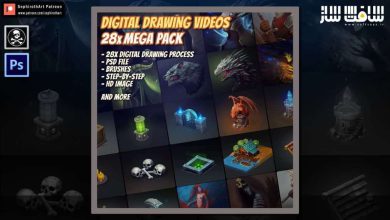از اشکال تا تصاویر پیچیده و زیبا در Adobe Illustrator
CreativeLive - Adobe Illustrator: From Shapes to Complex & Beautiful Illustrations

اشکال تا تصاویر پیچیده و زیبا در Adobe Illustrator
از اشکال تا تصاویر پیچیده و زیبا در Adobe Illustrator : در این دوره از هنرمند Junichi Tsuneoka، با ابزارهای قدرتمند Adobe Illustrator جهت ایجاد تصاویر موثر با ورک فلوی کارآمد آشنا خواهید شد. این دوره همه چیزهای مورد نیاز برای ایجاد گرافیک پیچیده و اصلی از اشکال اولیه را آموزش می دهد. همه مراحل از فرآیند تصویرسازی از توسعه مفاهیم تا ایجاد طرح ها،وکتورسازی،تکمیل کامپوزیشن،رنگ را پوشش می دهد.این دوره آموزشی توسط تیم ســافــت ســاز برای شما عزیزان تهیه شده است.
عناوین آموزش :
- آموزش طراحی شکل های ساده و تبدیل آنها به طرح های پیچیده
- اصول اولیه و پیشرفته طراحی برای ایجاد تصاویر حرفه ایی
- دست یافتن به تصاویر حرفه ایی
- مفاهیم تصویرسازی خود را تجسم،برنامه ریزی و توسعه دهید
- استفاده از ابزارهای اولیه و پیشرفته شکل
- ایجاد محیطی برای تبدیل طرح های مدادی به گرافیت های برداری
- کار با رنگ و دستیابی به عمق و جزییات در طرح ها
- تنظیم حرفه ایی طرح های خود
عنوان دوره : CreativeLive – Adobe Illustrator: From Shapes to Complex & Beautiful Illustrations
سطح : متوسط
زمان کل دوره : 2.33 ساعت
تعداد فایل های تصویری : 32
سال آموزش : 2022
فایل تمرینی : دارد
مربی دوره : unichi Tsuneoka
نرم افزار : Illustrator
زیرنویس انگلیسی : دارد
CreativeLive – Adobe Illustrator: From Shapes to Complex & Beautiful Illustrations
AFTER THIS CLASS YOU’LL BE ABLE TO:
Draw simple shapes and transform them into intricate designs fast.
Master basic and advanced design principles used to create professional illustrations.
Achieve an instant visual impact with your professional illustrations.
Visualize, plan and develop your illustration concepts before stating your project.
Use basic and advanced shape tools confidently.
Create an environment for converting pencil sketches into editable vector graphics.
Work with color and achieve depth and detail in your designs.
Finalize your designs by professionally fine-tuning them.
ABOUT JUNICHI’S CLASS:
In a world where everything has been done before, there is something to be said for creating your own work from scratch. Basic shapes are a strong tool for communication because of their familiarity and simplicity. They can, therefore, act as a basis for powerful designs and illustrations.
This course will teach you everything you need to know to create original, complex graphics from basic shapes. You’ll learn each step of the illustration process from concept development to creating sketches, vectorizing, perfecting composition and color right down to fine-tuning and final delivery.
You will cover two case studies, showcasing the workflow of creating a captivating illustration. By the end of this course you’ll be able to create stand-alone graphics and illustrative patterns with ease.
WHAT YOU WILL LEARN:
How to do flexible, hand-drawn sketches before starting your project
Expert tips for working with pencil sketches
How to duplicate basic shapes to create patterns and more complex shapes
How to use Reflect, Skew and Rotate tools to transforms shapes into complex designs and combine multiple shapes with the Pathfinder tool
How to import a pencil sketch in Illustrator and convert it into vector shapes
How to introduce large, medium and small design elements to your overall design
How to introduce foreground, middle and background elements to your design
حجم کل : 1.1 گیگابایت

برای دسترسی به کل محتویات سایت عضو ویژه سایت شوید
برای نمایش این مطلب و دسترسی به هزاران مطالب آموزشی نسبت به تهیه اکانت ویژه از لینک زیر اقدام کنید .
دریافت اشتراک ویژه
مزیت های عضویت ویژه :
- دسترسی به همه مطالب سافت ساز بدون هیچ گونه محدودیتی
- آپدیت روزانه مطالب سایت از بهترین سایت های سی جی
- بدون تبلیغ ! بله با تهیه اکانت ویژه دیگه خبری از تبلیغ نیست
- دسترسی به آموزش نصب کامل پلاگین ها و نرم افزار ها
اگر در تهیه اشتراک ویژه مشکل دارید میتونید از این لینک راهنمایی تهیه اشتراک ویژه رو مطالعه کنید . لینک راهنما
For International user, You can also stay connected with online support. email : info@softsaaz.ir telegram : @SoftSaaz
امتیاز به این مطلب :
امتیاز سافت ساز
لطفا به این مطلب امتیاز بدید