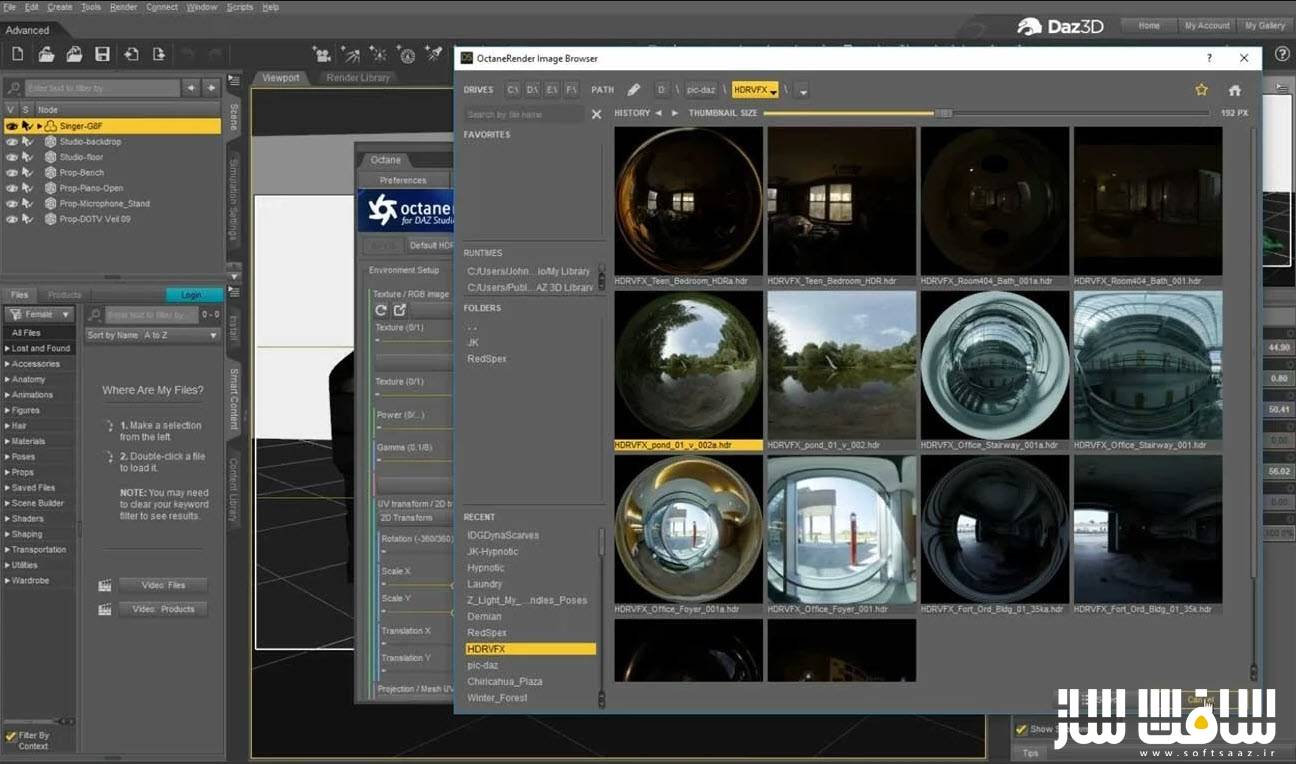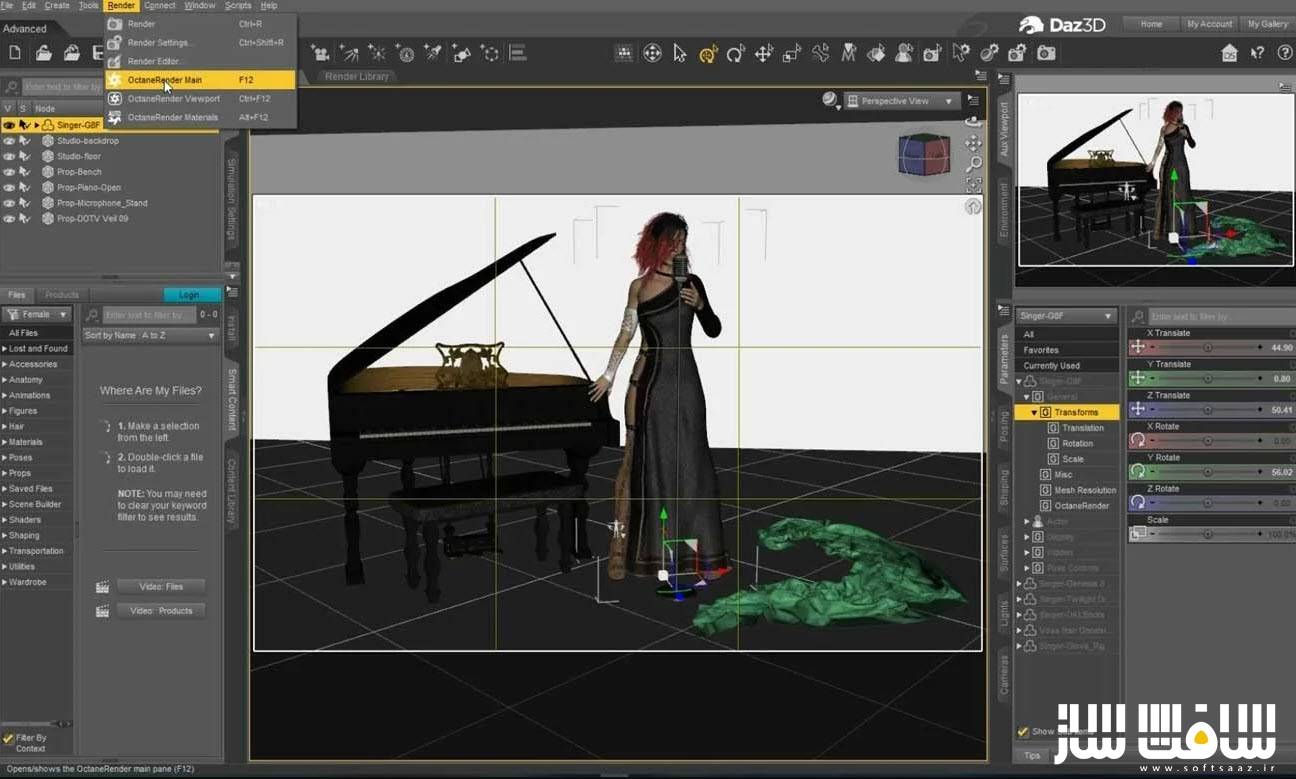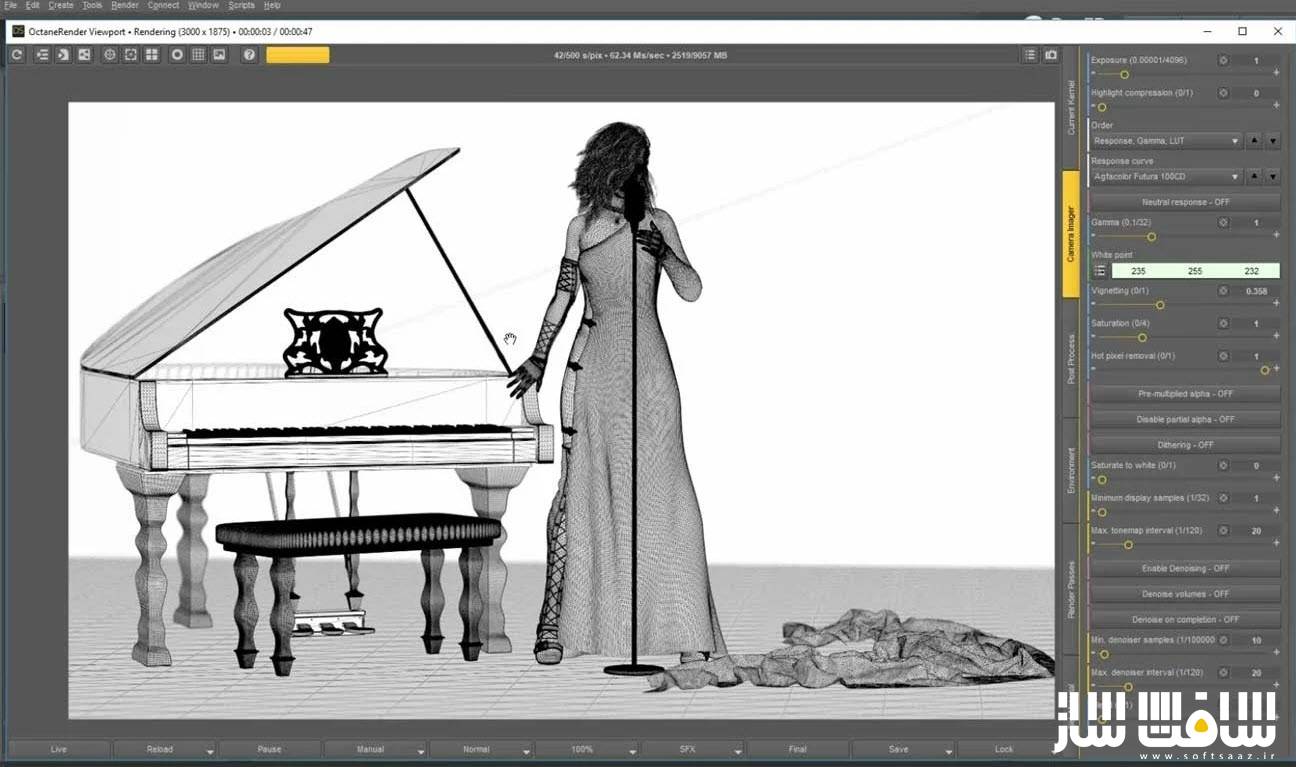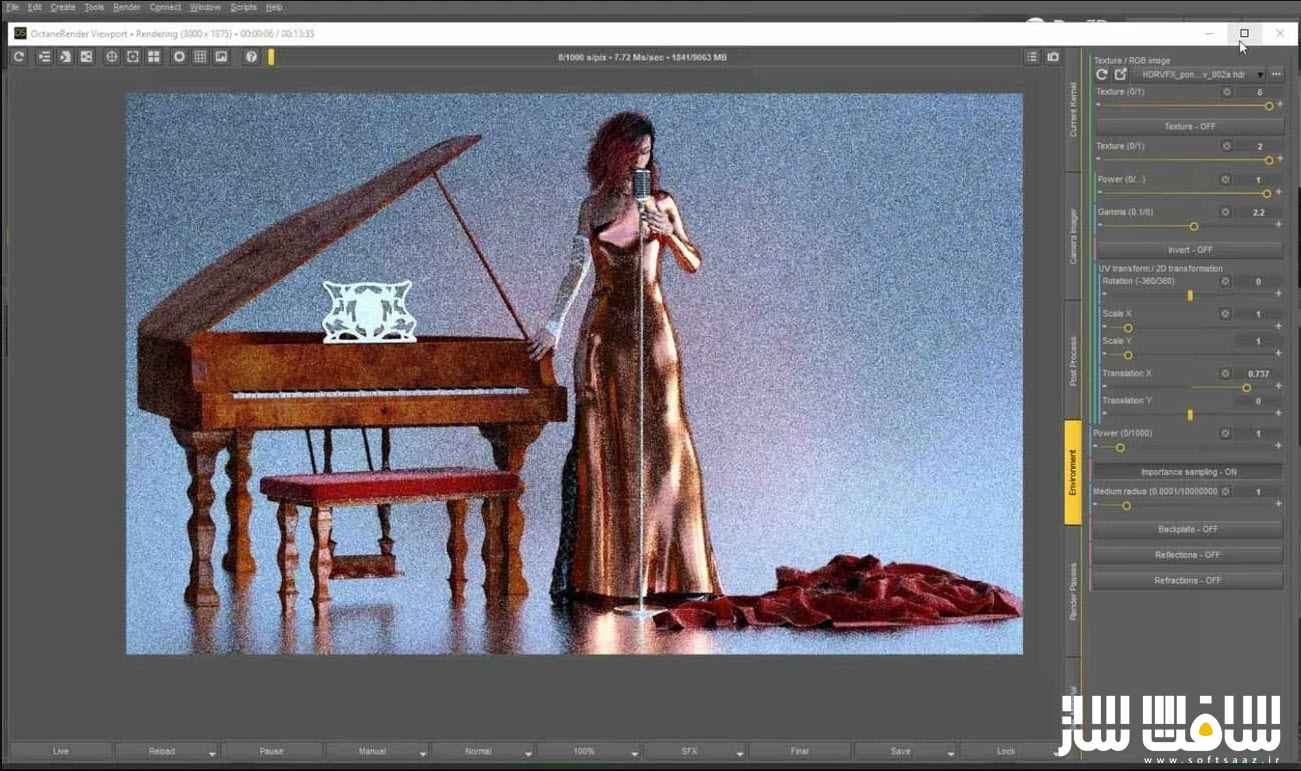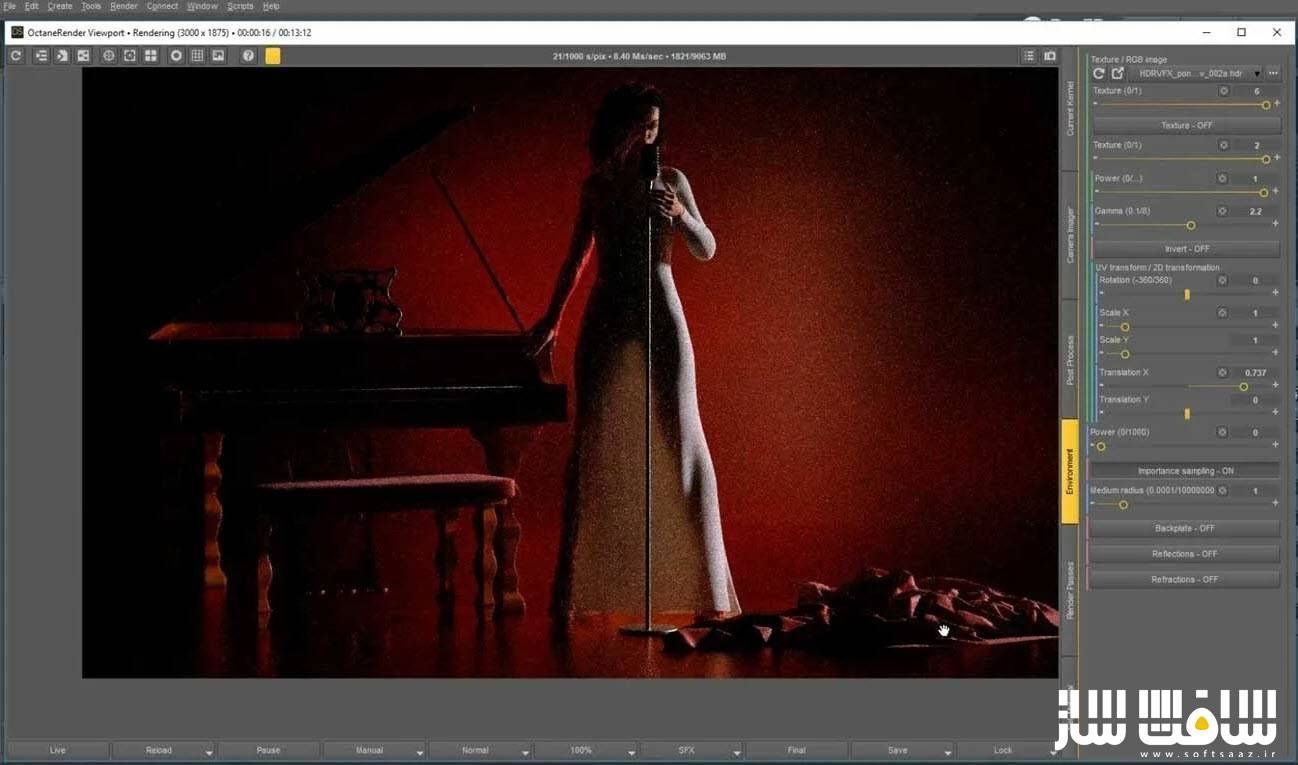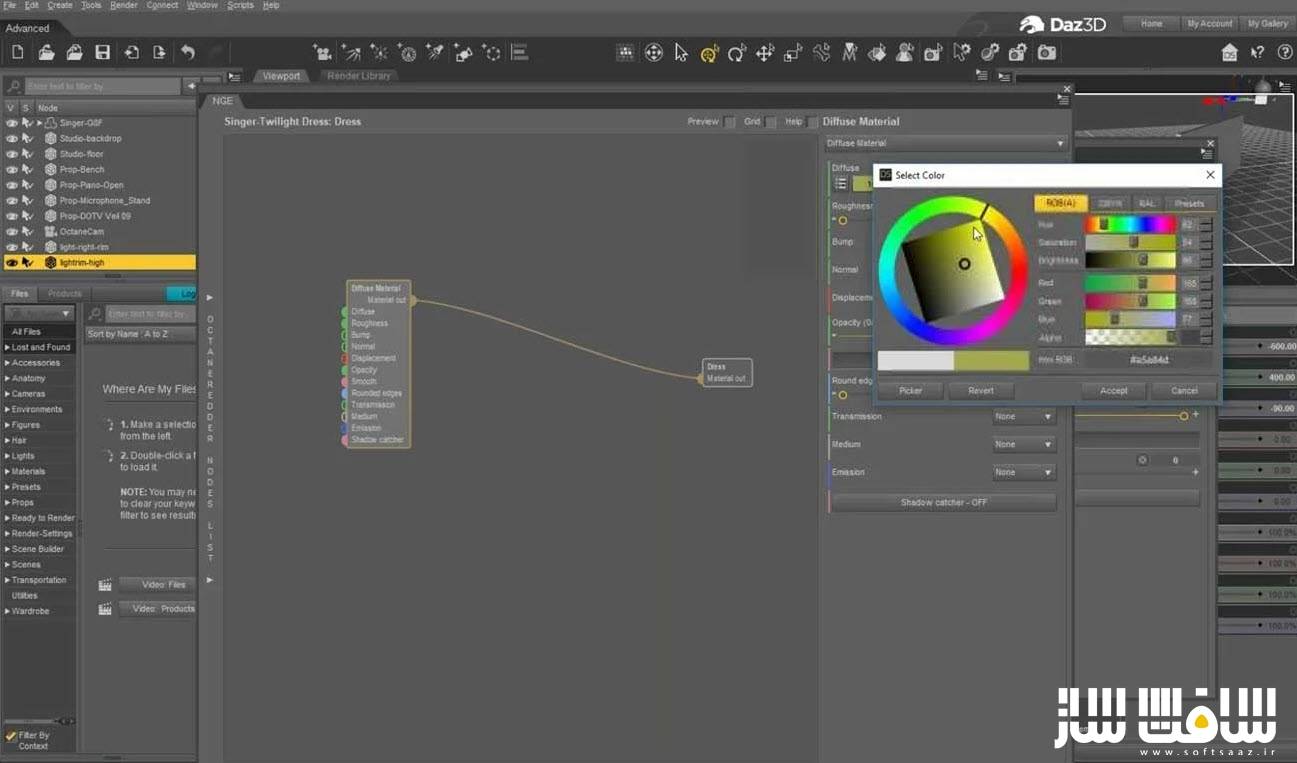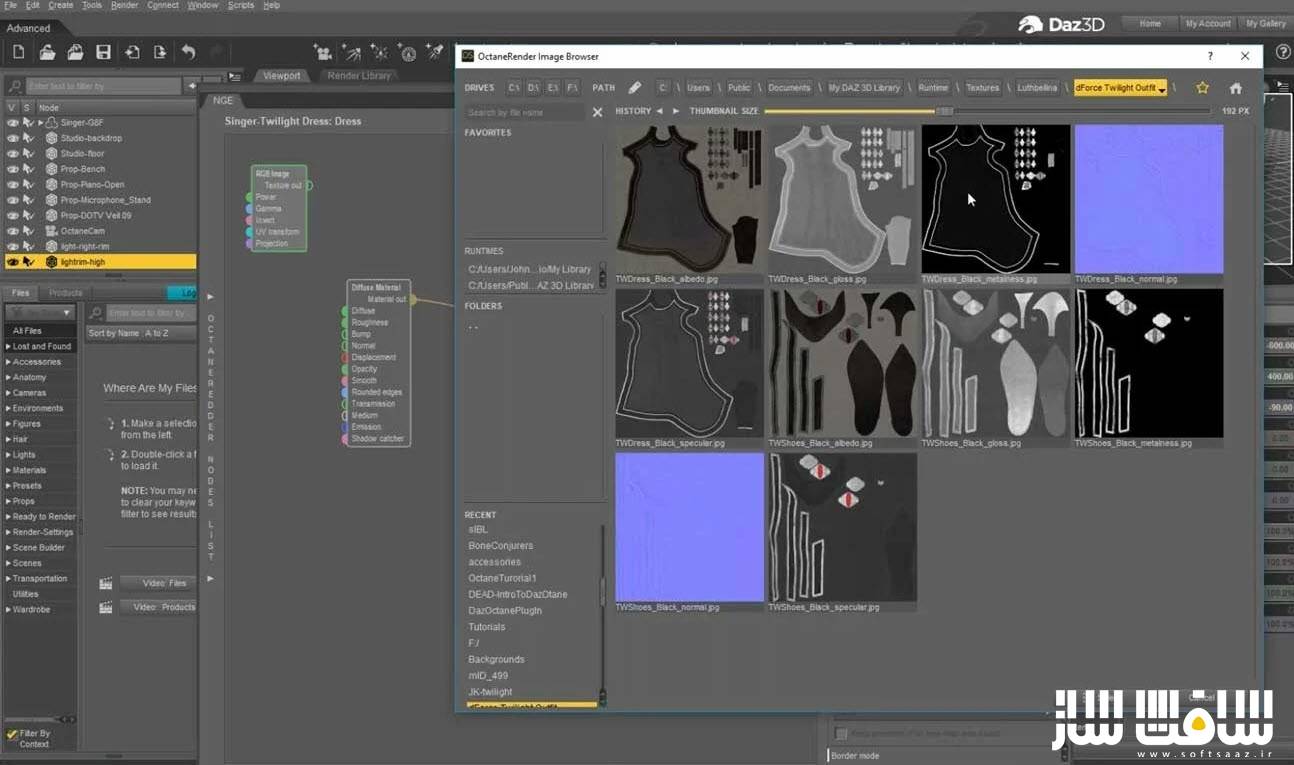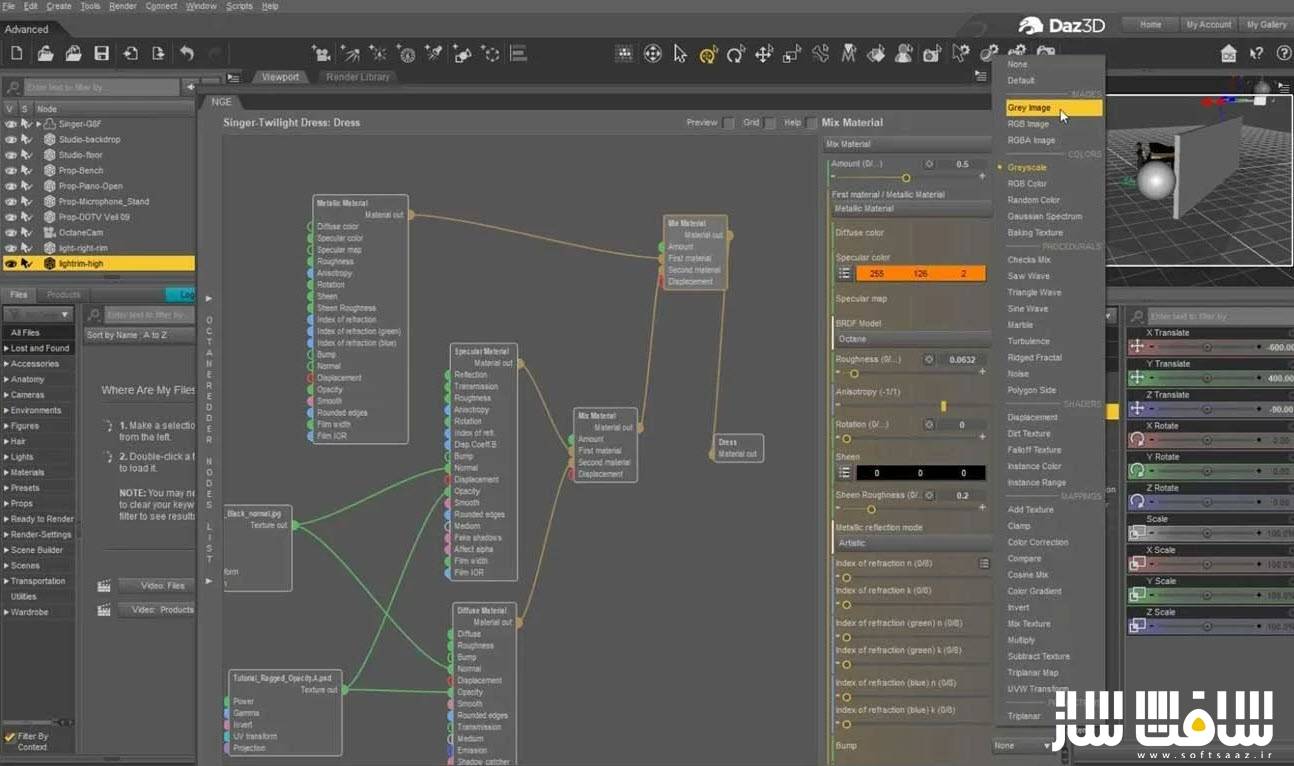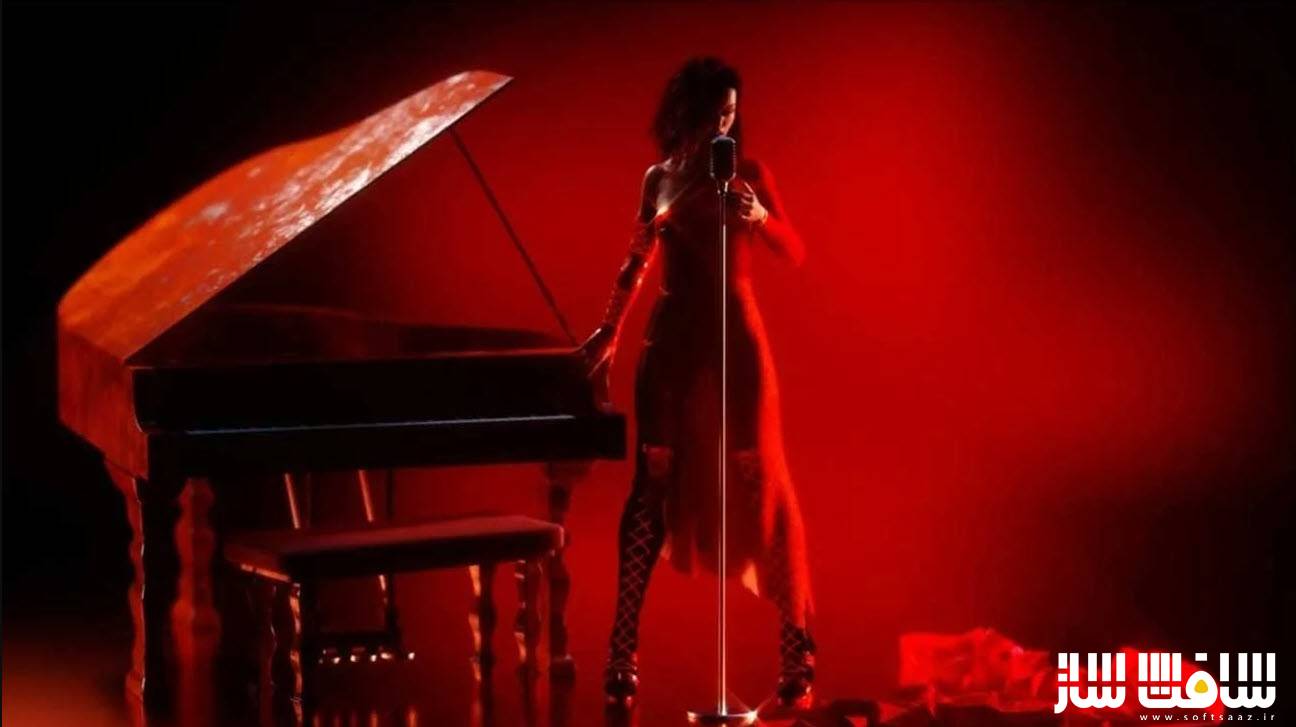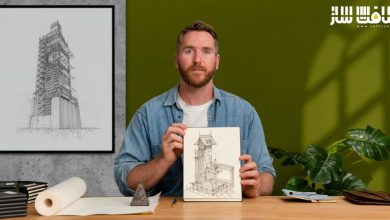آموزش ساخت رندرهای بسیار واقعی با Octane و Daz 3D
Daz 3D – Fueling Your Renders with Octane – Photorealistic Renders

آموزش ساخت رندرهای بسیار واقعی
در این آموزش ساخت رندرهای بسیار واقعی از Daz 3D، از هنرمند John Kent، با رندر چندین صحنه ساده و پیچیده با انجین آکتین در DAZ Studio 4.12 آشنا خواهید شد. اگر هنرمندی که بدنبال فتورئالیسم هستید ، این دوره مناسب شماست.
برای کسانی که اطلاع کافی ندارند،پلاگین Octane برنامه Daz Studio،یک پلاگین قدرتمند رندرینگ که توسط بسیارزی از بازیکنان اصلی در صنعت سرگرمی مورد استفاده قرار می گیرد. جان با باز کردن یک صحنه تکی در Daz Studio و سپس با ایجاد تغییرات بیشتر در اکتان، نشان میدهد که چگونه کاربر میتواند تغییرات را بلافاصله مشاهده کند.
یک تصویر HDRI را برای نورپردازی و تنظیم زوایه خورشید در ریل تایم اضافه می کنیم ، همچنین با افزودن یک دوربین آکتین و تنظیمات دوربین را درست به عنوان یک عکاس جهان واقعی، تنظیم میکنیم. سپس یک کتابخانه متریال فتورئالیستی آکتین رندر که همراه با خودش نصب می شود را بررسی می کنیم. این دوره آموزشی توسط تیم ســافــت ســاز برای شما عزیزان تهیه شده است.
عناوین اصلی دوره آموزشی :
- اجرای آکتین در Daz Studio
- افزودن نورپردازی HDRI به صحنه
- استفاده از کتابخانه متریال در آکتین
- استفاده از تکنیک های تصویر دنیای واقعی در ایجاد رندرها
- افکت های پست پراسسینگ ریل تایم
- اصول اکتان رندر
- تنظیمات اولیه
- اهمیت و تغییر بالانس سفیدی
- کنترل روشنایی HDRI
- ایجاد دوربین اختصاصی برای Octane
- تنظیم عمق میدان با F-Stop
- تغییر انجین رندر آکتین
- اعمال متریال در Octane
- مقیاس و تنظیم تکسچرها
- ایجاد متریال های مختلف
- ایجاد اشکال ابتدایی در Daz Studio
- استفاده از ویژگی View Frame در Daz Studio
- ویرایش متریال
- ایجاد متریال خالی
- ادیتور گراف نود
- پاره کردن لباس در Photoshop
- ویرایش آبجکت ها در Octane
- و ….
گالری این آموزش :
عنوان دوره : Daz 3D – Fueling Your Renders with Octane – Photorealistic Renders
سطح : متوسط
زمان کل دوره : – ساعت
تعداد فایل های تصویری : 2
سال آموزش : 2020
فایل تمرینی : –
مربی دوره : John Kent
نرم افزار : DAZ Studio
زیرنویس انگلیسی : ندارد
Daz 3D – Fueling Your Renders with Octane – Photorealistic Renders
Fueling Your Renders with Octane is a two part tutorial with a total running time of about 104 minutes. John Kent, who has been a Daz Studio Octane plugin user and real-world photographer, takes the student from simple to more and more complex scenes cohesively building on previous knowledge.
If you are an artist looking for photorealism, this is the tutorial for you!
For those of you that are unaware, the Daz Studio Octane plugin is a unique and powerful render plugin that is used by many of the major players in the entertainment industry because its ability to work within a variety of platforms that include Cinema 4D®, 3ds Max®, AutoCAD®, Blender® and Lightwave® to name just a few.
The strength of Octane is the ease with which it mimics real-world photographic and cinematic terminology, which means that anyone that understand these real-world disciplines can easily utilize their knowledge to make use of Octane to create very realistic renders. This, coupled with the massive photorealistic texture library that is available to anyone with the plugin, creates one of the best render engines on the market.
John starts by opening a single scene in Daz Studio and then by making changes mostly in Octane he demonstrates how the user can see changes, virtually immediately.
He starts with an Out of the Box render, without any changes for a baseline for comparison.
Then, we add an HDRI image for lighting and adjust the angle of the sun in real time, as well as adding an Octane camera, also making adjustments to the camera, just as a real-world photographer would.
Then we examine the massive photorealistic material library that comes with Octane, its real strength. In a few short moments, we’ve transformed the Daz scene into something completely different from what the out of the box render looked like.
Next, we add a couple of primitive spheres in the Daz scene to act as emissive light sources in Octane, and here it’s worth pointing out that these are the ONLY changes that we make to the Daz scene actually IN Daz.
Tweaking the lights, refining the intensity, position, color… as John says, “lighting can make or break a scene. You’ll either believe it’s real, or not.”
At this point, we’ve replaced the Daz Vendor supplied materials. It’s at this point that we bring them back. Starting with a simple explanation of node editing and then building on it, piece by piece. What ends up looking like a spaghetti map, is totally legible, but better: logical. The viewer will understand why and how John adapted the nodes and maps. And, he modifies the hem of the dress to make it appear more ragged or torn… all in Octane!
To finish up, we cover post processing in Octane. Lighting tweaks, special effects, twinkles, the possibilities are endless.
So, if you want your renders to look more photorealistic, we highly recommend checking out Otoy’s Daz Octane plugin and tutorial. If you want a brief peek at what’s in the tutorial, you can take a look at our teaser here.
حجم کل : 543 مگابایت

برای دسترسی به کل محتویات سایت عضو ویژه سایت شوید
برای نمایش این مطلب و دسترسی به هزاران مطالب آموزشی نسبت به تهیه اکانت ویژه از لینک زیر اقدام کنید .
دریافت اشتراک ویژه
مزیت های عضویت ویژه :
- دسترسی به همه مطالب سافت ساز بدون هیچ گونه محدودیتی
- آپدیت روزانه مطالب سایت از بهترین سایت های سی جی
- بدون تبلیغ ! بله با تهیه اکانت ویژه دیگه خبری از تبلیغ نیست
- دسترسی به آموزش نصب کامل پلاگین ها و نرم افزار ها
اگر در تهیه اشتراک ویژه مشکل دارید میتونید از این لینک راهنمایی تهیه اشتراک ویژه رو مطالعه کنید . لینک راهنما
For International user, You can also stay connected with online support. email : info@softsaaz.ir telegram : @SoftSaaz
امتیاز به این مطلب :
امتیاز سافت ساز
لطفا به این مطلب امتیاز دهید :)