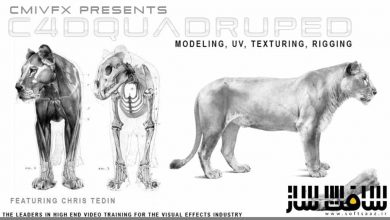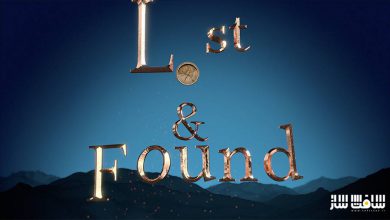آموزش حروف سه بعدی با Cinema 4D و Redshift
Domestika - 3D Lettering with Cinema 4D and Redshift

آموزش حروف سه بعدی با Cinema 4D و Redshift
در این آموزش حروف سه بعدی با Cinema 4D و Redshift از سایت اسپانیایی Domestika، هنرمند Zigor Samaniego، ویژگی های مدلینگ پیشرفته را برای دادن شخصیت به حروف را آموزش می دهد. ایشان تجربه 10 ساله خود را در ایجاد حروف باور نکردنی را با معرفی انجین Redshift در ورک فلویش که به سطح جدیدی از رئالیسم و پویایی رسیده را به اشتراک گذاشته است.
وی ویژگی های جدید سینمافوردی 20 ،نحوه استفاده از ردشیفت با انجام 3 پروژه ، حروف مایع،انیمیشن کوچک حروف با شاخک ها و حروف دودی را آموزش می دهد. در پایان شما با نحوه استفاده از سینمافوردی برای خلق حروف با شخصیت آشنا می شوید. این دوره آموزشی توسط تیم ســافــت ســاز برای شما عزیزان تهیه شده است.
عنوان دوره : Domestika – 3D Lettering with Cinema 4D and Redshift
سطح : پیشرفته
زمان کل دوره : 3.41 ساعت
تعداد فایل های تصویری : 20
سال آموزش : 2021
فایل تمرینی : دارد
مربی دوره : Zigor Samaniego
نرم افزار : Cinema 4D , Redshift
زیرنویس انگلیسی : ندارد
Domestika – 3D Lettering with Cinema 4D and Redshift
Discover Cinema 4D Release 20’s new features and learn how to use Redshift by completing three exercises: a liquid letter, a mini animation of a letter with tentacles, and a smoke lettering.
This course is complementary to his previous collaboration with Domestika: 3D Lettering: Modelling and Texturising with Cinema 4D, in which he teaches how to give life and personality to letters using Cinema 4D.
View details
Start by getting to know Zigor Samaniego, who will tell you about his major influences and the most representative works of his extensive experience as an illustrator and 3D designer.
Next, learn all about the modeling features introduced on Cinema 4D Release 20 by creating a liquid letter for a brand of natural drinks, your first exercise, in which you will also apply Zigor’s lighting technique.
Get to know the rendering options offered by Redshift, the render engine that everyone is talking about, and you will see how to apply magic touches in Adobe Photoshop as a final touch-up to your liquid letter.
Following the same process, you will create an animated letter with tentacles. You will use more of Cinema 4D’s features to bring this impossible letter to life, you will work on lighting and materials and then discover how to render in layers and achieve content that is ready to publish on social networks.
Finally, create a smog lettering to protest against pollution. You will look for references and then create your smudges in Adobe Photoshop. You will make the modeling of the letters to transform them into smoke and, finally, you will play with the volumes in Redshift and learn how to place the lights to get the most out of your creation.
What is this course’s project?
Applying Zigor’s techniques and the new features in Cinema 4D (Release 20), you will create your own lettering.
Who is it for?
For designers, illustrators, and people who know how Cinema 4D works, who want to learn the new features of the latest version (R20) of this software, and learn how to use the Redshift rendering engine.
What you need
To carry out this course it is necessary to have previous knowledge in Cinema 4D and Adobe Photoshop.
Regarding materials, you will need a computer with Cinema 4D Release 20 installed. Compatibility with Redshift is essential (although you can use any other render engine you want) and it is advisable to have a graphics tablet.
حجم کل : 1.8 گیگابایت

برای دسترسی به کل محتویات سایت عضو ویژه سایت شوید
برای نمایش این مطلب و دسترسی به هزاران مطالب آموزشی نسبت به تهیه اکانت ویژه از لینک زیر اقدام کنید .
دریافت اشتراک ویژه
مزیت های عضویت ویژه :
- دسترسی به همه مطالب سافت ساز بدون هیچ گونه محدودیتی
- آپدیت روزانه مطالب سایت از بهترین سایت های سی جی
- بدون تبلیغ ! بله با تهیه اکانت ویژه دیگه خبری از تبلیغ نیست
- دسترسی به آموزش نصب کامل پلاگین ها و نرم افزار ها
اگر در تهیه اشتراک ویژه مشکل دارید میتونید از این لینک راهنمایی تهیه اشتراک ویژه رو مطالعه کنید . لینک راهنما
For International user, You can also stay connected with online support. email : info@softsaaz.ir telegram : @SoftSaaz
امتیاز به این مطلب :
امتیاز سافت ساز
لطفا به این مطلب امتیاز بدید 🦋