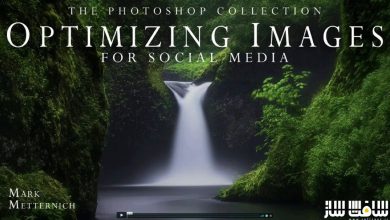آموزش ساخت براش در Adobe Photoshop
Domestika - Adobe Photoshop for Brush Creation

آموزش ساخت براش در Adobe Photoshop
در این آموزش ساخت براش در Adobe Photoshop از سایت اسپانیایی domestika ،هنرمند German Gonzalez Ramirez، از صفر تا صد با امکانات بی پایان فتوشاپ و الی الخصوص ابزار براش بررسی میکند تا پروژه های دیجیتالی خود را بتوانید به سطح بالاتری برسانید. این دوره بصورت عمیق ابزار brush را یاد می دهد.
ایشان نحوه ساخت براش های سفارشی و سفارشی سازی آنها ، ایجاد خلاقیت برای پروژه های دیجیتال از جمله تصویرسازی،خوشنویسی،ویرایش و روتوش عکس را می آموزد. این دوره آموزشی توسط تیم ســافــت ســاز برای شما عزیزان تهیه شده است.
عناوین اصلی دوره آموزشی :
- آشنای با عملکرد های اصولی ابزارها و افکت ها
- نحوه استفاده از لایه ها
- آشنا شدن با ابزار brush
- آشنایی با مفاهیمی چون سختی،شفافیت،دسته بندی براشها و بررسی براشهای از پیش آماده فتوشاپ
- ایجاد انواع مختلف : بلندینگ،مو،موتیف و هنری و نحوه اکسپورت آنها
- نحوه استفاده از براشهای دیگر هنرمندان
- نحوه استفاده از یک براش میکسر
- استفاده از براشها برای تصویرسازی دیجیتال در پتره
- استفاده از براشها برای روتوش عکسها
- استفاده از براشها برای تکسچرینگ
عنوان دوره : Domestika – Adobe Photoshop for Brush Creation
سطح : مبتدی
زمان کل دوره : 7 ساعت
تعداد فایل های تصویری : 37
سال آموزش : 2020
فایل تمرینی : دارد
مربی دوره : German Gonzalez Ramirez
نرم افزار : Photoshop
زیرنویس انگلیسی : ندارد
Domestika – Adobe Photoshop for Brush Creation
Explore Photoshop from scratch and the endless possibilities of the brush tool to take your digital projects to the next level
Adobe Photoshop is one of the most powerful graphics software on the market, its countless tools make it the jack-of-all-trades of every visual artist. In this Domestika Basics, learn one of its tools in-depth: the brush tool, starting from a basic level.
Together with graphic designer and illustrator Germán González, learn how to create your own brushes and customize them, opening up endless creative possibilities for your digital projects, whether for illustration, calligraphy, editing, or photo retouching.
This is Germán’s second course on Domestika, after his first—and complementary—course, Digital Techniques for Illustrated Portraits, in which he teaches how to create incredible portraits with Photoshop that can tell stories by themselves.
Start this Domestika Basics by getting familiar with Photoshop, getting to know the basic functionalities, tools, and effects that you will be able to apply later with your brushes; also, learn how to use layers.
In the second course, get familiarized with the brush tool: what it contains, general concepts such as hardness or opacity, the brush categories, and explore the drop-down list of pre-set brushes.
Move on to the course called The Lab, where you will create your own brushes step by step, making variations and experimenting to create different types: blending, hair, motif, and artistic. Then, see how to export them.
Discover how to use other artists’ brushes in the fourth course. Learn how to acquire them, analyze them, apply their settings to your brushes, and even improve them! Also, learn how to use a mixer brush.
Finally, discover the possible finishes and applications that you can achieve with the brushes, whether for digital illustration in portraits, for photographic retouching, texturing for settings, and more. With all this, you will be ready to use brushes like a pro.
حجم کل : 3 گیگابایت

برای دسترسی به کل محتویات سایت عضو ویژه سایت شوید
برای نمایش این مطلب و دسترسی به هزاران مطالب آموزشی نسبت به تهیه اکانت ویژه از لینک زیر اقدام کنید .
دریافت اشتراک ویژه
مزیت های عضویت ویژه :
- دسترسی به همه مطالب سافت ساز بدون هیچ گونه محدودیتی
- آپدیت روزانه مطالب سایت از بهترین سایت های سی جی
- بدون تبلیغ ! بله با تهیه اکانت ویژه دیگه خبری از تبلیغ نیست
- دسترسی به آموزش نصب کامل پلاگین ها و نرم افزار ها
اگر در تهیه اشتراک ویژه مشکل دارید میتونید از این لینک راهنمایی تهیه اشتراک ویژه رو مطالعه کنید . لینک راهنما
For International user, You can also stay connected with online support. email : info@softsaaz.ir telegram : @SoftSaaz
امتیاز به این مطلب :
امتیاز سافت ساز
لطفا به این مطلب امتیاز بدید 🦋