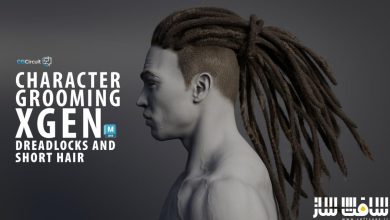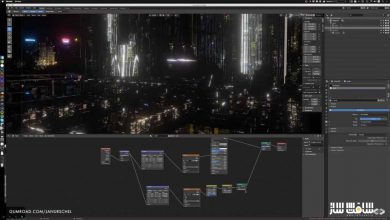آموزش ایجاد صحنه های سه بعدی از صفر در Maya
Domestika - Creation of 3D Scenes from Scratch in Maya

آموزش ایجاد صحنه های سه بعدی
در این دوره از سایت اسپانیایی Domestika، هنرمند Albert Valls Punsich، صفر تا صد ساخت صحنه های سه بعدی را در نرم افزار مایا را نشان می دهد. ایشان روی صحنه آرایی ، ایده ،مسدود سازی ،کامپوزیشن و رندر نهایی تمرکز میکند. ترکیب،رنگ و نور، کلید هایی برای زندگی بخشیدن به صحنه هستند.
از طریق اینها،نه تنها قادر میشوید که یه فضای واقعی رو تزیین و تنظیم کنید بلکه هر داستانی رو میتونید ارائه دهید. این دوره تکنیک ها و ابزارهایی را یاد میدهد که در استودیو های حرفه ایی به کار گرفته می شود. این دوره آموزشی توسط تیم ســافــت ســاز برای شما عزیزان تهیه شده است.
عنوان دوره : Domestika – Creation of 3D Scenes from Scratch in Maya
سطح : مبتدی
زمان کل دوره : 8.26 ساعت
تعداد فایل های تصویری : 38
سال آموزش : 2021
فایل تمرینی : دارد
مربی دوره : Albert Valls Punsich
نرم افزار : Maya
زیرنویس انگلیسی : دارد
Domestika – Creation of 3D Scenes from Scratch in Maya
Composition, color, and lighting are the keys to bringing a 3D stage to life. Through the set dressing, you can not only decorate and set a realistic environment but also provide information to the story you want to tell. Albert Valls is a 3D artist who specializes in modeling and scene creation, and his projects are defined by his passion for the small details. In this course, he teaches you how to create your own scene.
With his experience working in Framestore for high-level productions such as Avengers: Infinity War, Thor: Ragnarok, and Fantastic Beasts: The Crimes of Grindelwald, in this course he teaches you all the necessary steps to create a scene from scratch in Autodesk Maya.
Start with the idea, blocking and composing, until the final render. You will see the techniques and tools that will help you turn your imagination into reality while discovering the methodology used by professional studios.
View details
Start the course by meeting Albert, who tells you a little bit about him, about his professional career as a 3D artist, and the different reasons why he has been successful in his career. He also shows you artistic references and his main audiovisual influences.
Albert talks to you about the most important thing before creating a scene: the idea. Learn about different sources of references and how to plan the project. See the basic concepts of composition and make the first sketch of your scene, which is fundamental before starting.
Let’s get to work! Using essential tools, block out or model in low poly to visualize and modify your scenario, adjusting the scale, volumes, and proportions.
Then, build the assets of the environment. See what the set dressing technique is and the importance of choosing the right style, level of detail, and creation of libraries to optimize your modeling work. Also, see how to reuse already modeled objects to create new ones and prepare all the assets for production.
Continue to build your scenario. Use the previously created set dressing library and learn how to interpret blocking like a professional. Add props to the scene and visualize your character to achieve a perfect dressing before the files are ready for textures.
Finally, complete your scene with the rendering, apply some basic lighting and rendering concepts with your own style and then, with Adobe Photoshop, finish your stage and leave it ready to publish in your portfolio.
What is this course’s project?
Make a 3D scene applying the teacher’s working methodology. Albert will make one set in a dungeon, but you can choose what your scene is about.
Who is it for?
3D enthusiasts with experience in modeling who want to go beyond the creation of assets and learn how to completely manage 3D scenes.
What you need
You will need knowledge of 3D modeling—ideally in Maya, but you can use other 3D software if you prefer—and you should be familiar with a drawing or illustration program.
حجم کل : 4.5 گیگابایت

برای دسترسی به کل محتویات سایت عضو ویژه سایت شوید
برای نمایش این مطلب و دسترسی به هزاران مطالب آموزشی نسبت به تهیه اکانت ویژه از لینک زیر اقدام کنید .
دریافت اشتراک ویژه
مزیت های عضویت ویژه :
- دسترسی به همه مطالب سافت ساز بدون هیچ گونه محدودیتی
- آپدیت روزانه مطالب سایت از بهترین سایت های سی جی
- بدون تبلیغ ! بله با تهیه اکانت ویژه دیگه خبری از تبلیغ نیست
- دسترسی به آموزش نصب کامل پلاگین ها و نرم افزار ها
اگر در تهیه اشتراک ویژه مشکل دارید میتونید از این لینک راهنمایی تهیه اشتراک ویژه رو مطالعه کنید . لینک راهنما
For International user, You can also stay connected with online support. email : info@softsaaz.ir telegram : @SoftSaaz
امتیاز به این مطلب :
امتیاز سافت ساز
لطفا به این مطلب امتیاز بدید 🦋