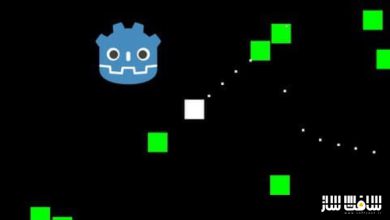آموزش طراحی محیط بازی : صحنه های Cyberpunk در Unreal Engine
Domestika – Game Environment Design: Cyberpunk Scenes with Unreal Engine

طراحی محیط بازی : صحنه های Cyberpunk
آموزش طراحی محیط بازی : صحنه های Cyberpunk در Unreal Engine : در این دوره از سایت اسپانیایی Domestika ،استودیو Leartes Studios، نحوه استفاده از ابزارهای دیجیتال برای ایجاد حالت،سطوح هنر،نورپردازی و انیمیشن را برای ساخت یک محیط سایبرپانک ریل تایم در آنریل انجین نشان می دهد.
این دوره صفر تا صد ایجاد محیط بازی ویدیویی cyberpunk را در آنریل انجین توضیح میدهد. ابتدا با اصول اولیه آنریل انجین آشنا می شوید،سپس نحوه ایجاد هنری در سطح دقیق و رندر های متقاعد کننده را برای ایجاد انیمیشن ها پوشش می دهد.این دوره آموزشی توسط تیم ســافــت ســاز برای شما عزیزان تهیه شده است.
عناوین آموزش طراحی محیط بازی : صحنه های Cyberpunk :
- نحوه آماده سازی تولید در آنریل انجین
- بررسی ویژگی های اساسی آنریل برای طراحی محیط
- بررسی رفرنس ها ،هنر سطح و طراحی نورپردازی برای شکل داده ایده ها در Pureref
- ایجاد پایه صحنه با اشکال هندسی ساده
- افزودن جزییات به صحنه
- ایجاد متریال های ورتکس پینت به نقاشی و ترکیب جزییات صحنه
- جایگزینی مش ها با مدلهای واقعی
- فرآیند طراحی سطوح بصورت گام به گام
- بهینه سازی متریال
- نحوه اجرای نورپردازی در سراسر صحنه
- ایجاد نورهای حجمی
- پست پراسسینگ صحنه در آنریل
- چند ترفند مهم در فتوشاپ
- نحوه استفاده از ابزار Sequencer برای ساخت انیمیشن
- نحوه استفاده از پلاگین Movie Render Queue
- نکات و ترفند های مهم در صنعت بازی و رندرینگ ریل تایم
عنوان دوره : Domestika – Game Environment Design: Cyberpunk Scenes with Unreal Engine
سطح : مبتدی
زمان کل دوره : 3.51 ساعت
تعداد فایل های تصویری :19
سال آموزش : 2021
فایل تمرینی : دارد
مربی دوره : Toniko Pantoja
نرم افزار : Unreal Engine – photoshop
زیرنویس انگلیسی : ندارد
Domestika – Game Environment Design: Cyberpunk Scenes with Unreal Engine
Learn how to create a real-time cyberpunk environment for a video game by using digital tools to create mood, level art, lighting, and animation
Remember that great idea you had for a video game? Founders of Leartes Studios, Oguzhan and Serdar are here to help you bring that idea to life. Leartes Studios specializes in creating environments for video games with Unreal Engine 4. With clients such as Marvel Studios, Activision, Epic Games, Ubisoft, Microsoft, and more, they have created seamless game environments for a wide range of video game genres.
In this course, they give you a walkthrough of how to create a cyberpunk video game environment from scratch. Oguzhan and Serdar take you through the basics of Unreal Engine, and show you how to create detailed level art and compelling renders for animations. Ready to create your own virtual, cyberpunk world?
Meet Oguzhan and Serdar, video game environment artists, founders of Leartes Studios, and your teachers for this course. They share their journey throughout the video game industry and how they came to establish their own studios. Get a breakdown of the cyberpunk genre, then hear about the video games and artists that inspire their work.
Dive right into environment design by seeing how to prepare production in Unreal Engine and discover its basic features. Explore references for your level art and lighting design to then give your ideas form in Pureref Software. Start creating the base of your scene with simple geometric shapes and adding some detailing block out. Serdar then teaches you how to create vertex paint materials to paint and blend the details of your scene.
Move on to the production phase by learning how to replace block out meshes with actual models. Oguzhan takes you step by step through the level design process and teaches you how to add life to your environment to get a lively and detailed design. Discover how to optimize your materials before dressing the sets of your scene. Learn how to implement lighting throughout your scene before polishing it and creating volumetric lights.
Learn how to post-process your scene within Unreal Engine and hear some useful tricks to do in Photoshop. Serdar teaches you how to use the Sequencer Tool to make animations, as well as how to use the new Movie Render Queue Plugin. Wrap up the course by hearing Serdar and Oguzhan’s tips and advice for beginners in the game and real-time rendering industries.
حجم کل : 5 گیگابایت

برای دسترسی به کل محتویات سایت عضو ویژه سایت شوید
برای نمایش این مطلب و دسترسی به هزاران مطالب آموزشی نسبت به تهیه اکانت ویژه از لینک زیر اقدام کنید .
دریافت اشتراک ویژه
مزیت های عضویت ویژه :
- دسترسی به همه مطالب سافت ساز بدون هیچ گونه محدودیتی
- آپدیت روزانه مطالب سایت از بهترین سایت های سی جی
- بدون تبلیغ ! بله با تهیه اکانت ویژه دیگه خبری از تبلیغ نیست
- دسترسی به آموزش نصب کامل پلاگین ها و نرم افزار ها
اگر در تهیه اشتراک ویژه مشکل دارید میتونید از این لینک راهنمایی تهیه اشتراک ویژه رو مطالعه کنید . لینک راهنما
For International user, You can also stay connected with online support. email : info@softsaaz.ir telegram : @SoftSaaz
امتیاز به این مطلب :
امتیاز سافت ساز
لطفا به این مطلب امتیاز بدید