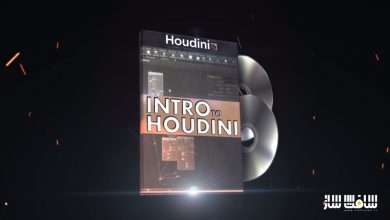مقدمه ای بر نرم افزار Zbrush
Domestika – Introduccion a Zbrush

مقدمه ای بر نرم افزار Zbrush
در این دوره مقدمه ای بر نرم افزار Zbrush از هنرمند Luis Alberto Gayoso Berrospi، نحوه استفاده از مدل سازی ،حجاری و نقاشی سه بعدی در زیبراش را یاد خواهید گرفت. ایشان، اصول تئوری و تکنیک های نقاشی دیجیتال را در زیبراش یاد می دهد.
این دوره برای افرادی که قصد دارند بر ترس از مدلینگ سه بعدی غلبه کنند، مناسب است. در این دوره با نحوه کار سازمان یافته در زیبراش، شناخت کامل اینترفیس ،دوربین،فرمت ها،اکسپورت و ایمپورت فایلها ،تغییر شکل سطوح با براش ها ،نحوه استفاده از آلفا ها،ماسک ها ،برنامه symmetry و … آشنا می شوید.
در بخش بعدی با نحوه انجام یک پروژه مدلینگ ارگانیک،مدلینگ سطوح سخت،روش های و تکنیک های مربوط به مدلینگ غیرآلی،آشنایی با ابزارهایی چون ZModeler را یاد می گیرید. در ادامه با نحوه ایجاد مپ های یووی،ابزارهای مختلف زیبراش جهت سازماندهی و آماده سازی آنها ، رندرینگ،نورپردازی و ساخت متریال آشنا می شوید. این دوره آموزشی توسط تیم ســافــت ســاز برای شما عزیزان تهیه شده است.
عنوان دوره : Domestika – Introduccion a Zbrush
سطح : مبتدی
زمان کل دوره : 9.35 ساعت
تعداد فایل های تصویری : 48
سال آموزش : 2021
فایل تمرینی : ندارد
مربی دوره : Luis Alberto Gayoso Berrospi
نرم افزار : Zbrush
زیرنویس انگلیسی : ندارد
Domestika – Introduccion a Zbrush
To describe ZBrush in a simple and direct way, 3D artist and designer Luis Gayoso uses a very accurate simile: “it’s the closest thing to using modeling clay with a computer”. ZBrush is a software specially created for the digital sculpting of all types of characters and scenes for animation, video games, and 3D printing, amongst other uses.
In this Domestika Basics, learn the fundamental theories and techniques for digital sculpting in ZBrush, cover all the basic tools that will help you master this platform, even if you’ve never used it before. This course has been specially created for those seeking to overcome their fear of 3D modeling.
Start the course by learning the fundamentals of the software, its main tools, and its structure. Learn how to work in ZBrush in an organized way, fully understanding its interface, the camera, formats, export and import of files, deformation of surfaces with brushes, how to use alphas, masks, symmetry application, and much more.
In the second course, see how to start an organic modeling project, what you should take into account before starting your modeling, as well as getting familiar with the software’s tools and how they enable you to start a project.
Next, delve into the hard surface modeling system. Get familiar with all the methods and techniques relative to inorganic modeling, the steps to follow, and the tools available, such as the powerful polygonal modeling tool called ZModeler.
Move on to the fourth course, where Luis teaches you the modeling process for a character, putting into practice all that you learned previously so you can complete your project successfully and without losing your mind in the process! This course enables you to create your first character model in a fun and enjoyable way.
Once you have finished your first project and created your first character, learn how to create UV Maps, see how to organize and prepare them for painting, with the various tools that ZBrush offers.
Conclude this Domestika Basics by discovering the integration options with other 3D programs in ZBrush. Learn how to create the dev look of your character with an easy to use rendering software. Understand HDR, lights, materials, and other options that will help you obtain a model ready to be added to your portfolio.
حجم کل : 5.5 گیگابایت

برای دسترسی به کل محتویات سایت عضو ویژه سایت شوید
برای نمایش این مطلب و دسترسی به هزاران مطالب آموزشی نسبت به تهیه اکانت ویژه از لینک زیر اقدام کنید .
دریافت اشتراک ویژه
مزیت های عضویت ویژه :
- دسترسی به همه مطالب سافت ساز بدون هیچ گونه محدودیتی
- آپدیت روزانه مطالب سایت از بهترین سایت های سی جی
- بدون تبلیغ ! بله با تهیه اکانت ویژه دیگه خبری از تبلیغ نیست
- دسترسی به آموزش نصب کامل پلاگین ها و نرم افزار ها
اگر در تهیه اشتراک ویژه مشکل دارید میتونید از این لینک راهنمایی تهیه اشتراک ویژه رو مطالعه کنید . لینک راهنما
For International user, You can also stay connected with online support. email : info@softsaaz.ir telegram : @SoftSaaz
امتیاز به این مطلب :
امتیاز سافت ساز
لطفا به این مطلب امتیاز بدید 🦋