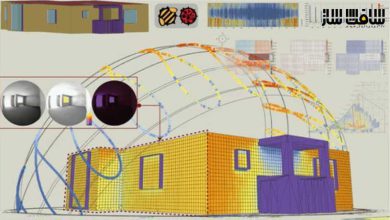مقدمه ای بر Autodesk Maya با Miguel Miranda
Domestika - Introduction to Autodesk Maya with Miguel Miranda

مقدمه ای بر Autodesk Maya
در این دوره مقدمه ای بر Autodesk Maya از هنرمند Miguel Miranda، با مدل سازی سه بعدی از صفر در نرم افزار مایا و با نرم افزارهای پرکاربرد در سینما،انیمیشن و تبلیغات آشنا خواهید شد. اگر علاقه مند هستید که مدلینگ آبجکت های سه بعدی و کاراکتر ها را یاد بگیرید، تسلط بر مایا ضروری است. Miguel همه ابزارهای مورد نیاز برای استفاده در مایا ، تکنیک های مدلینگ کاراکتر ها ،ایجاد متریال ،نورپردازی و رندرینگ صحنه را آموزش می دهد. این دوره آموزشی توسط تیم ســافــت ســاز برای شما عزیزان تهیه شده است.
عناوین اصلی دوره آموزشی :
- کار با مایا و ابزارهایش
- ایجاد اولین انیمیشن
- مدلینگ آبجکت سه بعدی
- بررسی ابزارهای مدلینگ و نحوه استفاده از آنها
- مدلینگ یک کاراکتر پایه
- اصول اولیه توپولوژی
- توپولوژی صحیح برای انیمیشن
- ایجاد و اعمال یووی مپینگ برای کاراکتر
- رندرینگ و اکسپرژن های صورت
- نورپردازی و رندر صحنه
عنوان دوره : Domestika – Introduction to Autodesk Maya with Miguel Miranda
سطح : مبتدی
زمان کل دوره : 8.40 ساعت
تعداد فایل های تصویری : 56
سال آموزش : 2021
فایل تمرینی : دارد
مربی دوره : Miguel Miranda
نرم افزار : Maya
زیرنویس انگلیسی : دارد
Domestika – Introduction to Autodesk Maya with Miguel Miranda
First, you will become familiar with the work environment. You will start moving through the software learning where the menus and tools are organized. You will create your first camera and first 3D object, to start experimenting with it. You will learn to use the timeline.
In the second course, you will delve into all the tools necessary to model. You will be introduced to two essential menus, Mesh and Edit Mesh . Then, you will perform your first modeling, as well as an asset for a character.
Next, you will organize a scene and learn how to clean geometry in Maya. You will see and understand the ways of smoothing in 3D, and you will know the basic concepts about topology. Then, you will learn to use the brushes to sculpt your first character, in a simple way.
Then you will focus on working the parts and traits of the character, leaving it finished for its production. You will see the basics of topology for 3D animation, learning the basic tools, the importance of axes and directions.
You will start the fifth course by seeing which is the correct pipeline to finish a character in production. You will see what the UVs are, how to deploy them and place them correctly, so that you can finally do the UVs or the mapping of your character.
In the last course, you will create the lights of a scene and a set of render in Arnold to render your 3D objects and characters, and present them once modeled. You will discover the different textures and how to apply them. Finally, you’ll see how to do blendShapes to finalize your character’s face.
حجم کل : 5 گیگابایت

برای دسترسی به کل محتویات سایت عضو ویژه سایت شوید
برای نمایش این مطلب و دسترسی به هزاران مطالب آموزشی نسبت به تهیه اکانت ویژه از لینک زیر اقدام کنید .
دریافت اشتراک ویژه
مزیت های عضویت ویژه :
- دسترسی به همه مطالب سافت ساز بدون هیچ گونه محدودیتی
- آپدیت روزانه مطالب سایت از بهترین سایت های سی جی
- بدون تبلیغ ! بله با تهیه اکانت ویژه دیگه خبری از تبلیغ نیست
- دسترسی به آموزش نصب کامل پلاگین ها و نرم افزار ها
اگر در تهیه اشتراک ویژه مشکل دارید میتونید از این لینک راهنمایی تهیه اشتراک ویژه رو مطالعه کنید . لینک راهنما
For International user, You can also stay connected with online support. email : info@softsaaz.ir telegram : @SoftSaaz
امتیاز به این مطلب :
امتیاز سافت ساز
لطفا به این مطلب امتیاز بدید 🦋