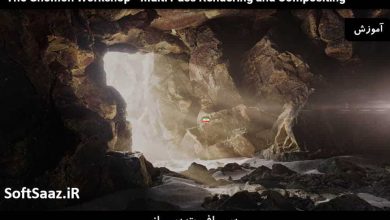مقدمه ای بر Voxel Art برای طراحی کاراکتر
Domestika - Introduction to Voxel Art for Character Design

مقدمه ای بر Voxel Art برای طراحی کاراکتر
در این دوره مقدمه ای بر Voxel Art برای طراحی کاراکتر از سایت اسپانیایی Domestika ، هنرمند Zach Soares، با نحوه طراحی کاراکتر ها با Qubicle, Maya یا Blender, و Unity آشنا خواهید شد. با این دوره وارد دنیای Voxel شوید تا کاراکتر فانتزی خود را از مکعب های سه بعدی بسازید.
این دوره از اصول اولیه شروع و روش خود را برای ایجاد یک رندر کامل وکسل نشان می دهد. ایشان مدل سازی کاراکتر،ریگ و انیمیت ،استفاده از تکنیک رنگ و مقیاس،آموزش روش متحرک سازی و مسدود سازی Zach را پوشش می دهد. این دوره آموزشی توسط تیم ســافــت ســاز برای شما عزیزان تهیه شده است.
عنوان دوره : Domestika – Introduction to Voxel Art for Character Design
سطح : مبتدی
زمان کل دوره : 5.13 ساعت
تعداد فایل های تصویری : 24
سال آموزش : 2021
فایل تمرینی : ندارد
مربی دوره : Zach Soares
نرم افزار : Maya , Blender , Unity
زیرنویس انگلیسی : دارد
Domestika – Introduction to Voxel Art for Character Design
Step into the Voxel art universe, to create your own fantasy character made entirely of 3D cubes with Zach Soares, a self-taught Voxel artist with almost a decade of experience in the field. Start from the very basics and work your way up to creating a full Voxel render from scratch.
Learn how to model, rig, and animate your character, going through scale and color technique, learning Zach’s blocking and animating methodology, and push yourself into a new creative challenge made entirely of 3D blocks.
Get a quick run-through of what to expect in the course, and see Zach’s method for collecting references to speed up your production, starting with the general concept you want to create.
Understand how to determine the scale of your character, and where to stage the focus. Use your references to pick your colors, finding the right balance between color, textures, and lighting.
Next, have some fun creating animation references using your phone. Press record and enact the movements you want to give to your character. Get started on modeling your character on Qubicle, block and position your scene, and do the same for your character with Zach guiding you through each step as you go.
Work on the pre-rigging phase in Maya, seeing what to look out for when moving your model from Qubicle to Maya and how best to test your model before and during the rigging process. Next, discover Zach’s step by step Voxel rigging methodology, learning the best way to organize your project as you go.
Work on the most exciting part of the process: animating your character. Use Maya or Blender, learning tricks and shortcuts to work more efficiently. Add an extra layer of animation through frame animation using a 3D stop motion process.
Finally, work on setting up your scene and lighting it on Unity with Cinemachine, and capture it with OBS to share your Voxel character with your social media network.
What is this course’s project?
Create a Voxel art character and their surroundings using 3D blocks. Zach creates a female character in a mechanical context which you can do along with him.
What you need
Knowledge of how to use Qubicle, Maya, and Unity will be useful. However, each software will be explained throughout the course.
You will need a computer, the Qubicle software, as well as other software you want to use to model and animate your character, such as Maya and Unity.
حجم کل : 2.7 گیگابایت

برای دسترسی به کل محتویات سایت عضو ویژه سایت شوید
برای نمایش این مطلب و دسترسی به هزاران مطالب آموزشی نسبت به تهیه اکانت ویژه از لینک زیر اقدام کنید .
دریافت اشتراک ویژه
مزیت های عضویت ویژه :
- دسترسی به همه مطالب سافت ساز بدون هیچ گونه محدودیتی
- آپدیت روزانه مطالب سایت از بهترین سایت های سی جی
- بدون تبلیغ ! بله با تهیه اکانت ویژه دیگه خبری از تبلیغ نیست
- دسترسی به آموزش نصب کامل پلاگین ها و نرم افزار ها
اگر در تهیه اشتراک ویژه مشکل دارید میتونید از این لینک راهنمایی تهیه اشتراک ویژه رو مطالعه کنید . لینک راهنما
For International user, You can also stay connected with online support. email : info@softsaaz.ir telegram : @SoftSaaz
امتیاز به این مطلب :
امتیاز سافت ساز
لطفا به این مطلب امتیاز بدید 🦋