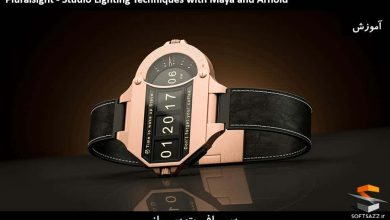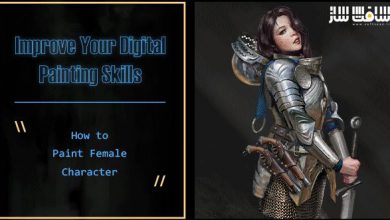آموزش پرتره های تصویری با استفاده از تکنیک های دیجیتال
Domestika – Pictorial Portraits Using Digital Techniques

آموزش پرتره های تصویری
در این آموزش پرتره های تصویری از سایت اسپانیایی Domestika، هنرمند Alex de Marcos García، نحوه استفاده از فتوشاپ جهت ایجاد تصاویر با استفاده از پیکسل به عنوان براش استروک ها را نشان می دهد. ایشان بصورت گام به گام نحوه ساخت تصاویر دیجیتال در فتوشاپ جهت دستیابی به یک نتیجه ارگانیک و تصویری را پوشش خواهد داد.
در این آموزش نحوه استفاده از رنگ ها، ایجاد محیط های شگفت انگیز ، تکسچردهی به کامپوزیشن خود و ایجاد برند شخصی خود را یاد می گیرید. همچنین آلکس تعدادی از منابع دیجیتالی را ارائه خواهد داد و نکات ارزشمندی در مورد موفقیت در اینستاگرام را خواهد گفت. این دوره آموزشی توسط تیم ســافــت ســاز برای شما عزیزان تهیه شده است.
عناوین اصلی دوره آموزشی :
- آموزش تکنیک ها و راز های آلکس : براش ها،افکت های لایه،تکسچر و دیگر منابع برای ساخت پرتره
- آشنایی با تئوری رنگ
- پیدا کردن تصاویر رفرنس برای کامپوزیشن با سازماندهی یک mood board
- آموزش ساخت کامپوزیشن
- نقاشی عناصر برای دادن جلوه منحصر به فرد به تصویر
- ایجاد پالت رنگی و ساخت براش ها
- ترفند های نقاشی مو ،لباس
- اعمال تکسچرهای مختلف
- اکسپورت تصویر
- نکاتی برای تبدیل شدن به یک تصویر گر حرفه ای
عنوان دوره : Domestika – Pictorial Portraits Using Digital Techniques
سطح : مبتدی
زمان کل دوره : 3.45 ساعت
تعداد فایل های تصویری : 23
سال آموزش : 2020
فایل تمرینی : ندارد
مربی دوره : Alex de Marcos García
نرم افزار : Photoshop
زیرنویس انگلیسی : دارد
Domestika – Pictorial Portraits Using Digital Techniques
Making portraits with striking colors, settings, and finishes, combining painting and digital techniques is one of the specialties of Alex de Marcos, an illustrator from Madrid who has been making his way onto the Spanish art scene. His works can be found in all areas of illustration, from children’s books, through the biography of Kurt Cobain and stickers for Instagram, to advertising for Coca-Cola, Nike, and Bombay, among other renowned brands.
In this course, Alex teaches you step by step how to make a digital illustration in Adobe Photoshop achieving a pictorial and organic finish. Learn how to use color, create amazing environments, and give texture to your composition, making the technique your personal brand. Alex will also provide a number of digital resources and give valuable tips on how to succeed on Instagram.
Alex de Marcos starts by talking about his professional career in the world of illustration in its different fields: advertising graphics, art, and publishing. He shares the milestones of his career, the importance of his technique, and the artists who have influenced his work.
Then, go deeper into Adobe Photoshop learning all the techniques and secrets of Alex: his brushes, layer effects, textures, and other resources so you can make a portrait with a pictorial finish.
Get introduced to color theory, seeing what it takes to illuminate and highlight your illustration. Learn how to find reference images for your composition by organizing a mood board.
In the next step, get down to work and start making your composition. First, make a sketch, in the form of a collage, with the chosen references, then go on to make a shadow map, and then see how to create an interesting scene, painting elements that will give a unique touch to your image.
Create a color palette and make your first brushstrokes, taking into account their direction and energy. Alex teaches you tricks for painting hair and clothes, applying different textures.
In the last unit, give the final touches to your portrait, making your digital work look like it was done by hand. Finally, see how to print or export your file, as Alex gives you some tips to succeed on Instagram and become a professional illustrator.
What is this course’s project?
Make an illustrated portrait in Photoshop, combining powerful colors, an eye-catching environment, and a unique hand-painted finish.
Who is it for?
Anyone who is interested in digital illustration and wants to do the process, step by step, from the sketch to the final finishes, with the aim of surprising by applying a unique painting technique.
What you need
Basic knowledge of Adobe Photoshop is needed.
حجم کل : 2 گیگابایت

برای دسترسی به کل محتویات سایت عضو ویژه سایت شوید
برای نمایش این مطلب و دسترسی به هزاران مطالب آموزشی نسبت به تهیه اکانت ویژه از لینک زیر اقدام کنید .
دریافت اشتراک ویژه
مزیت های عضویت ویژه :
- دسترسی به همه مطالب سافت ساز بدون هیچ گونه محدودیتی
- آپدیت روزانه مطالب سایت از بهترین سایت های سی جی
- بدون تبلیغ ! بله با تهیه اکانت ویژه دیگه خبری از تبلیغ نیست
- دسترسی به آموزش نصب کامل پلاگین ها و نرم افزار ها
اگر در تهیه اشتراک ویژه مشکل دارید میتونید از این لینک راهنمایی تهیه اشتراک ویژه رو مطالعه کنید . لینک راهنما
For International user, You can also stay connected with online support. email : info@softsaaz.ir telegram : @SoftSaaz
امتیاز به این مطلب :
امتیاز سافت ساز
لطفا به این مطلب امتیاز بدید 🦋