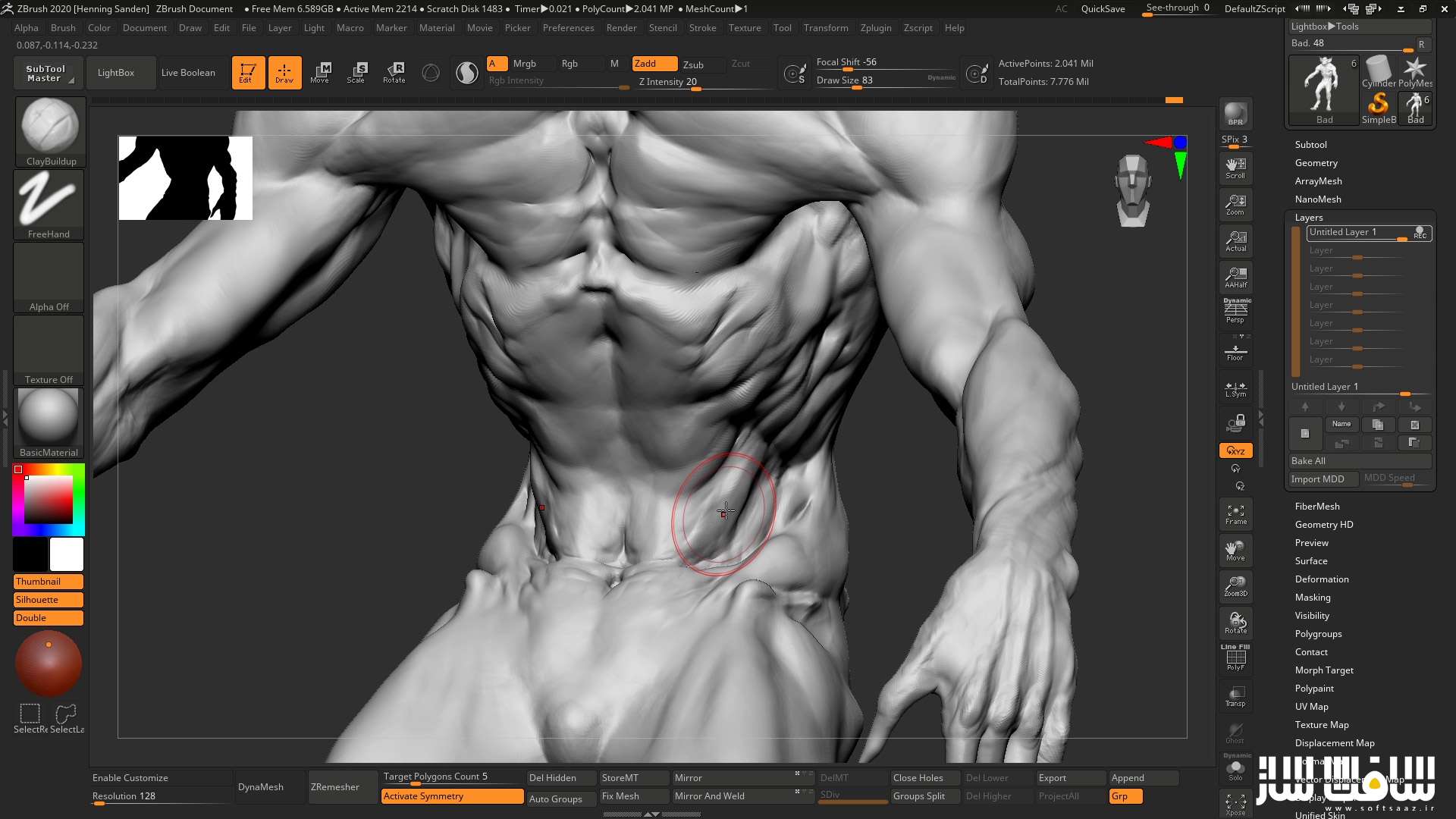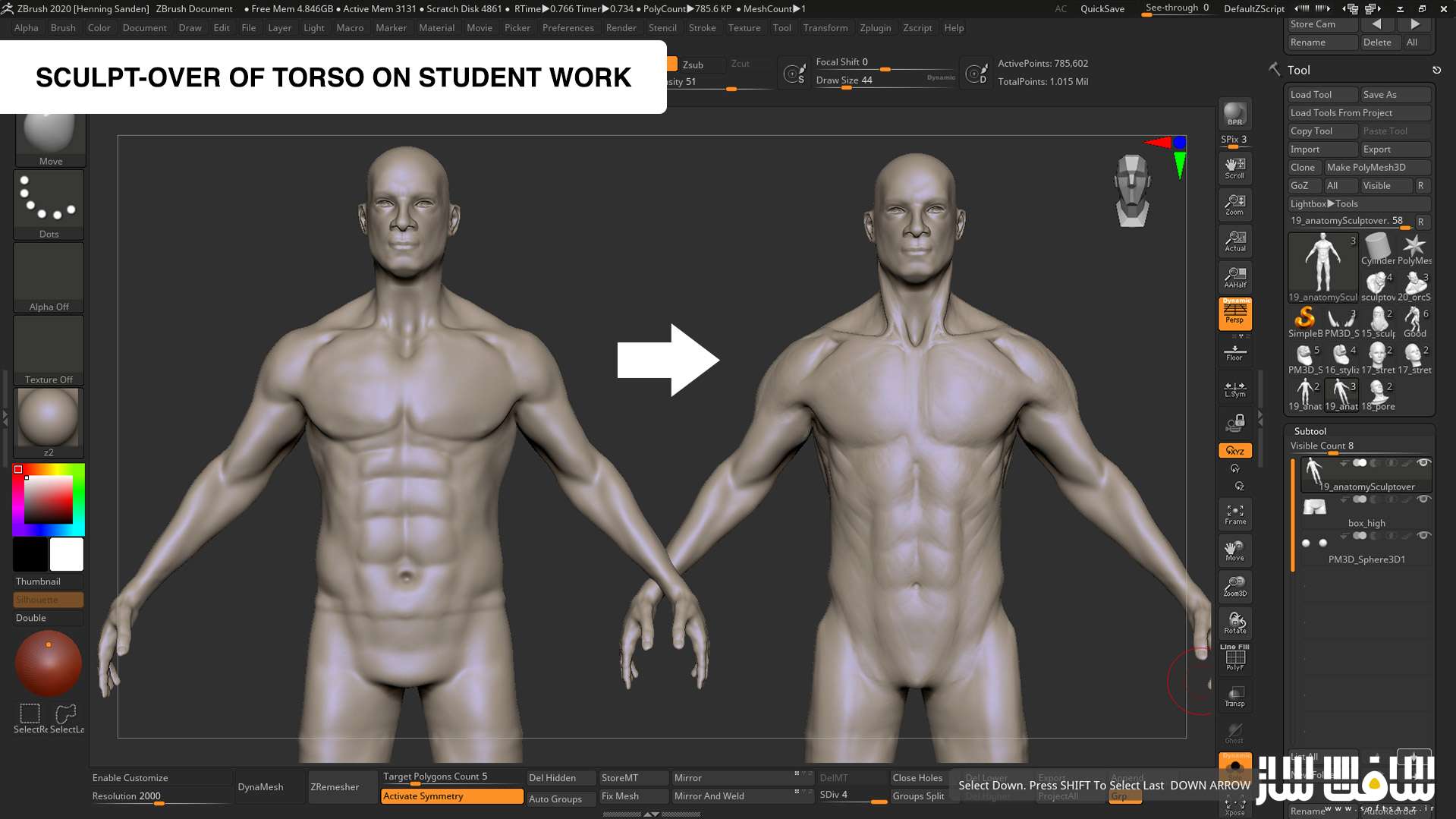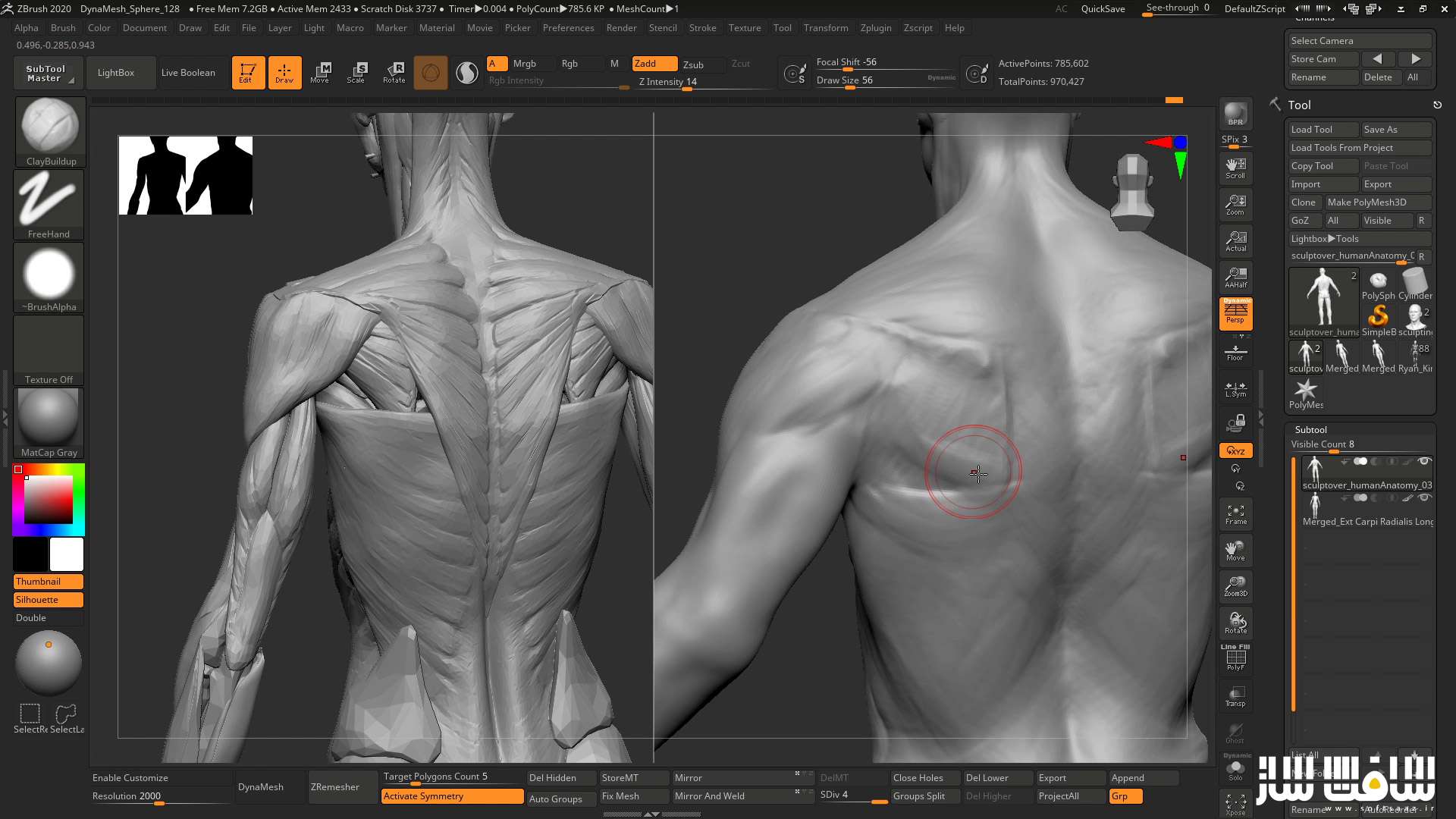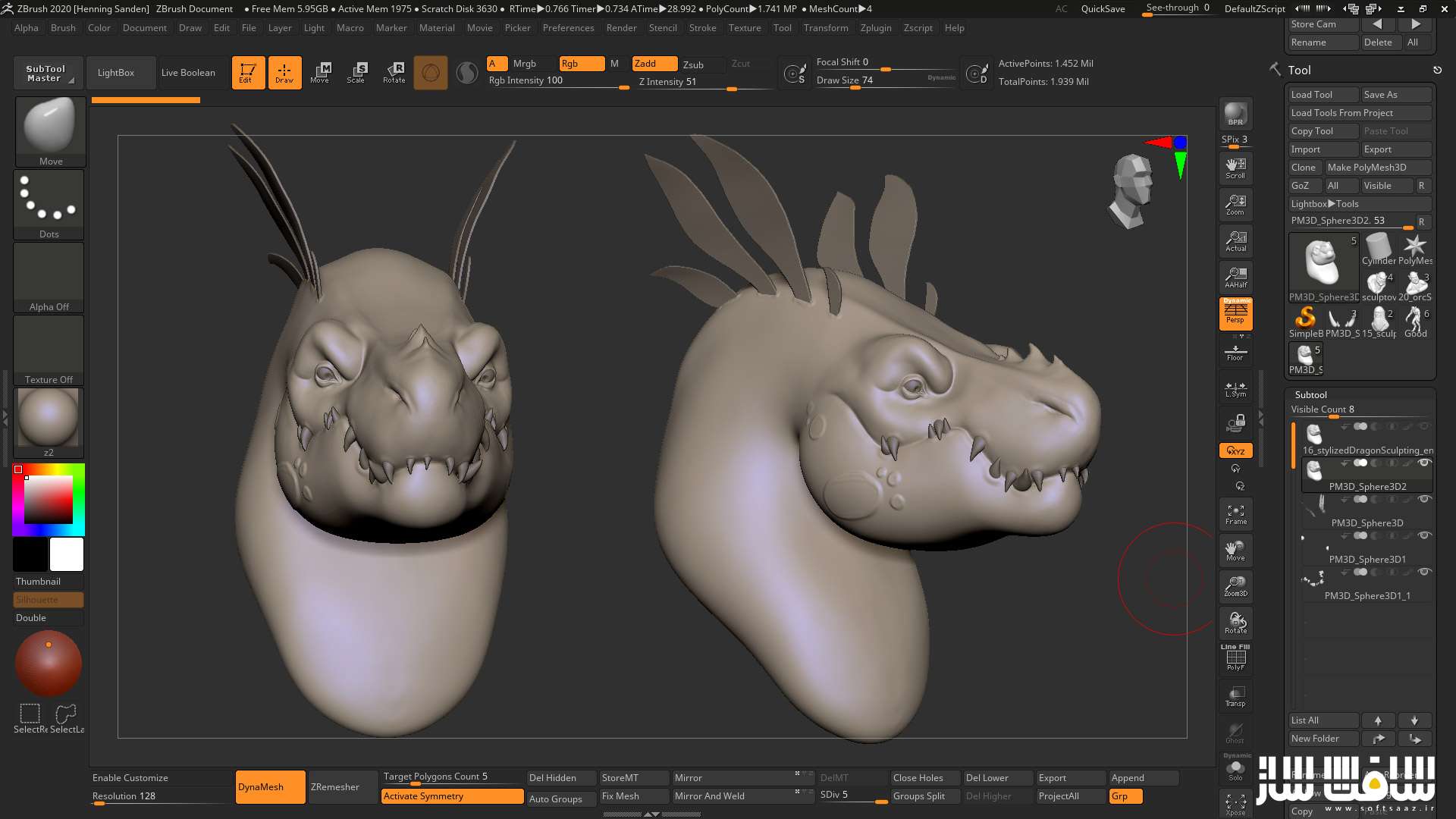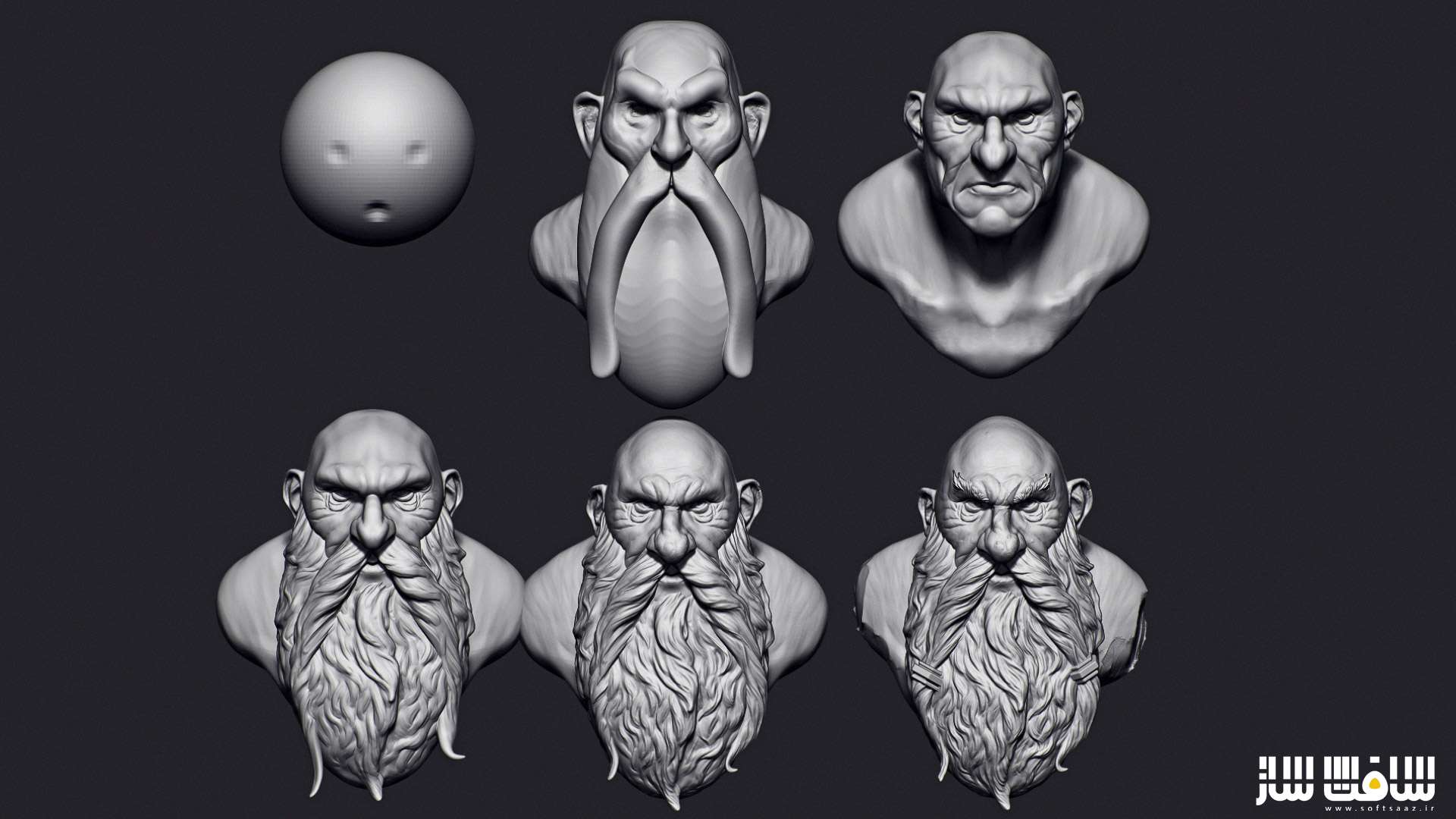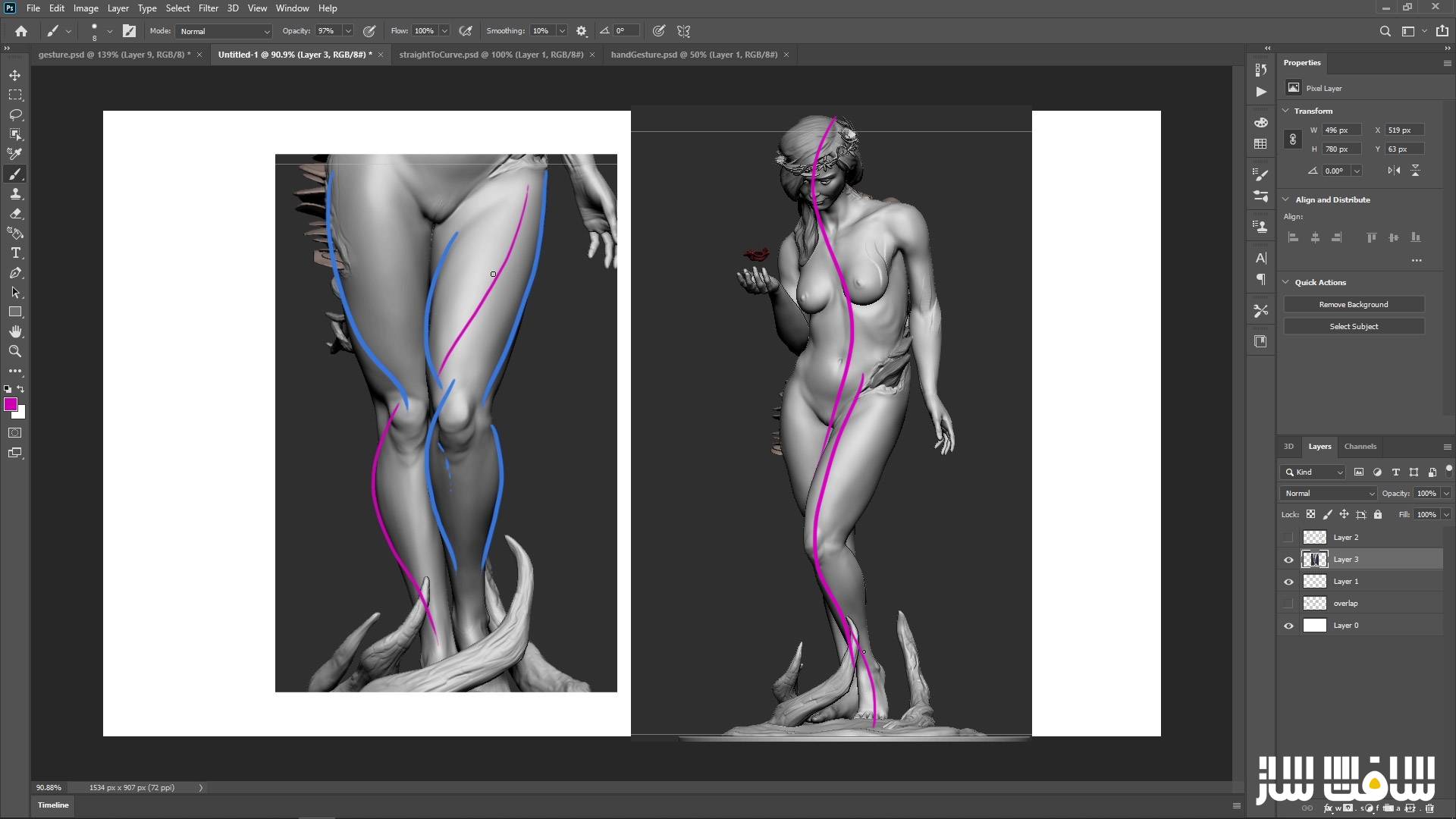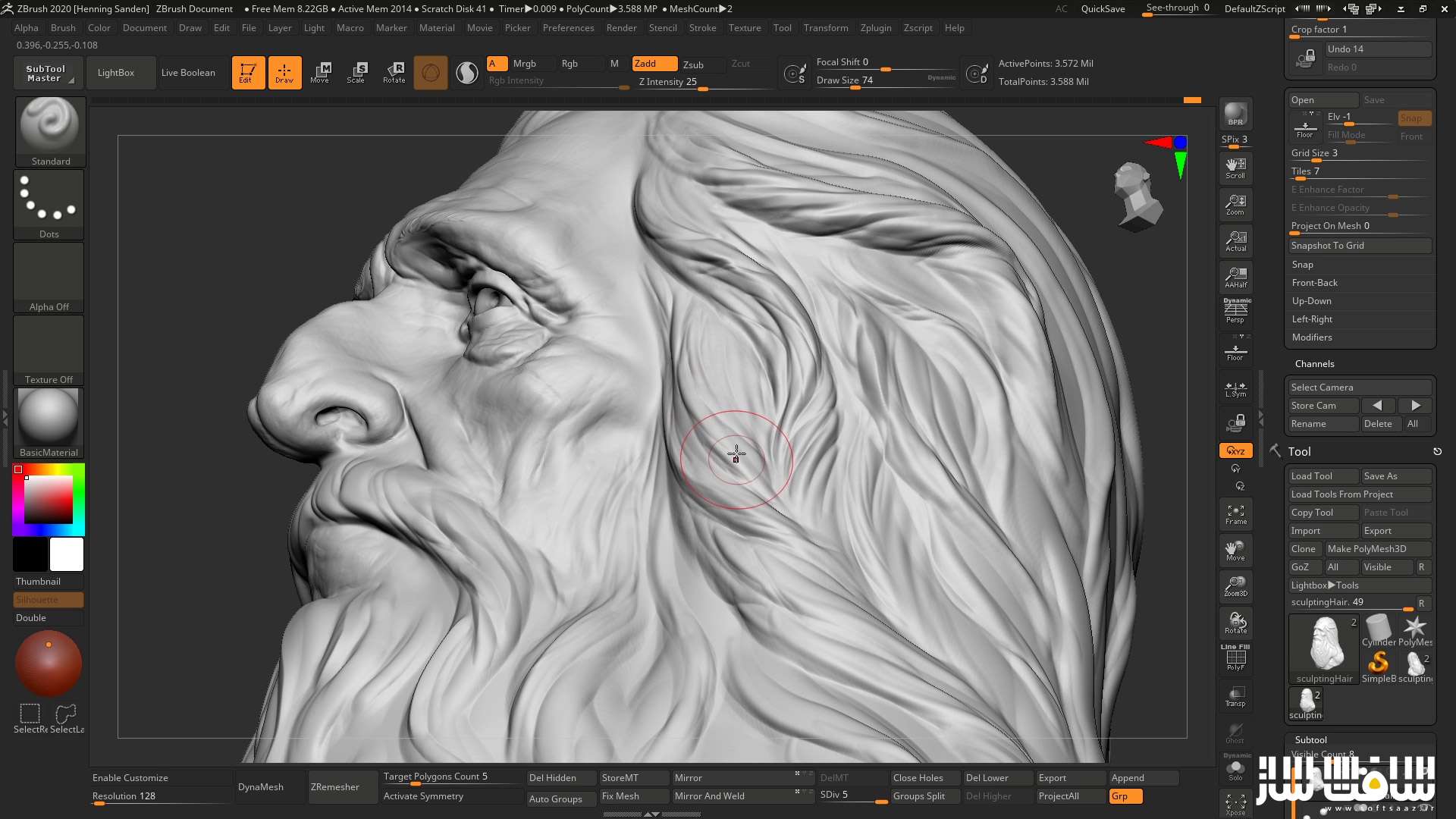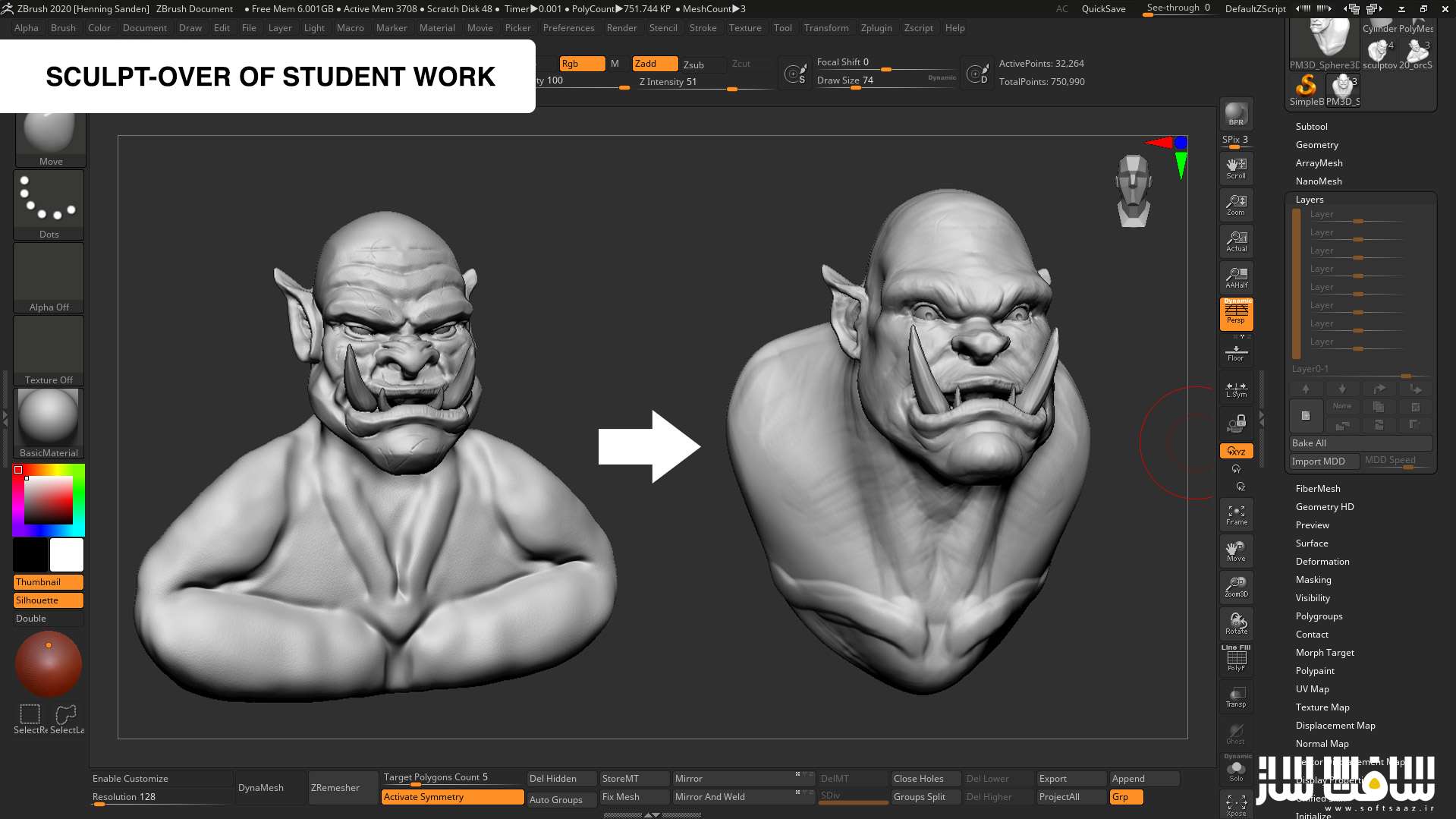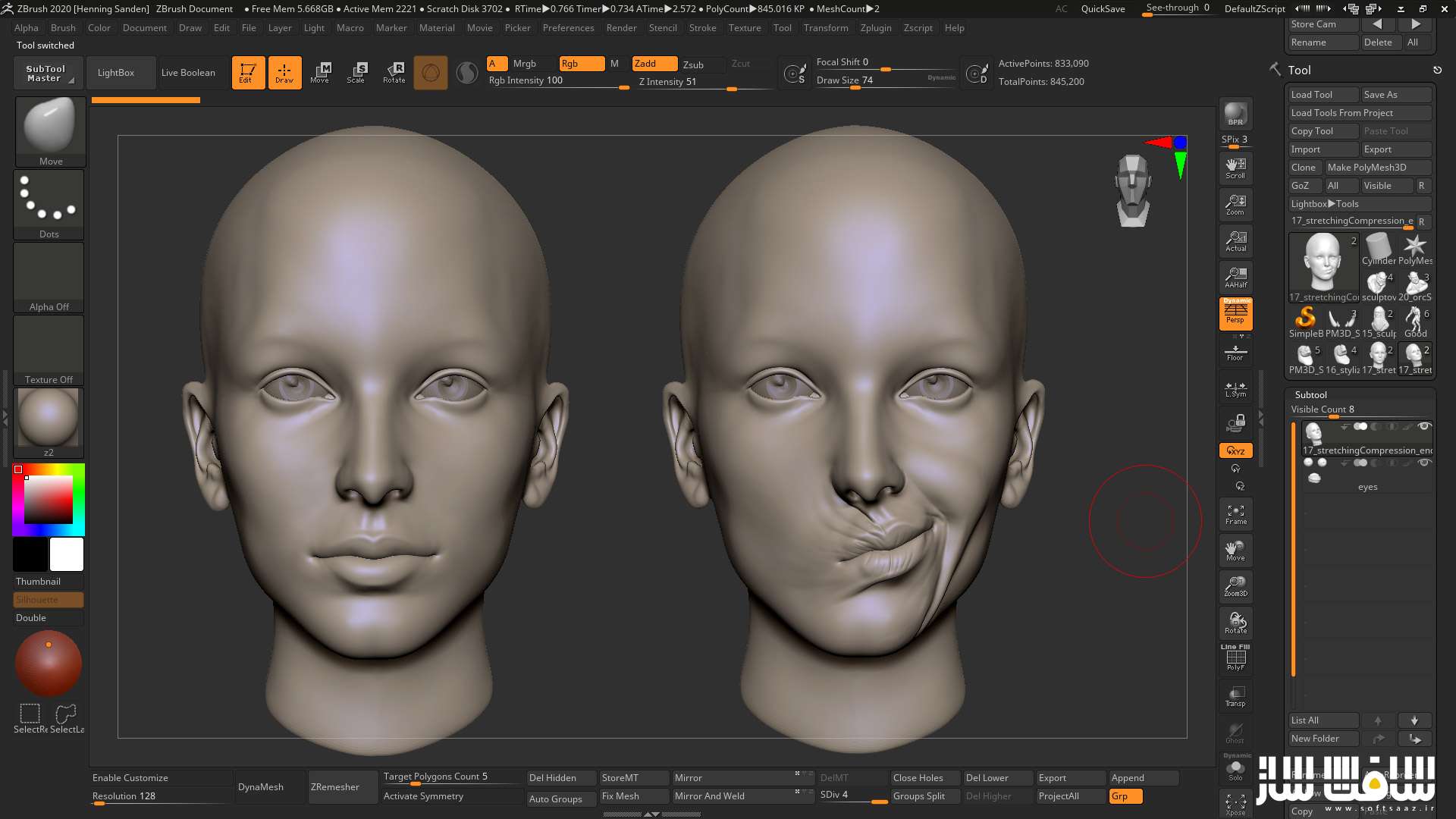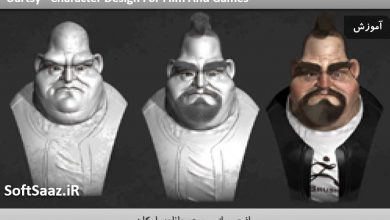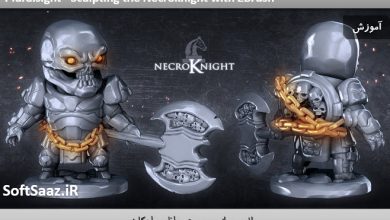آموزش مقدمه ای بر حجاری در ZBrush 2020
Flipped Normals - Introduction to Sculpting
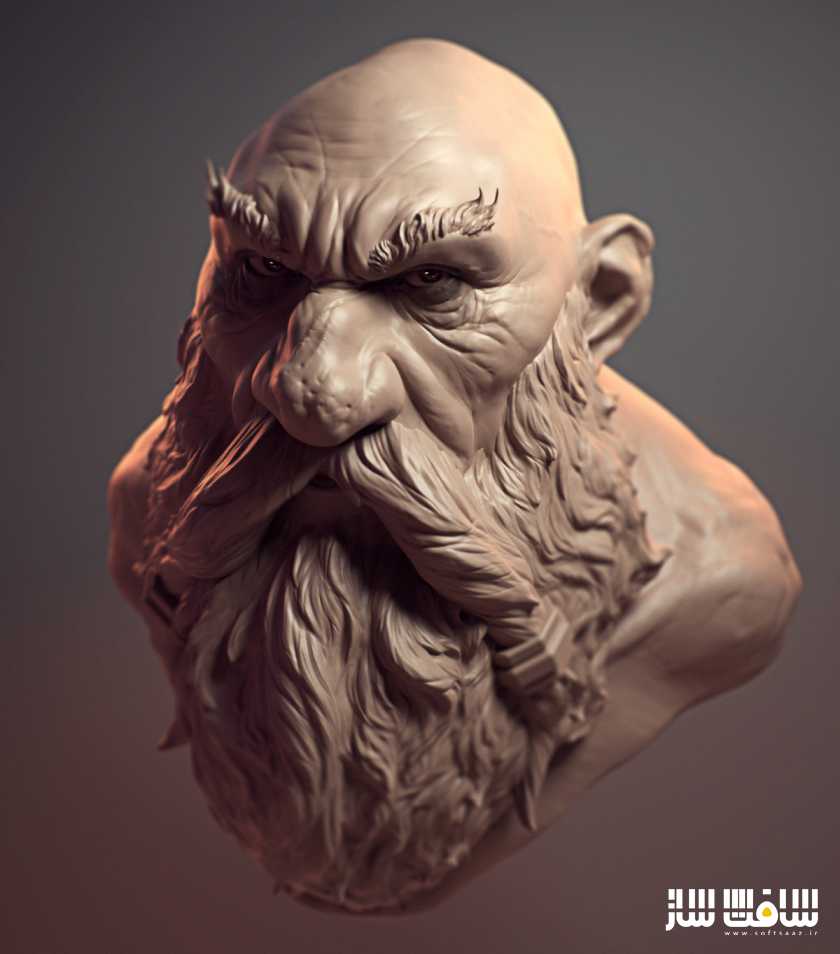
آموزش مقدمه ای بر حجاری
آموزش مقدمه ای بر حجاری در ZBrush : اگر قصد دارید که چگونگی انجام حجاری و اسکالپتینگ را یاد بگیرید، این دوره ابزار لازم را برای تبدیل شدن به یه هنرمند بسیار حرفه ایی ارائه می دهد. در 14 ساعت با مفاهیمی آشنا میشوید که هنر اسکالپتینگ شما را متحول میکند. تعریف جذابیت،شناخت ژست،مسدود سازی مجسمه ها،حجاری کاراکترهای با سبک خاص و موارد دیگر را یاد خواهید گرفت.
مباحث را با ابزارهای بسیار ساده شروع میکنیم و تکنیک های پایه حجاری به موضوعات متوسط و پیشرفته تر مانند حجاری چین و چروک،حجاری منافذ،ژست و جذابیت،حجاری مو،کشش و فشرده سازی،فرکانس متوسط و … را خواهیم گفت.
در بخش عملی این دوره یک پروژه کاراکتر کوتوله را در سطح حرفه ایی از یک کره در زیبراش حجاری خواهیم کرد. در 5 ساعت بصورت ریل تایم، گام به گام از صفر تا صد این کاراکتر کوتوله را حجاری می کنیم. در پایان شناخت کاملی از نحوه اسکالپینگ هر آنچه را میخواهید با استفاده از ابزار مناسب را کسب خواهید کرد. این دوره آموزشی توسط تیم ســافــت ســاز برای شما عزیزان تهیه شده است.
گالری این مجموعه بینظیر 💎
عنوان دوره : Flipped Normals – Introduction to Sculpting
سطح : مبتدی و متوسط
زمان کل دوره : 14 ساعت
تعداد فایل های تصویری : 36
سال آموزش : 2020
فایل تمرینی : دارد
مربی دوره : Henning Sanden
نرم افزار : ZBrush
زیرنویس انگلیسی : ندارد
Flipped Normals – Introduction to Sculpting
If you’ve ever wanted to learn how to sculpt, Introduction to Sculpting will give you the tools you need to become a great artist. With over 14 hours of high-quality training, you will be introduced to concepts that will transform your art. Learn what appeal is, understand gesture, block out your sculpts, sculpt stylized characters, and much more!
FROM SIMPLE TO ADVANCED
We’ll start right at the beginning with very simple topics like what tools we use, basic sculpting techniques – to more intermediate and advanced topics like sculpting wrinkles, sculpting pores, gesture and appeal, sculpting hair, mid-frequency and stretching & compression.
SCULPTING A DWARF
In the practical part of this tutorial, we will put our knowledge to the test and sculpt a professional level dwarf starting from a sphere in ZBrush. With 5 hours of real-time sculpting, we’re going through every step from start to finish. By the end of Introduction to Sculpting, you’ll have a firm grasp of how to sculpt anything you desire, using the right tools.
TOOLS USED
ZBrush 2020.
You can follow along with any sculpting tool. The majority of the videos are about fundamental sculpting concepts, and only a few chapters revolve around ZBrush.
Other Sculpting Tools You Can Use:
Blender
Nomad for Ipad
ZBrush Core Mini
3D-Coat
Mudbox
TAUGHT BY VETERAN SCULPTOR
SKILL LEVEL
Introduction to Sculpting focuses on fundamental skills in sculpting and is perfect for artists who know how to navigate a sculpting tool and are looking to get to grips with how to create great-looking sculpts. Introduction to Sculpting is not suited for artists who are brand new to ZBrush – You can instead find our Introduction to ZBrush here.
REQUIREMENTS
You need to know how to use a 3D sculpting software.
You do not need any experience with how to sculpt in 3D, only with how to use the software.
This is not an introduction to ZBrush. You can find that here.
CONTAINS
36 HD Videos
11 Pages PDF
Scene Files – OBJs and ZTools
Custom ZBrush UI & Hotkey
Pore Alpha from FlippedNormals Skin Kit
CHAPTER LIST
Part 1 | Sculpting Fundamentals
01 Tools Used
02 Basics Vs Fundamentals
03 Sculpting Techniques
04 Dynamesh Vs Subdivisions
05 Sculpting Workflow
06 Clay Brushes
07 Reference & Observation
08 Blockout
09 Clean Shapes
10 Gesture Appeal 01
11 Gesture Appeal 02
12 Silhouette
13 Mid Frequency
14 Sculpting Wrinkles
15 Sculpting Hair
16 Stylized Dragon Sculpting
17 Stretching Compression
18 Pores High Freq
19 Anatomy Sculptover
20 Orc Sculptover
21 Sculpting Checklist
22 How to Improve Assignments
Part 2 | Sculpting a Dwarf
01 Project Overview
02 Blocking
03 Head Refinement 01
04 Head Refinement 02
05 Facial Features Refinement 01
06 Beard 01
07 Beard 02
08 Refinement
09 Asymmetry
10 Beard 03
11 Beard 04
12 Beard Ornaments
13 Eyebrows
14 Finalizing
MORE TRAINING
Introduction to ZBrush 2020 is the perfect series for learning ZBrush from scratch. Introduction to ZBrush complements Introduction to Sculpting very well.
حجم کل : 9.5 گیگابایت

برای دسترسی به کل محتویات سایت عضو ویژه سایت شوید
برای نمایش این مطلب و دسترسی به هزاران مطالب آموزشی نسبت به تهیه اکانت ویژه از لینک زیر اقدام کنید .
دریافت اشتراک ویژه
مزیت های عضویت ویژه :
- دسترسی به همه مطالب سافت ساز بدون هیچ گونه محدودیتی
- آپدیت روزانه مطالب سایت از بهترین سایت های سی جی
- بدون تبلیغ ! بله با تهیه اکانت ویژه دیگه خبری از تبلیغ نیست
- دسترسی به آموزش نصب کامل پلاگین ها و نرم افزار ها
اگر در تهیه اشتراک ویژه مشکل دارید میتونید از این لینک راهنمایی تهیه اشتراک ویژه رو مطالعه کنید . لینک راهنما
For International user, You can also stay connected with online support. email : info@softsaaz.ir telegram : @SoftSaaz
امتیاز به این مطلب :
امتیاز سافت ساز
لطفا به این مطلب امتیاز بدید 🦋