آموزش پایپ لاین VFX از Newbie تا TD
FXPHD - SYS206 - VFX Pipeline - From Newbie to TD Part 1
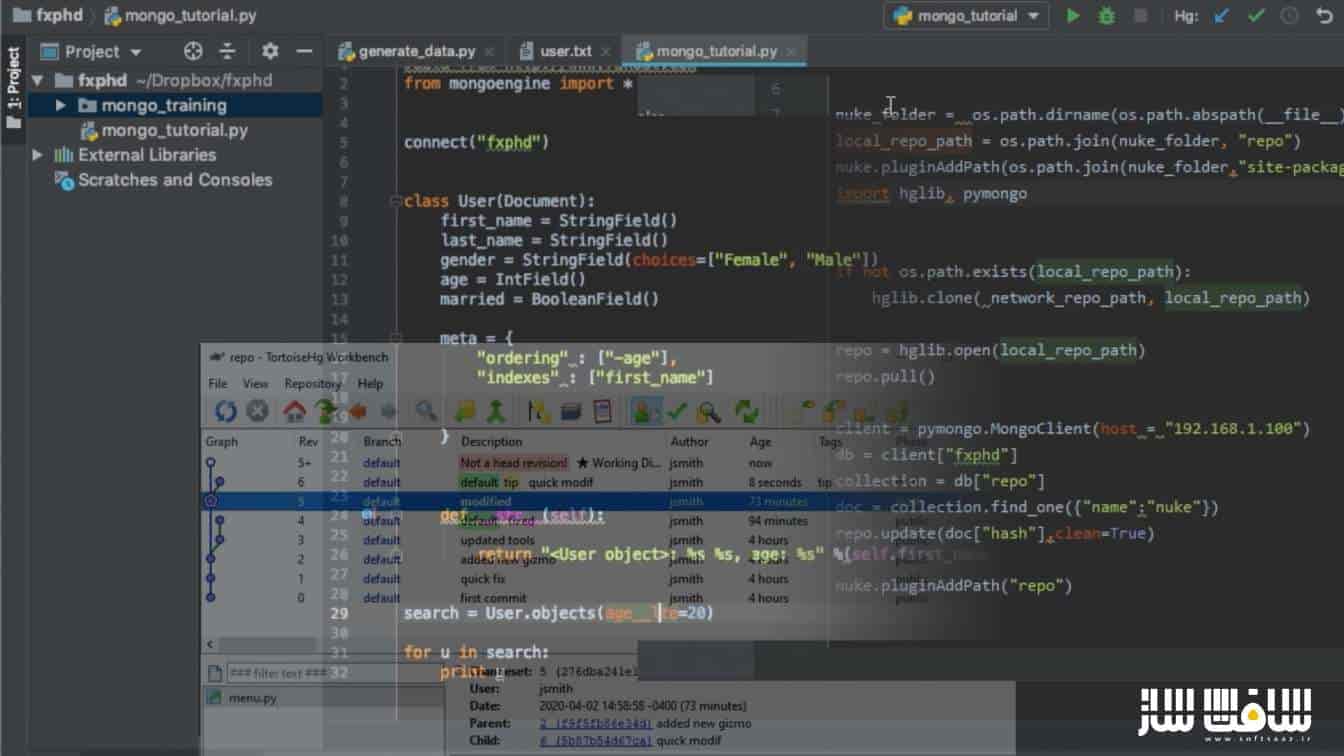
آموزش پایپ لاین VFX از Newbie تا TD
در این آموزش پایپ لاین VFX از Newbie تا TD از FXPHD ،هنرمند Hugo Léveillé، نکات و ترفندهای متنوعی را برای ساخت پایپ لاین جلوه های ویژه VFX نشان می دهد. با استفاده از نرم افزار های مختلفی ، ابزارهای پایپ لاین مختلفی را می سازد.
در پارت اول این دوره، با نحوه مدیریت ماژول های گایتون با محیط مجازی و PIP آشنا می شوید. سپس نحوه ساخت یک سیستم دیتابیس از صفر را یاد می گیرید تا بتوانید اطلاعات پروژه خود را در ان ذخیره نمایید، که پایه و اساس چیزی است که در دورههای آینده ساخته خواهد شد.
در ادامه ، نحوه استفاده از مدیریت کد با Mercurial تا بتوانید آنچه انجام میشود را ردیابی کنید و با افراد دیگر همکاری کنید. همچنین نحوه استفاده از Dropbox و مخازن شبکه برای به اشتراک گذاری ابزارها با دیگر هنرمندان را نیز می آموزید. این دوره آموزشی توسط تیم ســافــت ســاز برای شما عزیزان تهیه شده است.
عناوین اصلی دوره آموزشی :
- نحوه مدیریت مفسران پایتون و نصب پکیج های مختلف آنها و ساخت محیط سفارشی
- استفاده از ماژول MongoEngine و بررسی گزینه های مختلف اسناد
- استفاده از MongoDB در ماژول MongoEngine
- گرفتن کوئری براساس معیارهای جسجتو در پایگاه داده
- مفهوم Mercurial
- استفاده از Dropbox برای اشتراک گذاری
- ساخت ابزار اتوماسیون با Python API
عنوان دوره : FXPHD – SYS206 – VFX Pipeline – From Newbie to TD Part 1
سطح : متوسط
زمان کل دوره : 5.15 ساعت
تعداد فایل های تصویری : 7
سال آموزش : 2020
فایل تمرینی : دارد
مربی دوره : HUGO LÉVEILLÉ
نرم افزار : –
زیرنویس انگلیسی : ندارد
FXPHD – SYS206 – VFX Pipeline – From Newbie to TD Part 1
In this course, Hugo Léveillé shows various tips and tricks to build a VFX pipeline. You will see how to build various pipeline tools using a variety of software. In this first part, you will learn how to manage Python modules with the virtual environment and PIP. Next, you’ll learn how build a database system from scratch so that you can save our project information inside it, which will be the foundation of what will be built in future courses.
You will also see how to use code management with Mercurial so that you can track what is being done and collaborate with other people. You will also see how to use Dropbox and network repositories to share tools with artists.
CLASS 1: PIP AND VIRTUALENV
A look at how to manage our Python interpreters and install various packages in them. Creating custom environment allows us to implement different configurations depending on the project.
CLASS 2: MONGOENGINE, PART 1
Under every VFX pipeline sits a database system. We explore how we can store Python objects inside MongoDB using the MongoEngine module. We also explore the various document options of MongoEngine as well as the various fields that we can use.
CLASS 3: MONGOENGINE, PART 2
How we can query the database based on our search criteria to get the document that we want. Exploring other MongoEngine features.
CLASS 4: MERCURIAL, PART 1
Tracking your code is important, as it ensures you can pinpoint bugs and collaborate with others. In the first part, we explore the concept of Mercurial and how we can push our code inside the Mercurial repository.
CLASS 5: MERCURIAL, PART 2
We continue with Mercurial by seeing how we can use multiple branches to track our code. Then we see how to take advantage of the tag system. Then we finish by seeing how we can clone our repository to a remote location so that other users can participate in it.
CLASS 6: MERCURIAL, PART 3
Now that we know how to use Mercurial, it’s time to put it into action. In this first example, we will see how we can share and update our code to be used in production by using Dropbox.
CLASS 7: MERCURIAL, PART 4
We push the sharing of our code to the next level by making an automated tool via the Python API of Mercurial along with MongoDB to update all the artist’s computer to what they need to be in production.
حجم کل : 1.2 گیگابایت

برای دسترسی به کل محتویات سایت عضو ویژه سایت شوید
برای نمایش این مطلب و دسترسی به هزاران مطالب آموزشی نسبت به تهیه اکانت ویژه از لینک زیر اقدام کنید .
دریافت اشتراک ویژه
مزیت های عضویت ویژه :
- دسترسی به همه مطالب سافت ساز بدون هیچ گونه محدودیتی
- آپدیت روزانه مطالب سایت از بهترین سایت های سی جی
- بدون تبلیغ ! بله با تهیه اکانت ویژه دیگه خبری از تبلیغ نیست
- دسترسی به آموزش نصب کامل پلاگین ها و نرم افزار ها
اگر در تهیه اشتراک ویژه مشکل دارید میتونید از این لینک راهنمایی تهیه اشتراک ویژه رو مطالعه کنید . لینک راهنما
For International user, You can also stay connected with online support. email : info@softsaaz.ir telegram : @SoftSaaz
امتیاز به این مطلب :
امتیاز سافت ساز
لطفا به این مطلب امتیاز بدید 🦋




