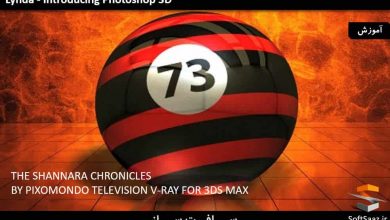آموزش نحوه افزودن سبک تاریک و دراماتیک به عکسها در Photoshop
Phlearn Pro – How to Add Dark and Dramatic Style to Photos in Photoshop

عکس تاریک و دراماتیک
این آموزش عکس تاریک و دراماتیک برای کاربران متوسط که همه چیز هایی که در مورد رنگ آمیزی و استایل دادن به تصاویرتون نیاز دارید را مورد پوشش قرار می دهد. در این دوره آموزشی از شرکت Phlearn ، نحوه افزودن ابرها و بطور چشمگیری تغییر آسمان تصاویرتون برای افزایش عمق و حالت ، حتی اگر که آبجکت هایی هم موجود باشند را یاد خواهید گرفت. این دوره آموزشی توسط تیم ســافــت ســاز برای شما کاربران عزیز، تهیه و آماده دانلود شده است.
عناوین اصلی دوره آموزشی :
- آموزش ایجاد سلکشن های پیشرفته (استفاده از ماسک های لایه، ماسک های clipping و خواص لایه )
- آموزش جایگزین کردن هر آسمانی
- یادگیری تکنیک های روتوش پیشرفته
- تغییر جداگانه هایلایت ها و سایه ها
- استفاده صحیح از ابزار Liquify
- ایجاد براش های سفارشی براش روتوش پیشرفته و افزودن جلوه های ویژه
- افزایش رنگ آمیزی به صورت دراماتیک
- آموزش تمامی فرآیند از گرفتن عکس از دوربین تا تبدیل آن به تصویر تاریک و دراماتیک
عنوان دوره : Phlearn Pro – How to Add Dark and Dramatic Style to Photos in Photoshop
سطح : متوسط
زمان کل دوره : 1.5 ساعت
تعداد فایل های تصویری : 2
سال آموزش : 2019
فایل تمرینی : دارد
مربی دوره : –
نرم افزار : Photoshop
زیرنویس : ندارد
Phlearn Pro – How to Add Dark and Dramatic Style to Photos in Photoshop
Make Advanced Selections
In this tutorial, you will learn how to make advanced selections. Then use layer masks, clipping masks, layer properties and more to make the addition of clouds flawless, regardless of what’s in the way.
Replace Any Sky
Use these advanced selection techniques to add a new sky to any of your images using Photoshop.
Advanced Retouching Techniques
Learn our advanced method of retouching so even when there’s no space to use the clone stamp or healing brush tool, you will be able to retouch any area of your image.
Alter Shadows and Highlights Separately
In this tutorial we show you how to separate out the shadows from the highlights and color them individually to bring a uniform look to the whole image.
Liquify Tool Best Practices
Make your subject look their best without looking unnatural using the liquify tool properly. Use what you learn to dramatically alter the shapes and tone a person bringing attention to the right places.
Phlearn Custom Brushes
Create your own Photoshop brushes so you’ll always have the right brush for the job. Custom brushes are excellent for advanced retouching and adding special effects to your images.
Dramatic Color
Add interest to your images with dramatic coloring. Discover the best methods for adding and changing any color or color-range in your images to make them more impactful.
Start to Finish
This tutorial takes you step-by-step through the process of taking a photo straight out of camera and turning it into a dark and dramatic image. Learn how to alter your image to help draw attention to your subject, and what the best practices are along the way.
حجم کل : 3 گیگابایت

برای دسترسی به کل محتویات سایت عضو ویژه سایت شوید
برای نمایش این مطلب و دسترسی به هزاران مطالب آموزشی نسبت به تهیه اکانت ویژه از لینک زیر اقدام کنید .
دریافت اشتراک ویژه
مزیت های عضویت ویژه :
- دسترسی به همه مطالب سافت ساز بدون هیچ گونه محدودیتی
- آپدیت روزانه مطالب سایت از بهترین سایت های سی جی
- بدون تبلیغ ! بله با تهیه اکانت ویژه دیگه خبری از تبلیغ نیست
- دسترسی به آموزش نصب کامل پلاگین ها و نرم افزار ها
اگر در تهیه اشتراک ویژه مشکل دارید میتونید از این لینک راهنمایی تهیه اشتراک ویژه رو مطالعه کنید . لینک راهنما
For International user, You can also stay connected with online support. email : info@softsaaz.ir telegram : @SoftSaaz
امتیاز به این مطلب :
امتیاز سافت ساز
لطفا به این مطلب امتیاز دهید :)