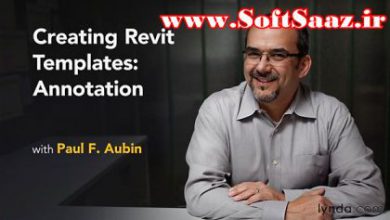آموزش معماری مسکونی با Revit از Hyperfine Architecture
Hyperfine Architecture – Residential Architecture with Revit: Volume I & II

آموزش معماری مسکونی با Revit
در این آموزش معماری مسکونی با Revit از Hyperfine Architecture، نحوه معماری خانه مسکونی را در نرم افزار Revit 2019 یاد خواهید گرفت. این دوره توسط معمار بسیار با تجربه تدریس شده است و نکات و ترفندهای بی نظیری را به شما یاد می دهد. اگر معمار هستید یا میخواهید باشید،این دوره مهارت های فنی حرفه ایی را یاد میدهد به به یک طراح بهتر تبدیل شوید.
در بخش اول در 11 ساعت ، کل فرآیند مدلینگ و ایجاد نقشه های معماری یک پروژه مسکونی و تمامی اصول مورد نیاز برای شروع کار را یاد می گیرید. در بخش دوم در 5.5 ساعت ، مهارت شما به سطح بعدی خواهد رفت و شرایط موجود،طراحی شماتیک،پلن های دمو،ساخت اسناد و … را می آموزید. این دوره آموزشی توسط تیم ســافــت ســاز برای شما عزیزان تهیه شده است.
عناوین اصلی دوره آموزشی :
- نحوه ایجاد و مدل سازی دیوار ها،کف ها،سقف ها که با روش های ساخت واقعی
- نحوه ایجاد پلن های کف،سکشن ها و ارتفاعات
- اطلاعات لازم برای ترسیم بخش ها
- چگونه پلن ها را ابعاد و حاشیه نویسی کرد
- تهیه یک پلن فریمینگ برای یک واحد خانه
- نحوه ایجاد پلن فونداسیون و طراحی خانه با فضای خزنده (crawl )
- نحوه ایجاد جزییات دیوار و سایر جزییات سفارشی برای شرایط خاص در پروژه
- نحوه سازماندهی نقشه ها و شیت ها ،در رویت
- زمانبندی،مشاهده فیلترها،نمایش قالب ها،تایل بلاک های سفارشی، استفاده از ورک شیت ها و تون ها
- بهترین روش برای مدلینگ خانه بر اساس اسکچ های معماری
- نحوه مدل کردن داده خط
- نحوه مدل کردن توپوگرافی از یک نظرسنجی و یک اندازه گیری میدانی
- نحوه ایجاد قالب پروژه های خود از صفر
- نحوه تنظیم مراحل و ایجاد برنامه های ساختمانی
- نحوه ایجاد فمیلی keynote سفارشی و schedules
- بهترین روش برای استفاده از رویت در حین طراحی شماتیک
- نحوه استفاده از آپشن های طراحی
عنوان دوره : Hyperfine Architecture – Residential Architecture with Revit: Volume I & II
سطح : متوسط
زمان کل دوره : 17 ساعت
تعداد فایل های تصویری : 126
سال آموزش : 2020
فایل تمرینی : دارد
مربی دوره : –
نرم افزار : Revit
زیرنویس انگلیسی : ندارد
Hyperfine Architecture – Residential Architecture with Revit: Volume I & II
New to Revit or ready to become more efficient in the work you’re already doing? This is a design course by an architect for aspiring architects and experienced architects wanting to learn more about Revit. This course is taught in Revit 2019, and you will pick up plenty of tips and tricks to become more proficient, but this course is NOT just about learning what buttons to press. This course is about HOW a house gets built, WHY it gets built a certain way and the decisions and drawings an Architect needs to produce in order to convey a design to a client and a builder. If you are an architect or want to be one, you will gain professional knowledge and technical skills that will make you a better designer.
You Get:
76 video tutorials (more than 11 hours) covering the entire process of modeling and creating architectural drawings of a single family residential project.
Start before Revit is even open on your computer and end with this complete drawing set.
Revit Project File of the complete project, including all the custom line types, filled regions, families, schedules, wall types etc that you can copy directly into your own projects.
Direct email access with instructor. I’ll answer your questions about the course content
You’ll Learn:
How to create and model walls, floors and roofs that match actual construction methods
How to create floor plans, sections and elevations. What information is required, what sections you need to draw and how to dimension and annotate your plans
How to lay out a framing plan for a single family residence, including a description of the common types of framing materials.
How to create a foundation plan and design a house with a crawl space or with a slab on grade (and what this even means in the first place!)
How to create wall details and other custom details for special conditions in your project
How to organize your drawings and sheets, both within Revit and for a printed set of construction documents.
Schedules, view filters, view templates, custom titleblocks, using worksets and tons more.
Revit Professional Course: Volume II
This is the second installment of my professional Revit training series focused on using Revit for residential architecture.
Volume I covered all the basics to get you started and working efficiently. Volume II will bring you to the next level by helping you with the Revit tasks you do every day…existing conditions, schematic design, demo plans, construction documents and more! See below for the full course outline.
COURSE COMPLETE!
50 videos totaling 5.5 hours of lessons and the project template are available now!
You Get:
50 video tutorials covering basic through advanced skills and best practices you need to model a project from existing conditions through construction documents.
You’ll Learn
How to model property line data and orient your project to true north
How to model topography from a survey and from your own field measurements
Best practices for modeling a house based on sketches from another architect and from your own field measure notes
How to create your own project template from scratch or from an existing project
How to set up phases and create existing, demo and new construction plans
How to create a custom keynote family and schedules to automatically display the keynotes
How to set up and use worksets and a central model
Best practices for using Revit during Schematic Design
How to use Design Options
How to use Revit keynotes or create your own custom keynote family with a corresponding schedule
tons more, see the course outline below
Is This for Beginners?
No! You need to already know Revit fundamentals to take this course. I’m not saying you need to sign up for Volume I, just that you need to be able to do everything I teach there :-) That means you need to understand how to: create and organize views and sheets, model walls, doors, windows, roofs, etc. create dimensions, text styles, basic schedules and drafting views. You need to understand levels and how to create plans, sections and elevations. Basically, if you have done one project in Revit, you will be ok to take this course.
حجم کل : 16.4 گیگابایت

برای دسترسی به کل محتویات سایت عضو ویژه سایت شوید
برای نمایش این مطلب و دسترسی به هزاران مطالب آموزشی نسبت به تهیه اکانت ویژه از لینک زیر اقدام کنید .
دریافت اشتراک ویژه
مزیت های عضویت ویژه :
- دسترسی به همه مطالب سافت ساز بدون هیچ گونه محدودیتی
- آپدیت روزانه مطالب سایت از بهترین سایت های سی جی
- بدون تبلیغ ! بله با تهیه اکانت ویژه دیگه خبری از تبلیغ نیست
- دسترسی به آموزش نصب کامل پلاگین ها و نرم افزار ها
اگر در تهیه اشتراک ویژه مشکل دارید میتونید از این لینک راهنمایی تهیه اشتراک ویژه رو مطالعه کنید . لینک راهنما
For International user, You can also stay connected with online support. email : info@softsaaz.ir telegram : @SoftSaaz
امتیاز به این مطلب :
امتیاز سافت ساز
لطفا به این مطلب امتیاز بدید 🦋