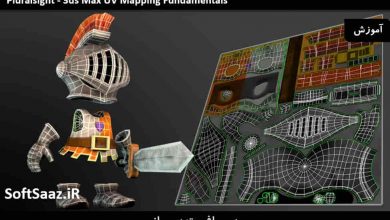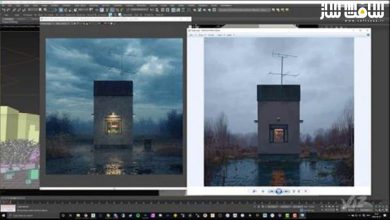آموزش طراحی داخلی : از 3ds max تا Twinmotion
Udemy – Interior Design: from 3ds max to Twinmotion

طراحی داخلی : از 3ds max تا Twinmotion
آموزش طراحی داخلی : از 3ds max تا Twinmotion : در این دوره از هنرمند Marcello Pattarin، با نحوه ایجاد انیمیشن داخلی واقعی در یک ساعت از 3ds max تا Twinmotion آشنا خواهید شد. این دوره نحوه ساخت یک انیمیشن 20 ثانیه ایی با کیفیت 4K را با چند مرحله از تری دی مکس به تویین موشن را فقط در یک ساعت یاد می دهد.
این دوره آماده سازی صحنه در 3dsmax وVray ؛اکسپورت صحنه در Twinmotion،ایجاد نورپردازی،فریمینگ،ایجاد متریال های ضروری و ابزارها لازم،ایجاد رندر انیمیت شده و استاتیک را پوشش خواهد داد. این دوره آموزشی توسط تیم ســافــت ســاز برای شما عزیزان تهیه شده است.
عناوین آموزش :
- تنظیم صحنه و اکسپورت از 3ds max
- تنظیمات دوربین و نور در Twinmotion
- ایجاد متریال در Twinmotion
- کامپوزیشن صحنه در Twinmotion
- رندریگ انیمیت شده و استاتیک در Twinmotion
- ارتباط بین 3ds max و Twinmotion با Datasmith
عنوان دوره : Udemy – Interior Design: from 3ds max to Twinmotion
سطح : متوسط
زمان کل دوره : 1.42 ساعت
تعداد فایل های تصویری : 23
سال آموزش : 2022
فایل تمرینی : دارد
مربی دوره : Marcello Pattarin
نرم افزار : 3ds max – Twinmotion
زیرنویس انگلیسی : دارد
Udemy – Interior Design: from 3ds max to Twinmotion
Topics: in this course we will study how to create a 20 seconds animation in 4K with a few steps from 3ds max to Twinmotion, in just one hour you will be able to set all the necessary aspects and create an interior animation in just 7 minutes complete with everything you need.
In detail: preparation of the scene in 3dsmax and Vray; export of the scene in Twinmotion; creation of the lighting, framing; creation of all necessary materials and tools, creation of static and animated render.
The course is suitable for users from other programs, the lessons dedicated to 3ds max are the first three, once the file has been exported to fbx, the rest of the course is carried out internally in Twinmotion.
This course is suitable for users who need an excellent result without spending hours and hours of study between settings of material lights and rendering management in this sense Twinmotion is phenomenal, it has a synthesis and path so easy to perform that it will amaze you.
Forget about the settings of the classic render engines, but also forget the render times of the render engines easier to use, because Twinmotion is also this … it is render in real time; it will be very difficult to find speeds of this type in other realities other than the Epic Company which distributes solutions in real time.
Attached to the lessons are available Twinmotion 2020.2 compatible exercise files and higher.
Note: Exercise files are attached to the lesson: “004_Localization” and : “018_Install Datasmith and Export the Scene”
Updates: in the “Direct Link 3ds max and Twinmotion” section you will find 6 new lessons dedicated to file management between 3ds max and twinmotion via the Datasmith links to synchronize the two programs with each other.
حجم کل : 1.2 گیگابایت

برای دسترسی به کل محتویات سایت عضو ویژه سایت شوید
برای نمایش این مطلب و دسترسی به هزاران مطالب آموزشی نسبت به تهیه اکانت ویژه از لینک زیر اقدام کنید .
دریافت اشتراک ویژه
مزیت های عضویت ویژه :
- دسترسی به همه مطالب سافت ساز بدون هیچ گونه محدودیتی
- آپدیت روزانه مطالب سایت از بهترین سایت های سی جی
- بدون تبلیغ ! بله با تهیه اکانت ویژه دیگه خبری از تبلیغ نیست
- دسترسی به آموزش نصب کامل پلاگین ها و نرم افزار ها
اگر در تهیه اشتراک ویژه مشکل دارید میتونید از این لینک راهنمایی تهیه اشتراک ویژه رو مطالعه کنید . لینک راهنما
For International user, You can also stay connected with online support. email : info@softsaaz.ir telegram : @SoftSaaz
امتیاز به این مطلب :
امتیاز سافت ساز
لطفا به این مطلب امتیاز بدید