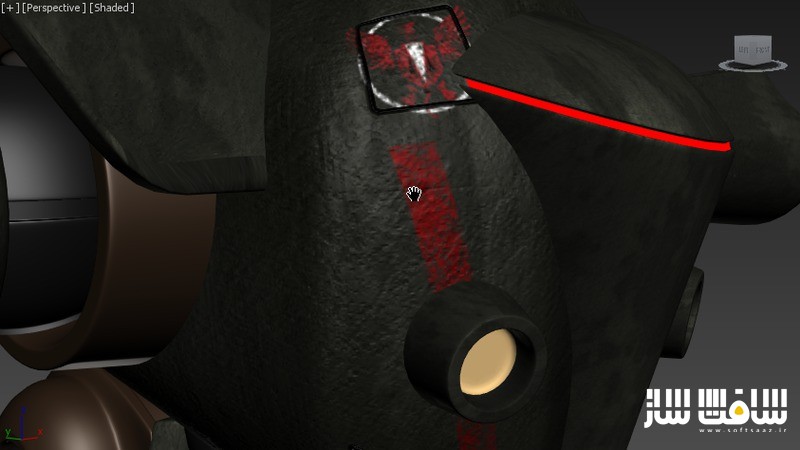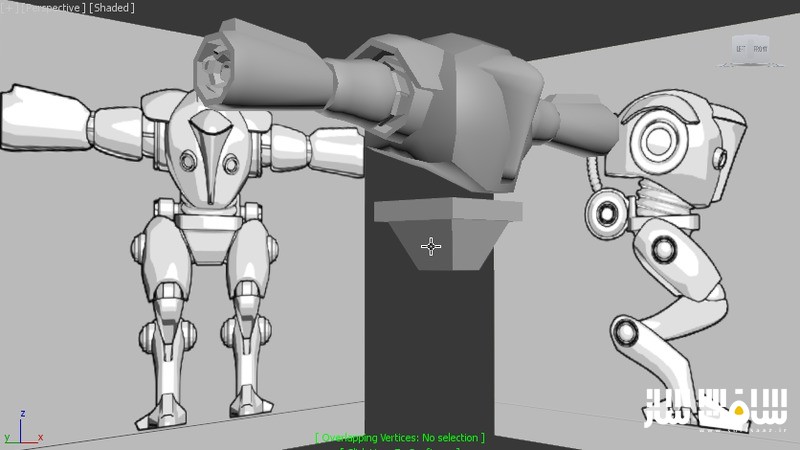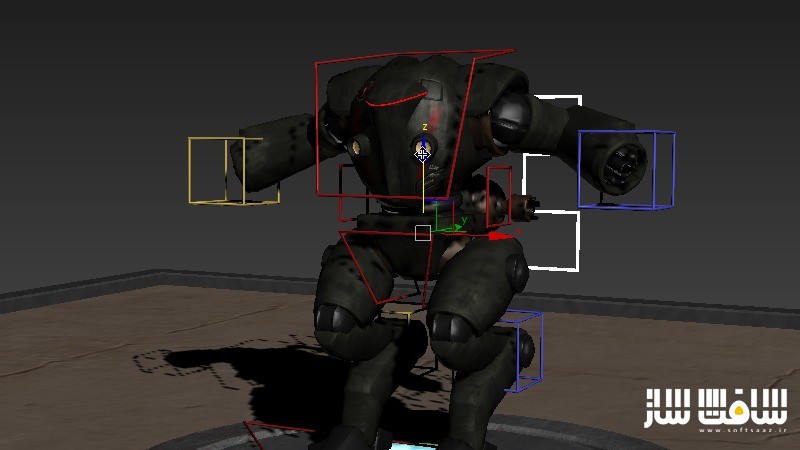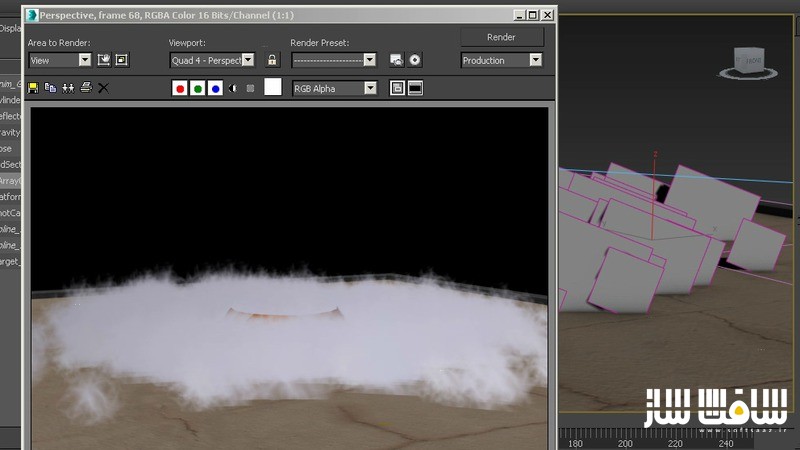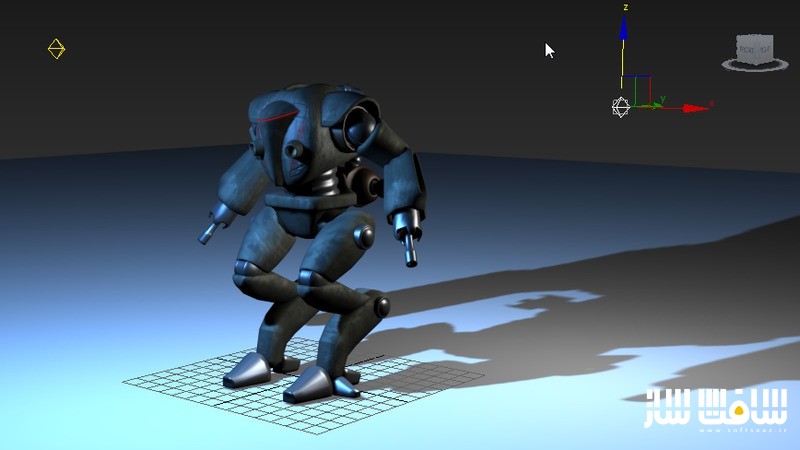آموزش کامل تری دی مکس 3ds Max 2015
Introduction to 3ds Max 2015
آموزش کامل تری دی مکس
در اعماق این دوره آموزش کامل تری دی مکس مفاهیم اصلی و پایه ای استفاده از نرم افزار مکس نهفته است که برای استفاده هرچه بهتر از این نرم افزار به شما کمک خواهد کرد. در این دوره آموزشی از شرکت Digital Tutors ، مربی دوره، در بخش اول مفاهیم و مهارت های اولیه و بنیادی کار کردن با فضا ی مکس به شما مراجعین سافت ساز آموزش خواهد داد.
سپس برخی روش های مدل سازی را برای ایجاد یک پروژه بررسی خواهد کرد. همچنین در ادامه روند بافت دهی و متریال دهی، ایجاد انیمیشن و کنترل آن، ایجاد داینامیک، ایجاد نور و سایه(نورپردازی) و رندرگیری را توضیح می هد. این دوره برای کاربران مبتدی طراحی شده است. روند کاری به شیوه ای ساده و به دور از پیچیدگی های تکنیکی ایجاد شده تا کاربران مبتدی بتوانند به ساده ترین شکل پروژه های خود را انجام دهند. با سافت ساز همراه باشید.
عناوین اصلی این دوره آموزشی:
- آشنایی با فضای کاری
- زیرشاخه های اجسام
- روش های مدل سازی
- متریال و تکسچر دهی
- ساخت یو وی
- ریگ کردن کاراکتر
- کنترل کننده های مدل
- انیمیت کاراکتر
- تنظیمات دوربین و ایجاد کردن دوربین
- خروجی گرفتن (رندرگیری)
- و…
تصاویری از آموزش کامل تری دی مکس :
لطفا قبل از دانلود پیش نمایش دوره را مشاهده فرمایید:
عنوان دوره : Digital Tutors – Introduction to 3ds Max 2015
سطح : مقدماتی
زمان کل دوره : 12.35 ساعت
تعداد فایل های تصویری : 113
سال آموزش : 2014
فایل تمرینی : دارد
مربی دوره : Multiple Authors
نرم افزار : 3ds Max 2015
زیرنویس : ندارد
Digital Tutors – Introduction to 3ds Max 2015
This in-depth tutorial is designed to help you get a solid understanding of the core features found in 3ds Max, and help you to ease your transition into this very powerful program. So during the course of these lessons, you’ll have a chance to learn about different aspects of 3ds Max from several of our instructors here at DT. Digital-Tutors is the worlds largest resource for Autodesk training, and over the years, we’ve had the honor and the privilege of teaching some of the top artists and studios all around the world. And for the next several hours, we’ll be giving you the most structured, well-rounded, and easiest to follow 3ds Max training that you’ll be able to find anywhere. In the first portion of this tutorial, we’ll be getting you familiar with some of the vocabulary and foundational skills that you’ll need in order to begin moving around and working in 3ds Max. From there, we’ll move into exploring some of the modeling features found in 3ds Max, and we’ll begin building the mech that will be our central project for the remainder of this course. From there, we’ll take you through the entire process of adding textures and materials to the mech, adding animated movement and animation controls, adding dynamics, and finally we’ll learn how to add lights, shadows, and output our final animated sequence. This training is designed for new 3ds Max users, so our goal is not to weigh you down with a lot of technical information. Instead, we want you to form some really good habits and workflows – getting to see the entire start-to-finish pipeline for this project – and by the end of this tutorial, we want you to be at a point where you can feel very comfortable using 3ds Max.
01. Introduction and project overview
02. Interface overview
03. Viewport navigation
04. Creating a 3ds Max project folder
05. Selecting and viewing objects
06. Creating and manipulating geometry
07. Accessing sub-object modes
08. Grouping and parenting
09. Modeling overview
10. Setting up reference images
11. Modeling the hull
12. Beginning the helmet
13. Smoothing the splines
14. Finishing the helmet
15. Modeling the pelvis
16. Modeling the shoulder mount
17. Modeling the shoulder socket
18. Modeling the upper arm
19. Modeling the elbow joint
20. Modeling the arm cannon housing
21. Modeling the arm cannon interior
22. Modeling the gun barrel
23. Mirroring the arm
24. Modeling the upper leg
25. Finishing the upper leg
26. Modeling the middle leg link
27. Modeling the lower leg
28. Modeling the front foot piece
29. Modeling the back foot piece
30. Modeling the mid sections
31. Modeling the jet pack tank
32. Modeling the jet pack exhaust
33. Modifying the hip to function
34. Modeling a hose
35. Adding the final elements
36. Using smoothing methods
37. Smoothing the shoulder pieces
38. Smoothing the arm pieces
39. Smoothing the accessory pieces
40. Smoothing the lower body of the mech
41. Adding the final details of the helmet
42. Materials and texturing overview
43. Material editor overview
44. Modifying the basic parameters of a material
45. Adding multiple materials to a single object
46. Using procedural maps
47. Unwrapping UV basics
48. Exploring the unwrapping tools
49. Using substance materials
50. Outputting a UVW template
51. Adding file textures
52. Adding a bump map
53. Rigging overview
54. Preparing our model to be rigged
55. Creating groups in 3ds Max
56. Finishing the grouping process of our model
57. Creating a global control
58. Building a control object for the mech’s upper torso
59. Creating a control for the mech’s lower torso
60. Controlling the lower back
61. Adding a control for the mech’s center-of-mass
62. Building your first bone chain
63. Finishing our initial bone chain
64. Setting up bone chains for the mech’s toes.
65. Mirroring bones in 3ds Max
66. Connecting the mech’s legs to follow the rig
67. Skinning objects in 3ds Max
68. Deforming the fueling line’s envelope object
69. Controlling the fueling line
70. Deforming the mech’s mid section
71. Attaching the mid section to follow our rig
72. Creating the mech’s arm bones
73. Connecting the arms to our rig and adding inverse kinematics to the limbs
74. Controlling the mech’s legs
75. Finishing the leg controls
76. Creating custom attributes and wiring parameters
77. Arm controls
78. Rigging with the Reaction Manager
79. Making our scene animator-friendly
80. Animation overview
81. How to create and edit keyframes in 3ds Max
82. Managing keyframes in the Curve Editor and cycling animation infinitely
83. Working with Auto Key and creating simple expressions in the Curve Editor
84. Creating expressions
85. Path animation
86. Creating crowds with Populate
87. Starting on our final project
88. Animating the mech’s platform
89. Blocking in the mech’s performance
90. Finalizing our blocking pass and starting on our polishing stage
91. Finishing the mech’s polishing pass
92. Adding a shot camera
93. Wrapping up the animation and previewing animations in real-time
94. Dynamics overview
95. Creating particles in 3ds Max
96. Modifying the particle system behavior
97. Using space warps
98. Creating the fog material
99. Finalizing the fog material
100. Finalizing the particle system
101. Lighting and rendering overview
102. Understanding light types in 3ds Max
103. Basic light parameters in 3ds Max
104. Understanding diffuse and specular components
105. Utilizing the Object Properties window in 3ds Max
106. Changing the rendering engine used by 3ds Max
107. Setting up image-based lighting in 3ds Max
108. Working with additional light sources in 3ds Max
109. Optimizing render speed in 3ds Max
110. Fine-tuning particles and other materials
111. Adding motion blur and improving rendered image quality
112. Outputting our final animation from 3ds Max
113. Converting an image sequence to a movie file in 3ds Max
حجم کل :

برای دسترسی به کل محتویات سایت عضو ویژه سایت شوید
برای نمایش این مطلب و دسترسی به هزاران مطالب آموزشی نسبت به تهیه اکانت ویژه از لینک زیر اقدام کنید .
دریافت اشتراک ویژه
مزیت های عضویت ویژه :
- دسترسی به همه مطالب سافت ساز بدون هیچ گونه محدودیتی
- آپدیت روزانه مطالب سایت از بهترین سایت های سی جی
- بدون تبلیغ ! بله با تهیه اکانت ویژه دیگه خبری از تبلیغ نیست
- دسترسی به آموزش نصب کامل پلاگین ها و نرم افزار ها
اگر در تهیه اشتراک ویژه مشکل دارید میتونید از این لینک راهنمایی تهیه اشتراک ویژه رو مطالعه کنید . لینک راهنما
For International user, You can also stay connected with online support. email : info@softsaaz.ir telegram : @SoftSaaz
امتیاز به این مطلب :
امتیاز سافت ساز
لطفا به این مطلب امتیاز دهید :)