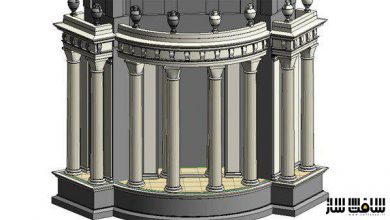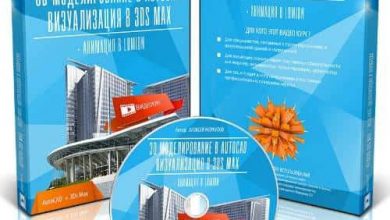آموزش پلاگین Krakatoa برای پروداکشن
cmiVFX - Krakatoa in Production Vol 1
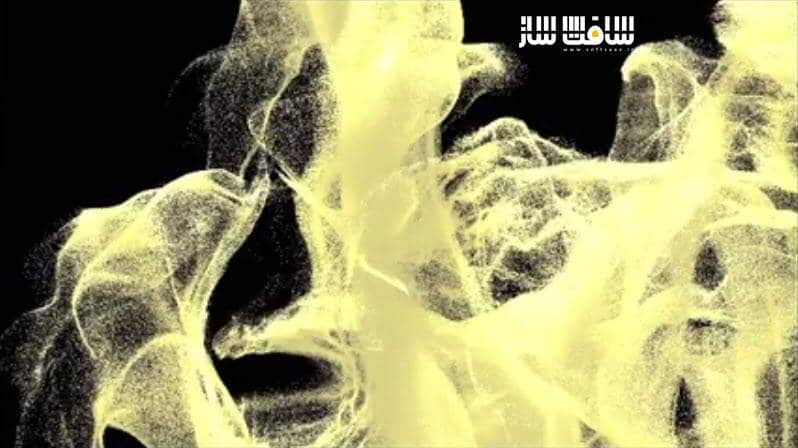
آموزش پلاگین Krakatoa
در این آموزش پلاگین Krakatoa از شرکت ، مربی دوره نحوه استفاده از سیستم ذرات را در تولید فیلم و تیزر های تبلیغاتی را توضیح می دهد. پلاگین کراکاتوا میلیون ها ذره یا همون پارتیکل رو به سادگی رندر میکند. نمایش اعمال افکت های سینماتیک با میلیونها پارتیکل با پلاگین کراکاتوا !
این یک آموزش پروژه محور برای شماست که تمایل دارید در پروژه های VFX بزرگ شرکت داشته باشید. این آموزش یک شات VFX کاملا کاربردی را مورد تحلیل قرار می دهد. در این دوره آموزشی ارائه شده از سافت ساز ، از تری دی مکس و فیوم اف ایکس و کراکاتوا استفاده می شود.
عنوان دوره : cmiVFX – Krakatoa in Production Vol 1
سطح : متوسط
زمان کل دوره : – ساعت
تعداد فایل های تصویری : 1
سال آموزش : 2014
فایل تمرینی : دارد
مربی دوره : –
نرم افزار : Fume – 3ds Max – Krakatoa
زیرنویس : ندارد
cmiVFX – Krakatoa in Production Vol 1
cmiVFX is proud to present this very special, brand new video masterclass where we’ll be working with Krakatoa and Fume to create high-end VFX shots. We’ll be showcasing several techniques that can be used to apply certain artistic effects to several million particles using a variety of 3D tools. In order for an artist to truly control the effect behavior and achieve the final look he is seeking, more than one tool should be considered during the process. If we want to create suitable elements and pass certain attributes between each other for better control over the whole scene, we sometimes have to know more about the whole VFX process in order to plan the correct method of getting difficult shots done creatively in the shortest possible duration of time. This is a project-based course, which means we will use a real VFX shot to see each step of the process and effectively demonstrate how to work with a multi-million particle effect that you can create by yourself at home. Additionally, we will explain how to prepare and plan your effects from the beginning, and we will also talk about other subjects that are necessary for similar visual effects such as character tracking, accessories, and props which will help us while we’re directing the effect behavior during the animation. This is the first volume of a series of videos about Krakatoa, Magama and other amazing effects tools by Thinkbox Software. Enjoy!
حجم کل : 4.21 گیگابایت

برای دسترسی به کل محتویات سایت عضو ویژه سایت شوید
برای نمایش این مطلب و دسترسی به هزاران مطالب آموزشی نسبت به تهیه اکانت ویژه از لینک زیر اقدام کنید .
دریافت اشتراک ویژه
مزیت های عضویت ویژه :
- دسترسی به همه مطالب سافت ساز بدون هیچ گونه محدودیتی
- آپدیت روزانه مطالب سایت از بهترین سایت های سی جی
- بدون تبلیغ ! بله با تهیه اکانت ویژه دیگه خبری از تبلیغ نیست
- دسترسی به آموزش نصب کامل پلاگین ها و نرم افزار ها
اگر در تهیه اشتراک ویژه مشکل دارید میتونید از این لینک راهنمایی تهیه اشتراک ویژه رو مطالعه کنید . لینک راهنما
For International user, You can also stay connected with online support. email : info@softsaaz.ir telegram : @SoftSaaz
امتیاز به این مطلب :
امتیاز سافت ساز
لطفا به این مطلب امتیاز دهید :)